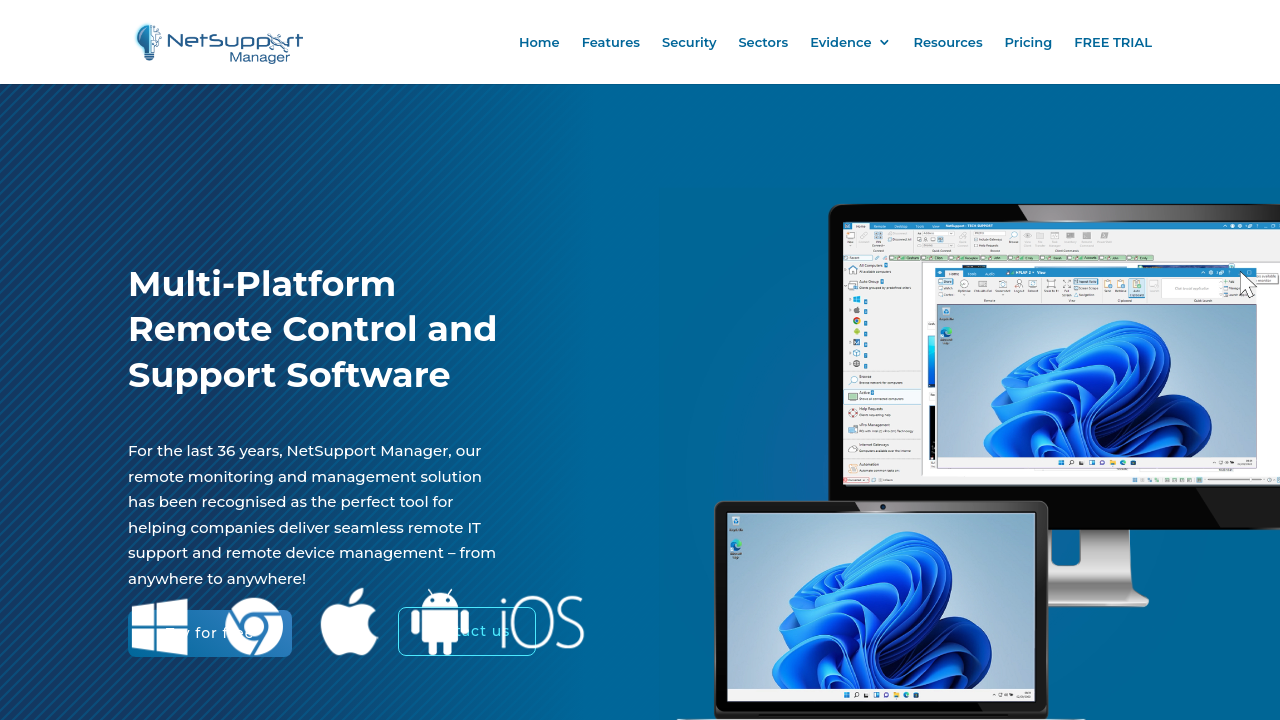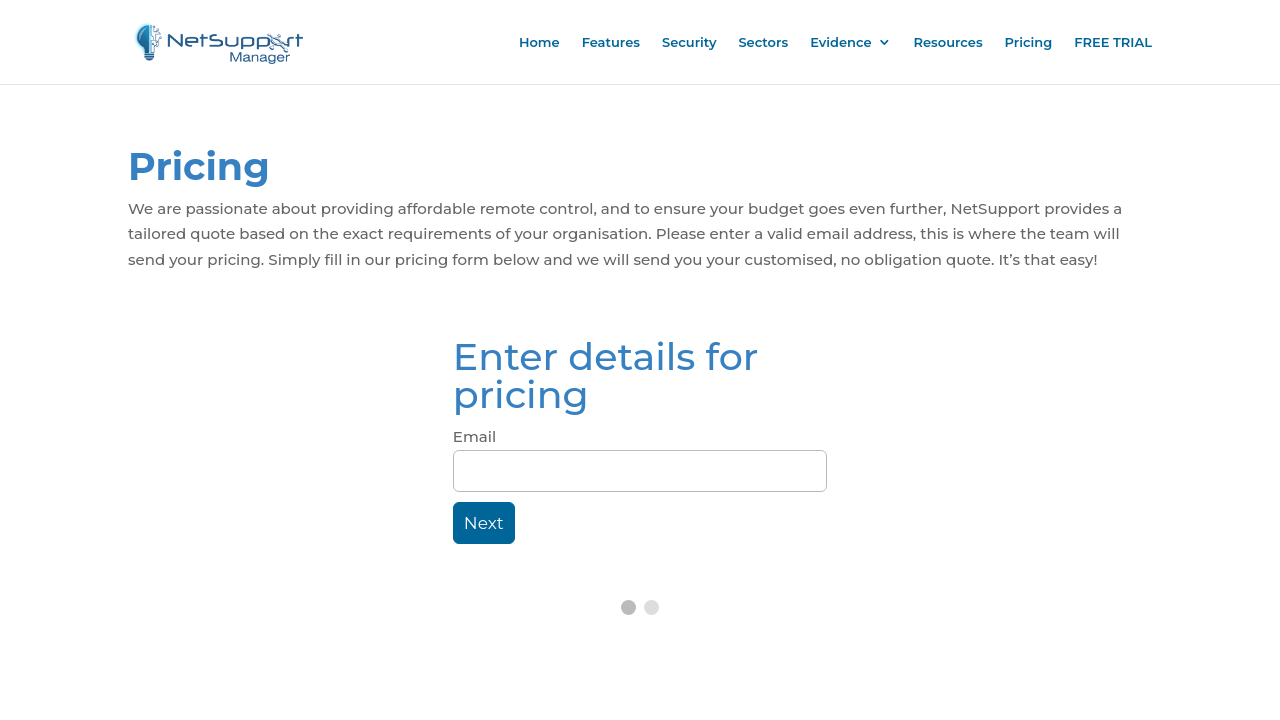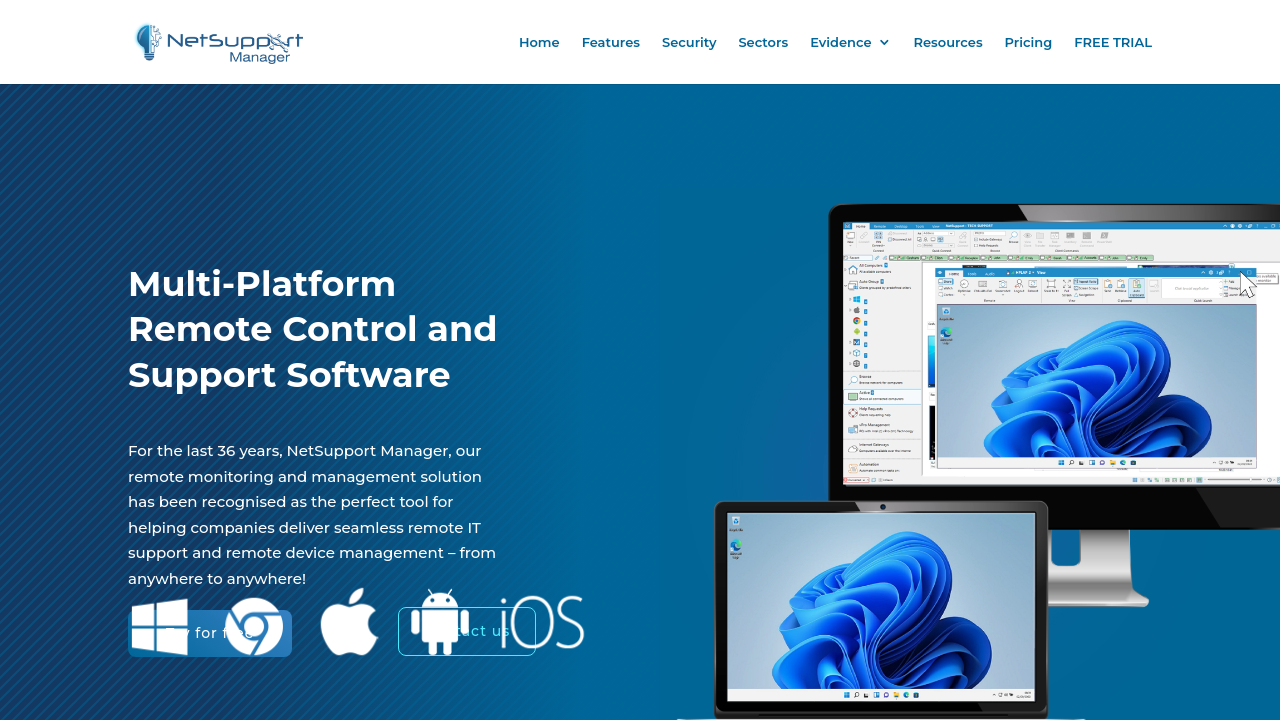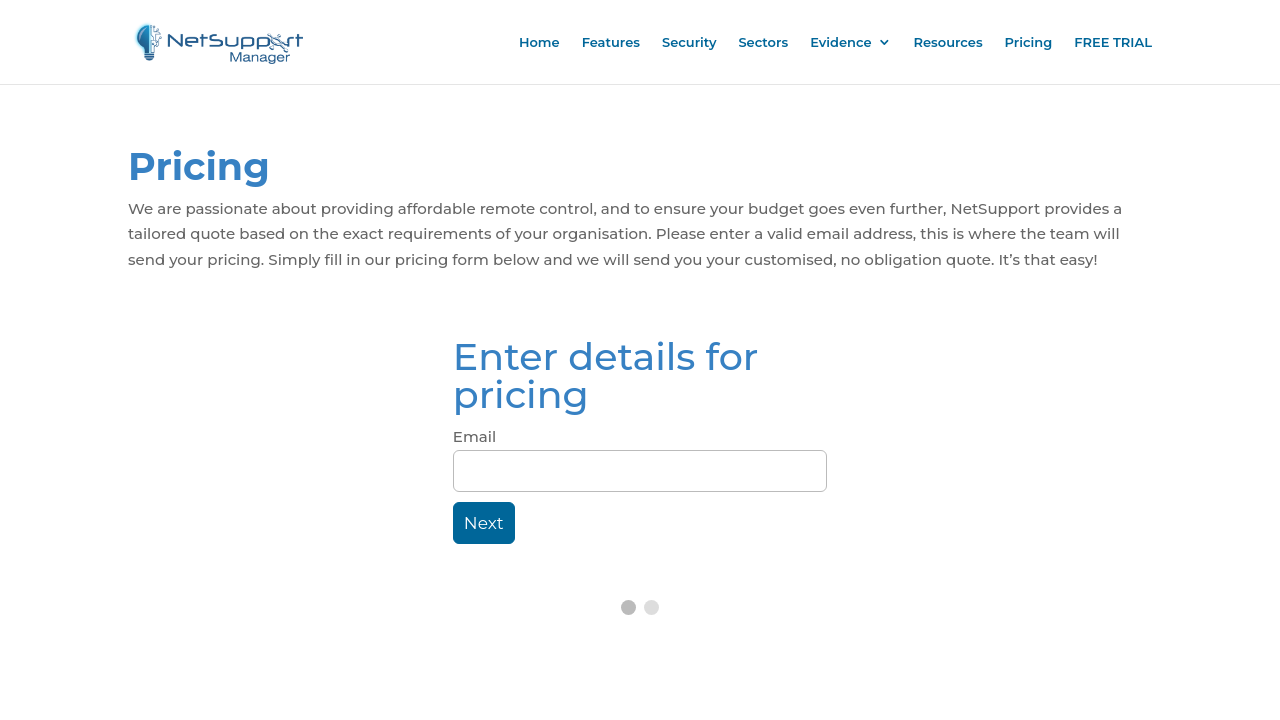NetSupport Manager is a leading remote control solution, purpose-built to offer secure, multi-platform remote access to workstations, servers, and critical systems. With decades of innovation under its belt, this tool is designed to operate seamlessly over LAN, WAN, or the internet without the need for complex firewall configurations or third-party subscription fees.
This versatile solution has been trusted by IT teams, financial institutions, military organizations, and educational sectors alike. Its unique architecture not only supports one-to-one remote access but also excels as a one-to-many solution. This means that besides providing remote control capabilities, NetSupport Manager allows administrators to monitor multiple systems in real time, distribute files across networks, and even lecture or train groups by sharing screens simultaneously.
Key Features of NetSupport Manager
- Secure Remote Access: Benefit from robust security measures including two-factor authentication, SSL/TLS certificates, 256-bit encryption, smart card support, and detailed activity logs.
- Multi-platform Support: Connect with Windows, Linux, Mac, Android, and more, making it a comprehensive solution for organizations with diverse IT environments.
- Scalability and Flexibility: Easily manage critical systems, servers, and remote endpoints without any need for constant subscriptions or reliance on third-party services.
- Efficient IT Support: Reduce system downtime and lost productivity by delivering real-time support, remote troubleshooting, and rapid file transfers.
Why Choose NetSupport Manager?
Administrators value NetSupport Manager for its ease of deployment and user-friendly interface. Its secure ‘on premise’ model gives organizations full control over their IT environment. Additionally, the ability to securely access employees’ workstations from any location ensures continuous and reliable support—even in a hybrid or fully remote workplace. The diverse language support further enhances its appeal in global markets.
Who Can Benefit?
- IT Professionals: Manage, monitor, and troubleshoot an entire network of devices with minimal downtime.
- Remote Support Teams: Provide fast assistance without the need for on-site visits, ensuring that users remain productive.
- Educational Institutions and Corporations: Use advanced features like one-to-many screen sharing to facilitate training sessions and presentations.
NetSupport Manager is part of the Remote Control category, standing out for its robust security and efficient remote management capabilities. Ready for an enhanced remote access experience? Explore exclusive deals on the deal page and discover how this tool can transform your IT operations.
Alternatives to Consider