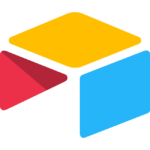How to Cancel Oracle Data Access Components
To fully uninstall Oracle Data Access Components (ODAC) from your computer, follow these steps carefully:
Stopping Oracle Services
Before you begin the uninstallation process, you must stop all Oracle services.
- Open the Windows Services utility: From the Start menu, choose Programs, then Administrative Tools, then Services.
- If any Oracle services (names begin with
Oracle or Ora) exist and have the status Started, select each of the services and click Stop.
- Exit the Services utility.
Uninstalling with Oracle Universal Installer
-
Start Oracle Universal Installer:
- Navigate to the Oracle home directory or the installation media.
- Double-click
setup.exe to start Oracle Universal Installer.
- In the Welcome window, choose Install/Deinstall Products.
- Click the Deinstall Products button.
-
Select Components to Remove:
- The Inventory window appears. Select the Oracle home you wish to remove.
- Expand the tree of installed components if you want to remove selected components of an Oracle home.
- Check the boxes of the components to remove.
-
Confirm Removal:
- Click Remove. The Confirmation window appears.
- Click Yes to remove the selected components.
- A message may appear indicating that removing some components may cause other components to not function properly.
-
Exit Oracle Universal Installer:
- After the components are removed, the Inventory window appears without the removed components.
- Click Close to close the Inventory window.
- Click Cancel to exit Oracle Universal Installer.
- Click Yes to confirm that you want to exit.
Manually Removing Remaining Components
After using Oracle Universal Installer, you need to manually remove the remaining components.
Removing Registry Keys
- Log in as a member of the Administrators group.
- Open the Registry Editor: From the Start menu, choose Run, and enter the command
regedit.
- Navigate to and remove all Oracle-related registry keys. Be cautious as removing incorrect entries can break your system.
- Exit the registry editor and restart your computer.
Removing Environment Variables
- Remove any Oracle-related environment variables.
Removing Start Menu Options
- Check the Start menu for any Oracle Database Client entries and remove them:
- Select Start, then Programs, then Oracle – HOME_NAME.
- Right-click Oracle – HOME_NAME, and from the menu, select Delete.
- Alternatively, right-click the Start button, select the Explore All Users option, and under
Documents and Settings, expand the Start MenuPrograms folder. Right-click and delete the Oracle – HOME_NAME folder.
Removing Directories
- Delete any remaining Oracle directories, including those under
ORACLE_BASE and ORACLE_HOME.
Additional Steps for ODAC
If you specifically installed ODAC, you can also use the uninstall.bat script if available:
- Navigate to the Oracle home installation directory.
- Execute
uninstall.bat to unconfigure and uninstall ODAC products.
By following these steps, you will ensure that all Oracle Data Access Components are completely removed from your system.