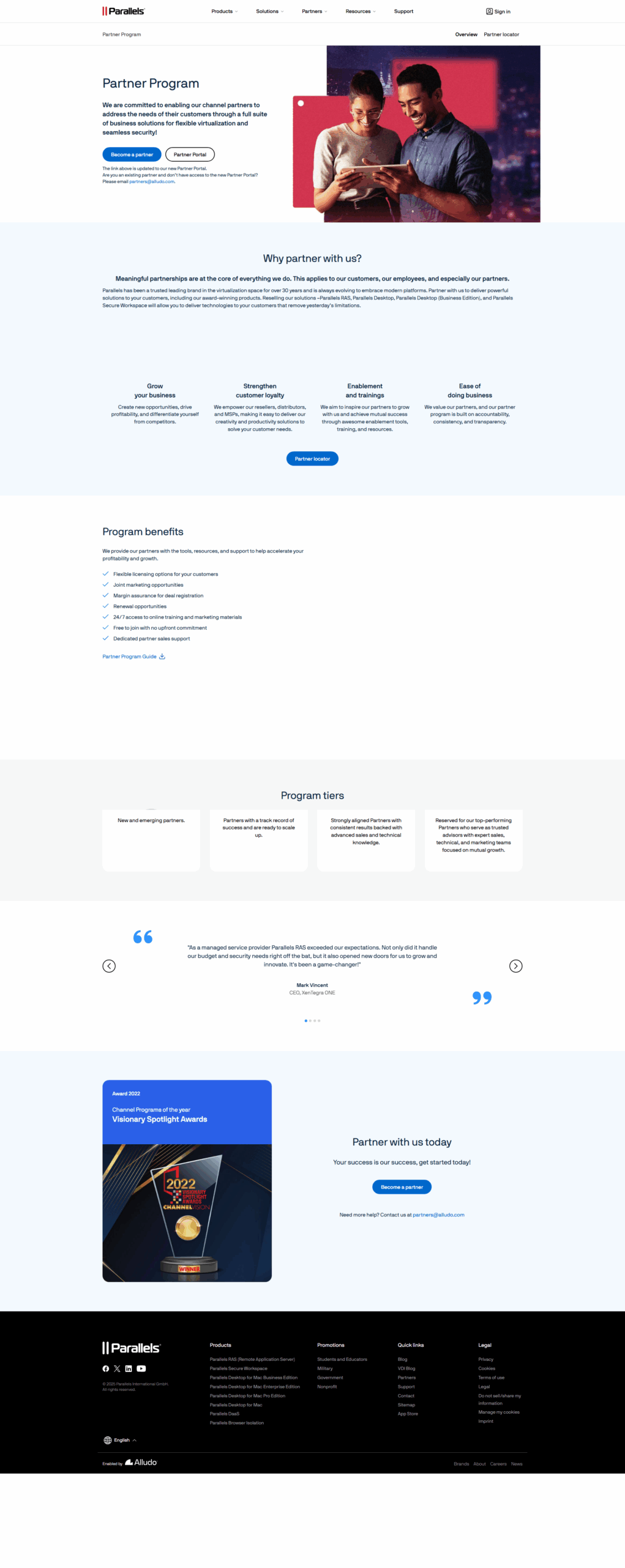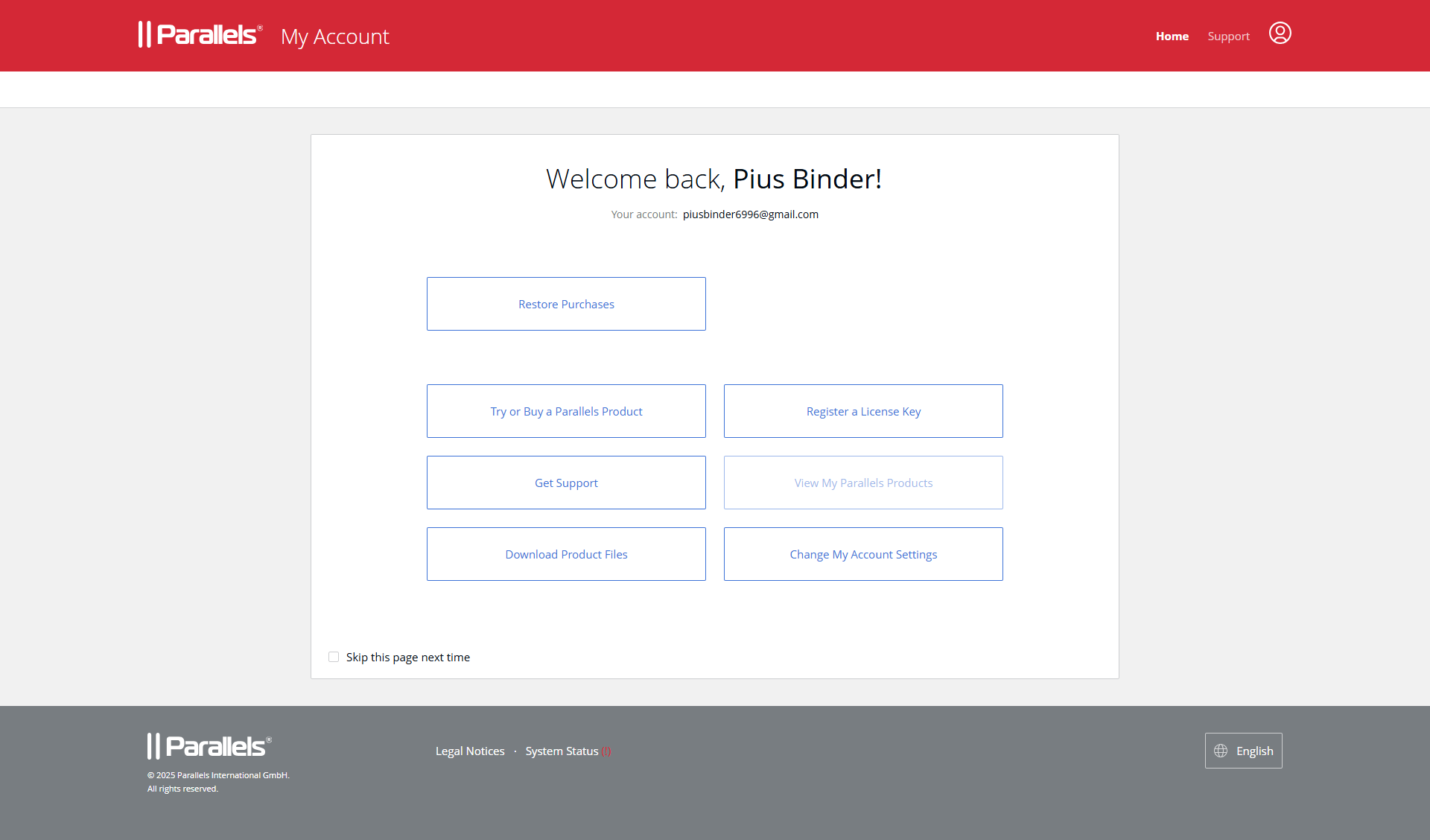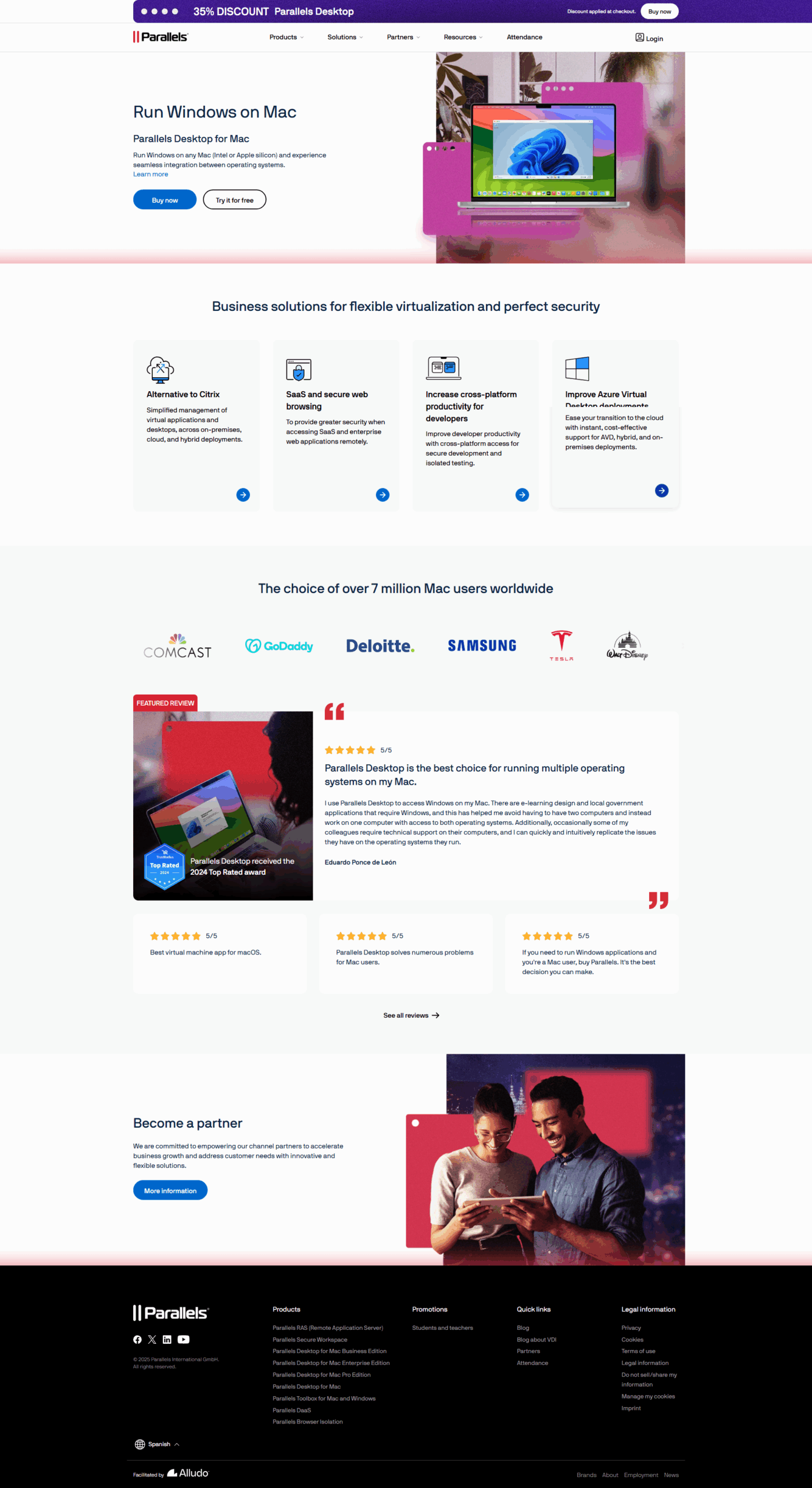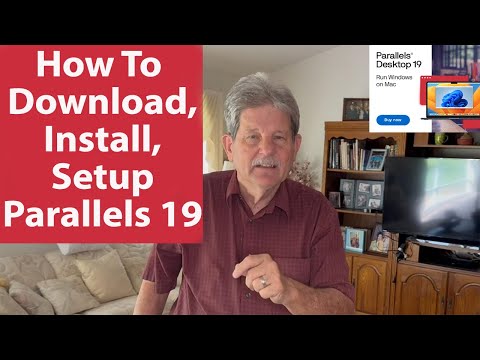Parallels Desktop for Mac is a powerful desktop virtualization software that enables you to run Windows applications seamlessly on your Mac without rebooting. Designed for professionals, developers, and power users, this solution bridges the gap between operating systems by integrating the best of both Mac and Windows environments. Its easy setup gets you up and running within minutes so that you can focus on your work without interruption.
Positioned in the Virtualization Software category, Parallels Desktop for Mac offers an array of features that simplify everyday tasks. With more than 30 one-touch tools at your disposal, this solution allows for seamless file sharing, effortless content migration, and smooth movement between applications. It is equally effective on both Intel-based Macs and systems running Apple M1 processors, ensuring robust performance regardless of your hardware configuration.
Key Features:
- Run over 200,000 Windows apps with native-like performance
- Coherence mode for a true blend of Windows applications within macOS
- Seamless file and content sharing between operating systems
- Extensive administrative options including usage insights, diagnostics, and integrations
- Centralized licensing and deployment tailored for both individual users and large enterprises
Parallels Desktop for Mac is engineered to offer both simplicity and power. Whether you’re an engineer testing applications, a creative professional needing specialized Windows software, or a business executive looking to maximize productivity, this software meets your demands without requiring dual-boot configurations. Its intuitive interface ensures that switching between operating systems is smooth, while advanced functionalities further enhance your workflow.
Advanced Capabilities:
- Administration: Gain complete visibility over device activity with features like usage information, session recording, and remote access capabilities.
- Platform Management: Enjoy cross-platform access and mobile device support that enable continuous productivity from any location.
- Security: Protect your virtual environment with remote wipe, device management, and secure file sharing features.
For those looking for exclusive deals, explore the deal page to discover attractive offers that meet your needs. Additionally, if you are interested in alternative solutions, consider ManageEngine OpManager as a noteworthy option.
Parallels Desktop for Mac is the definitive solution for individuals and organizations aiming to integrate Windows functionality into their macOS environment, making it easier than ever to work seamlessly across two worlds.