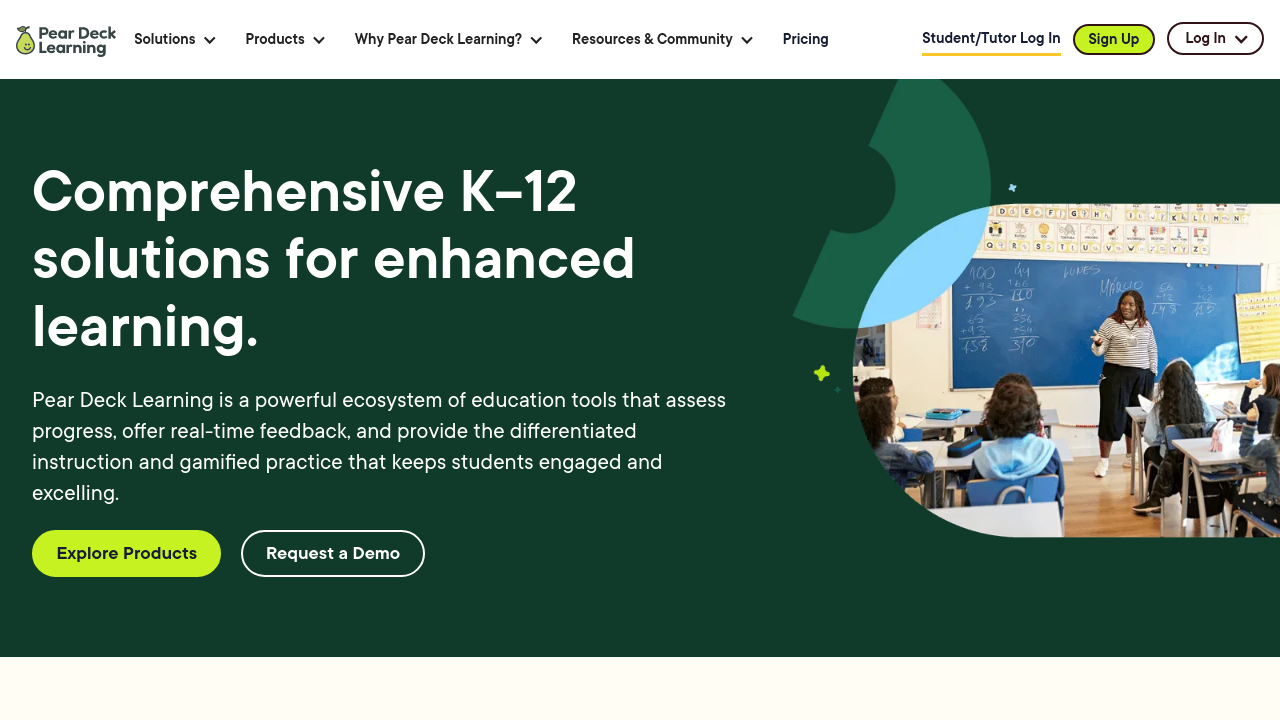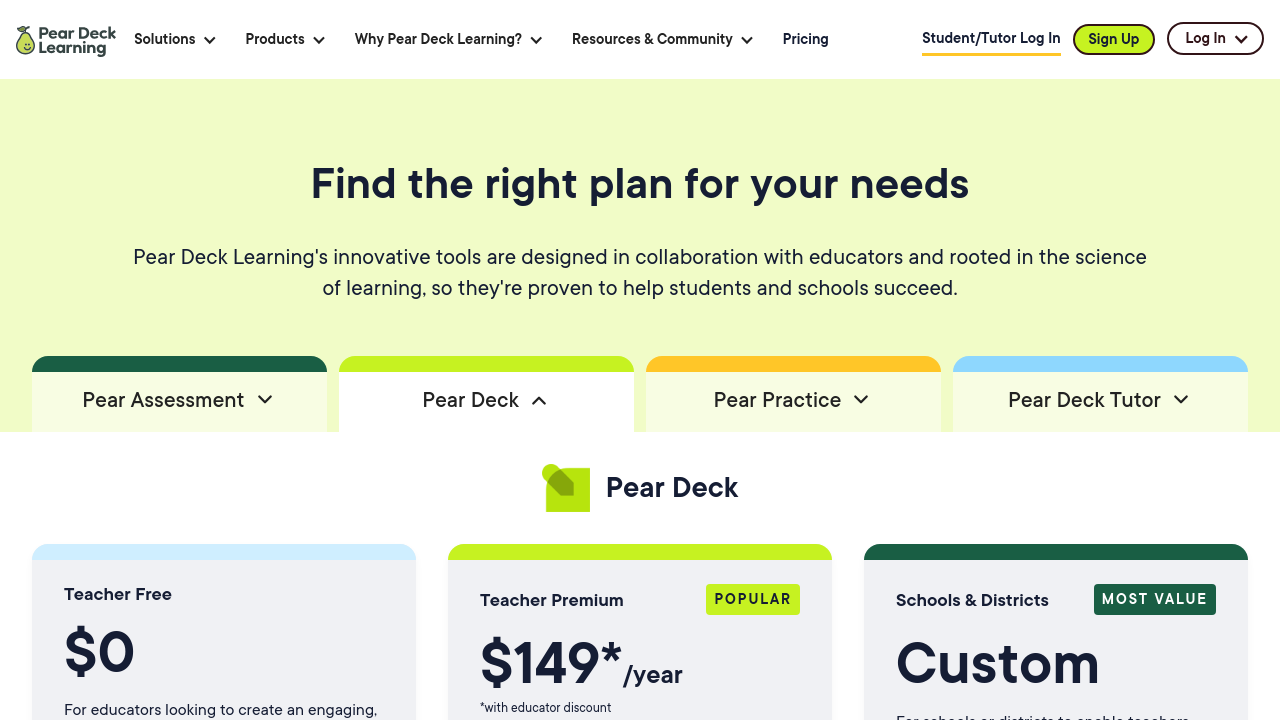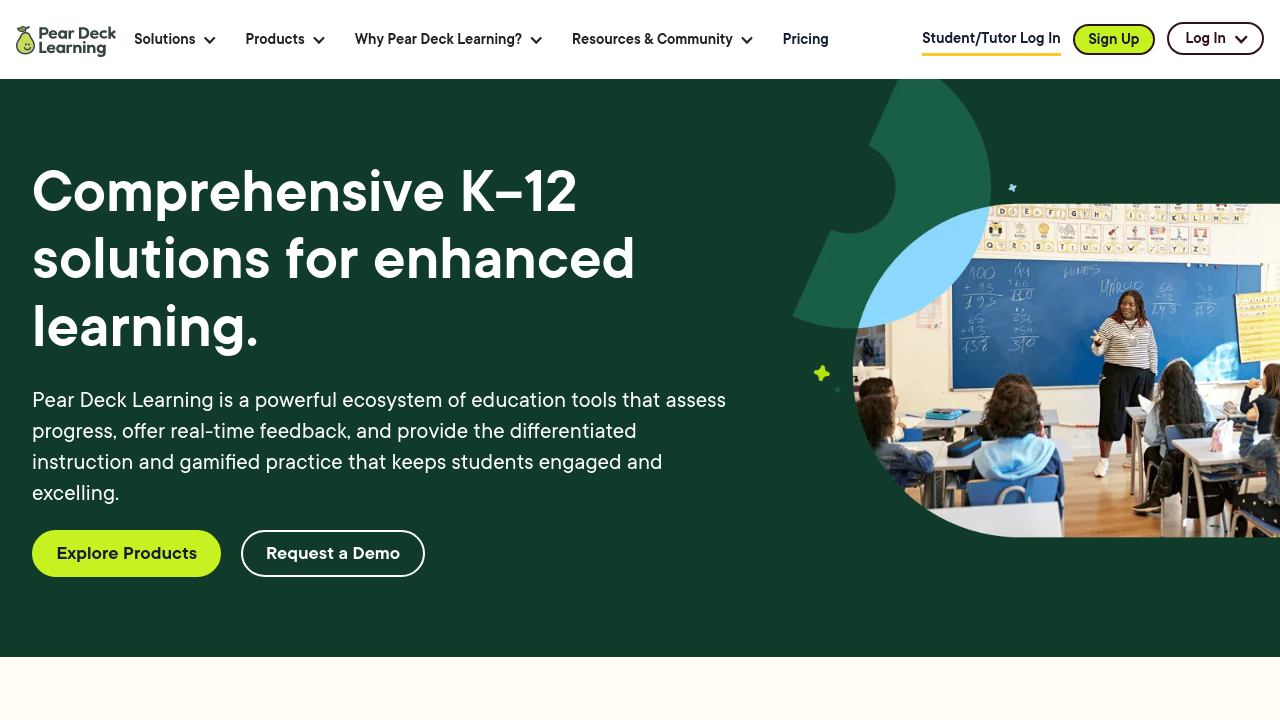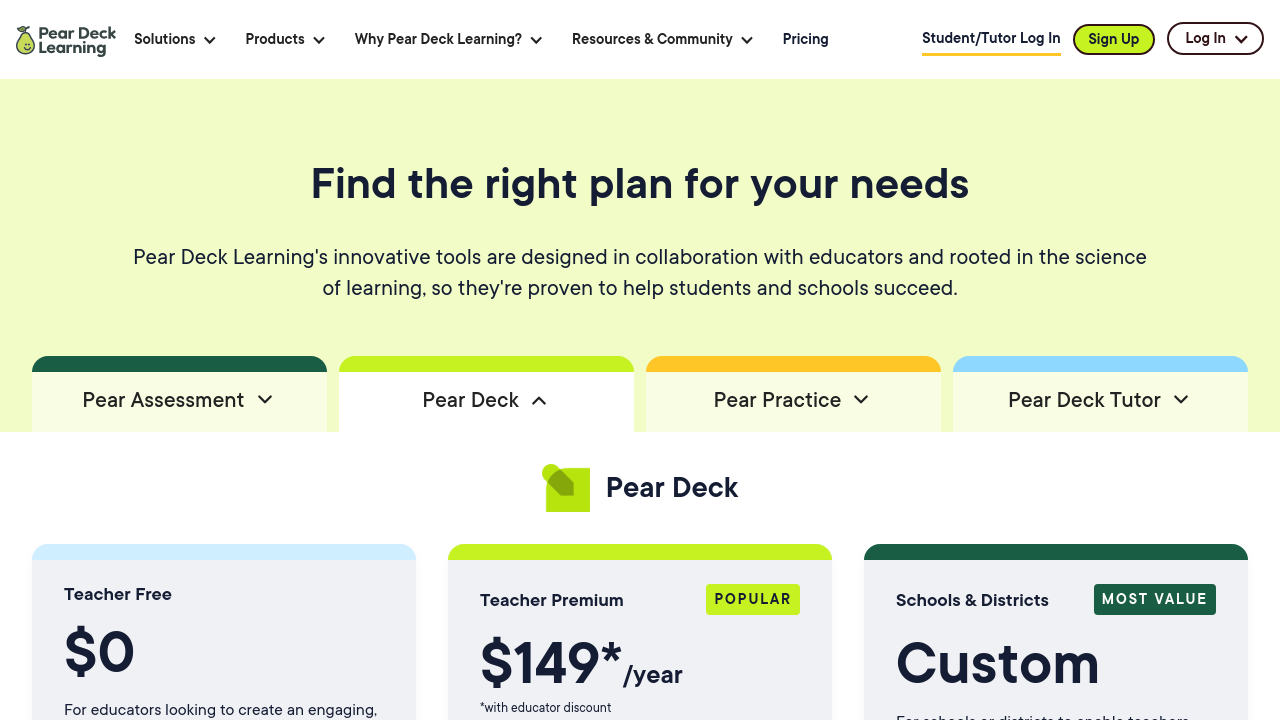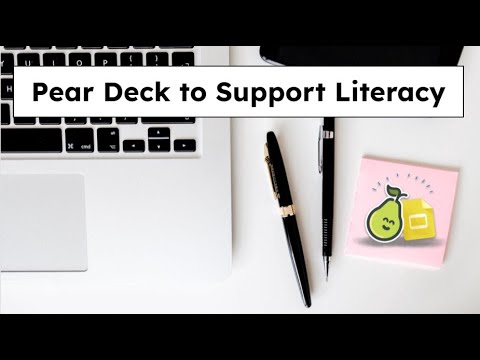Pear Deck Overview
Pear Deck is a dynamic solution designed to transform traditional lessons into engaging, interactive experiences. Developed by educators for educators, Pear Deck empowers teachers to create beautiful, interactive lessons, presentations, and assessments that capture every student’s attention. By integrating seamlessly with familiar tools such as Google Slides and Microsoft Office 365, it bridges the gap between conventional slide presentations and the digital interactivity of modern classrooms.
This innovative tool enhances both in-person and remote learning by enabling real-time feedback through various interactive features. Educators can turn standard slide decks into interactive sessions where students contribute their ideas, answer questions, and participate in activities that foster collaboration. With support for features like multiple choice questions, drawing activities, and open-ended responses, Pear Deck makes it simple to gauge student comprehension instantly. The capability to view responses as they are submitted allows instructors to adapt lessons dynamically, ensuring that no student is left behind.
Pear Deck also caters to diverse learning needs by offering personalized learning paths and adaptive lesson content. This functionality means that lessons can be adjusted in real time based on student performance, promoting individualized learning and reducing achievement gaps. Its integration with existing educational platforms further simplifies classroom management, allowing teachers to focus on delivering quality instruction rather than wrestling with technology.
Features include:
- Interactive Lesson Delivery: Transform traditional presentations into interactive sessions that captivate students’ attention.
- Real-Time Assessment: Get instant insights into student understanding, helping educators make informed instructional decisions.
- Integrated Multimedia Content: Engage students with a blend of text, video, audio, and dynamic visual content.
- Personalized Learning Paths: Adapt content in real time to address individual student needs.
- White-Labeling and Mobile Compatibility: Customize the platform to suit your institution’s branding and deliver lessons on any device.
For educators seeking an effective way to modernize their classrooms, Pear Deck is a standout option in the Interactive Teaching Tools category. Its user-friendly interface and robust feature set make lesson planning, assessment, and student engagement effortless. Whether you’re running a traditional classroom or a fully remote learning environment, Pear Deck’s streamlined integration offers an all-in-one solution for elevating the learning experience.
Discover more about Pear Deck’s features and exclusive offers by visiting the product homepage or check out special promotions on the deals page.
Alternatives