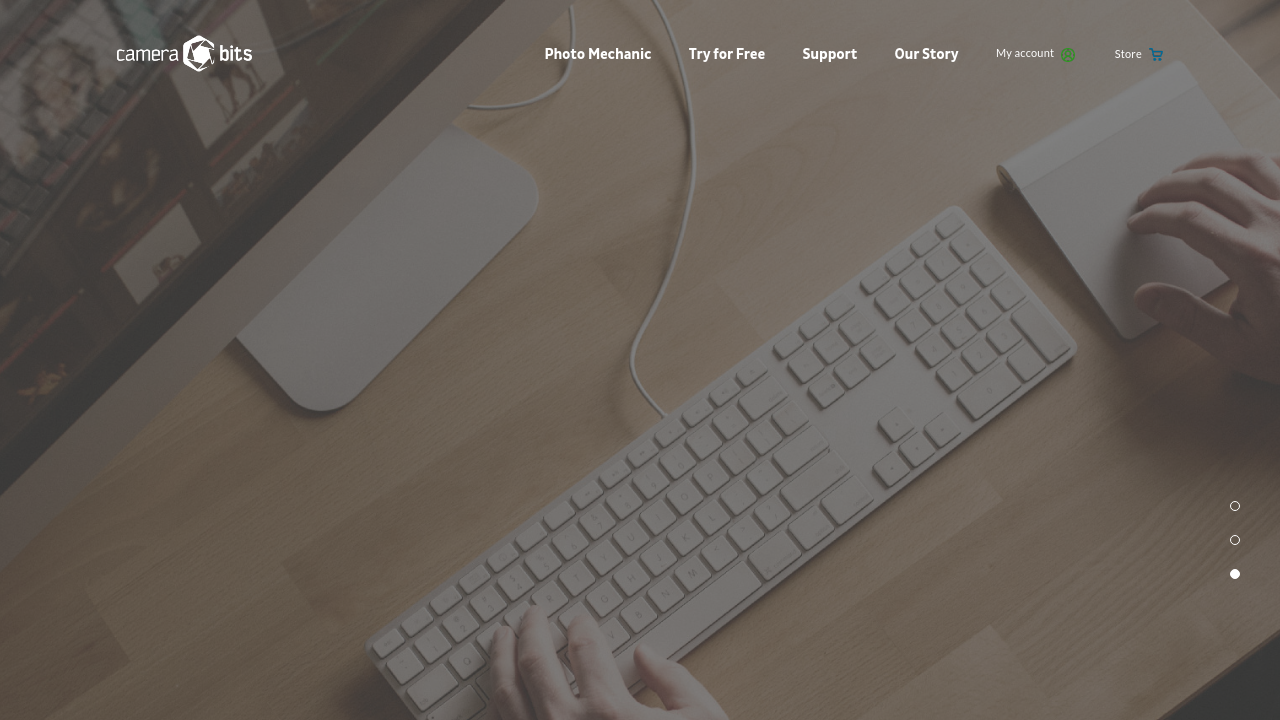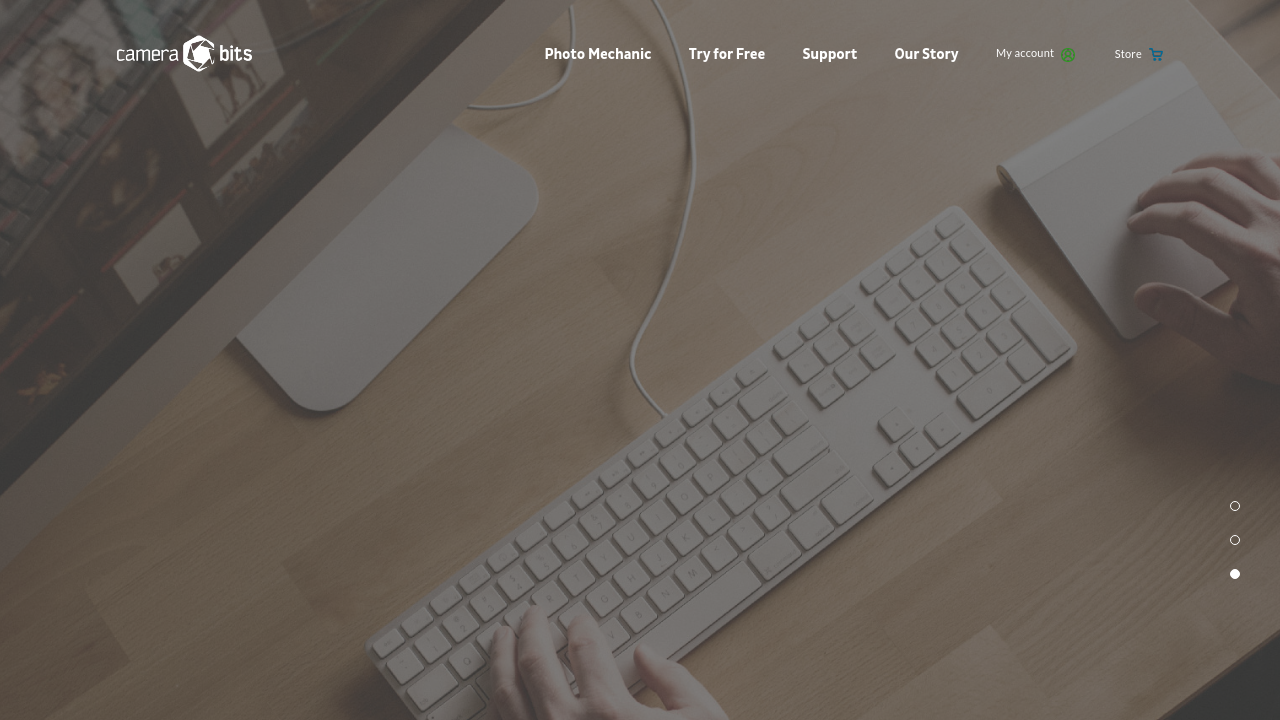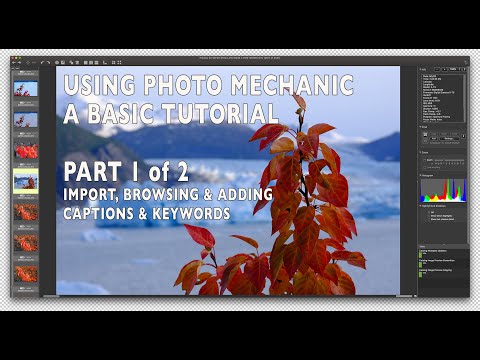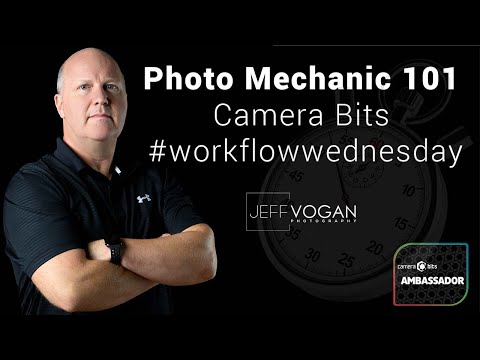Photo Mechanic is a standalone image browser and workflow accelerator designed specifically for professional photographers who need speed and efficiency when handling large volumes of digital photos. By streamlining the process of importing, viewing, culling, organizing, and exporting images, Photo Mechanic enables photographers to focus more on creativity and less on administrative tasks.
What is Photo Mechanic?
Photo Mechanic is an image management software built to accelerate your post-production workflow. Whether you work with RAW files or large image sets from events like weddings and photojournalism, this software offers prompt file loading and side-by-side comparisons. Its robust tagging tools allow you to add metadata and watermark images swiftly, ensuring you maintain an organized catalogue that meets your professional standards.
Key Features and Benefits
- Fast Image Ingestion – Quickly import and load even super-large RAW files, drastically reducing waiting times.
- Side-by-Side Comparison – Efficiently compare images to assist with the culling process.
- Advanced Tagging & Metadata – Add keywords, captions, and other metadata to streamline image organization.
- Flexible Export Options – Simultaneously export to multiple locations to further enhance your workflow.
- User-Friendly Interface – Designed to accelerate the image review process while maintaining ease of use.
Photo Mechanic is part of the Photography Software category, making it an ideal tool for professionals who demand both speed and accuracy in photo management. With Photo Mechanic, you can efficiently cull through thousands of images, ensuring that only the best selections move forward to the editing phase.
Who Benefits from Photo Mechanic?
This software is an indispensable asset for:
- Event Photographers – Quickly sort through extensive photo sessions and maintain a tight editing schedule.
- Photojournalists – Rapidly prepare thousands of images for transmission and client delivery.
- Studio Professionals – Streamline workflow tasks such as tagging, culling, and exporting while ensuring that images are perfectly organized.
Photo Mechanic significantly reduces the manual effort required for traditional image review processes. With its deep integration into everyday workflows, it enables professionals to make faster decisions and dedicate more time to creative pursuits. The advantage of purchasing a one-time license means you are not tied down by subscription fees, offering long-term value for your investment.
Interested in discovering exclusive deals for Photo Mechanic? Visit the deal page now.
Alternatives
Photo Mechanic is your solution to a more efficient, organized, and faster photo management workflow—empowering you to work smarter, not harder.