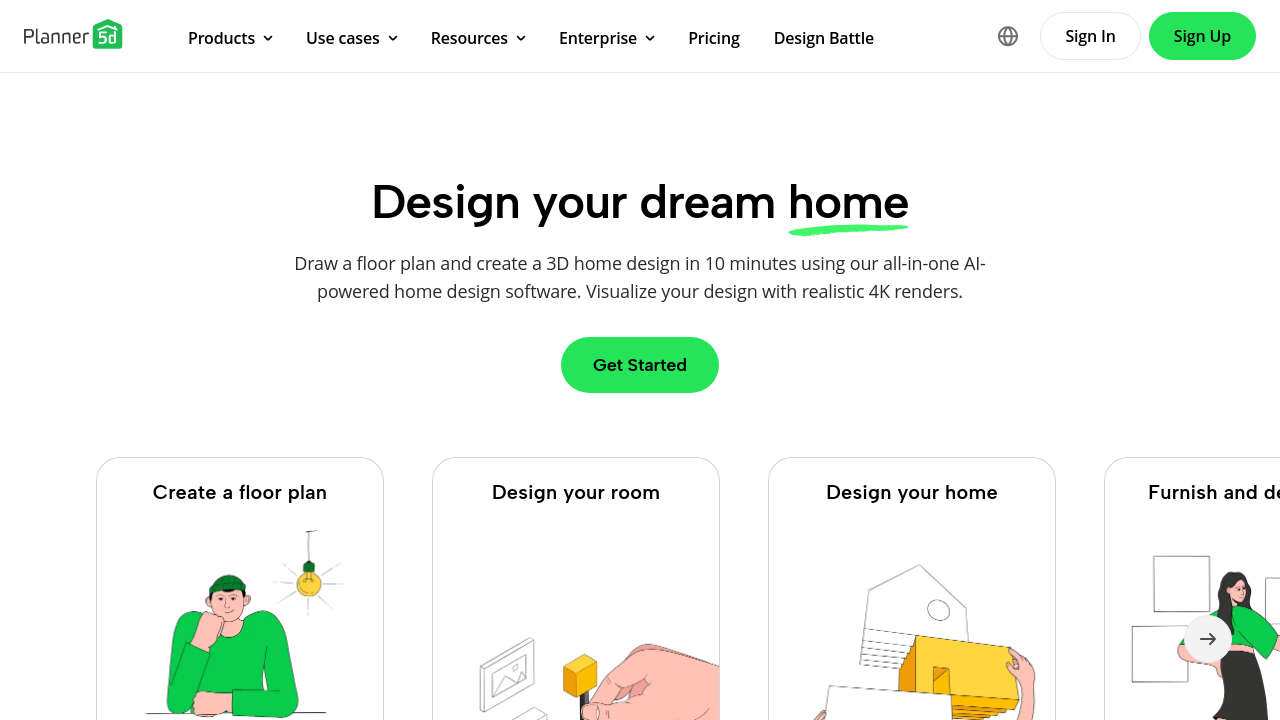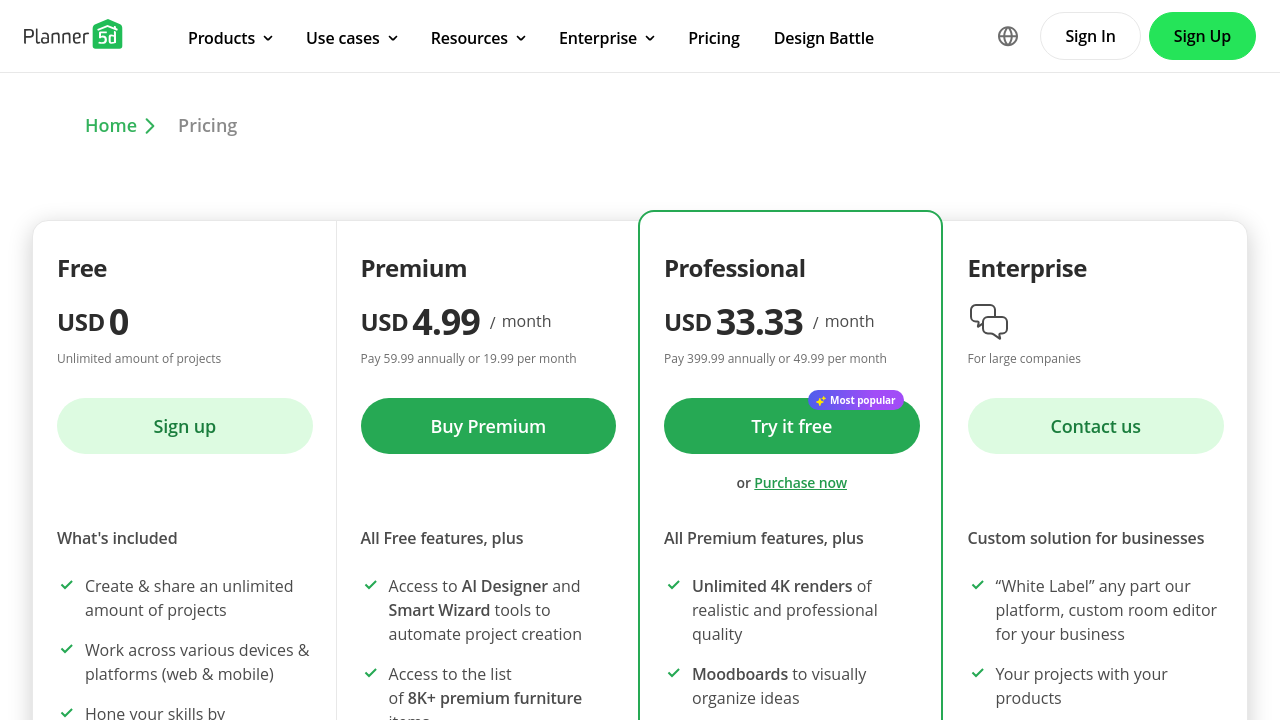Planner 5D is a powerful home design tool that allows you to create stunning 2D and 3D floor plans with ease. Perfect for designing apartments, offices, or any living space, this intuitive application harnesses advanced visualization technology, including virtual reality, to transform your ideas into immersive interior designs.
Planner 5D empowers both amateurs and professionals to explore their creativity. Its user-friendly interface and versatile toolkit make it simple to modify room dimensions, adjust furniture sizes, and experiment with colors and textures. Whether you are a home decorator, interior designer, or educator, you can bring your vision to life by seamlessly creating detailed designs and realistic renderings. With the snapshot feature, you can add shadows and lighting effects to capture the true ambiance of any space.
Key Features and Benefits
- Intuitive Design Experience: Easily drag and drop various structural objects such as beds, appliances, rugs, and curtains to craft personalized floor plans.
- Versatile Visualization Tools: Switch between 2D and 3D views to get a comprehensive perspective of your interior layout, ensuring accuracy and creativity in every project.
- Customization at Your Fingertips: Adjust wall sizes, furniture dimensions, and colors to create a design that truly reflects your style and needs.
- Realistic Rendering: Use lighting and shadow effects to generate photorealistic images of your design, making it easier to imagine the final look before implementation.
- Collaboration and Sharing: Save and share your layouts with clients, colleagues, or students effortlessly, facilitating smooth communication and design iterations.
Planner 5D falls within the Home Design Software category, serving as an indispensable resource for anyone looking to streamline the design process. A free version provides ample features to get started, while exclusive deals can further extend your design capabilities. For those looking to upgrade their experience, check out the latest deals available.
Why Choose Planner 5D?
- Simplicity and Versatility: Its straightforward interface is designed to be accessible, regardless of your level of expertise.
- Enhanced Visualizations: Realistic 3D renderings and immersive VR experiences help to better visualize design possibilities before committing.
- Broad Application: Ideal for personal projects, professional interior design tasks, and educational environments, providing a seamless solution across different use cases.
Alternatives
Planner 5D stands out as a comprehensive design tool that makes home planning and interior design accessible and enjoyable. Its blend of simplicity, versatility, and advanced visualization features makes it a perfect choice for anyone looking to reimagine their space.