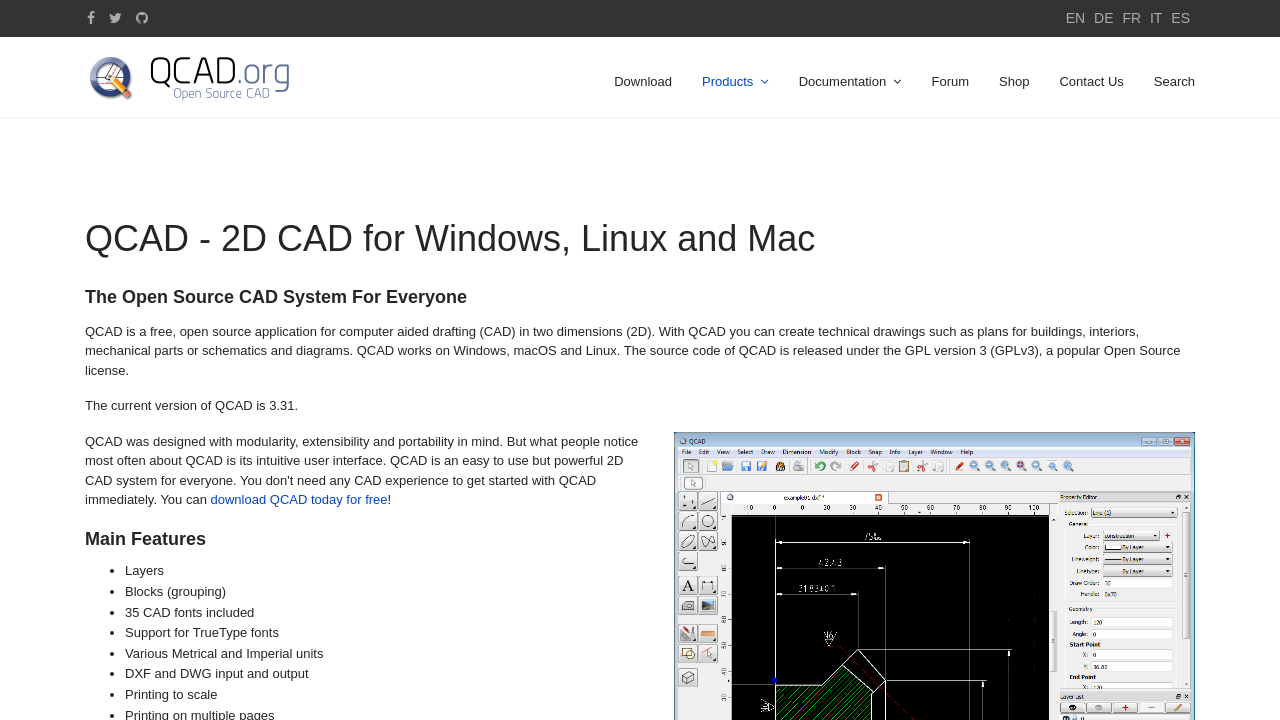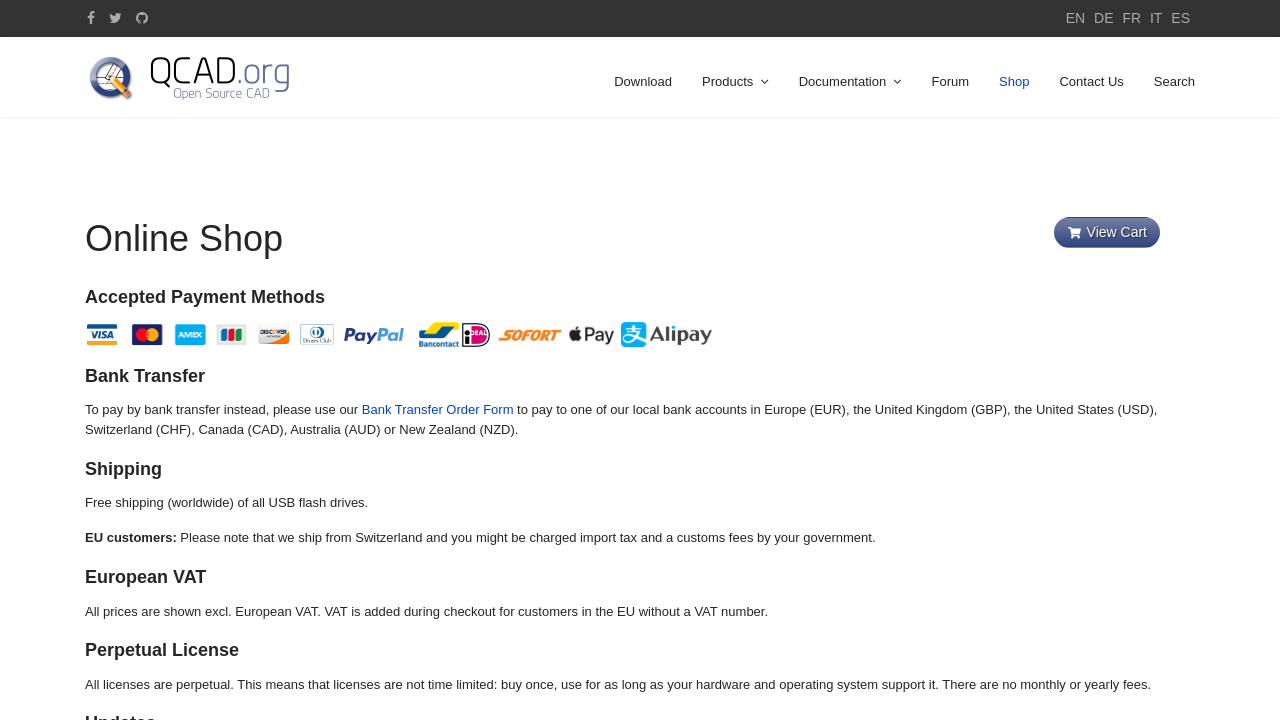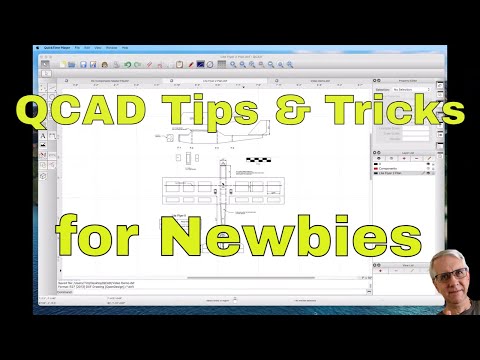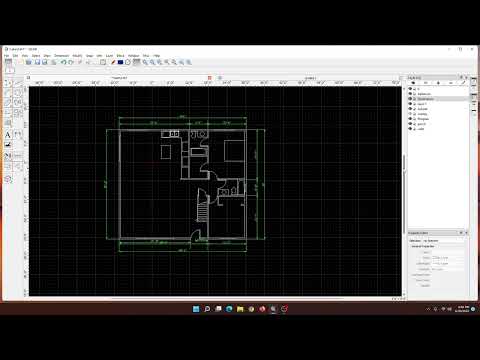QCAD is a free, open source 2D computer-aided drafting (CAD) solution designed for users on Windows, macOS, and Linux. Ideal for creating detailed technical drawings, QCAD supports projects ranging from building floor plans and interior designs to mechanical schematics and diagrams. Its commitment to delivering a robust drafting platform without the financial barrier makes it a go-to choice for architects, engineers, and designers alike.
Built around simplicity and precision, QCAD offers a comprehensive suite of drawing tools that empower users to produce professional-quality designs. The software provides an intuitive interface featuring essential functions such as layers, polylines, text elements, and snap-to-grid capabilities. Whether you are a seasoned CAD professional or new to digital drafting, QCAD’s streamlined workflow can reduce the learning curve while delivering powerful performance in 2D design.
Key Features
- Open Source Flexibility: QCAD is distributed under the GPL version 3 license, meaning users can adapt and modify the software to their unique requirements. This open nature drives community collaboration and continuous improvement.
- Cross-Platform Compatibility: With support for Windows, macOS, and Linux, QCAD ensures that you can work across different operating systems without compromising on functionality or user experience.
- Precision 2D Drafting: QCAD focuses on the essentials of two-dimensional design, offering tools that help in creating accurate and detailed technical drawings.
- Cost-Effective Solutions: As a free tool, it provides an excellent entry point into CAD software, while a proprietary professional version is available for users requiring DWG support and advanced features.
QCAD integrates seamlessly into the broader Computer-Aided Manufacturing (CAM) landscape, making it an excellent choice for businesses and independent professionals looking to streamline their design processes. Its lightweight design and stable performance help minimize downtime and boost productivity in day-to-day operations.
Discover Exclusive Offers
Take advantage of special deals tailored to QCAD users by visiting the exclusive QCAD deals page. These offers are designed to provide cost-effective access to premium features and support, ensuring you get the most out of your design projects.
Alternative Solutions
If you’re exploring other 2D and 3D drafting options, consider these alternatives:
QCAD stands as a reliable and cost-effective solution for detailed 2D drafting and design. Its open source roots, robust feature set, and broad platform compatibility make it an indispensable tool for professionals in various industries who demand precision and efficiency without a hefty price tag.