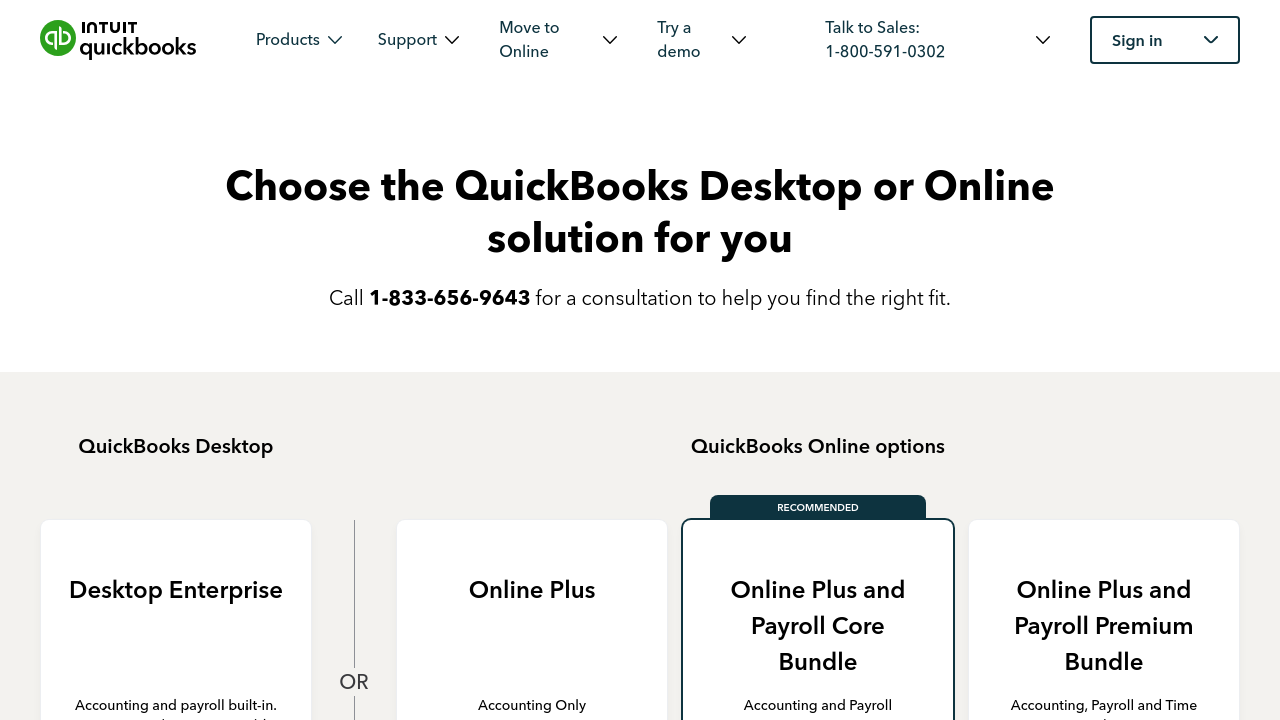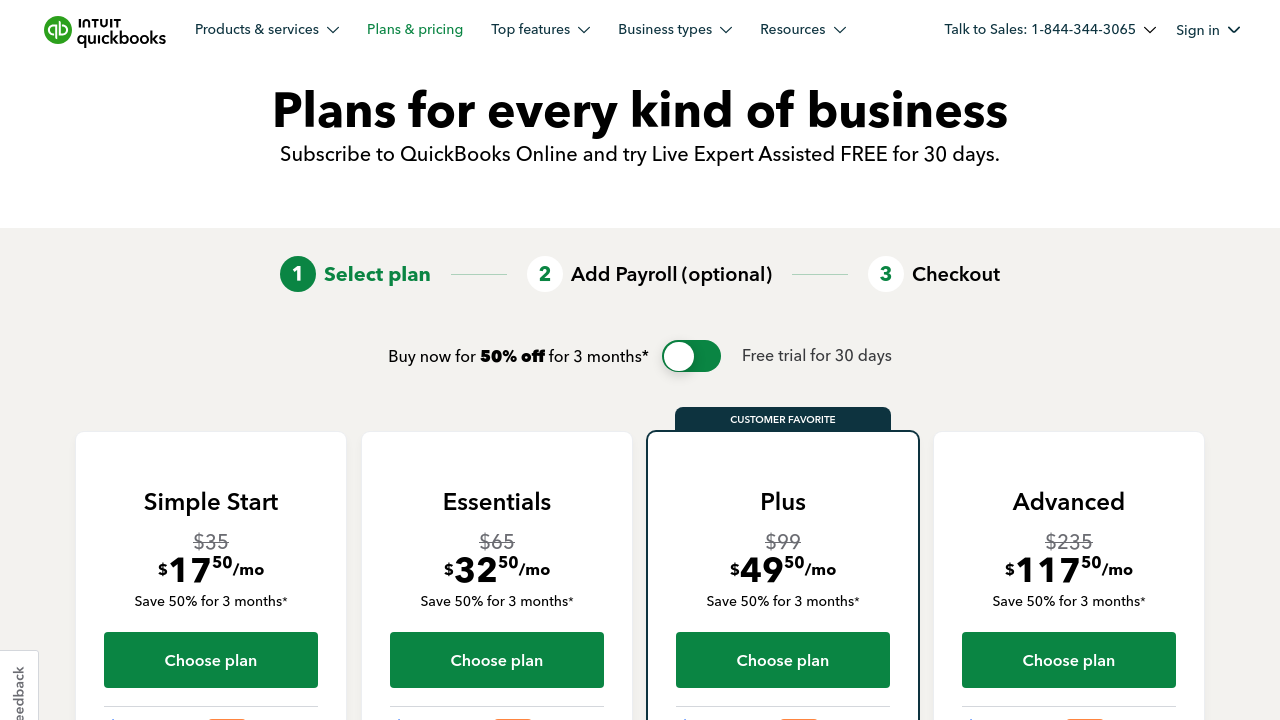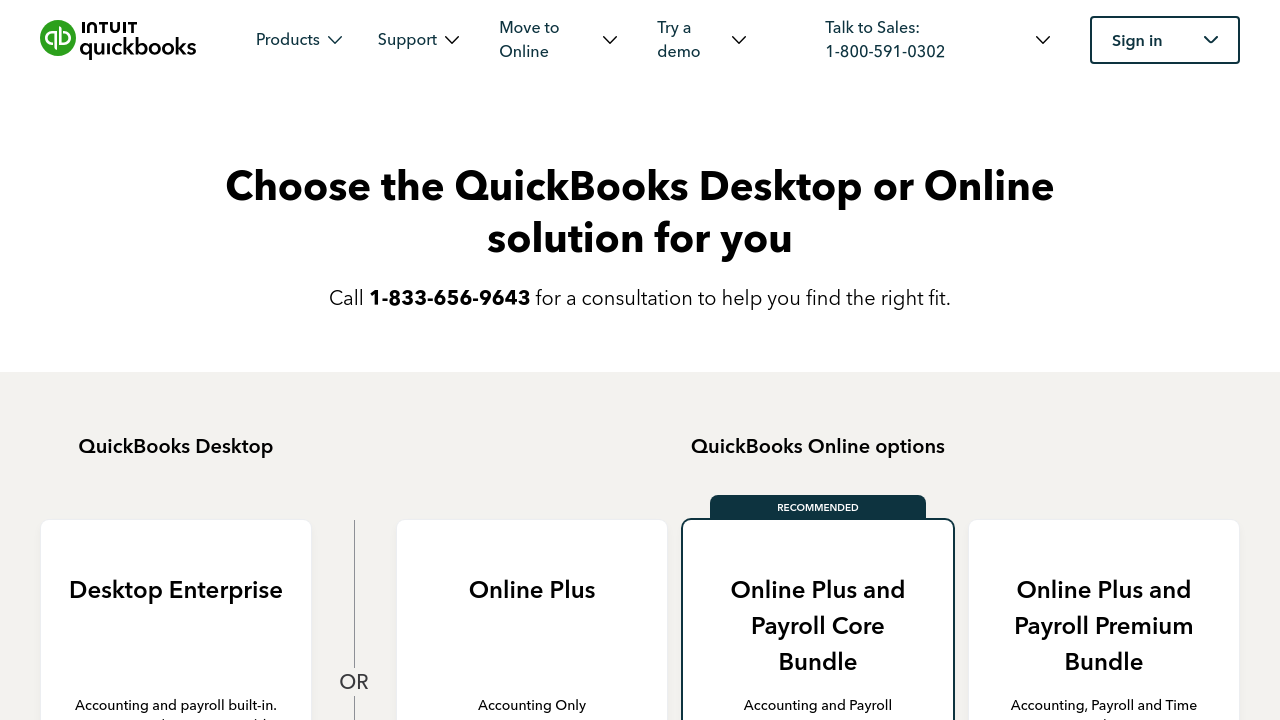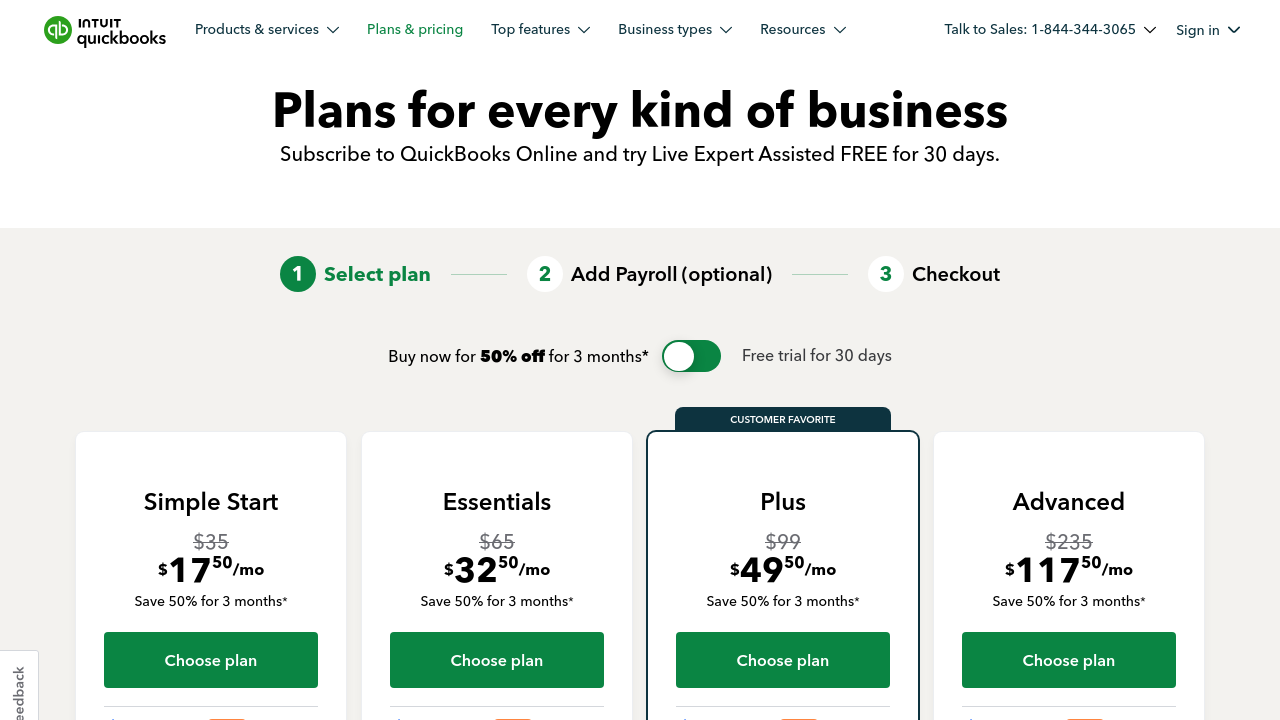QuickBooks Desktop Pro is a comprehensive accounting software solution designed to simplify financial management for small and mid-sized businesses. With an intuitive interface and powerful automation tools, it consolidates bookkeeping, invoicing, expense tracking, payroll, and detailed reporting—all in one place. Users can quickly import data from spreadsheets, customize invoices and reports, and access automated features that reduce manual entry, making tax preparation and daily financial tasks more efficient.
QuickBooks Desktop Pro offers a robust set of features that address multiple aspects of financial management. It equips users with:
- General Ledger Management: Streamlined journal entries, audit trails, and customizable dimensions help maintain accurate records.
- Accounts Receivable: Fully customizable invoice layouts combined with automated collections support smooth cash flow management.
- Accounts Payable: Integrated purchase orders and automated payment processing simplify vendor management and expense tracking.
- Reporting & Analytics: Generate custom financial statements, dashboards, and budgeting/forecasting tools that provide real-time insights into business performance.
- Integration Capabilities: Efficient data import/export and integration with third-party applications ensure that your financial ecosystem works in harmony.
Designed to meet the dynamic needs of growing businesses, QuickBooks Desktop Pro offers enhanced visibility into financial health with interactive dashboards and detailed reports. The system also enables seamless collaboration with accountants and financial teams through centralized file sharing, which minimizes the time spent on manual data exchange.
Why Choose QuickBooks Desktop Pro?
- Streamline Financial Processes: Centralize your accounting, invoicing, and expense tracking to boost daily efficiency.
- Customization and Flexibility: Tailor invoices, reports, and workflow settings to suit your unique business needs.
- Enhanced Collaboration: Easily share company files and financial data with trusted advisors and team members.
- Informed Decision-Making: Leverage detailed financial insights and forecasting tools to drive smarter business decisions.
For those interested in exploring more solutions within the Accounting and Financial Management category, QuickBooks Desktop Pro stands out as a reliable option. Begin your journey toward streamlined financial operations by visiting the QuickBooks Desktop Pro Homepage, and don’t miss out on exclusive deals available to enhance your software investment.
If you’re exploring alternatives, consider these options:
Trusted by businesses since its introduction, QuickBooks Desktop Pro delivers efficiency, accuracy, and flexibility to help you manage your finances with confidence. Its suite of automated tools and integration capabilities makes it an ideal choice for those seeking to simplify their accounting processes and focus on growing their business.