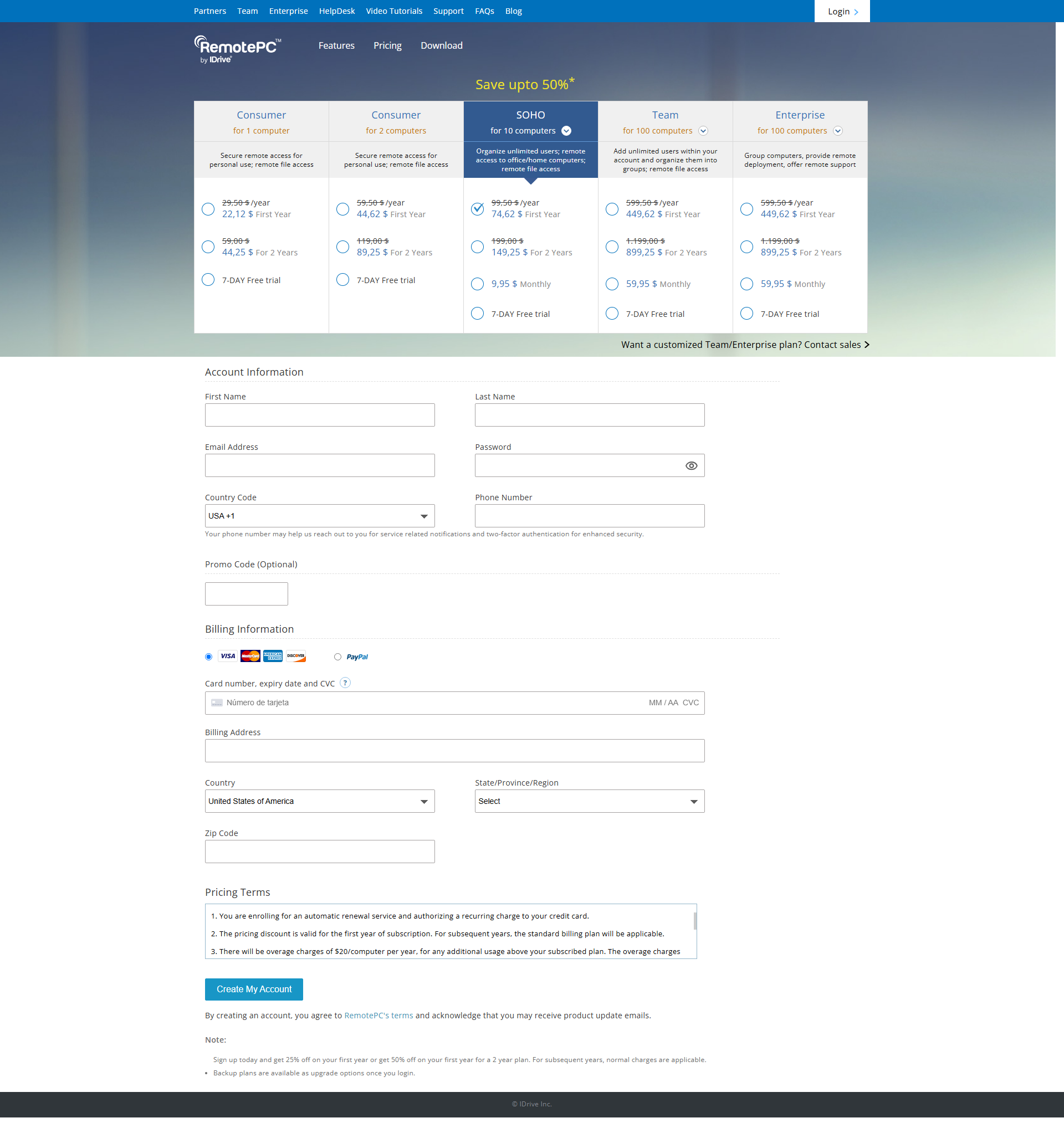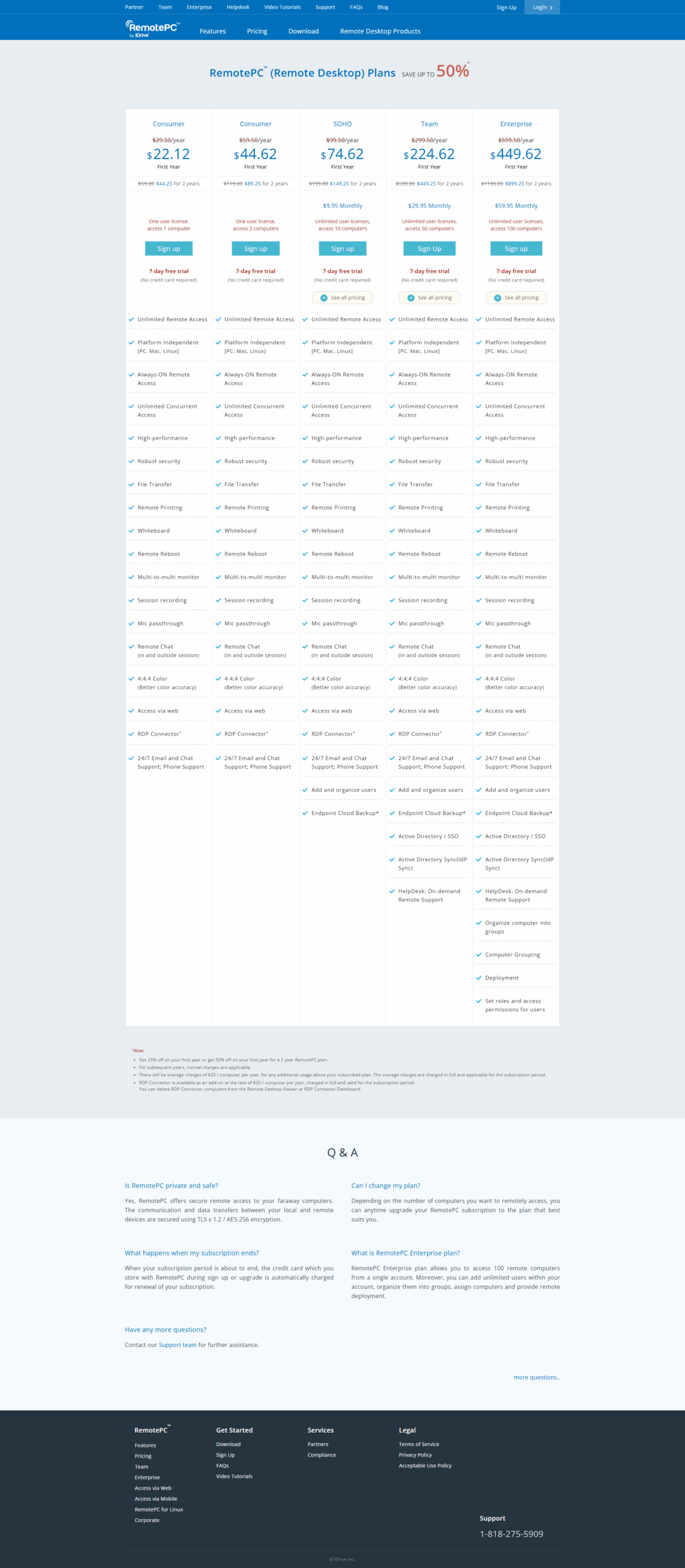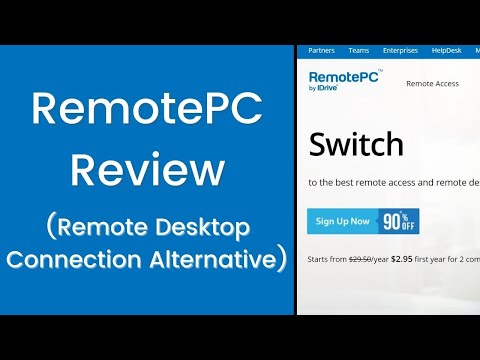RemotePC is a fast and secure remote access solution designed for consumers, small businesses, and large enterprises alike. It enables seamless control and management of PCs, Macs, and more – whether you’re working from home or on the go with iOS and Android devices. With RemotePC, accessing your remote computers is as straightforward as logging in via the web, without the need for cumbersome software installations.
This versatile solution excels in both convenience and robust security. With a simple setup process, users can quickly connect to distant computers with the confidence that cutting-edge security measures protect sensitive data. RemotePC offers features that allow you to not only access your workstation conditions but also transfer files, execute remote printing, and even invite an associate for collaboration when troubleshooting or working on presentations.
Key Features
- Seamless Remote Connections: Establish a reliable connection to any computer as long as there’s an active internet connection, ensuring continuity of work even when away from your physical workstation.
- Cross-Platform Support: Access your devices regardless of operating system differences — Windows, Mac, Linux, and mobile platforms are all covered.
- Enhanced Collaboration: Invite colleagues to remotely access your computer for presentations or technical support, enhancing teamwork with minimal effort.
- Web-Based Access: Manage your remote systems directly through the web, eliminating traditional download and installation hassles.
- Flexible Plan Options: Whether you’re an individual user or part of a large enterprise, tailored plans ensure that you have the right resources to meet your remote access needs.
Why Choose RemotePC?
RemotePC stands out in the Remote Desktop Management category thanks to its efficient performance and straightforward user interface. Users appreciate the intuitive design that minimizes the learning curve, allowing IT professionals and everyday users to keep productivity high without being bogged down by excessive configurations. The platform not only handles routine remote access tasks but also includes advanced features such as file sharing, remote printing, and the ability to organize and manage multiple computers effortlessly.
For those interested in exploring exclusive deals on this powerful solution, visit the dedicated RemotePC Deals page for up-to-date offers and savings. With its affordable pricing and comprehensive feature set, RemotePC is tailored to meet the demands of today’s fast-paced, hybrid work environments.
Alternative Solutions
In summary, RemotePC provides a powerful, user-friendly platform for maintaining control over your digital workspace from virtually anywhere. Its combination of innovative features, cross-platform compatibility, and secure design makes it a top choice in the remote desktop management landscape.