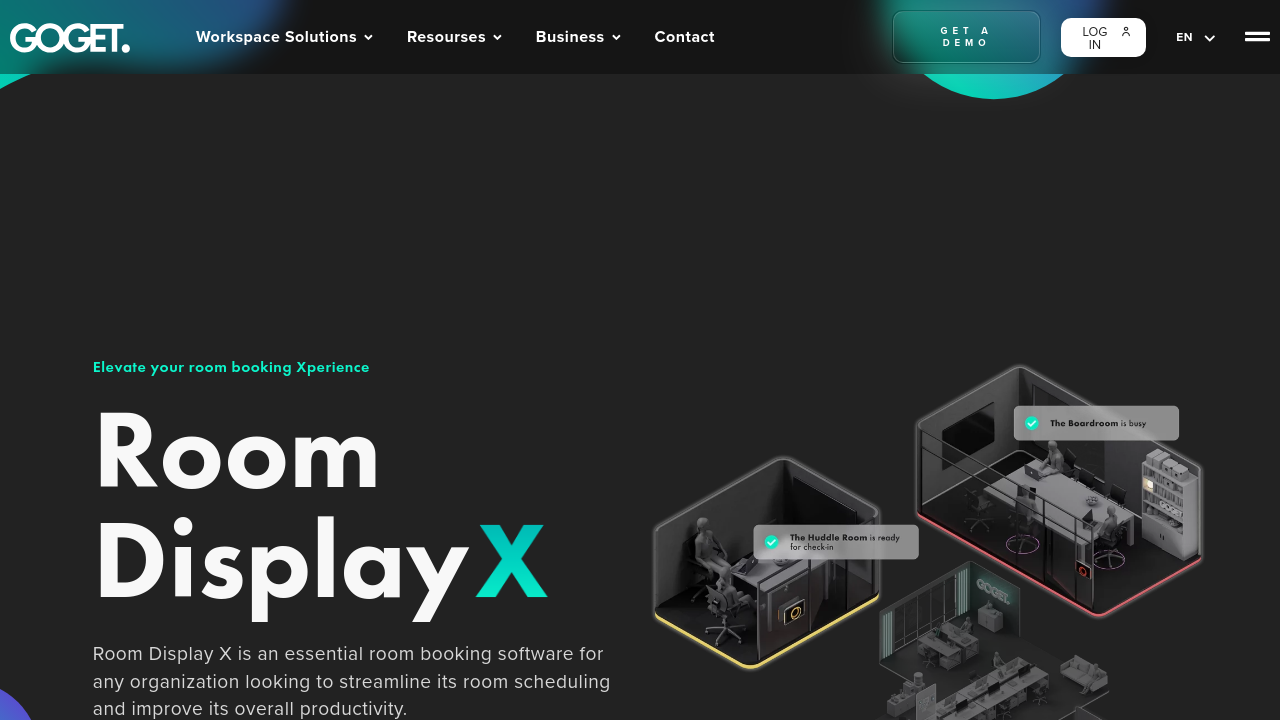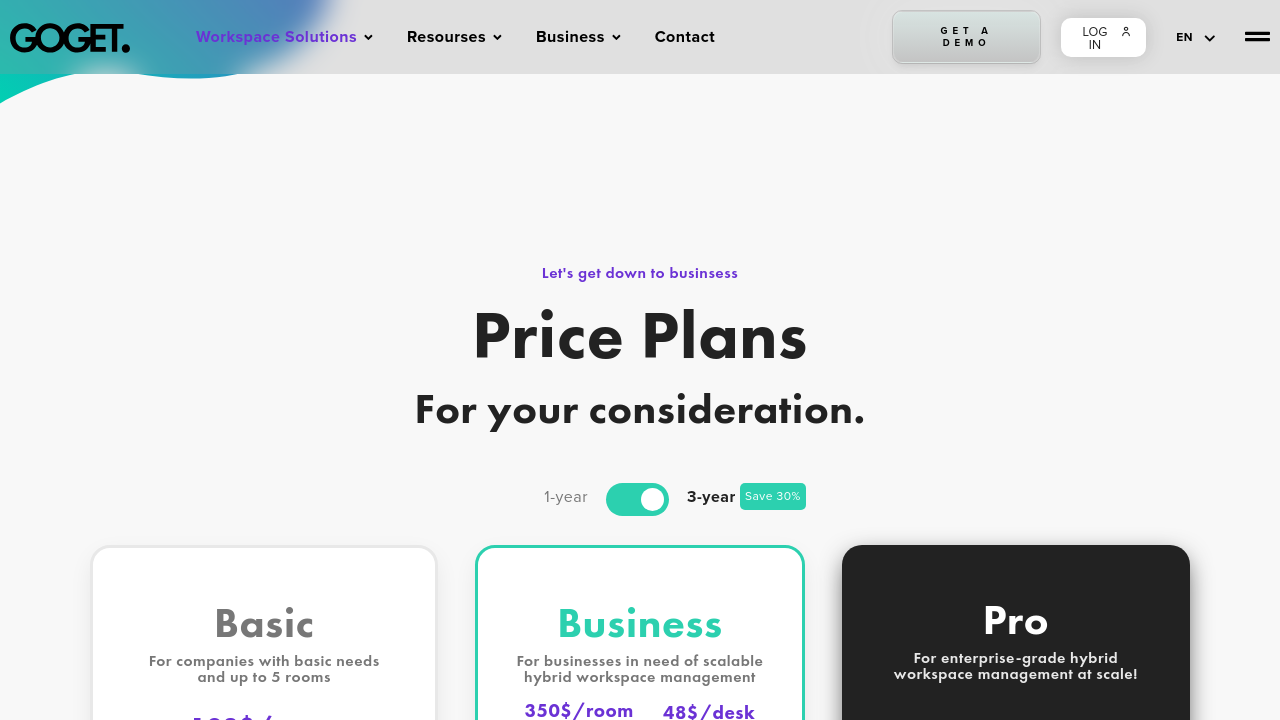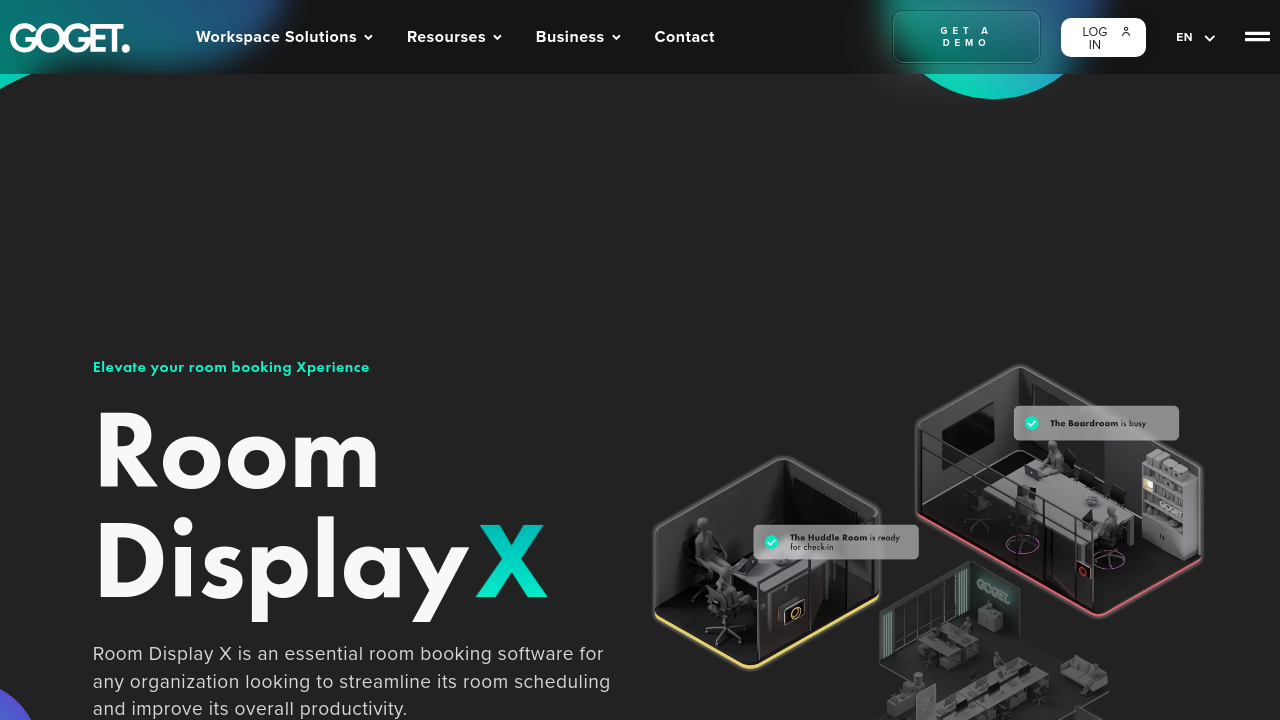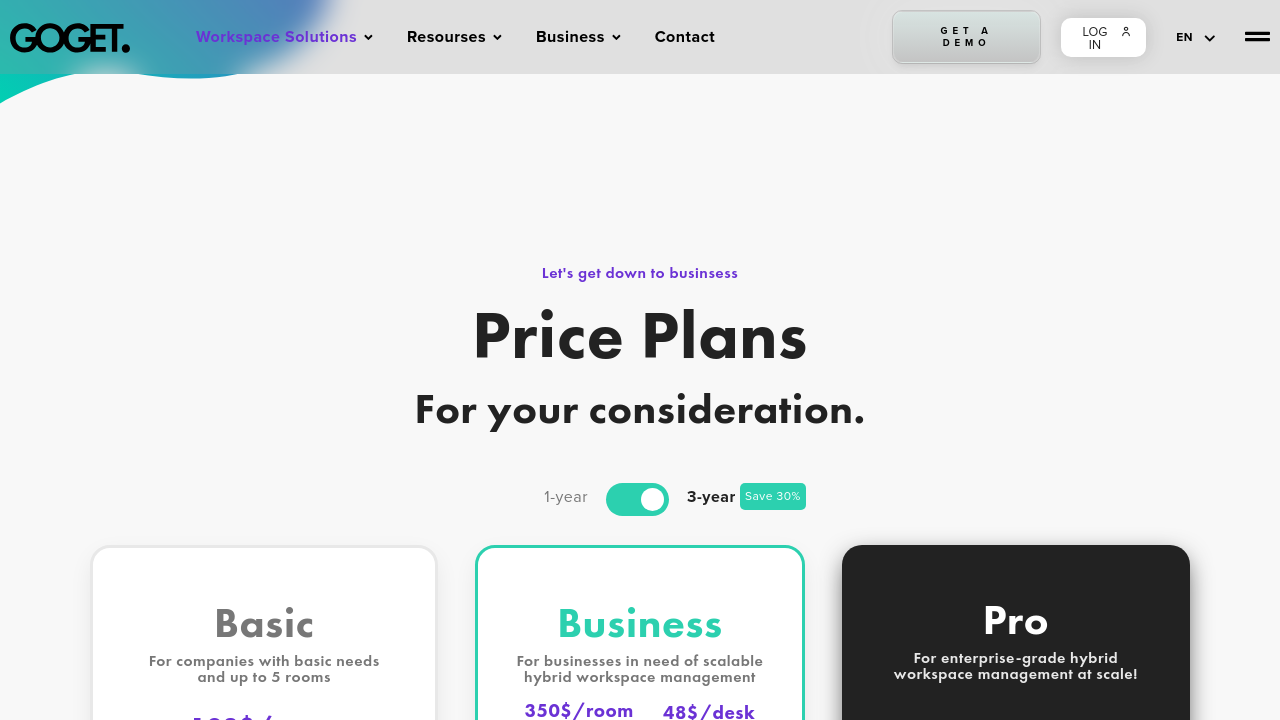Room Display X is a modern room booking solution designed to simplify managing meeting spaces in today’s dynamic work environments. Developed with robust security measures such as MFA and SSO, and built around ephemeral data processing for enhanced privacy, Room Display X delivers an intuitive experience while ensuring that your workspace data remains protected.
Offering a truly flexible reservation system, users can effortlessly book meeting rooms via their calendar integrations, a dedicated mobile app, a web reservation dashboard, or even a map view of the office. With seamless support for Microsoft 365/Exchange and Google Workspace, the solution easily adapts to your enterprise’s existing infrastructure. This flexibility eliminates the hassles associated with traditional booking systems and enhances overall workplace efficiency.
A key advantage of Room Display X is its ability to help reclaim no-show bookings, thereby increasing meeting room utilization. The platform provides powerful data insights that deliver a deeper understanding of how each meeting space is used. Armed with this information, facility managers can make informed decisions about workspace allocation and optimization, ultimately maximizing the potential of the available infrastructure.
The full solution comes with the GOGET One—professional-grade hardware featuring a built-in wall mount, Ethernet/PoE connectivity, and seamless integration with the Room Display X app. This all-in-one approach ensures fast deployment and a stable, cloud-based system that is as easy to manage as it is to use.
Why Use Room Display X?
- User-Friendly Flexibility: Bookings can be made through multiple channels including calendar systems, mobile apps, web dashboards, or map-based views, catering to diverse user needs.
- Enhanced Workspace Utilization: Reclaim no-show bookings and harness powerful data insights to understand room usage better and optimize space allocation.
- Seamless Integrations: With out-of-the-box support for Microsoft 365/Exchange and Google Workspace, integration into existing work ecosystems is both quick and hassle-free.
- Robust Security: Built with privacy by design and bolstered by security protocols like MFA and SSO, Room Display X ensures your data remains secure at all times.
This solution is an essential tool for businesses looking to elevate their meeting management experience. When paired with comprehensive hardware support through the GOGET One, Room Display X transforms how offices manage meeting rooms, reducing administrative overhead and minimizing scheduling conflicts.
Explore exclusive deals and join the growth of businesses optimizing their workspaces with this innovative solution. For more meeting management software, visit the Meeting Management Software category.
Alternatives to Consider