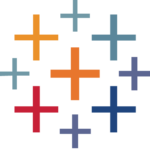Explore SAS Enterprise Guide
Unlock Data Insights with SAS Enterprise Guide – Your Analytics Ally
SAS Enterprise Guide, a leading solution in the Analytics Platforms category, equips business analysts and decision-makers with an intuitive, point-and-click interface to explore, analyze, and...
Unlock Data Insights with SAS Enterprise Guide – Your Analytics Ally
SAS Enterprise Guide, a leading solution in the Analytics Platforms category, equips business analysts and decision-makers with an intuitive, point-and-click interface to explore, analyze, and visualize data effortlessly. Its robust tools for advanced statistical analysis, data preparation, and predictive modeling make it a go-to choice for tackling complex data challenges.
Why Use SAS Enterprise Guide?
SAS Enterprise Guide stands out for its:
- User-Friendly Design: The software’s drag-and-drop functionality and wizard-driven tools allow users to build workflows without coding expertise, yet retain the power of advanced programming for customization as needed.
- Comprehensive Data Handling: With features like data transformation, aggregation, and blending, SAS supports seamless integration and manipulation of data from multiple sources and formats.
- Advanced Analytics: From predictive modeling to data visualization, SAS Enterprise Guide provides tools to uncover trends, forecast outcomes, and create actionable insights.
- Robust Reporting: Generate insightful, automated dashboards, charts, and reports tailored to the needs of your organization, streamlining communication and decision-making.
- Scalability: Handle large datasets with ease, benefiting from distributed processing to deliver rapid calculations and response times for enterprise needs.
Who is SAS Enterprise Guide For?
SAS Enterprise Guide caters to:
- Business Analysts: Empower analysts to conduct in-depth data exploration, prepare models, and share insights without requiring extensive programming knowledge.
- Data Scientists: Support sophisticated statistical analysis and predictive modeling, combining powerful analytics features with flexibility for coding as needed.
- Risk Managers: Analyze, monitor, and manage risks in sectors such as banking, finance, and insurance to support data-driven decision-making processes confidently.
- Enterprises: Large organizations benefit from the software’s ability to integrate, process, and analyze distributed datasets, enabling scalability and efficiency.
In conclusion, SAS Enterprise Guide combines simplicity and power, making it ideal for both novice and advanced users. Whether you’re automating workflows, creating detailed reports, or building complex data models, this tool delivers consistent, reliable solutions to support your organization’s analytics journey.
SAS Enterprise Guide Satisfaction and Score
SAS Enterprise Guide Score and Review
See SAS Enterprise Guide pros cons, the conclusions and the subscribed score
See how SAS Enterprise Guide works on Video
SAS Enterprise Guide Pricing and Features
SAS Enterprise Guide Product Experience
Steps to Cancel SAS Enterprise Guide Subscription
SAS Enterprise Guide Pricing
To cancel a SAS Enterprise Guide subscription or free trial:
- If you provided credit card details, contact
[email protected]to request cancellation. - If no payment details were given, the free trial will expire automatically at the end of the 30-day period.
- No action is required if you did not enter payment information.
Most frequent question about SAS Enterprise Guide
SAS Enterprise Guide is a graphical user interface tool that allows users to analyze data, prepare data, perform analytics, and generate reports using SAS. It is designed for statisticians, programmers, and analysts to quickly investigate data, generate code, and deploy analyses and forecasts.
Key features include a point-and-click interface, automated SAS code generation, a powerful query builder for data manipulation, the ability to join and subset tables, and more than 100 prebuilt tasks for various analytical capabilities. It also supports parallel execution of tasks and integration with other applications like Microsoft Excel.
SAS Enterprise Guide allows users to visually access and manage various data types supported by SAS and native Windows data types. It includes a graphical query builder to create, update, subset, and join tables without needing IT specialists. The software also detects and utilizes grid environments for more efficient processing.
SAS Enterprise Guide is designed for statisticians, programmers, and analysts, including those with little expertise in using SAS. It provides a self-service environment that liberates IT from ad hoc requests, allowing users to perform workflow-based projects independently.
SAS Enterprise Guide enables users to create and share customized tasks, providing step-by-step instructions for complex business investigations. It also allows for the distribution of reports to targeted groups within the organization, ensuring that the latest data-driven insights reach decision-makers.