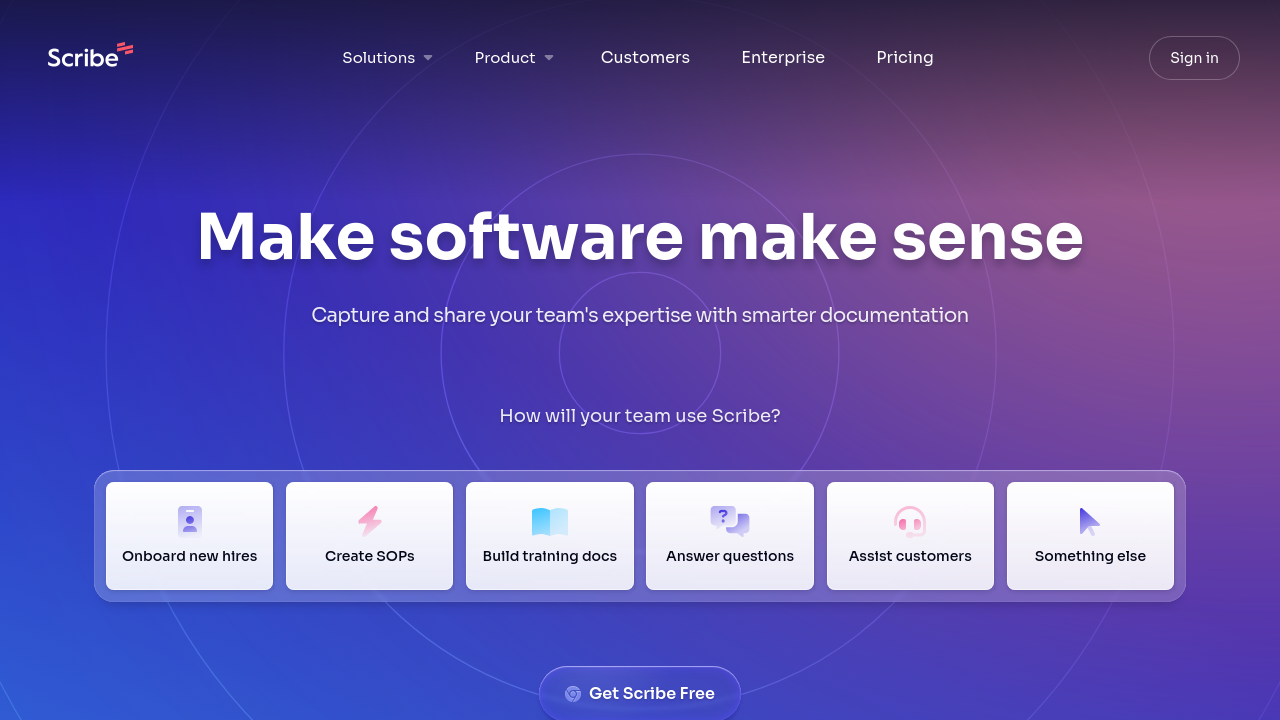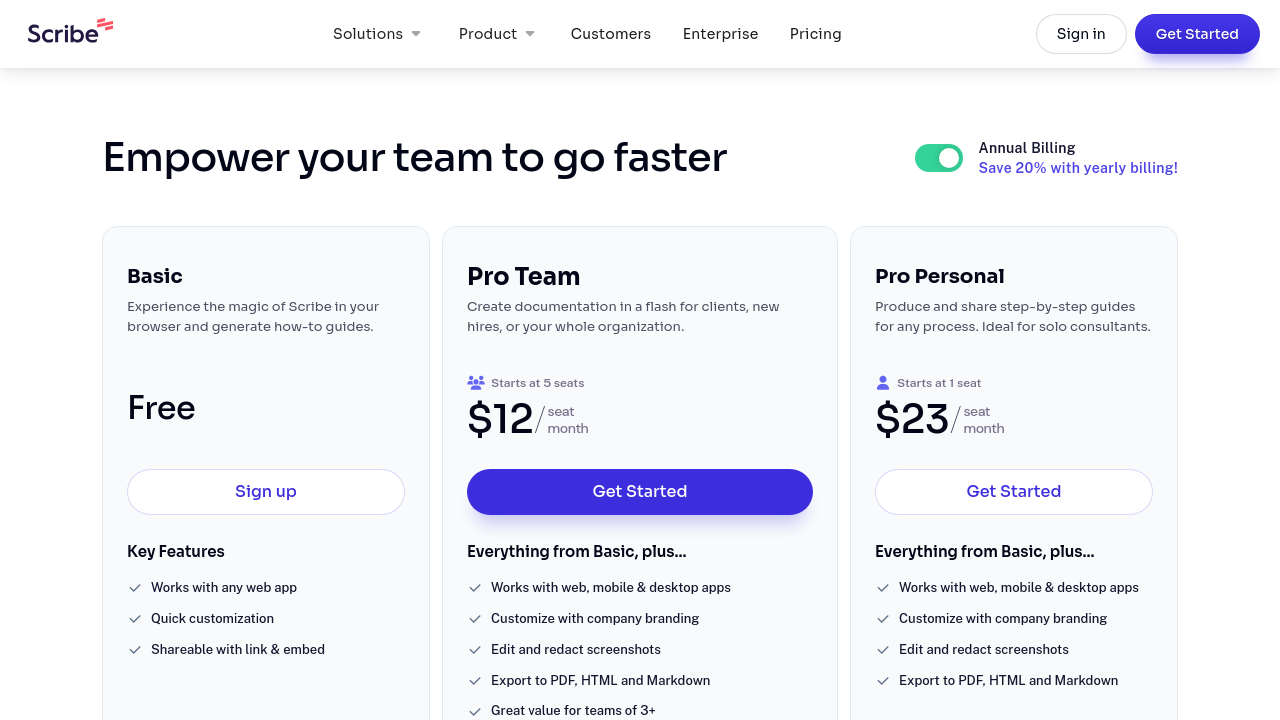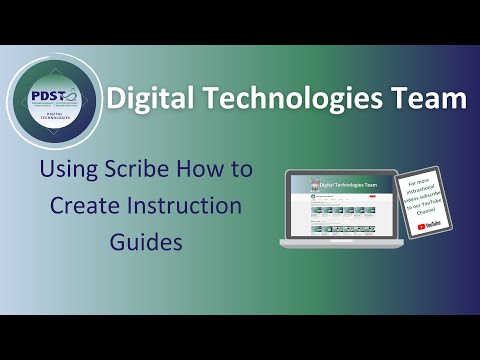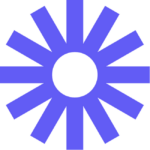Scribe is an AI-powered documentation tool that transforms the way teams capture and share their processes. By automatically converting your clicks and keystrokes into clear, step-by-step guides, Scribe streamlines the creation of standard operating procedures (SOPs), onboarding manuals, training materials, and more. Designed for effortless use, Scribe captures annotated screenshots, editable text, and relevant links, allowing you to quickly build guides that can be shared via links, embedded in your knowledge base, or integrated into your company wiki.
Perfect for organizations of all sizes—from innovative startups to established enterprises—Scribe significantly reduces the time spent on manual documentation. With its intuitive Chrome extension, users can record screen activity and have a comprehensive guide generated automatically, ensuring that even complex workflows are documented with precision. The flexibility to edit text and images after the capture empowers users to tailor each guide to their specific needs, making it an effective resource for training and process standardization.
Why Use Scribe?
- Automated Documentation: Scribe instantly converts your workflow into a detailed guide, eliminating the traditional hassles of taking multiple screenshots and manually writing instructions.
- Ease of Use: With an intuitive drag and drop editor and a rich text interface, even non-technical users can create and edit guides effortlessly.
- Customizable Guides: Combine and tailor Scribes to produce branded guides, ensuring consistency with your company’s training materials and SOPs.
- Seamless Sharing: Easily share guides with colleagues or embed them in your CMS, LMS, or help center to keep everyone aligned.
Scribe is designed to support any web, desktop, or mobile application, making it a versatile tool across various industries. Its SOC II Type II compliance guarantees that the documentation process is secure, while features such as multi-language support, single sign-on (SSO), and mobile access ensure that your guides are available anytime, anywhere. Whether you are onboarding new employees or streamlining operational workflows, Scribe’s efficient documentation capabilities help reduce repetitive tasks and boost team productivity.
Scribe offers multiple pricing plans, including a free tier that lets you experience its powerful features without any upfront costs. For businesses with expanded needs, the Pro and Enterprise plans provide advanced options like custom branding, export formats, and enterprise-grade security with centralized user management. This scalable solution adapts to the demands of teams of all sizes.
For those looking to explore similar solutions, you may also consider these alternatives:
Scribe is a key player in the Documentation Software category, offering a revolutionary approach to process capture and sharing. Discover exclusive deals on Scribe by visiting the deal page and start transforming your documentation process today.