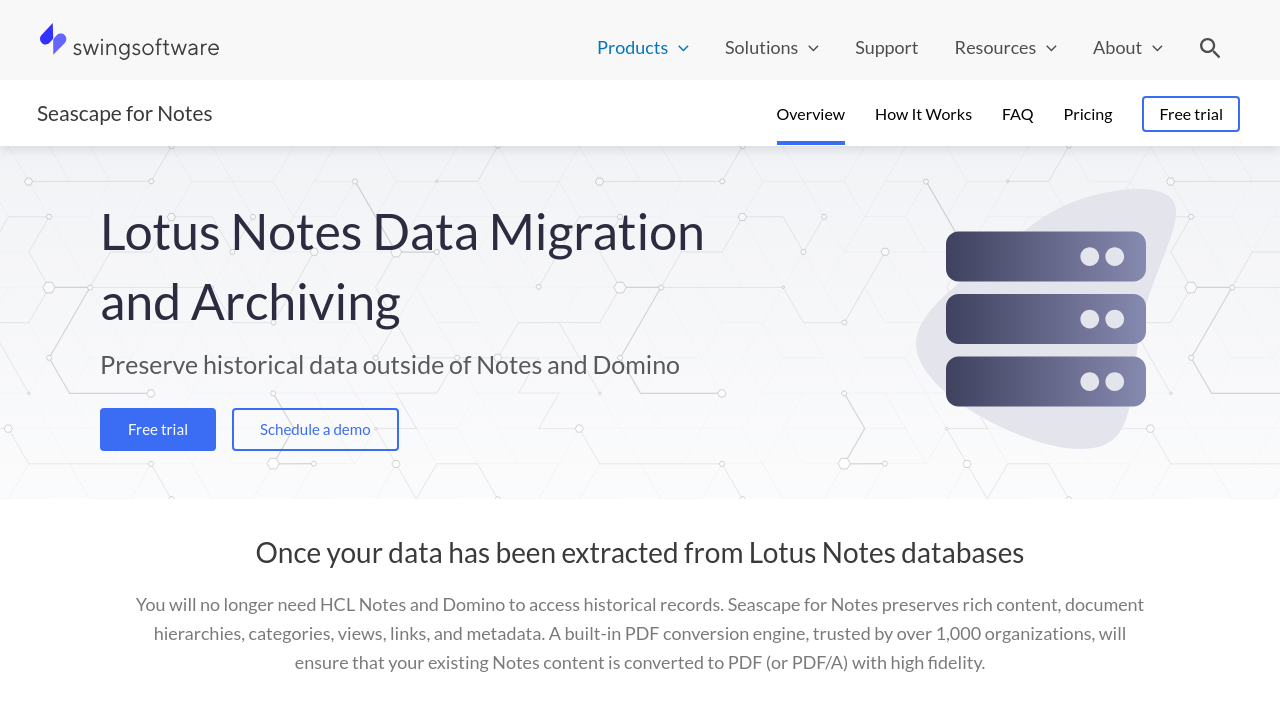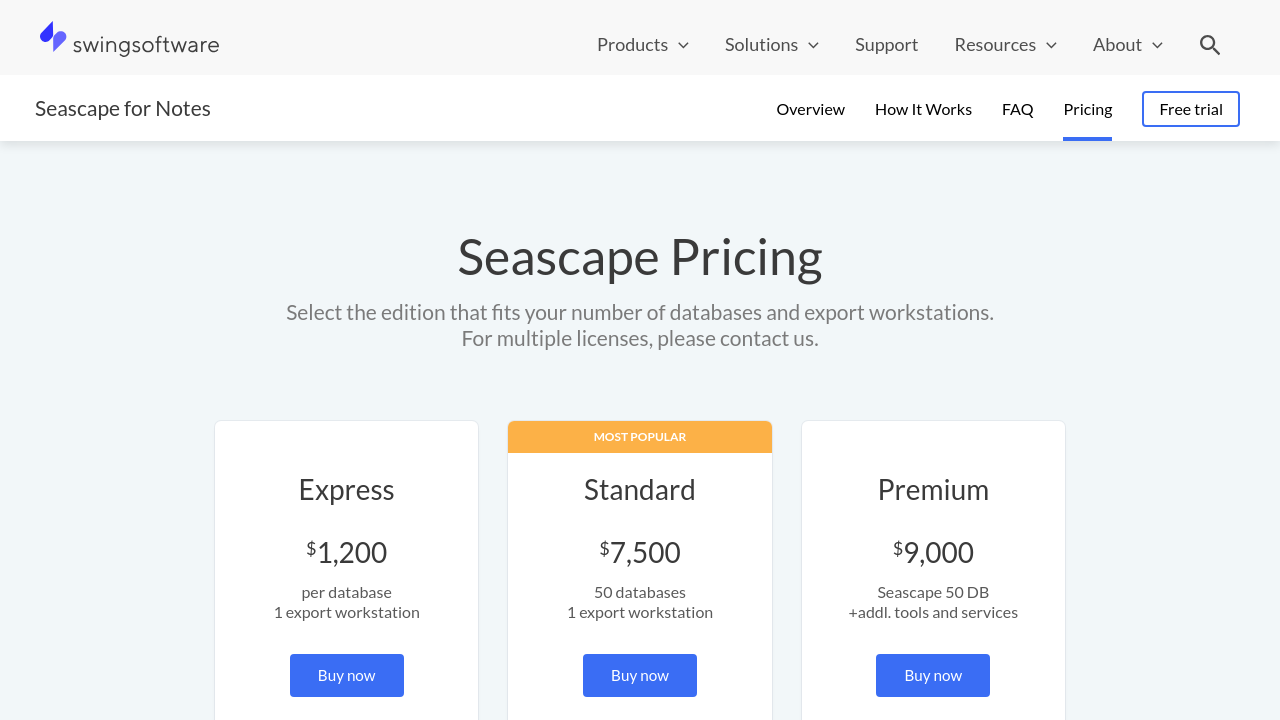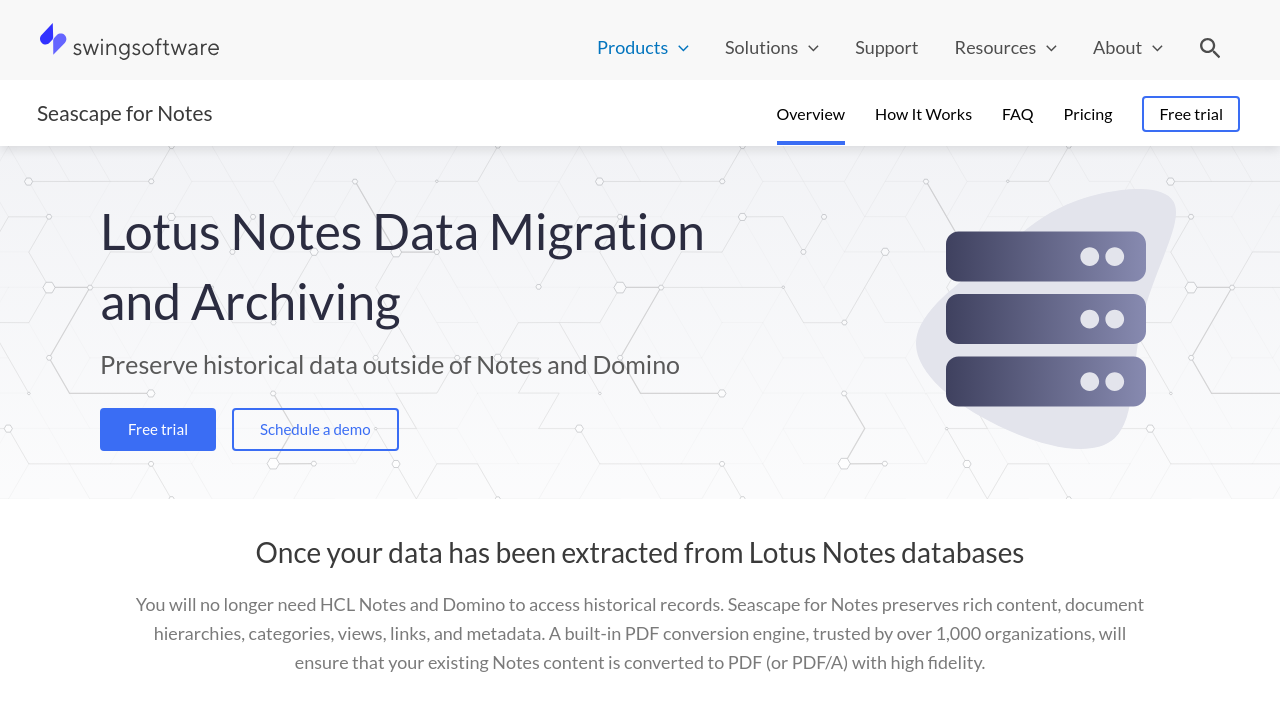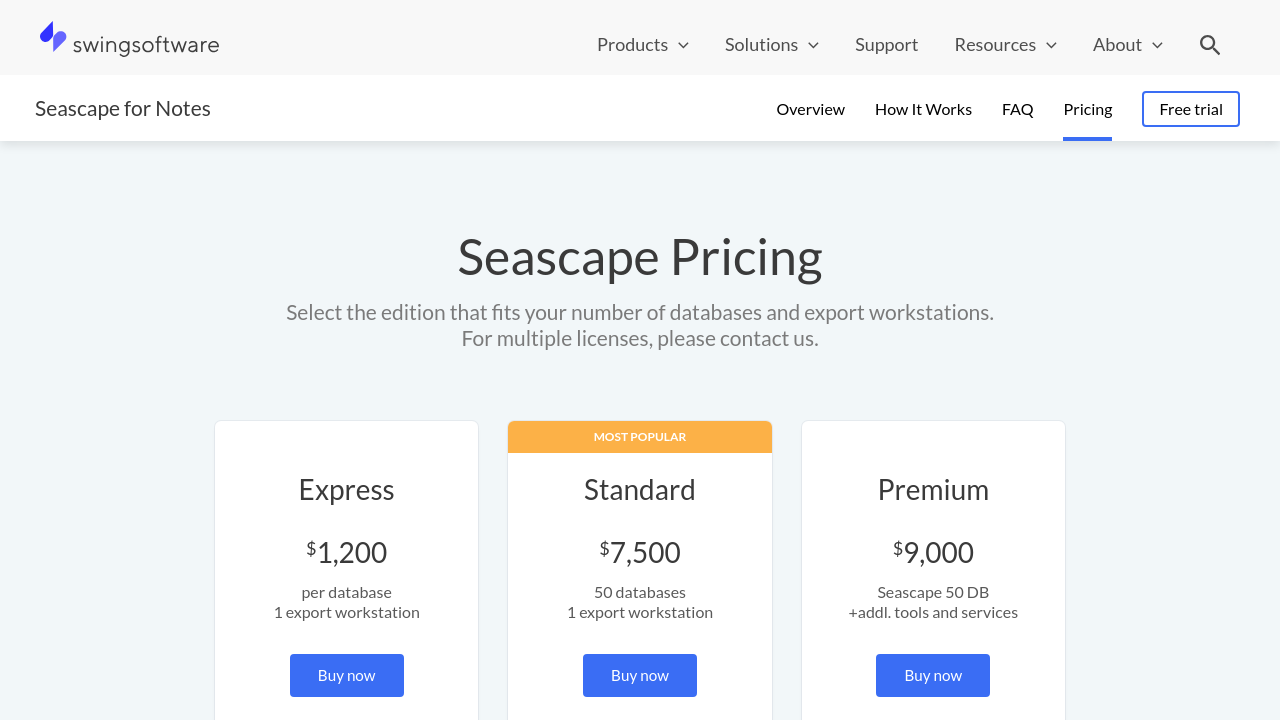Seascape for Notes is a dependable solution in the Data Migration category, designed to facilitate the archival and migration of historical data from IBM Lotus Notes/Domino environments. It enables the seamless export of Notes databases into portable formats such as PDF, XML, JSON, or CSV while retaining critical components like documents, metadata, links, and views, making it an ideal tool for organizations transitioning to modern systems.
This tool is particularly beneficial when companies migrate away from IBM Notes to platforms such as Microsoft SharePoint or Office 365. Seascape simplifies this process by converting legacy databases into stand-alone archives, accessible via web browsers or SharePoint libraries. This eliminates the dependency on proprietary Notes applications, ensuring continued access to essential data for compliance, auditing, or operational needs.
Why Use Seascape for Notes?
Choosing Seascape for Notes comes with several advantages:
- Comprehensive Data Export: Exports Notes data into user-friendly formats like PDF while retaining hierarchical structures, views, and links.
- SharePoint/Office 365 Integration: Simplifies the migration of archived data into SharePoint or Microsoft 365 with metadata mapping for streamlined access and searchability.
- Ease of Use: Intuitive user interface and minimal configuration make it accessible to IT professionals without deep Notes expertise.
- Flexible Accessibility: Archives can be accessed directly from file systems or hosted in web apps and SharePoint environments for secure, searchable access.
Who is Seascape for Notes For?
This solution is designed for businesses undergoing digital transformation or decommissioning legacy systems like Lotus Notes. It is tailored for IT teams, compliance officers, and data managers who need accessible, secure, and searchable archives. Whether for audit compliance or seamless user transition to new platforms, Seascape solves data retention and accessibility challenges effectively.
For organizations requiring seamless and compliant data migration from outdated Notes environments, Seascape for Notes provides unmatched efficiency and data integrity. Explore exclusive deals. For alternative data migration tools, consider Comet Backup.