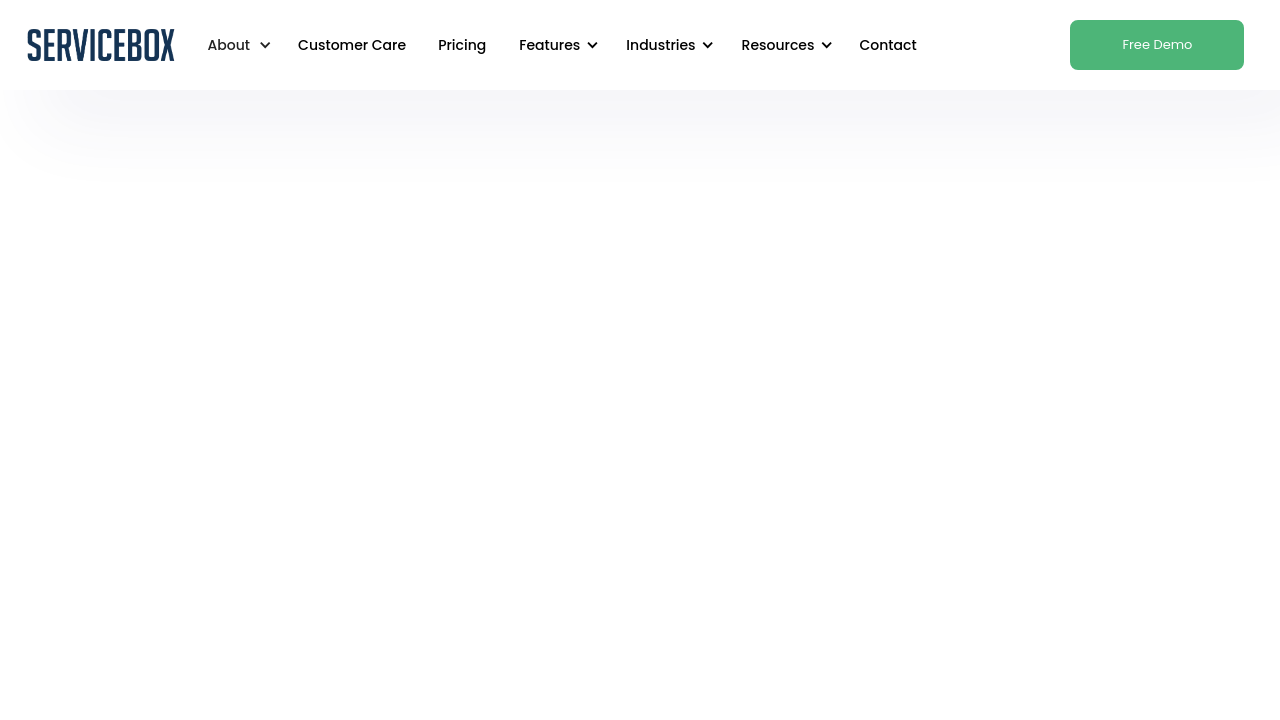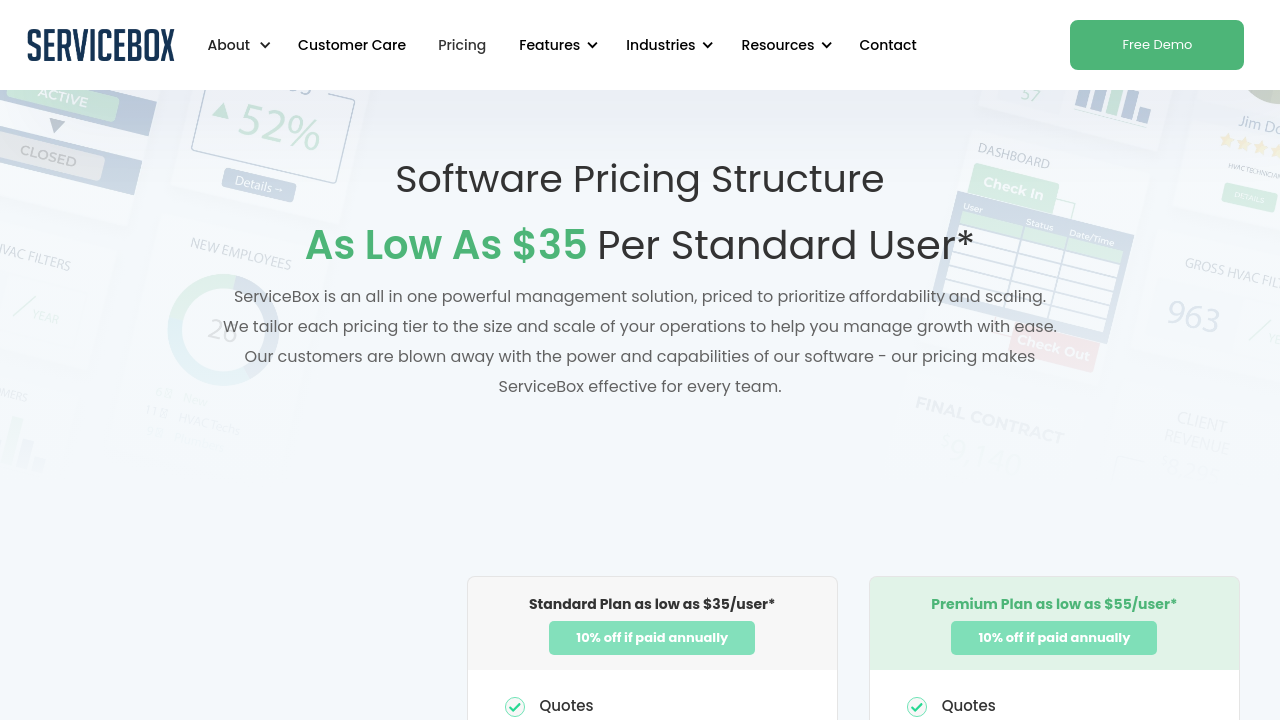ServiceBox is a comprehensive, cloud‑based solution designed to streamline every aspect of field service operations. Recognized as the leader in Field Service Management Software, ServiceBox provides an all‑in‑one platform that covers quoting, work orders, scheduling, maintenance, invoicing, payments, timesheets, inventory tracking, and seamless integration with leading accounting software.
Initially built for the plumbing and heating (HVAC) industry, ServiceBox has evolved to serve a diverse range of service companies, including electrical contractors, plumbing professionals, security companies, pest control operators, roofing contractors, handyman services, industrial maintenance teams, and more. This versatility makes it well‑suited for organizations of any size that want to maximize efficiency, reduce reliance on paper‑based workflows, and ultimately boost profit margins.
Key Features of ServiceBox
- End-to-End Workflow Management: Manage the entire business process from creating quotes to final invoicing without switching between multiple systems.
- Mobile Time Tracking: Field technicians can easily record labor and update work orders from their mobile devices, ensuring timesheets are accurate and up‑to‑date.
- Customer Information Management: Keep a central repository of customer history and notes, empowering service teams to deliver outstanding customer experiences that drive repeat business.
- Intuitive Scheduling and Dispatch: The easy‑to‑use scheduling system minimizes administrative overhead while maximizing billable hours.
- Seamless Accounting Integration: With a one‑step connector, transmission of job details to your preferred accounting software is both fast and secure.
ServiceBox stands apart as an all‑inclusive solution that replaces outdated systems designed for individual functions. By centralizing operations, the platform significantly reduces manual data entry and administrative overhead, thereby allowing teams to focus on core service delivery. The ability to generate quotes and invoices instantly helps businesses get paid faster, and by reducing paper processing by up to 96%, organizations can realize substantial operational savings.
Whether you are a small business just starting out or a well‑established service company looking to scale, ServiceBox delivers the tools needed to optimize performance and growth. For exclusive offers and the latest updates on pricing plans, explore ServiceBox Deals.
Why Choose ServiceBox?
- Streamlined Operations: Consolidate all essential service management functions on a single platform.
- Improved Customer Experience: Gain insights into customer history and provide personalized service with ease.
- Quick Implementation: Get your company up and running rapidly, reducing downtime and accelerating cash flow.
Alternatives to ServiceBox
ServiceBox is the ideal solution for field service businesses seeking to drive efficiency, reduce errors, and empower technicians and office staff with real‑time data access—all within one robust platform.