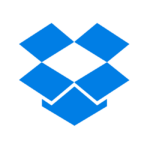Explore ShareDocView
Empower Your Document Sharing with ShareDocView – The Ultimate Sales Enablement Tool
ShareDocView revolutionizes document sharing by combining ease, control, and analytics into a single tool. Ideal for businesses and professionals, it allows you to share PDF, Doc, and...
Empower Your Document Sharing with ShareDocView – The Ultimate Sales Enablement Tool
ShareDocView revolutionizes document sharing by combining ease, control, and analytics into a single tool. Ideal for businesses and professionals, it allows you to share PDF, Doc, and PPT files using customizable links, enabling real-time tracking and enhanced brand promotion. With features like lead generation, detailed usage analytics, and secure access options, ShareDocView simplifies and optimizes your document sharing process.
Why Use ShareDocView?
ShareDocView stands out with its robust capabilities:
- Lead Generation: Transform document views into actionable leads by requiring email input, verification, or other custom conditions before downloading.
- Enhanced Analytics: Gain insights into how users interact with your files, including page-by-page engagement and time spent.
- Customizable Branding: Showcase your professionalism by adding your company logo, custom colors, and watermarks to all shared content. Enhance your domain with a custom CNAME link (e.g., docs.yourdomain.com).
- Comprehensive Control: Secure your documents with features like passwords, authorized readers, and instant access management. Update files from the cloud without sharing new links.
- Scalable Solutions: Multiple pricing tiers from free accounts to enterprise-level plans ensure that individuals, small teams, and large organizations find a suitable fit.
Who Is ShareDocView For?
ShareDocView caters to a broad audience:
- Sales Teams: Track potential clients’ interests by monitoring document engagement to prioritize follow-ups effectively.
- Marketing Professionals: Distribute personalized, analytics-driven content for campaigns across multiple channels while generating leads.
- Freelancers and Small Businesses: Share files easily with enhanced branding and analytics to explore growth opportunities.
- Enterprises: Streamline large-scale document sharing with advanced features and multi-user team folders.
What Makes ShareDocView Unique?
Unlike conventional sharing tools, ShareDocView focuses on converting viewers into leads through its innovative analytics and user-verification features while maintaining simplicity and affordability. Its cloud-based control prevents errors associated with static attachments, offering unmatched flexibility for real-time updates.
In conclusion, ShareDocView is your go-to tool for secure, analytic-driven, and professional document sharing. Whether you are an individual professional or a scaling enterprise, ShareDocView equips you with the tools necessary to optimize your workflow and achieve measurable results.
ShareDocView Satisfaction and Score
ShareDocView Score and Review
See ShareDocView pros cons, the conclusions and the subscribed score
See how ShareDocView works on Video
No Information yet
ShareDocView Pricing and Features
ShareDocView Product Experience
Steps to Cancel ShareDocView Subscription
ShareDocView Pricing
To cancel a ShareDocView product:
- Contact AppSumo support within 60 days of purchase for a refund.
- Stack codes are non-refundable after redemption.
- Disable document links and access through the ShareDocView dashboard.
- Reach out to ShareDocView support for assistance with account closure.
Most frequent question about ShareDocView
ShareDocView allows you to share documents in formats such as PDF, Word, and PowerPoint.
You can control access by setting different access rights for each unique link, adding passwords, and requiring email verification with unique codes before viewing or downloading documents.
ShareDocView provides detailed analytics, including tracking open rates, downloads, and which pages or slides are viewed the most. You can also receive notifications for every view and download.
Yes, you can add your company watermark, logo, and brand colors to all your documents and host them on customized landing pages.
Yes, ShareDocView integrates with Zapier, allowing you to automatically send captured email leads to over 5,000 apps, services, and websites.
Try these alternatives of ShareDocView
Dropbox is a cloud-based platform offering seamless file synchronization, collaboration, and secure sharing. Ideal for professionals, remote teams, and individuals, it simplifies file management and enhances productivity with user-friendly features and integrations.