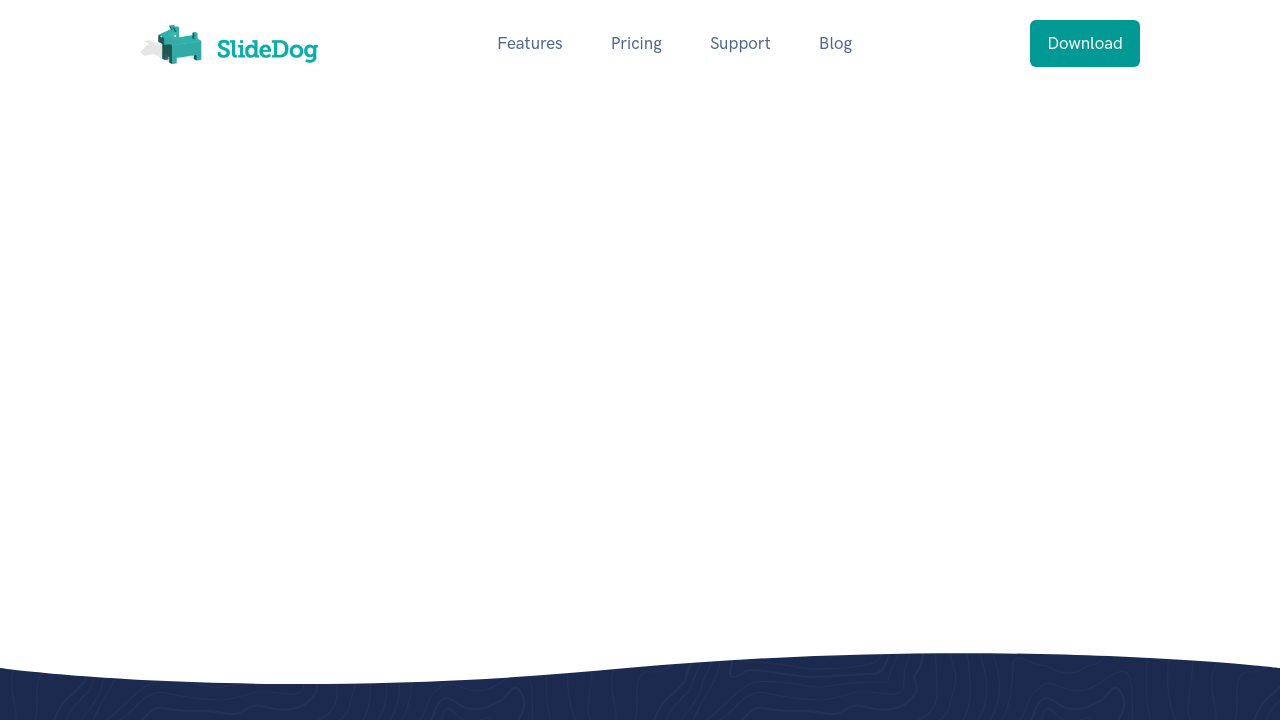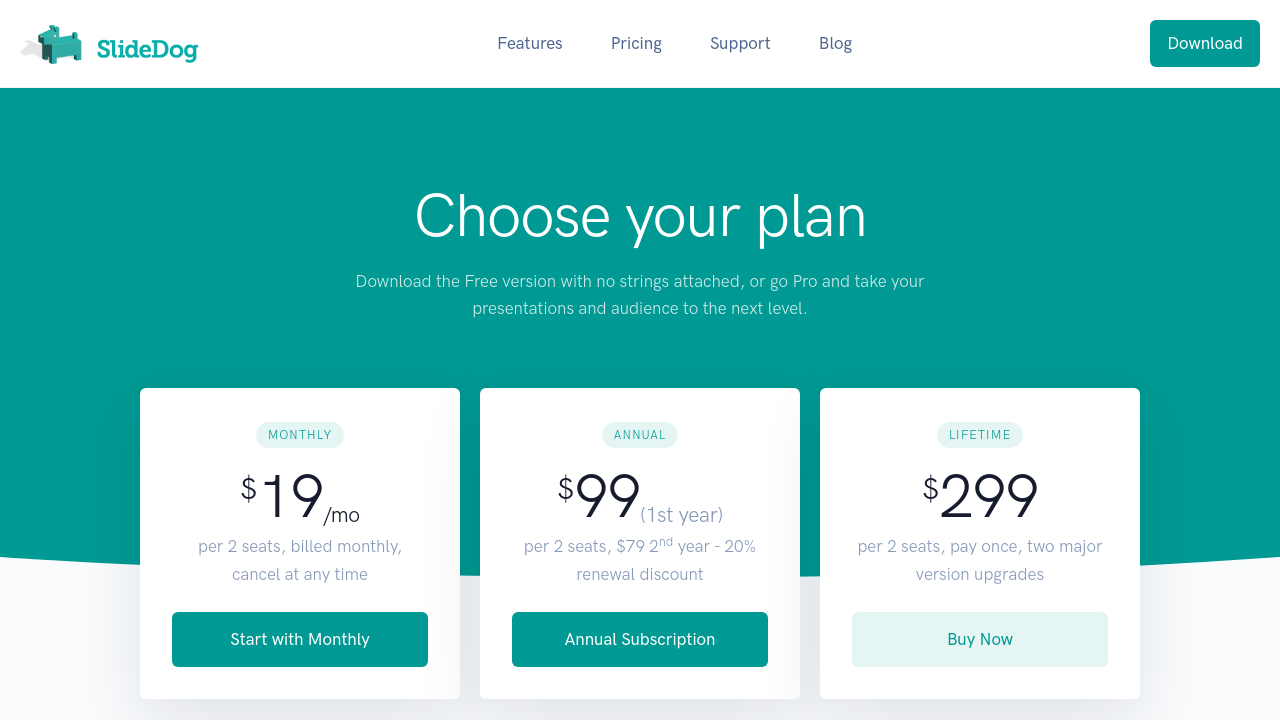SlideDog is a cutting-edge solution in the Presentation Tools category. It is designed to seamlessly integrate multiple media formats, including PowerPoint, PDF, Prezi, videos, websites, and more, into one unified and uninterrupted presentation flow. This makes it an ideal tool for individuals and teams that rely on diverse forms of media during presentations, as well as events with multiple speakers requiring effortless transitions.
Equipped with a drag-and-drop interface, SlideDog allows users to create structured, customizable playlists for their presentations, eliminating the hassle of switching between different formats mid-presentation. Additionally, its companion app for iOS and Android enables presenters to control presentations remotely while offering live audience interaction with features such as real-time slide sharing, polling, and Q&A sessions.
SlideDog operates as a Windows application available in Free and Pro versions. The Free plan includes basic functionalities and a single screen mode, while the Pro plan, priced at $99 per year, unlocks advanced features such as dual-screen mode, live sharing, audience interaction tools, looping, and premium support. Its focus on accessibility and ease of use ensures even beginners can start with little to no learning curve.
Why Use SlideDog?
Opting for SlideDog ensures you get the most out of your multi-media presentations. Some key benefits include:
- Seamless Integration: SlideDog supports a wide range of file formats, allowing users to incorporate all required media into one cohesive presentation.
- Audience Engagement: Features like live slide streaming, polling, and remote app control foster active participation and interaction.
- Ease of Use: Its intuitive interface makes it simple for users to import, organize, and present media files.
- Dual-Screen Support: Showcase different content on separate screens with Pro features, enhancing professional presentations.
- Event Utility: Perfect for multi-speaker events by consolidating all presentations into one playlist.
Who Is SlideDog For?
SlideDog is an excellent choice for:
- Corporate Professionals: Ideal for delivering polished and interactive presentations during meetings or conferences.
- Educational Institutions: Use for seamless lectures, online classes, and webinars.
- Religious and Community Organizations: Simplify multimedia presentations during events or services.
- Event Organizers: Perfect for managing and transitioning between multiple speaker presentations effortlessly.
Explore exclusive deals on SlideDog to elevate your presentation experience. For more solutions, consider EasyWorship, Yodeck, or Keynote.