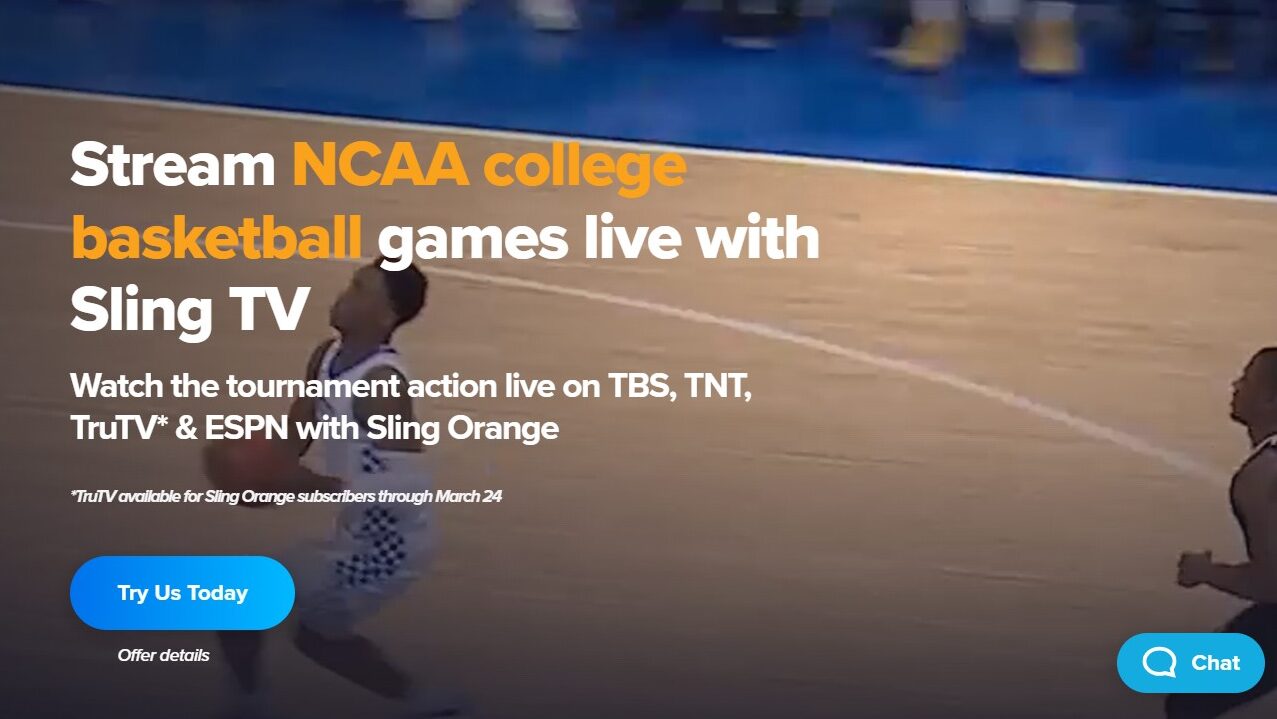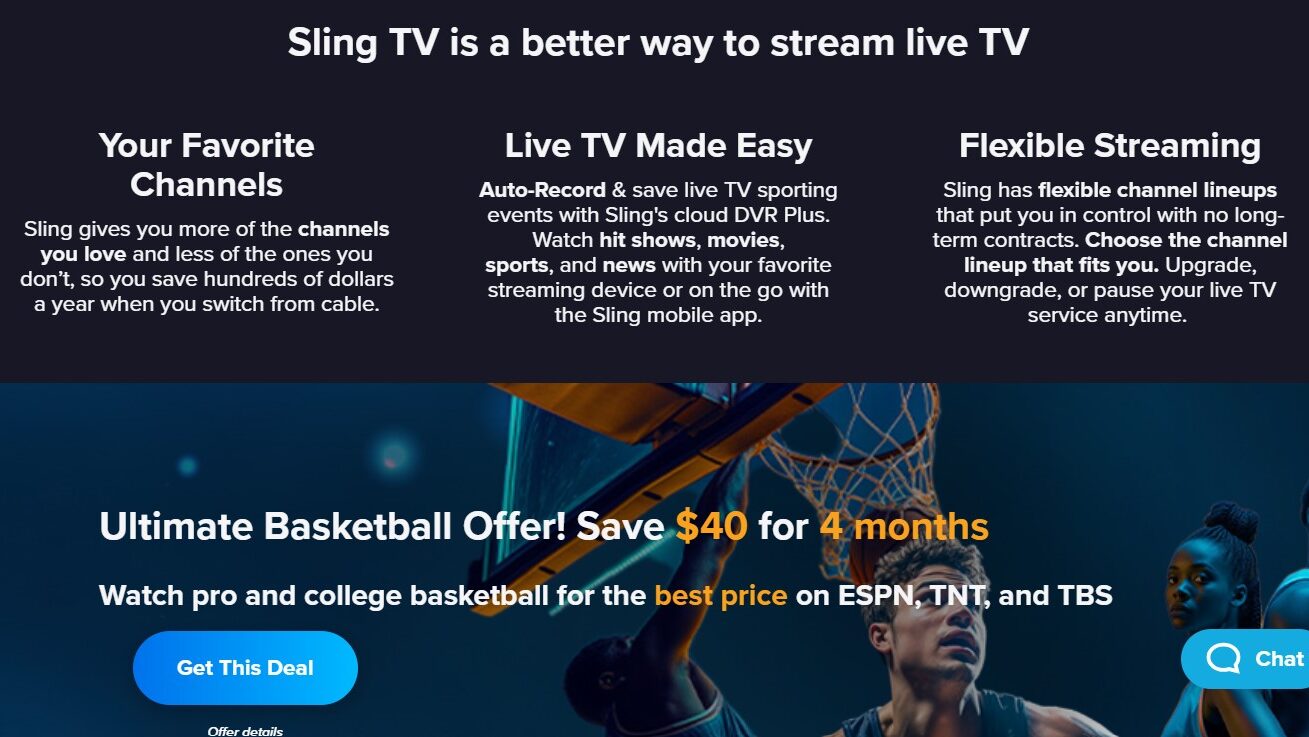Overview
What is Sling TV?
Ditch the commitment of traditional cable and the limitations of one-size-fits-all packages. Sling TV isn’t just another live TV streaming service; it’s a flexible and affordable way to watch your favorite channels without hidden fees or long-term contracts. Craft a viewing experience tailored to your interests with Sling TV’s à la carte channel selections and multiple Sling TV packages to choose from. Watch on your terms with multi-device streaming capabilities, ensuring you never miss a show, game, or movie you love.
Why Choose Sling TV?
Ready to customize your live TV experience and ditch the unnecessary costs? Here’s why Sling TV stands out:
- À La Carte Channel Selection: Build your own channel lineup by choosing only the channels you want to watch, avoiding unnecessary fees for channels you don’t.
- Multiple Sling TV Packages: Select from a variety of Sling TV packages tailored to different interests, from sports fanatics to movie buffs and news junkies.
- Affordable Pricing: Enjoy Sling TV at a competitive price point, without hidden fees or long-term contracts.
- Multi-Device Streaming: Stream Sling TV on your smartphone, tablet, laptop, gaming console, smart TV, or other internet-connected devices, watching on your terms.
- Cloud DVR Recording (Optional Add-On): Add cloud DVR recording capabilities to record your favorite shows and movies and watch them on your schedule (additional fees may apply).
- No Contracts, No Hidden Fees: Enjoy the flexibility of a month-to-month plan with no hidden charges, allowing you to cancel anytime.
Who is Sling TV For?
Sling TV caters to budget-conscious viewers seeking a customizable live TV experience:
- Cord-Cutters on a Budget: Ditch cable and access your favorite channels for a fraction of the cost.
- Value-Conscious Viewers: Craft a personalized channel lineup paying only for the channels you enjoy.
- Sports Fans: Choose a Sling TV package that includes the sports channels you need to never miss a game.
- Movie and Show Enthusiasts: Select a package with the channels featuring your favorite movies and TV shows.
- Streamers with Multiple Devices: Enjoy Sling TV’s multi-device support to watch on your preferred device.
Sling TV stands out for its à la carte channel selection, flexible packages, affordable pricing, and commitment to a month-to-month plan. This makes it the perfect choice for anyone seeking to ditch the limitations of traditional cable, customize their viewing experience, and watch live TV on their terms.