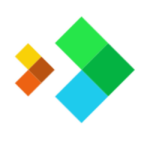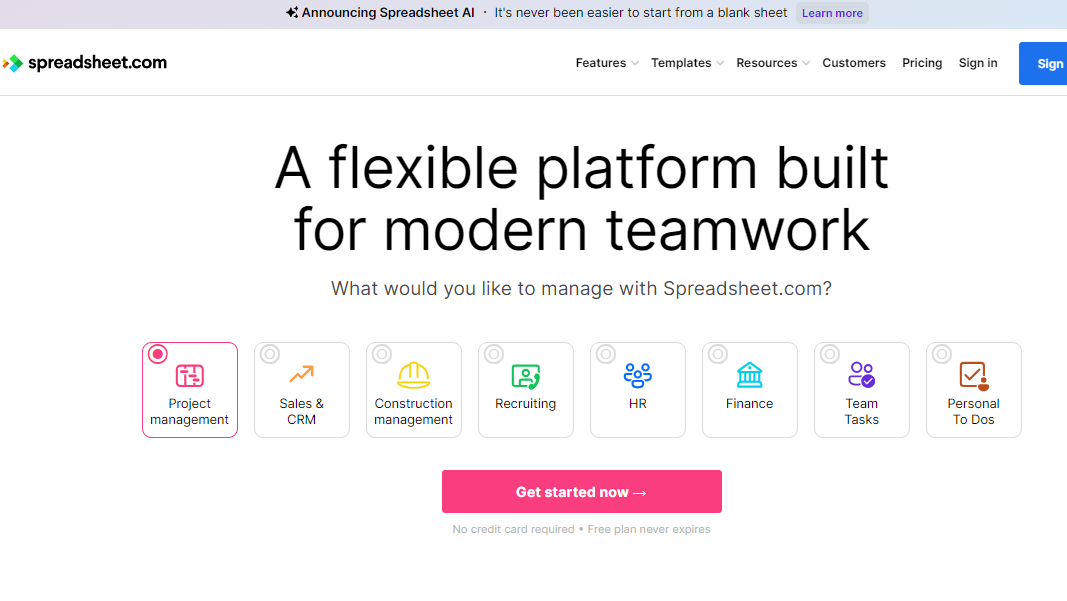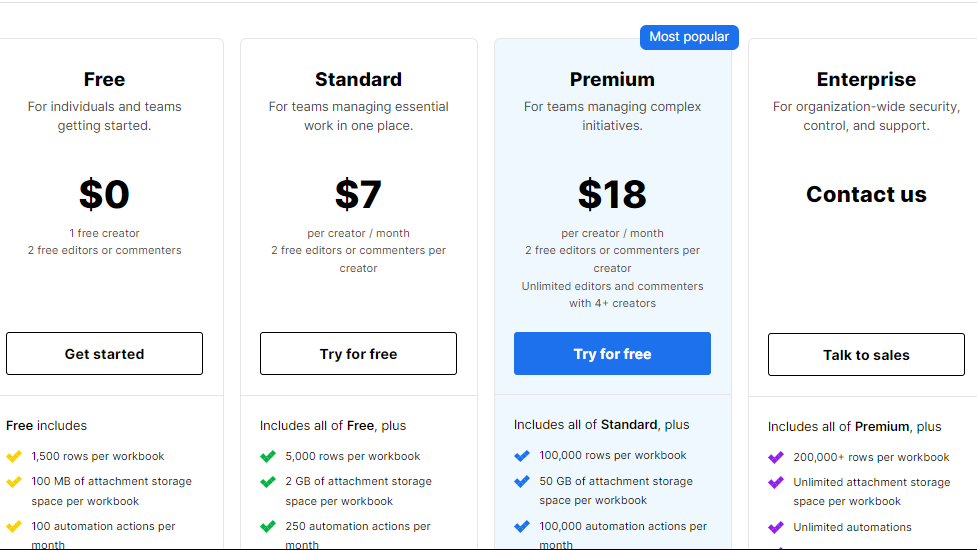Overview
What is Spreadsheet.com?
Spreadsheet.com is an advanced online spreadsheet platform designed to empower users with robust tools for creating, managing, and collaborating on spreadsheet documents. It aims to streamline data-driven workflows, offering a centralized space where users can collaboratively work on spreadsheets in real-time.
Why Use Spreadsheet.com?
Spreadsheet.com provides several key features:
- Collaborative Editing: The platform supports real-time collaborative editing, allowing multiple users to work on spreadsheets simultaneously, fostering teamwork and efficiency.
- Advanced Data Management: Spreadsheet.com offers advanced data management features, enabling users to organize and analyze data effectively through customizable tables, charts, and formulas.
- Integration Capabilities: Users can integrate Spreadsheet.com with various third-party applications and services, enhancing its functionality and allowing for seamless workflow integration.
- Template Library: Spreadsheet.com provides a template library with pre-designed templates for various use cases, making it easier for users to start their projects with structured and purpose-built templates.
Who is Spreadsheet.com For?
Spreadsheet.com is suitable for a diverse range of users:
- Business Professionals: Business teams and professionals can utilize Spreadsheet.com for collaborative data analysis, project tracking, and reporting, enhancing overall business operations.
- Data Analysts: Data analysts benefit from the advanced data management and analysis tools, allowing them to work with large datasets and derive meaningful insights.
- Project Managers: Project managers can use Spreadsheet.com to create dynamic project plans, track tasks, and manage project-related data in a collaborative environment.
In conclusion, Spreadsheet.com emerges as an advanced online spreadsheet platform, offering collaborative editing, advanced data management, and integration capabilities. Whether used by business professionals, data analysts, or project managers, Spreadsheet.com provides a feature-rich solution for streamlined and collaborative spreadsheet work.