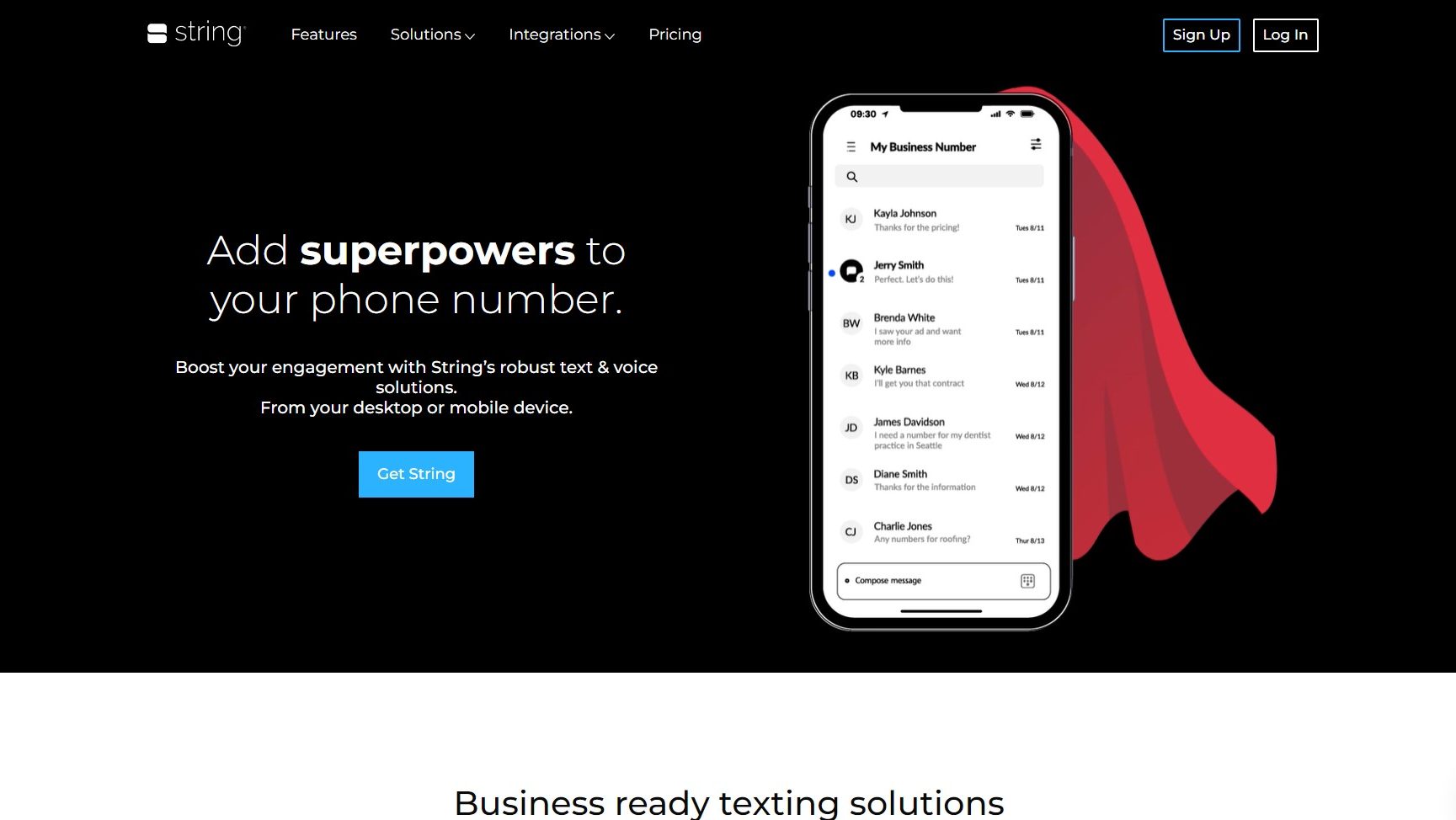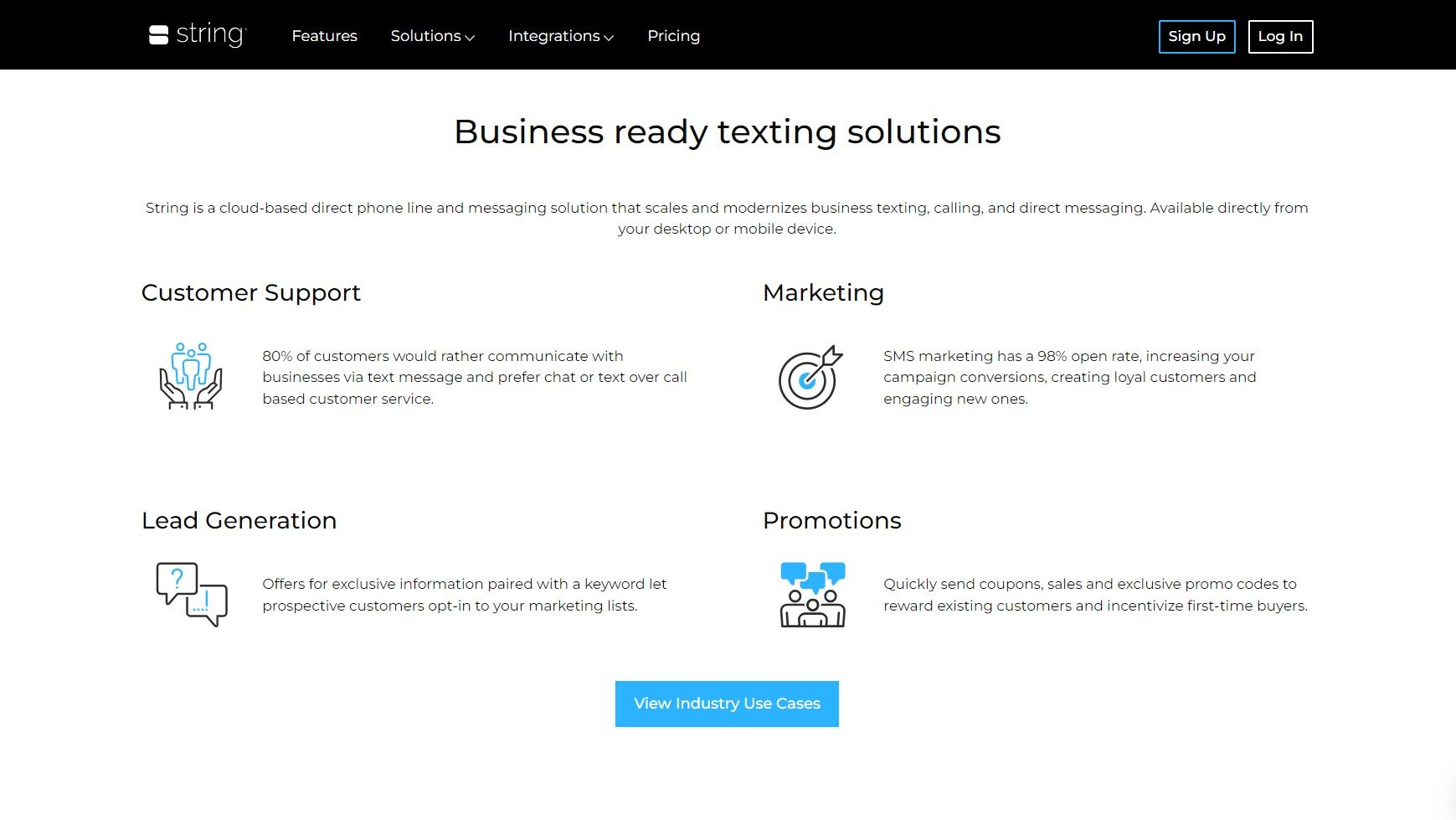Overview
What is String?
String is a cloud-based direct phone line and messaging solution that modernizes business texting, calling, and direct messaging. It is designed for the modern professional, providing a simple and widely used solution to communicate with customers immediately, enhancing customer engagement. The platform offers features such as mass texting, targeted messaging, and automations to streamline workflows and sync systems to one another. String is ideal for businesses looking to improve customer service and build brand loyalty through messaging-first interactions.
Why Use String?
String offers several benefits that make it an effective tool for businesses:
- Real-Time Collaboration: String allows for real-time messaging and calling, enabling seamless communication and collaboration with customers and teams.
- Versatile Messaging: The platform provides various messaging options, including mass texting, targeted messaging, and automations, to cater to different business needs.
- Integration with Existing Tools: String integrates with web apps and existing phone numbers, making it easy to incorporate into existing workflows.
- Productivity and Effectiveness: String automations and messaging features enhance productivity and effectiveness by streamlining communication and automating repetitive tasks.
- Customer Engagement: String’s messaging-first approach helps businesses engage with customers in a way that is both simple and widely used, enhancing customer satisfaction and loyalty.
Who is String For?
String is designed for businesses looking to improve customer service and communication through modern messaging solutions. It is particularly useful for:
- Businesses with Customer Service Needs: String’s messaging features are ideal for businesses that rely heavily on customer service and need to communicate with customers quickly and efficiently.
- Marketing and Sales Teams: The platform’s mass texting and targeted messaging capabilities make it suitable for marketing and sales teams looking to run promotions, send exclusive offers, or build lead lists.
- Remote Teams: With its cloud-based and mobile-accessible design, String is suitable for remote teams that need to collaborate and communicate effectively across different locations.