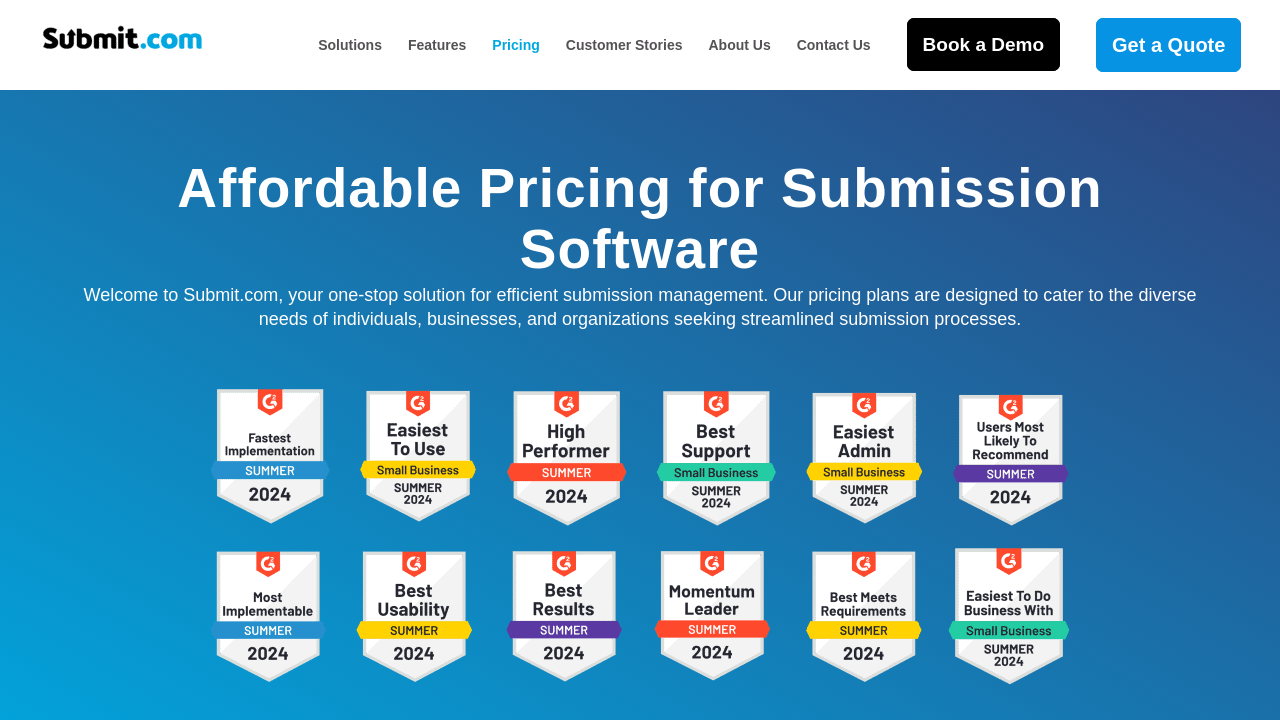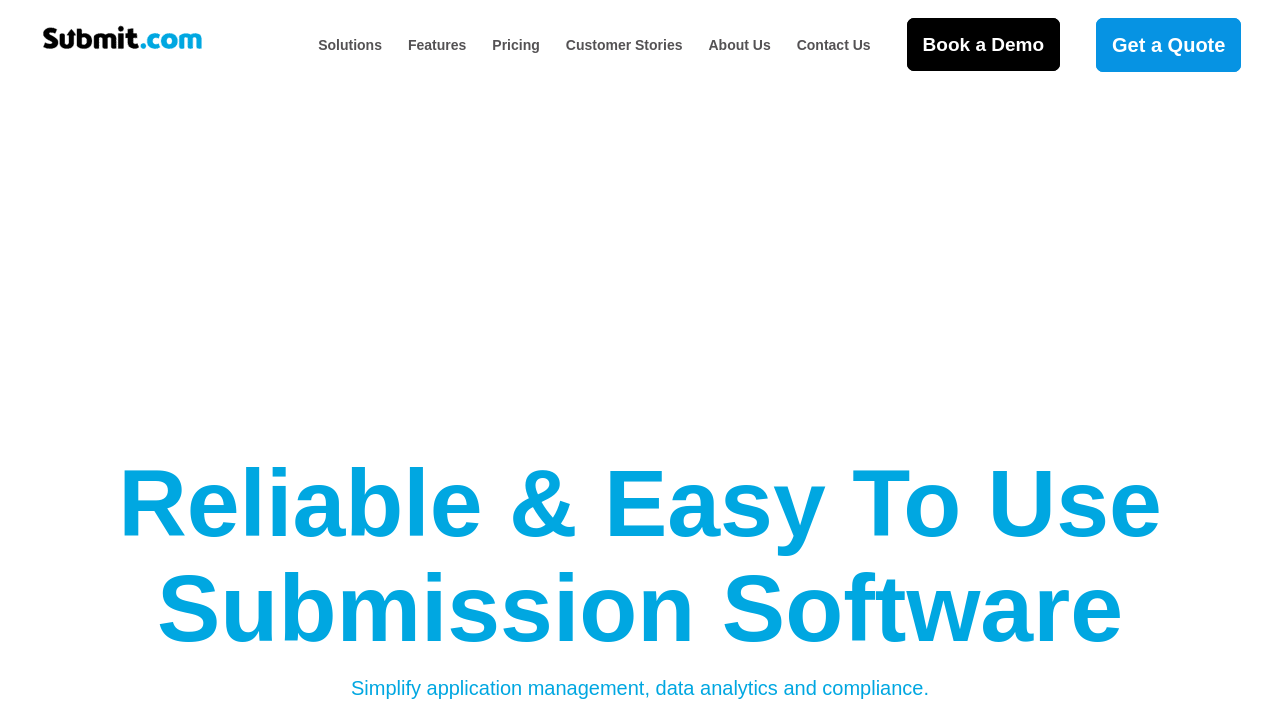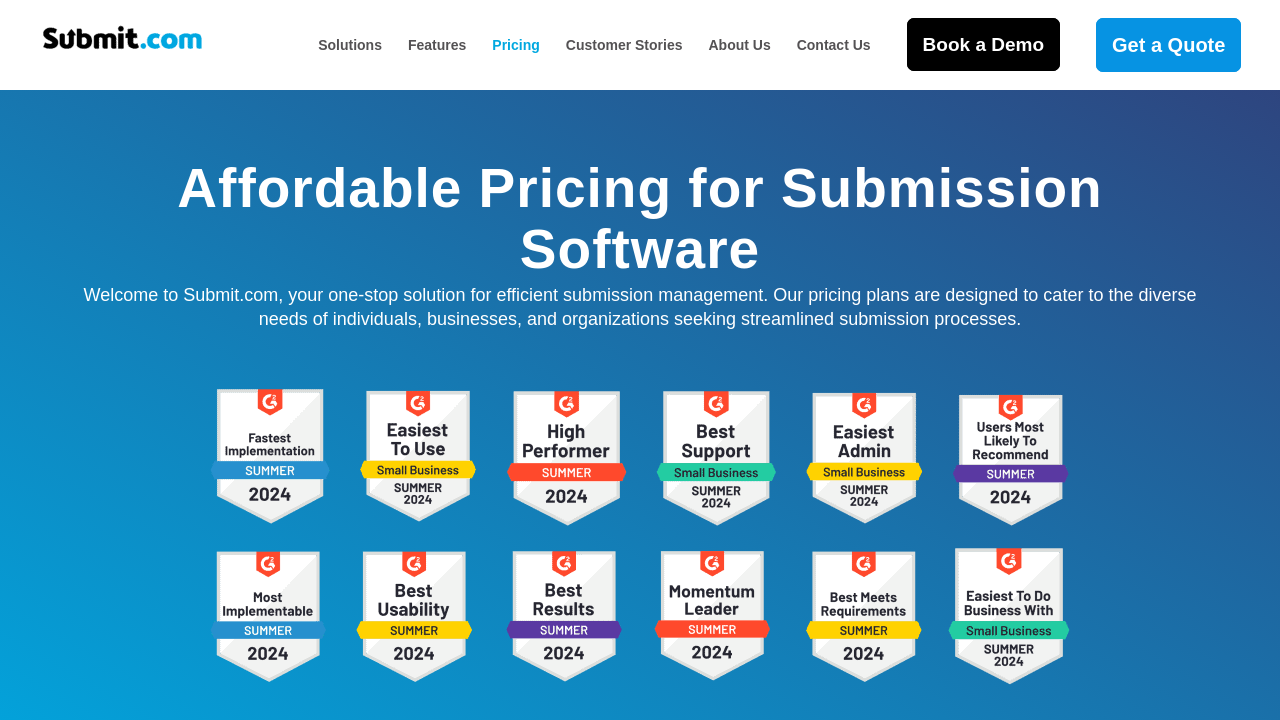Submit.com is a versatile, secure, cloud‑based submission management platform that revolutionizes the way organizations handle online forms and reviews. Ideal for government departments, grant and scholarship programs, awards committees, and contest organizers, Submit.com streamlines the entire submission lifecycle—from creating custom forms and managing applicant data to automating evaluations. As a leader in the Submission and Review Tools category, it enables seamless workflow integration and reduces administrative burden.
Submit.com offers an impressive suite of features made to simplify and enhance submission processes. Its intuitive drag‑and‑drop form builder allows users to create mobile‑responsive, custom-branded applications without needing any coding expertise. The platform supports multiple media types and file attachments, ensuring that every required document or video can be easily submitted. Key features include:
- Custom Application Forms: Easily design and personalize forms that reflect your brand and meet your specific requirements.
- Multi‑Phase Workflow Automation: Configure single‑ or multi‑stage application processes to sustain applicant engagement and structure reviews logically.
- Secure Data Management: Enjoy enterprise‑grade security and full compliance while safeguarding sensitive information throughout the submission cycle.
- Integrated Payment Processing: Collect fees and manage payments seamlessly with built‑in solutions.
These solutions work together to minimize manual tasks, allowing teams to focus on evaluation and decision‑making.
Submit.com is designed with flexibility in mind. Whether used for managing government permits, housing and community grants, awarding scholarships, or overseeing contest nominations and judging, its robust back‑end administration and intuitive user interface cater to diverse needs. Additional functionalities such as automated review assignments, on‑screen digital signatures, email notifications, detailed reporting, and secure online evaluations ensure that every step of the process is efficient and transparent. This adaptability provides organizations with a tool that grows alongside their evolving requirements.
Why Choose Submit.com?
Choosing Submit.com affords organizations several compelling benefits:
- Streamlined Processes: Centralize all forms, submissions, payments, and evaluations in a single, integrated platform.
- Customization and Scalability: Tailor every element—from form design to workflow automation—to meet specific operational needs while scaling seamlessly as demands increase.
- Enhanced Collaboration: Enable smooth communication between evaluators, administrators, and applicants through built‑in messaging and notification tools.
- Robust Security and Compliance: Ensure your data is protected with cutting‑edge security and adherence to compliance standards.
Explore the power of this platform by visiting Submit.com and check out exclusive offers on the deal page.
Alternatives to consider include Award Force, Good Grants, and Submittable. Each provides unique capabilities, but Submit.com stands out with its comprehensive toolset, ease of use, and unmatched flexibility in managing modern submissions and reviews.