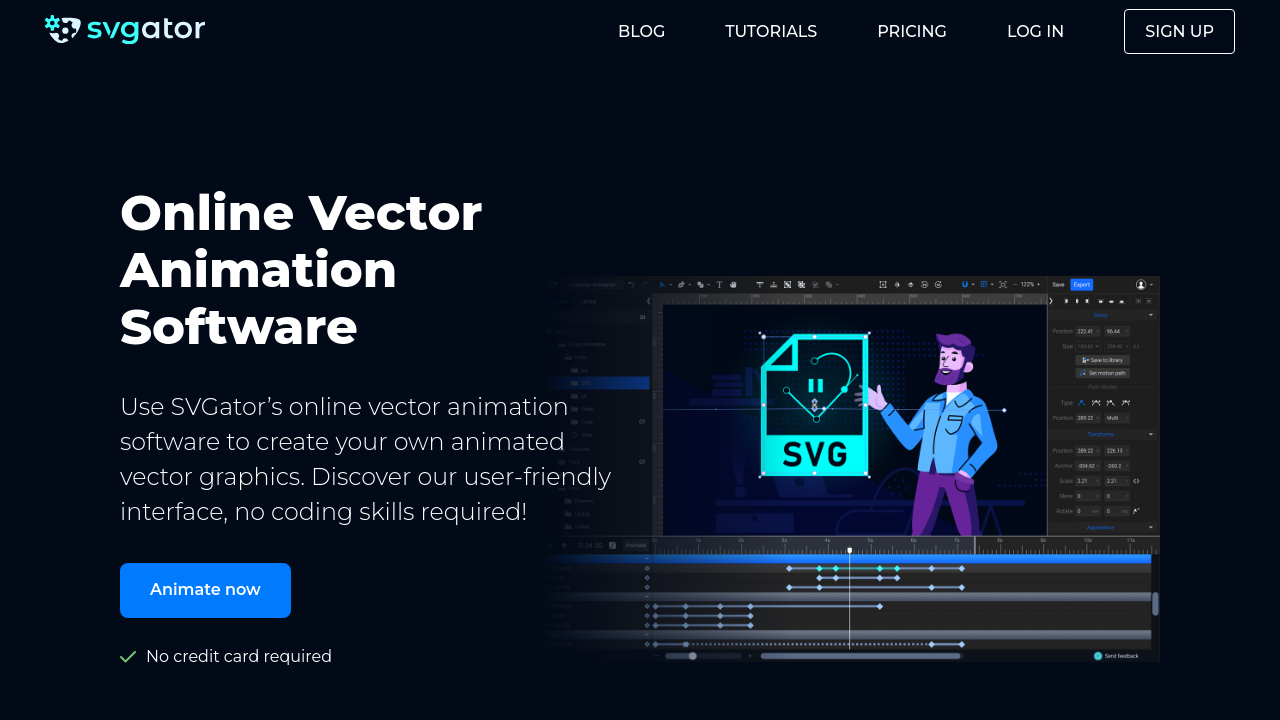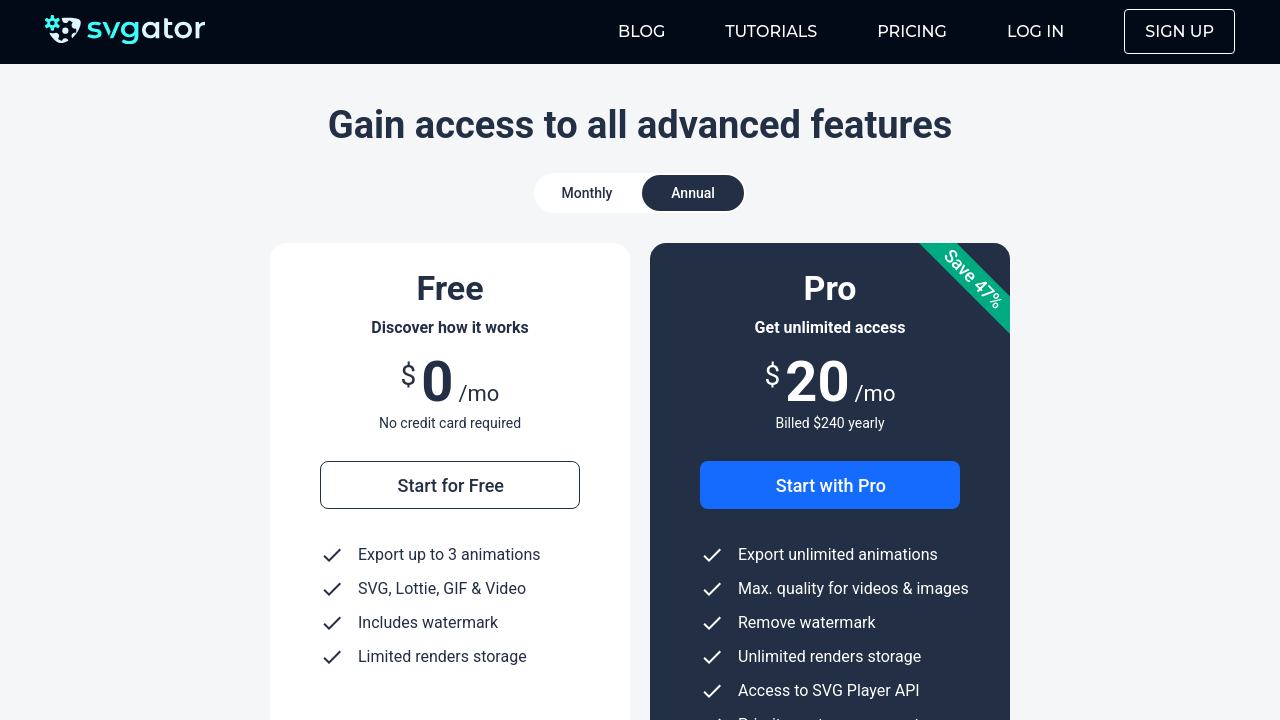SVGator is a groundbreaking online animation tool that empowers designers to create exceptional SVG animations without any coding expertise. As part of the Animation Tools category, SVGator transforms the process of bringing vector images to life with its intuitive, keyframe-based interface and advanced animation capabilities.
Designed with creativity and efficiency in mind, SVGator allows users to animate icons, logos, illustrations, and other graphic arts in a streamlined and enjoyable way. The platform offers a variety of export formats including GIF, video, JS, and DART, ensuring that users enjoy maximum flexibility in how their animations are used and integrated. Whether you need 4K resolution videos, interactive animations that respond to mouse-over, scroll, or click events, SVGator has you covered.
One of the standout features of SVGator is the way it brings the world of video editing into the realm of vector graphics. With a timeline that supports precise keyframe adjustments and effects like Morph, Filter, Color, Translate, and Stroke, even beginners can produce professional-level animations. Moreover, advanced functionalities such as custom easing functions and snapping make the creative process both enjoyable and efficient, cutting down production time while ensuring each animation is flawless.
SVGator is cloud-based, which means your projects are processed online without overloading your local system. This ensures that you can work on multiple projects seamlessly while enjoying the benefits of automatic updates and access to a constantly growing assets library. Plus, the direct implementation of the exported SVG animation means what you see in the preview is exactly what appears on your website.
Why Choose SVGator?
- Ease of Use: With an intuitive interface designed for both beginners and experts, SVGator makes animation accessible to everyone.
- Versatile Exports: Deliver your final animations in multiple formats, ensuring compatibility with any platform or project requirement.
- Interactivity & Precision: Tools like custom easing, snapping, and interactivity options allow you to create engaging animations that respond to user actions.
- Cloud-Powered Performance: Enjoy seamless performance and high-quality renders up to 4K resolution, all processed in the cloud.
Explore exclusive deals on SVGator and elevate your design projects with this industry-leading animation tool. For those seeking alternative options, consider exploring Sketch, Adobe Illustrator, and Adobe After Effects.
SVGator is the perfect solution for graphic designers, motion artists, and developers who demand power, flexibility, and simplicity in one robust tool. Whether you’re working on animated websites, enhancing user interfaces, or adding creative flair to your digital projects, SVGator provides all the tools you need to make every animation a masterpiece.