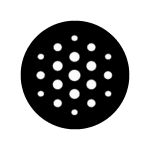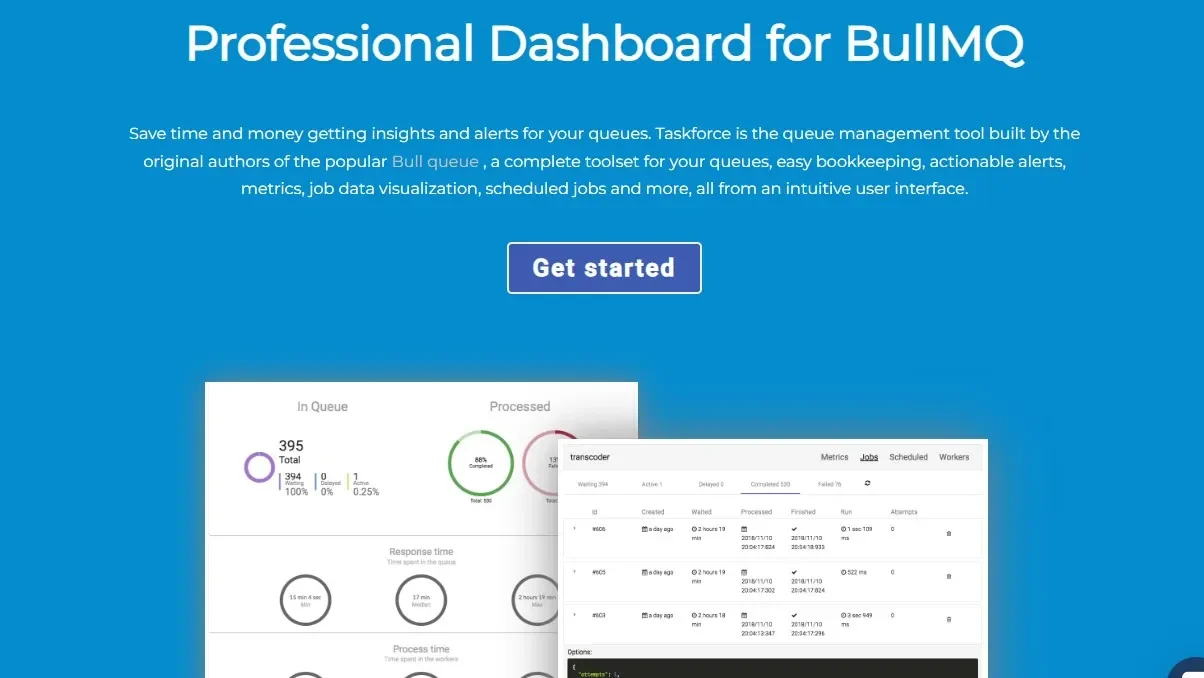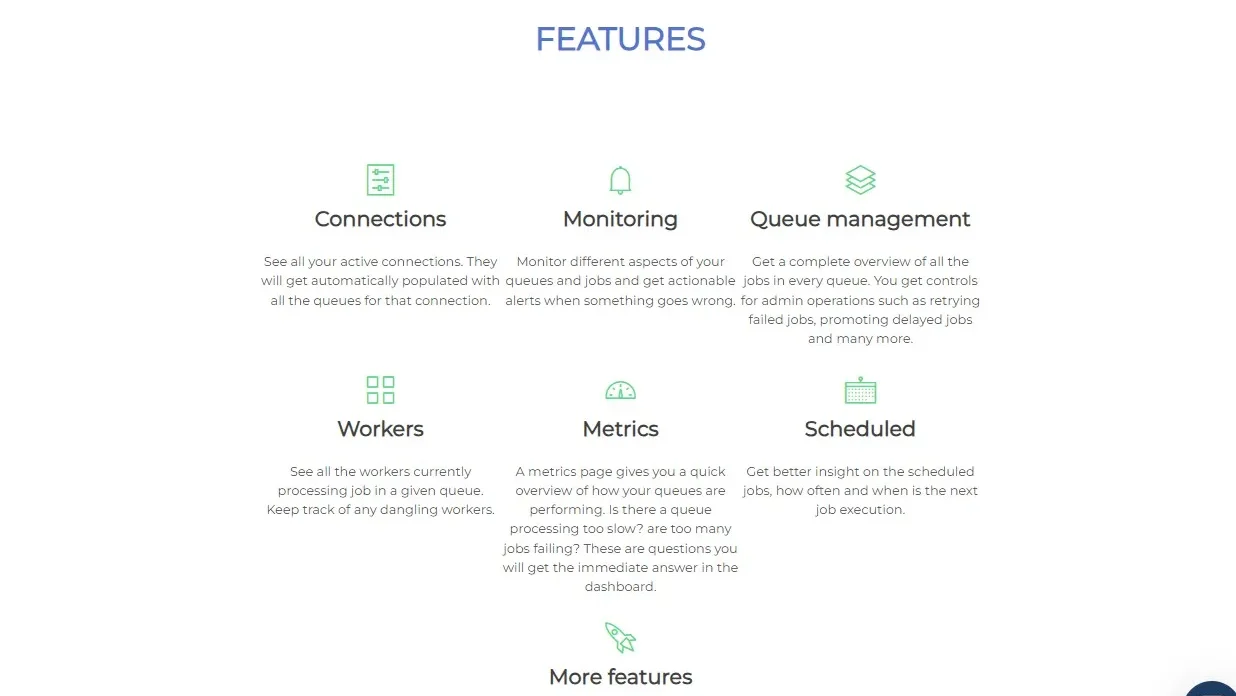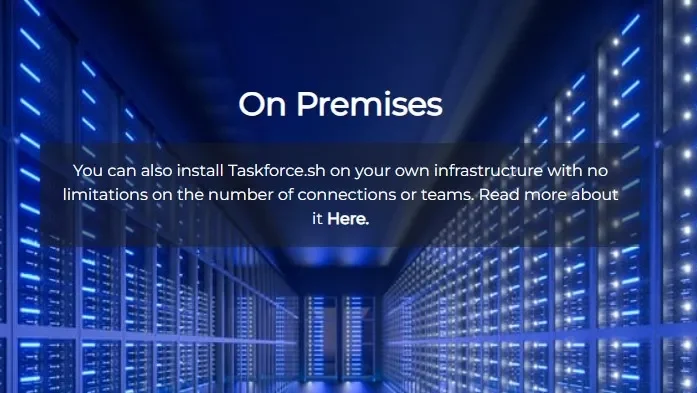Explore Taskforce.sh
No Information yet
See how Taskforce.sh works on Video
No Information yet
Taskforce.sh Pricing and Features
Taskforce.sh Product Experience
Most frequent question about Taskforce.sh
Taskforce.sh is a comprehensive queue management tool designed to help users manage and optimize their queues efficiently. Developed by the original authors of Bull queue, it offers features such as easy bookkeeping, actionable alerts, metrics, job data visualization, scheduled jobs, and more, all accessible through an intuitive user interface.
Taskforce.sh supports various types of queues that are commonly used in software development and operations, including job queues, task queues, message queues, and more. It is particularly beneficial for managing asynchronous tasks and handling workloads effectively.
Taskforce.sh helps save time by providing insights into queue performance and efficiency. It enables users to identify bottlenecks, optimize job processing, and reduce latency, thereby improving overall system performance. By efficiently managing queues, organizations can also save on operational costs associated with infrastructure and resource utilization.
Taskforce.sh offers actionable insights and alerts related to queue health and performance. Users can monitor metrics such as queue size, job completion times, error rates, and more. Alerts can be configured based on thresholds to notify users of critical issues or anomalies, enabling proactive management and troubleshooting.
Yes, Taskforce.sh caters to both small teams and large enterprises alike. Its scalable architecture and flexible features make it suitable for organizations of varying sizes and complexities. Whether you’re managing a few queues or handling a large-scale distributed system, Taskforce.sh provides the tools needed to streamline queue management and ensure reliable job processing.
Try these alternatives of Taskforce.sh
GitHub Copilot is an AI-powered code completion tool by GitHub, offering intelligent suggestions and context-aware completions for developers. It supports multiple languages, integrates with GitHub, and caters to software engineers, open source contributors, students, educators, and development teams.