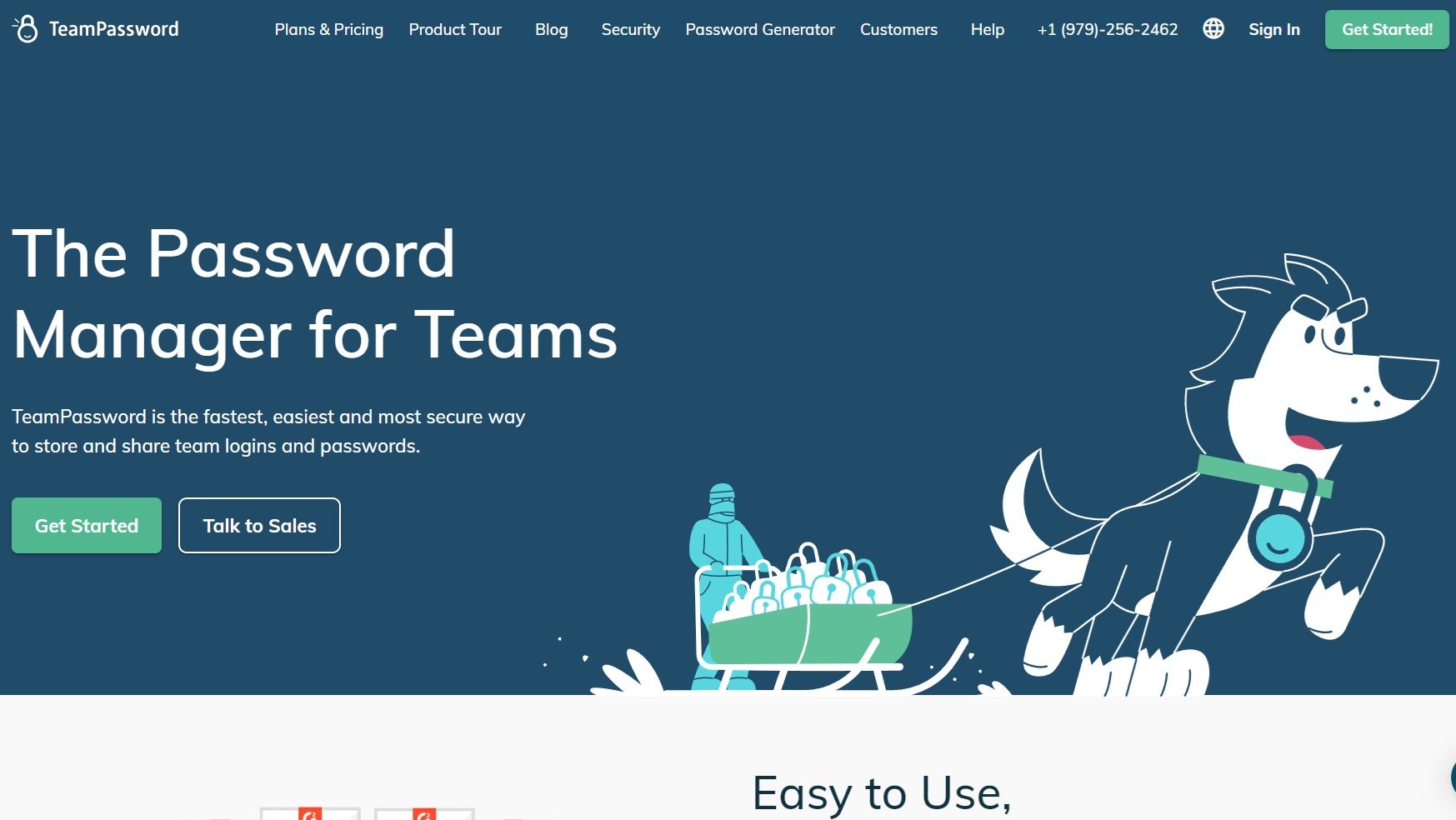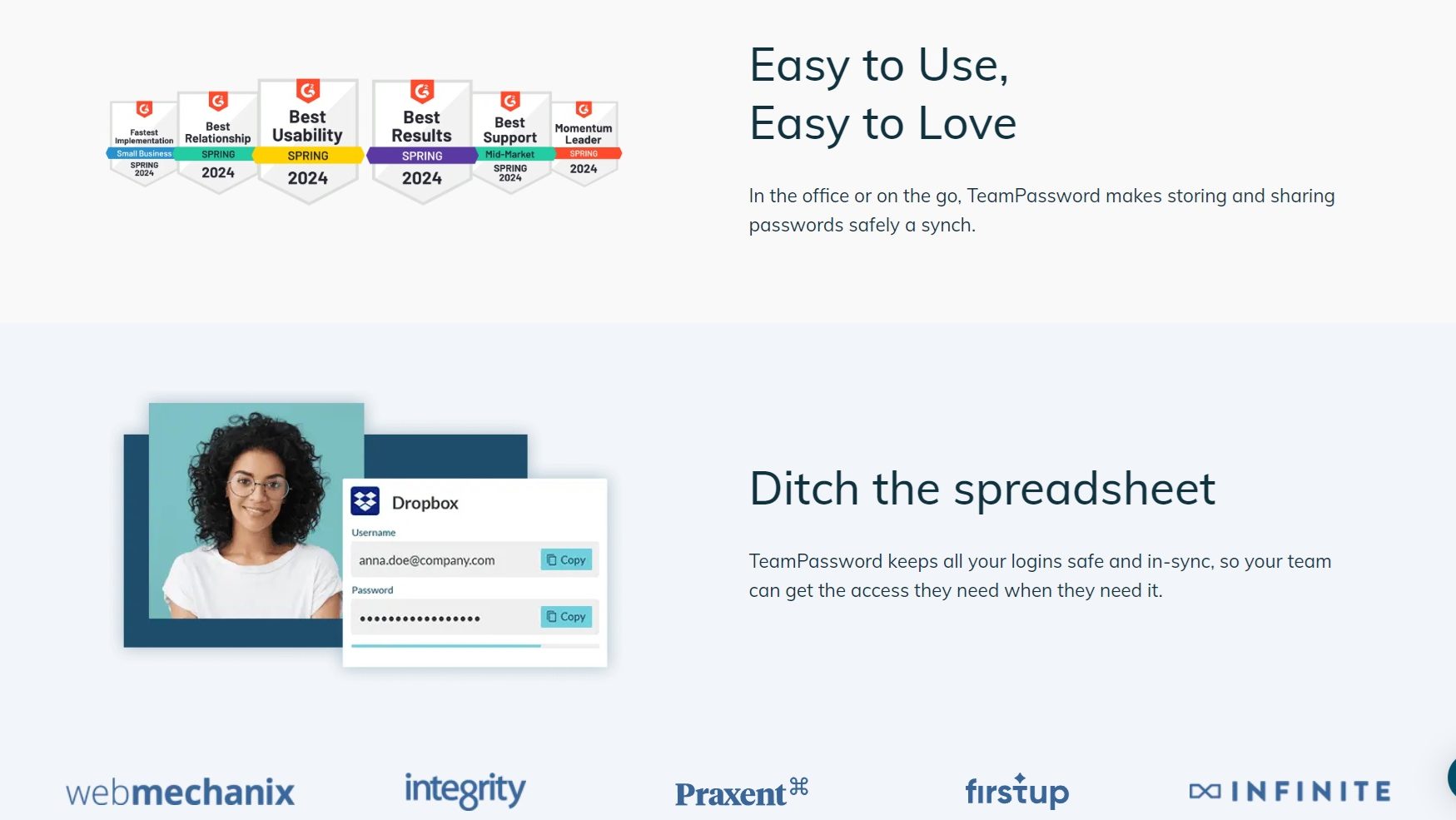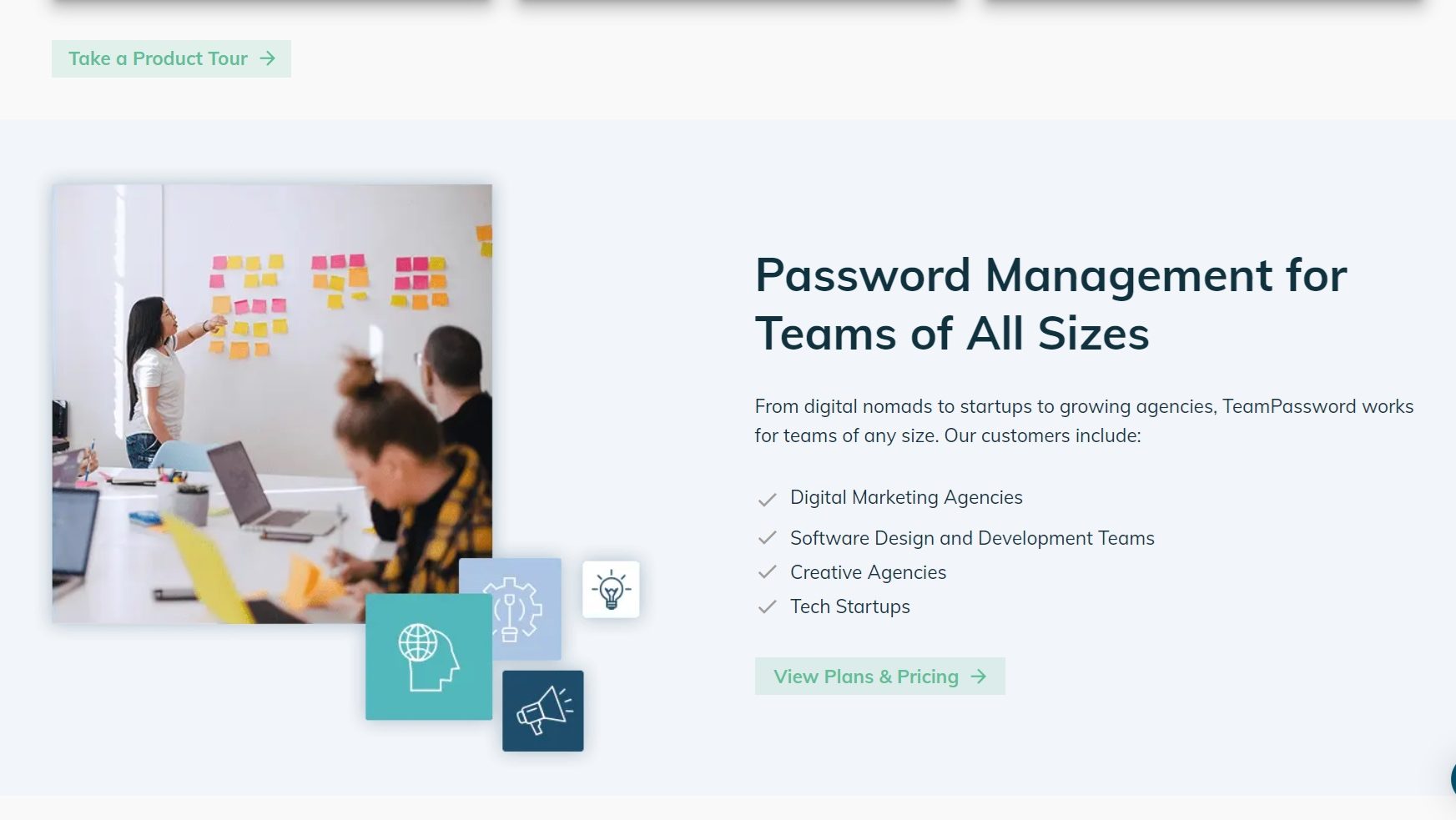Overview
What is TeamPassword?
TeamPassword is a password management solution tailored for teams, focusing on secure storage, sharing, and management of passwords and sensitive information. It prioritizes collaboration and user-friendliness, allowing team members to efficiently access shared credentials while upholding strong security measures.
Why Use TeamPassword?
In the realm of password management tools, TeamPassword stands out by:
- Secure Sharing: TeamPassword enables teams to share passwords securely, ensuring that sensitive information is accessible only to authorized members while maintaining robust encryption standards.
- User-Friendly Interface: With an intuitive interface, TeamPassword simplifies the process of managing and accessing shared credentials, reducing the learning curve for team members.
- Centralized Management: It offers centralized management of passwords, allowing administrators to easily control access, monitor usage, and enforce security policies across the team.
- Integration Capabilities: TeamPassword integrates seamlessly with various tools and platforms, enhancing workflow efficiency by allowing users to access passwords directly from the applications they use daily.
Who is TeamPassword For?
TeamPassword caters to a wide range of users:
- Small to Medium-Sized Teams: Teams looking for a straightforward and secure way to manage shared passwords will find TeamPassword particularly beneficial.
- Remote Teams: Remote teams benefit from TeamPassword’s secure sharing capabilities, ensuring that team members can access necessary credentials from anywhere without compromising security.
- IT Departments: IT departments use TeamPassword to manage and distribute access credentials efficiently, reducing the risk of unauthorized access and enhancing overall security posture.
- Agencies and Consultants: Agencies and consultants who manage multiple client accounts can use TeamPassword to organize and securely share access with team members and clients.
In conclusion, TeamPassword is an essential tool for teams seeking a secure and efficient way to manage shared credentials. Whether you’re part of a small team, a remote workforce, an IT department, or an agency, TeamPassword provides the features needed to enhance security and streamline password management.