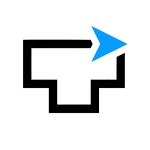How to Cancel Your TraceAir Subscription
Contemplating discontinuing your relationship with TraceAir? This guide facilitates a streamlined closure process, ensuring the cancellation of your subscription and associated account information.
Subscription Cancellation:
TraceAir provides an email-based method for subscription cancellation. Here’s how to proceed:
- Compose an Email: Open your email client and compose a new message addressed to [email protected].
- Subject: In the subject line, clearly state that you are requesting to cancel your TraceAir subscription.
- Include Account Details: Provide any relevant account details, such as your username or account ID, to help the TraceAir team locate your subscription.
- Request Cancellation: Clearly state in the body of the email that you wish to cancel your TraceAir subscription.
- Confirmation Request: Request confirmation of the cancellation and inquire about any further steps that may be required to complete the process.
- Send Email: Once you have provided all necessary information and requested cancellation, send the email to [email protected].
- Confirmation Email: After sending the email, you should receive a confirmation email from the TraceAir team acknowledging your cancellation request.
Important Considerations:
- Data Retention: While TraceAir aims to cancel your subscription upon request, inquire about their specific data retention policies during the process if you have any concerns. They may retain certain data for legal or regulatory purposes.
- Project Access: Ensure that all necessary project data is backed up or transferred before cancellation, as access to the platform may be terminated upon subscription cancellation.
By following these steps and contacting TraceAir via email at [email protected], you can effectively cancel your subscription.