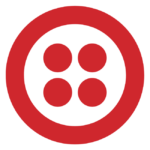How to Cancel Twilio
Contemplating the termination of your Twilio communication platform account? Fear not, for the cancellation process can be navigated with clarity and strategic decision-making. As your guide, I shall provide a comprehensive approach to ensure a smooth experience:
Understanding Your Options:
Twilio offers two primary methods for terminating your account, catering to different user needs:
1. Account Closure: This option permanently deletes all associated data, including phone numbers, recordings, and project information.
2. Subscription Stoppage: This option retains your account data but ceases all recurring charges, allowing you to reactivate your account in the future if needed.
Steps for Account Closure:
- Access Account Settings: Log in to your Twilio account and navigate to the “Account” or “Profile” section within the dashboard.
- Seek the Closure Option: Locate the “Close Account” or “Delete Account” section within your account settings.
- Confirm with Confidence: Meticulously examine any presented prompts. Understand the irreversible nature of account closure and the permanent loss of your data. Once certain, confirm your decision to proceed.
- Verification and Completion: Twilio may require additional verification or request feedback before finalizing the closure. Follow their instructions to complete the process.
Steps for Subscription Stoppage:
- Access Account Settings: Navigate to your Twilio account settings as described previously.
- Seek the Billing Portal: Locate the “Billing” or “Subscription” section within your account settings, serving as your gateway to financial control.
- Identify Your Target: Review your listed subscriptions and pinpoint the specific Twilio services you wish to stop.
- Initiate Stoppage: Locate the “Cancel Subscription” or “Pause Subscription” option associated with your chosen service.
- Confirm with Confidence: Again, carefully examine any prompts and understand the implications of stopping individual subscriptions. Confirm your decision when certain.
Important Considerations:
- Regardless of the chosen method, access to your Twilio features persists until the current billing cycle concludes.
- Pre-paid subscription periods remain unaffected by cancellation.
- Twilio may retain certain information for legal and administrative purposes, as outlined in their Terms of Service.
- Consider seeking assistance from the Twilio support team if you encounter any difficulties or have further questions.
By following these steps and understanding the available options, you can confidently navigate the cancellation process and regain control over your financial commitments. Now, go forth and pursue your communication endeavors with renewed autonomy!