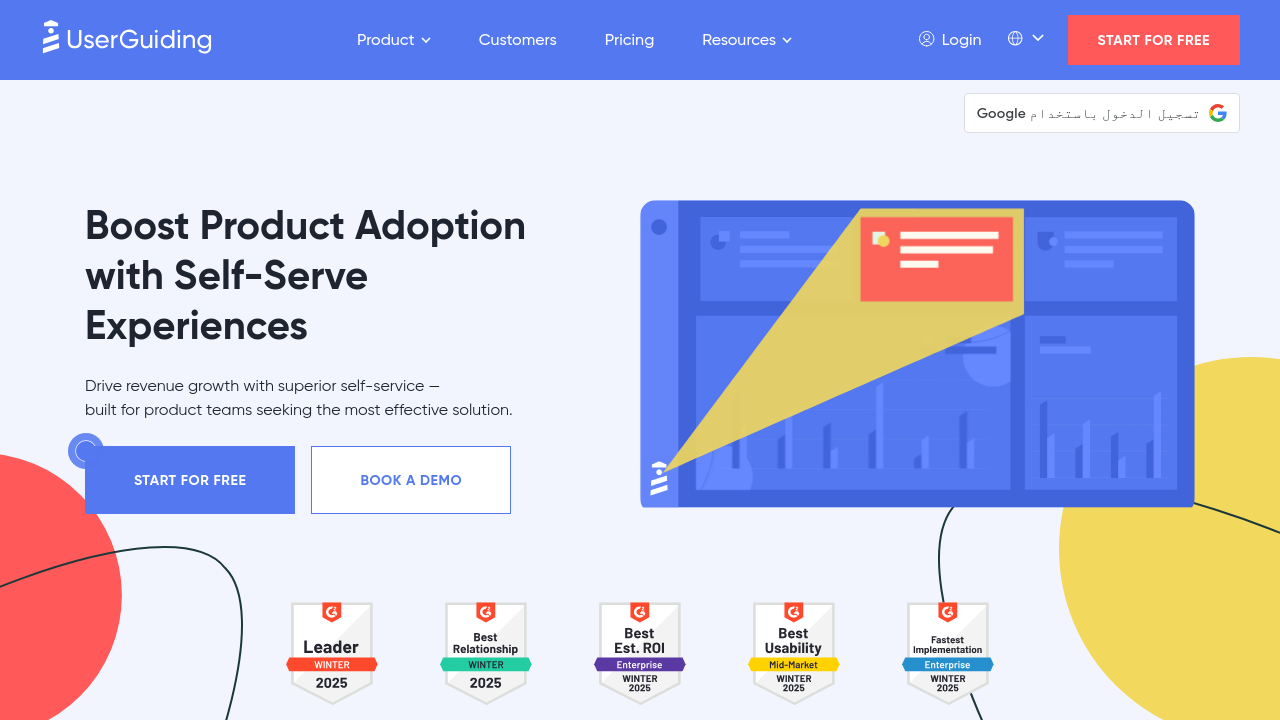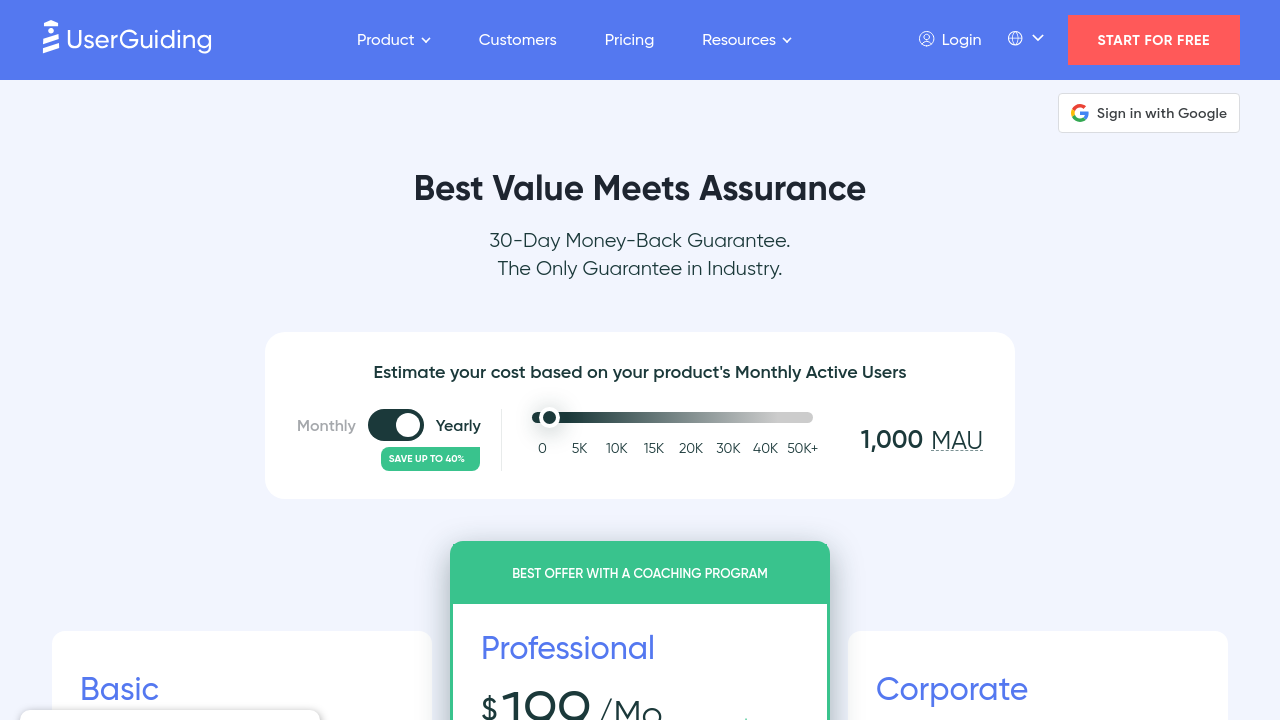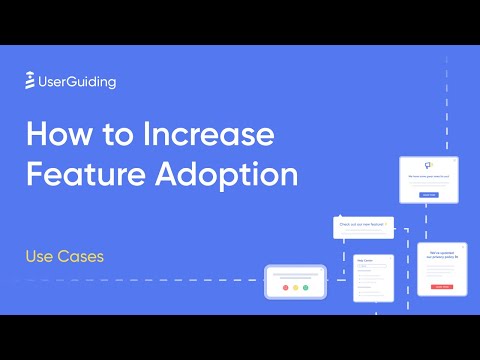UserGuiding is an innovative, no-code user onboarding and product adoption platform designed to empower product teams by creating seamless in-app experiences in just minutes. As part of the No-Code Platforms category, UserGuiding enables companies to build interactive guides, personalized onboarding flows, and self-serve help features without the need for developers. Its intuitive interface and comprehensive feature set ensure that new users quickly understand core functionalities, leading to improved product adoption and a reduction in support inquiries.
Key Features and Capabilities
- Interactive In-App Guides: Create easy-to-follow tours that highlight essential features and encourage user exploration within your product.
- Personalized Onboarding Flows: Customize the onboarding process for different user segments, ensuring that each user gets the most relevant introduction to your application.
- Self-Serve Support: Provide a built-in resource center and interactive checklists that empower users to resolve their own queries without waiting for support responses.
- Real-Time Product Updates: Seamlessly announce new features and updates within your app, keeping your user base informed and engaged.
- Data-Driven Insights: Monitor user interactions, analyze behavioral trends, and collect feedback to continuously improve the onboarding experience.
UserGuiding removes the barriers traditionally associated with user onboarding and product engagement. Its no-code approach allows teams to design, test, and deploy onboarding experiences quickly, ensuring that updates and new features are communicated effectively. Additionally, the platform supports multiple languages and offers integration with your existing tools, which means you can customize the experience to maintain brand consistency and address the specific needs of your user base.
Why Choose UserGuiding?
- Efficiency: With its no-code setup, the platform reduces dependency on technical resources and accelerates the implementation process.
- Flexibility: Whether you’re launching a new product feature or revamping your user experience, UserGuiding adapts to various use cases with ease.
- User-Centric Approach: By guiding users through their journey step-by-step, the platform helps increase user activation and retention.
- Scalability: Suitable for start-ups to enterprise-level organizations, it grows with your business, accommodating teams of all sizes.
Who Can Benefit?
- Product Managers looking to streamline onboarding processes.
- Marketing teams aiming to enhance user engagement and adoption.
- Developers who need a robust tool that integrates effortlessly with existing systems.
- Customer Success teams focused on reducing support tickets while improving user satisfaction.
Explore exclusive deals on UserGuiding and discover how its comprehensive feature set can transform the way your users interact with your product. For additional options in the space, consider these alternatives:
UserGuiding is the ideal solution for businesses intent on delivering a tailored, interactive, and engaging user experience—all without writing any code. Embrace a smarter onboarding journey and drive long-term success with UserGuiding.