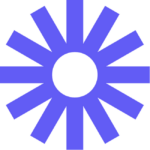VideoCom is a powerful solution in the Video Production category, designed to streamline the creation and sharing of engaging video presentations, demos, tutorials, and training materials. It offers users the ability to seamlessly record screens, add voiceovers, include annotations, and personalize slides by incorporating webcams and multimedia. With options to integrate interactive calls-to-action and effortlessly share recorded materials via links or file downloads, VideoCom remains a versatile tool for professionals.
Why Use VideoCom?
Choosing VideoCom brings numerous advantages to users aiming for efficient and professional video content creation:
- Comprehensive Functionality: VideoCom supports the entire video creation lifecycle, from importing and editing existing presentations to creating new ones from scratch, making your workflow seamless.
- Enhanced Engagement: Features like webcam integration, speaker notes, and redo functionality allow users to deliver personalized pitches and immersive content conveniently.
- Interactive Elements: Add calls-to-action to your recordings, guiding viewers toward specific outcomes or actions seamlessly.
- Cloud Accessibility: Your recordings are securely uploaded to the cloud, making them accessible and easy to share with advanced tracking using media insights.
- Ease of Use: With its user-friendly interface, VideoCom ensures you can create professional content without extensive technical skills or setup time.
Who is VideoCom For?
VideoCom caters to a diverse audience:
- Trainers and Educators: Easily create tutorials, interactive lessons, and training materials to better engage your audience.
- Sales Professionals: Develop presentations and product demos that stand out, incorporating calls-to-actions to drive conversions.
- Businesses: Streamline internal communication with personalized video content for team updates or training.
- Freelancers: Produce high-quality video content efficiently without requiring advanced tools or additional resources.
VideoCom is an adaptable tool for professionals seeking efficient ways to create impactful and tailored video content. Explore exclusive deals. For alternatives in creating or sharing video content, consider Relayto, Snagit, and Synthesia.