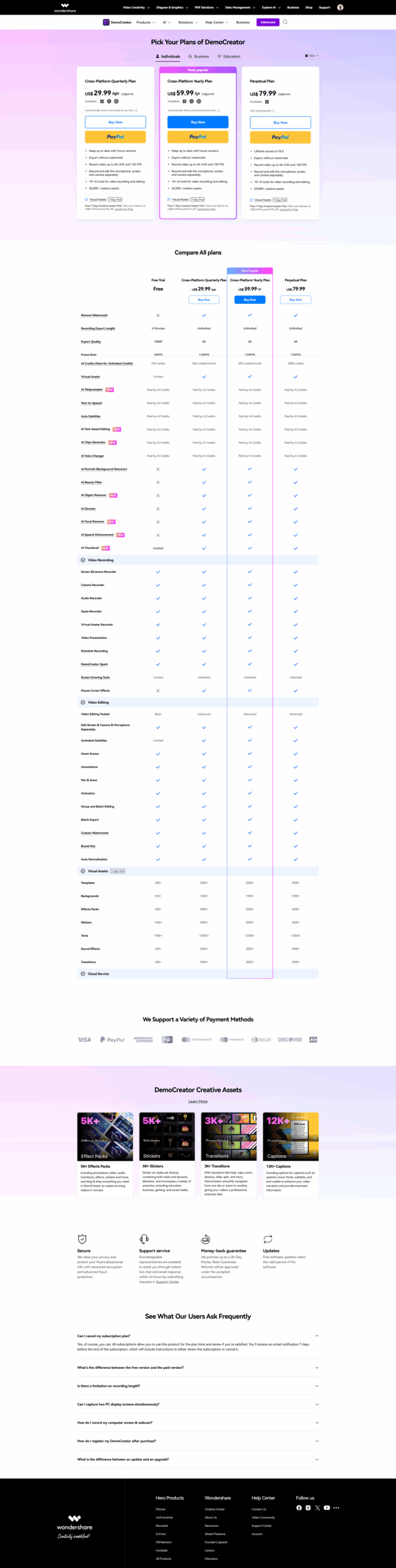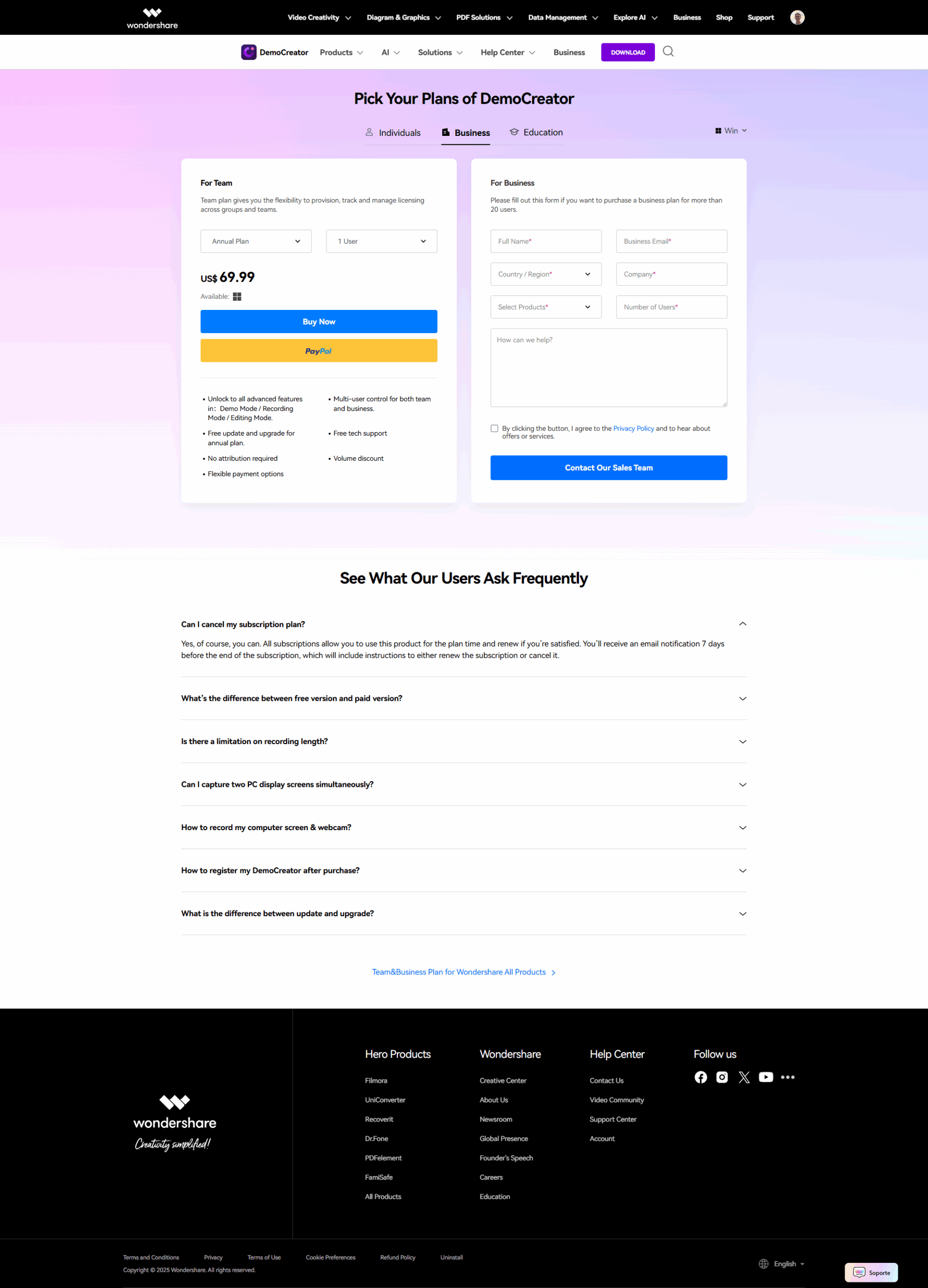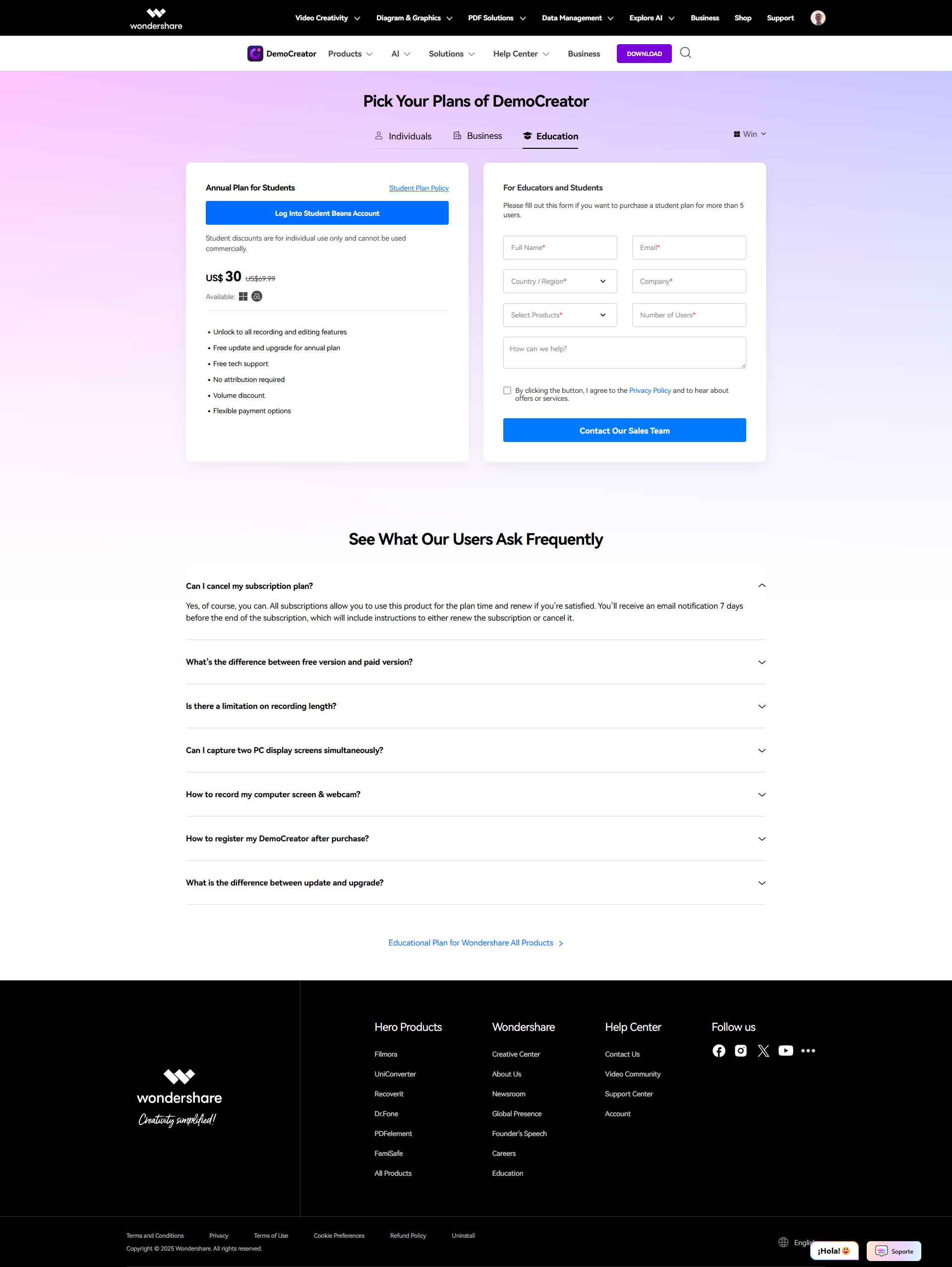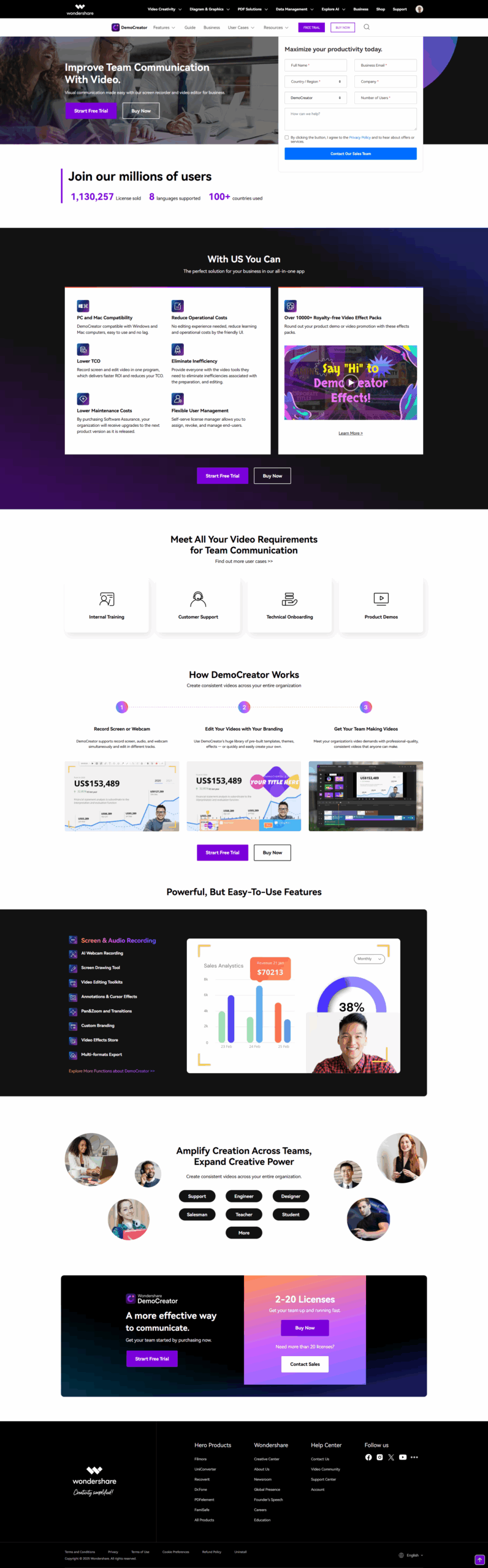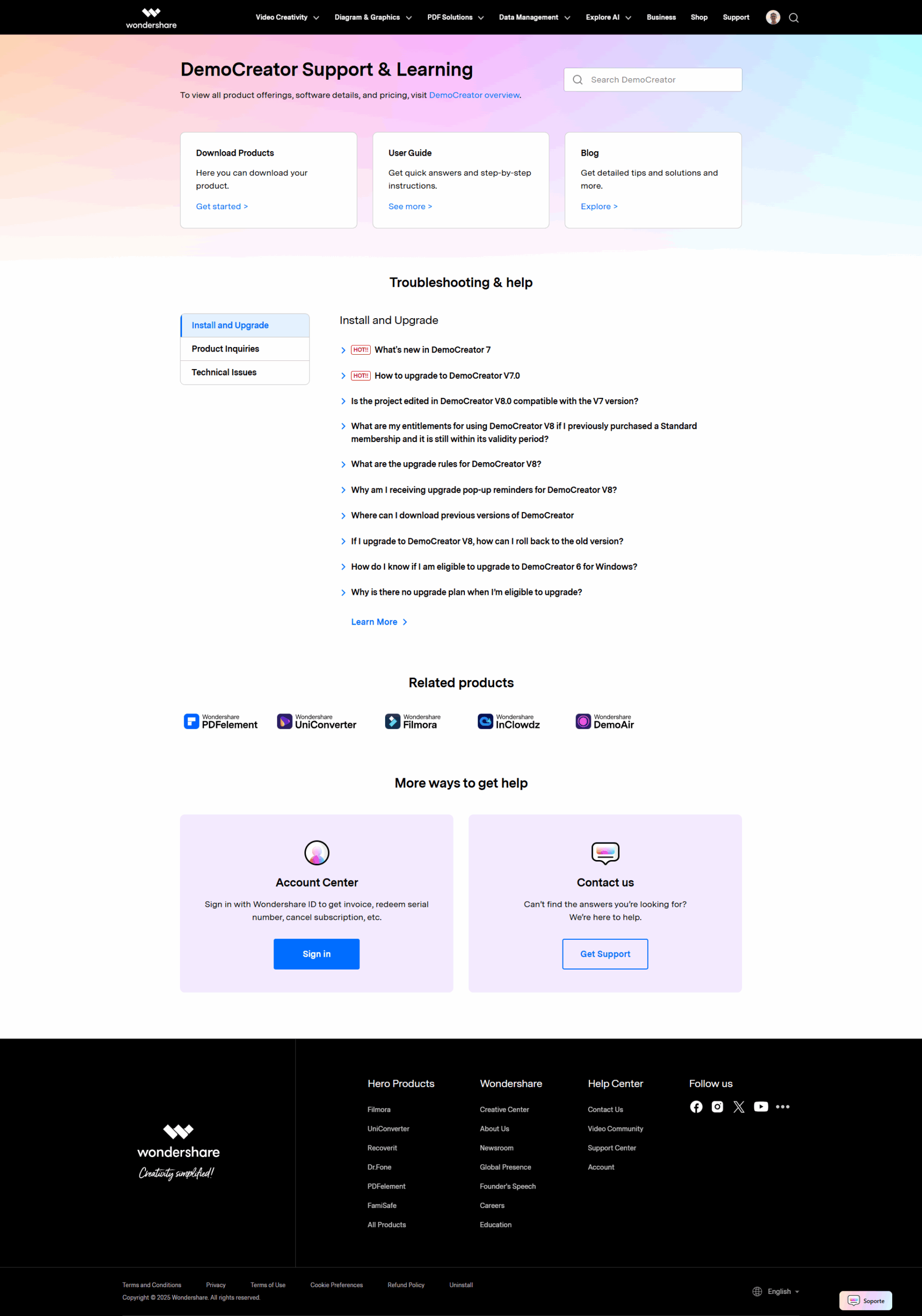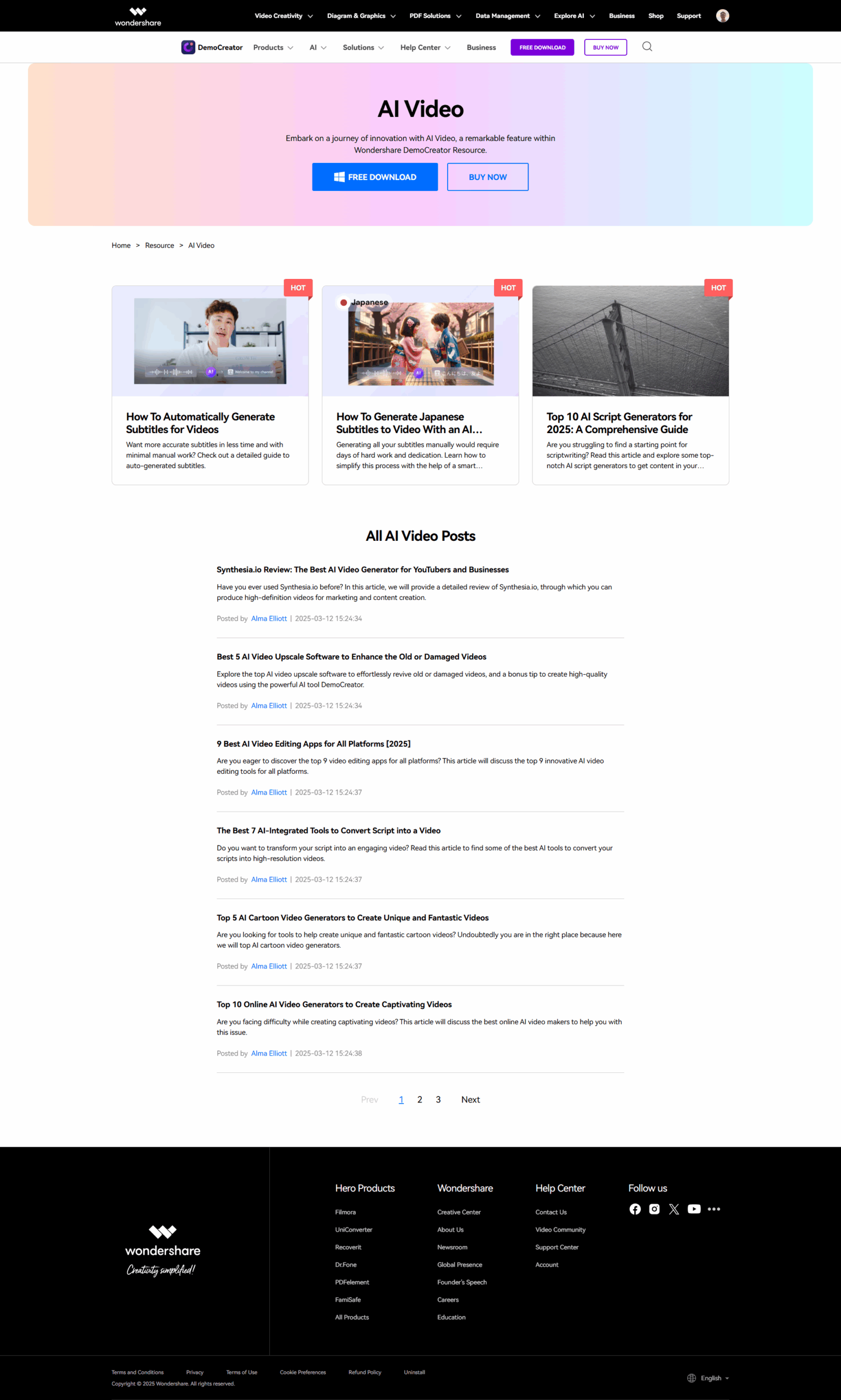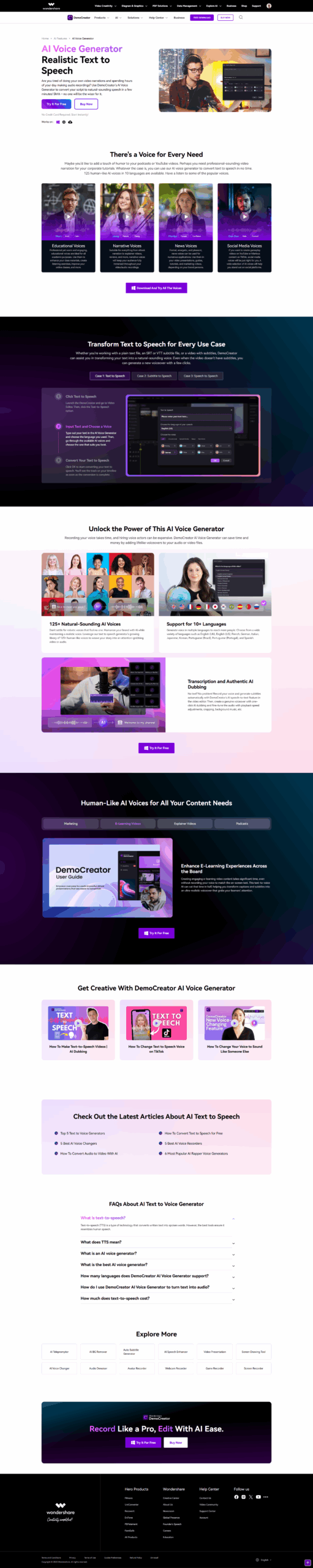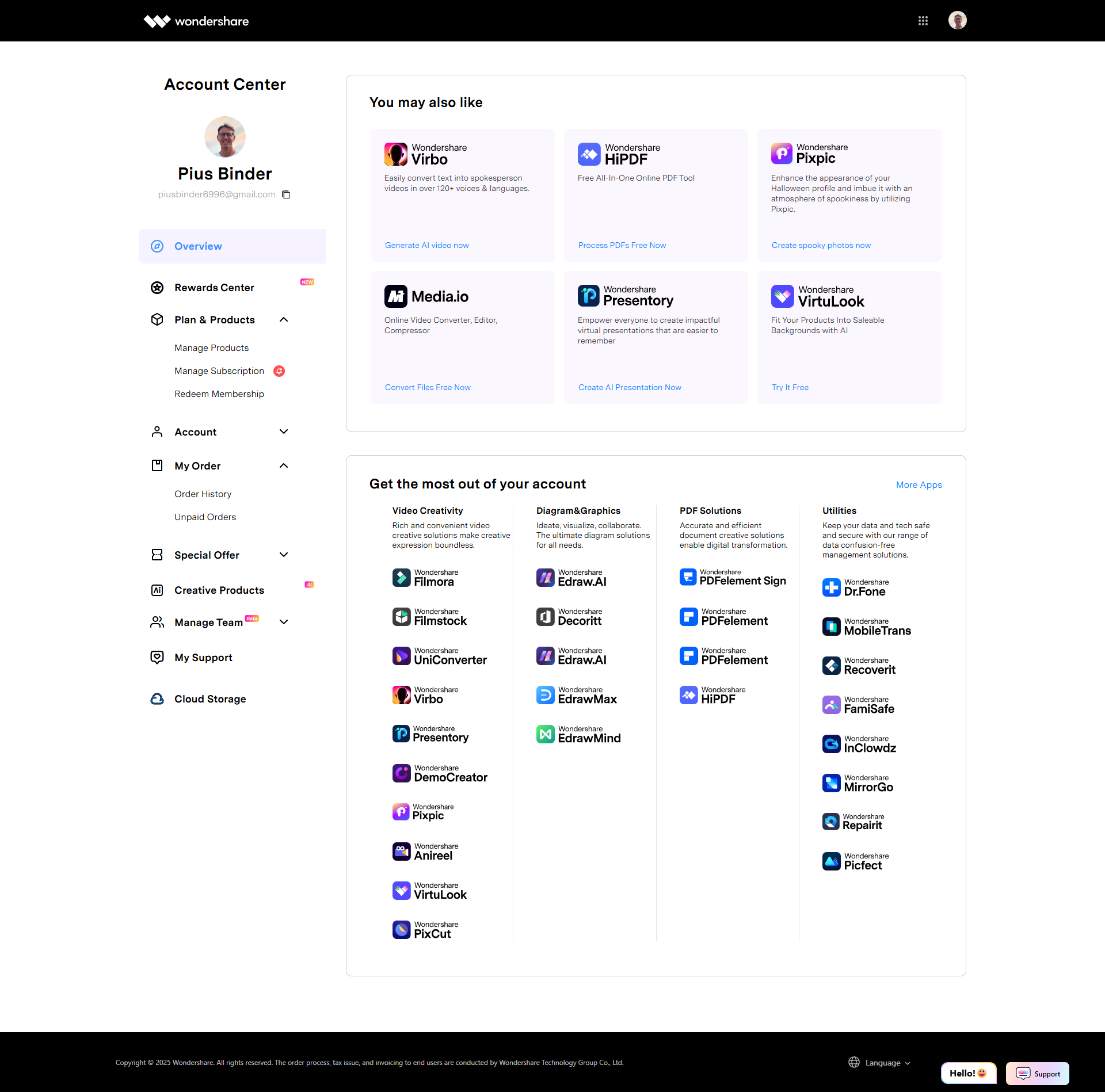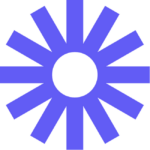Wondershare DemoCreator is a comprehensive video recording and editing solution designed to empower users to create professional-quality tutorials, presentations, and engaging video content. As a top tool within the Video Editing category, it streamlines the entire production process from initial capture to final export. With an intuitive interface and powerful AI-enhanced features, this software makes creating polished videos accessible to both beginners and pros.
DemoCreator offers a variety of recording modes to suit every need. Whether you are capturing a full screen, recording both screen and camera simultaneously, or even using virtual avatar recording, the flexibility of the tool accommodates a wide range of applications. Its robust set of editing features allows you to trim, crop, and rotate clips, while annotation tools, cursor effects, and transitions elevate your content with professional finesse. The built-in AI enhancements—such as teleprompter assistance, text-to-speech, auto captions, background removal, and voice denoising—help streamline the editing process and improve overall quality.
Key Features:
- Versatile Recording Options: Capture screen activity, camera feeds, or both simultaneously, ensuring you never miss an important moment.
- Professional Editing Suite: Enjoy multi-track editing, screen drawing tools, and annotation capabilities to fine-tune your videos.
- AI-Powered Enhancements: Leverage intelligent tools like auto captions, AI teleprompter, and voice enhancement for a superior final product.
- Multiple Export Formats: Save and share your projects as MP4, MOV, or GIF files, making it easy to distribute your work across different platforms.
Ideal for educators, business professionals, and creative individuals, Wondershare DemoCreator allows you to produce high-quality demos, tutorials, and presentations quickly and efficiently. The tool’s seamless integration of recording and advanced editing capabilities reduces the learning curve and accelerates your content creation workflow. Whether you are preparing a training session, recording a webinar, or creating engaging marketing videos, DemoCreator offers an all-in-one solution that adapts to your unique requirements.
For those seeking cost-effective options without compromising on quality, exclusive deals are available to help you get started. With a range of flexible subscription and perpetual license plans, this tool is designed to meet both individual and business needs.
Consider Alternatives
If you are exploring other options in video creation, you might also consider:
Wondershare DemoCreator offers a reliable, feature-rich solution that merges powerful recording tools with professional-grade editing capabilities. Discover how this innovative platform can transform your video content creation, boost productivity, and help you communicate your message with clarity and impact.