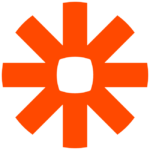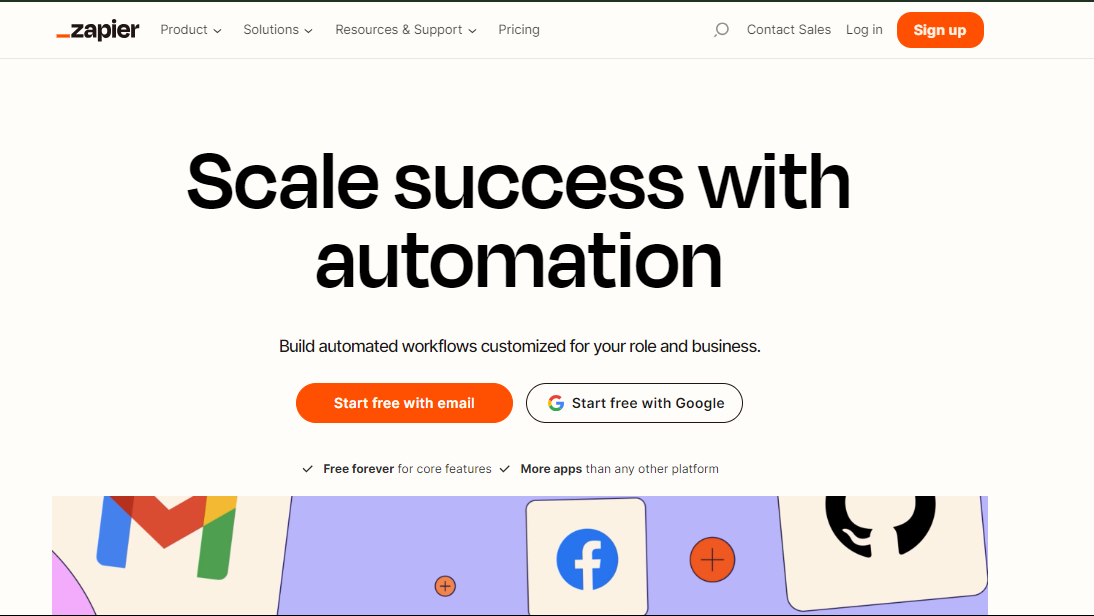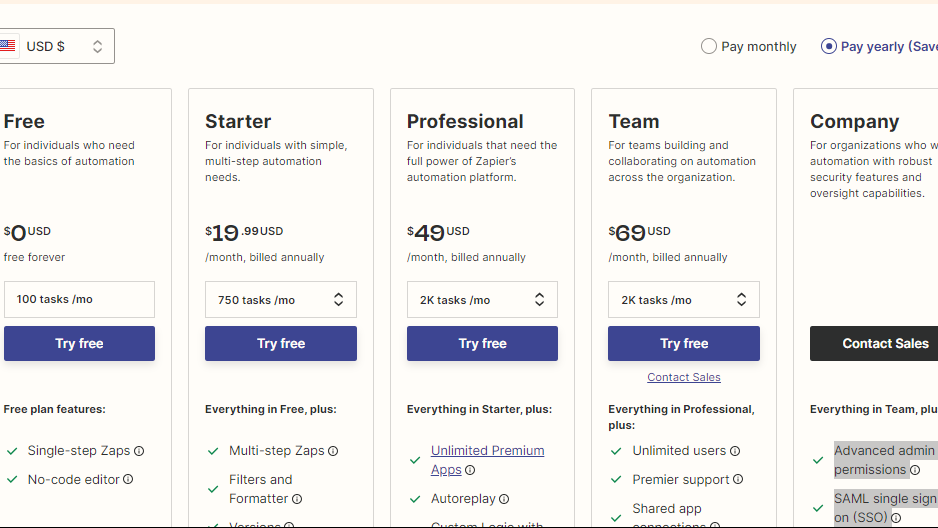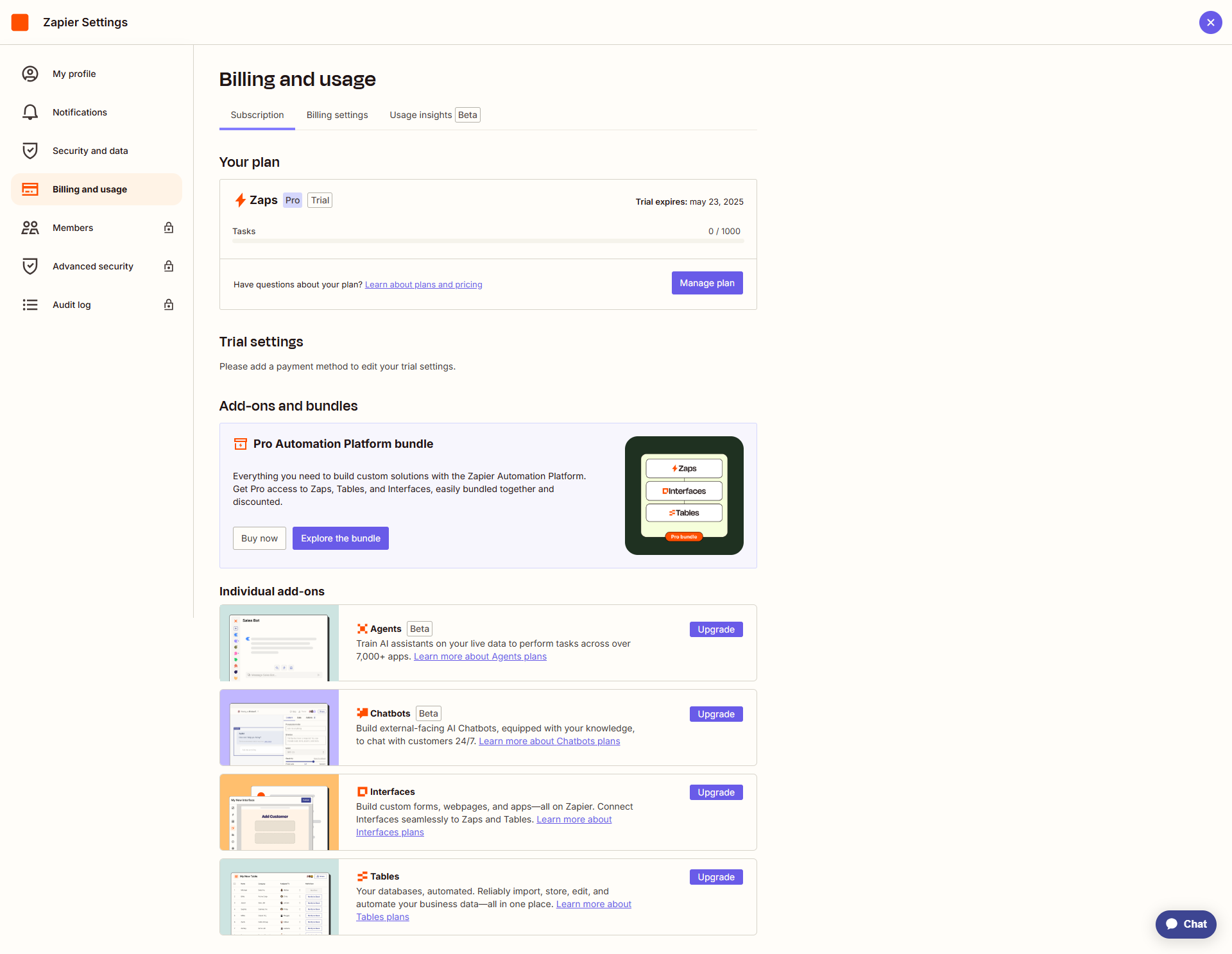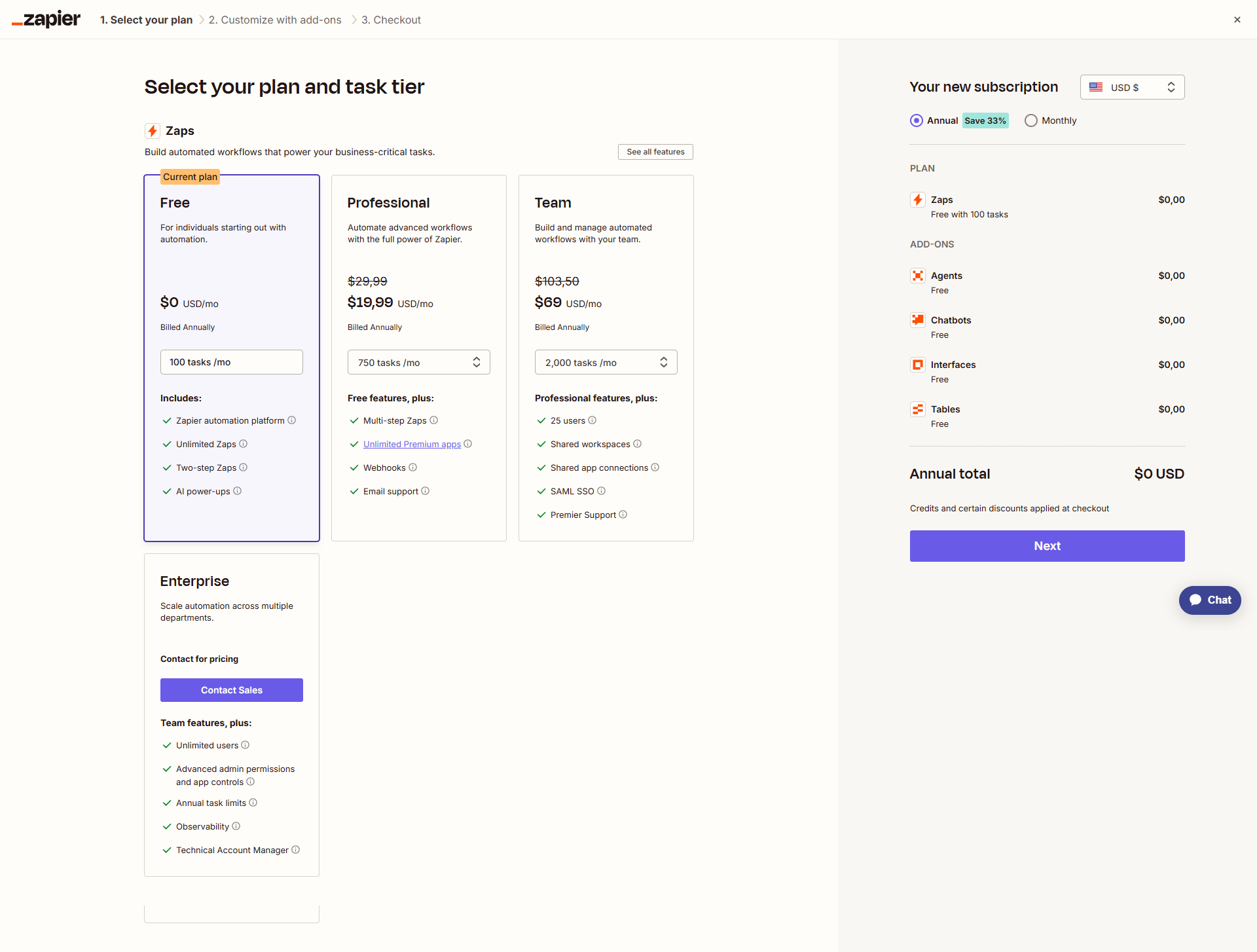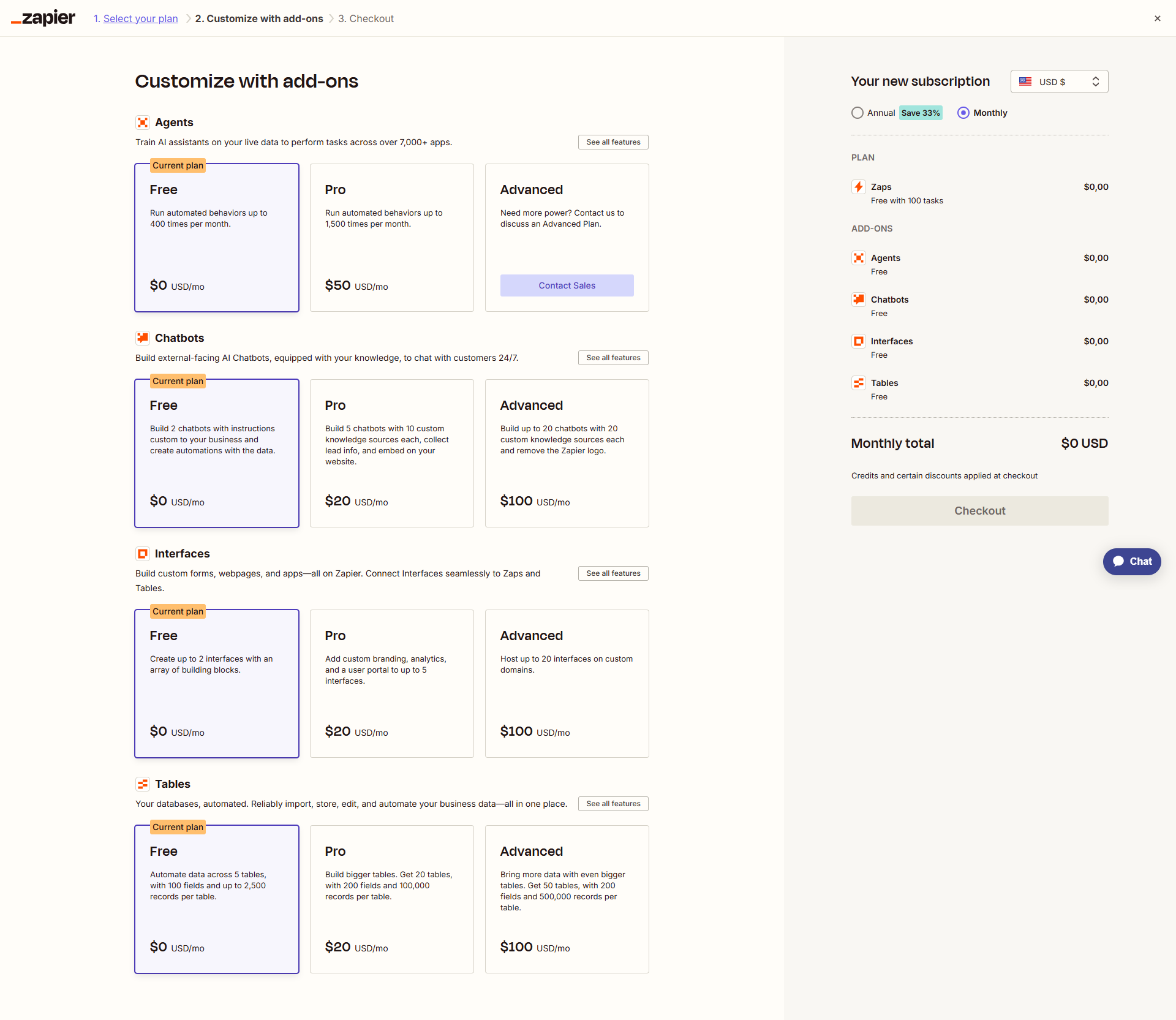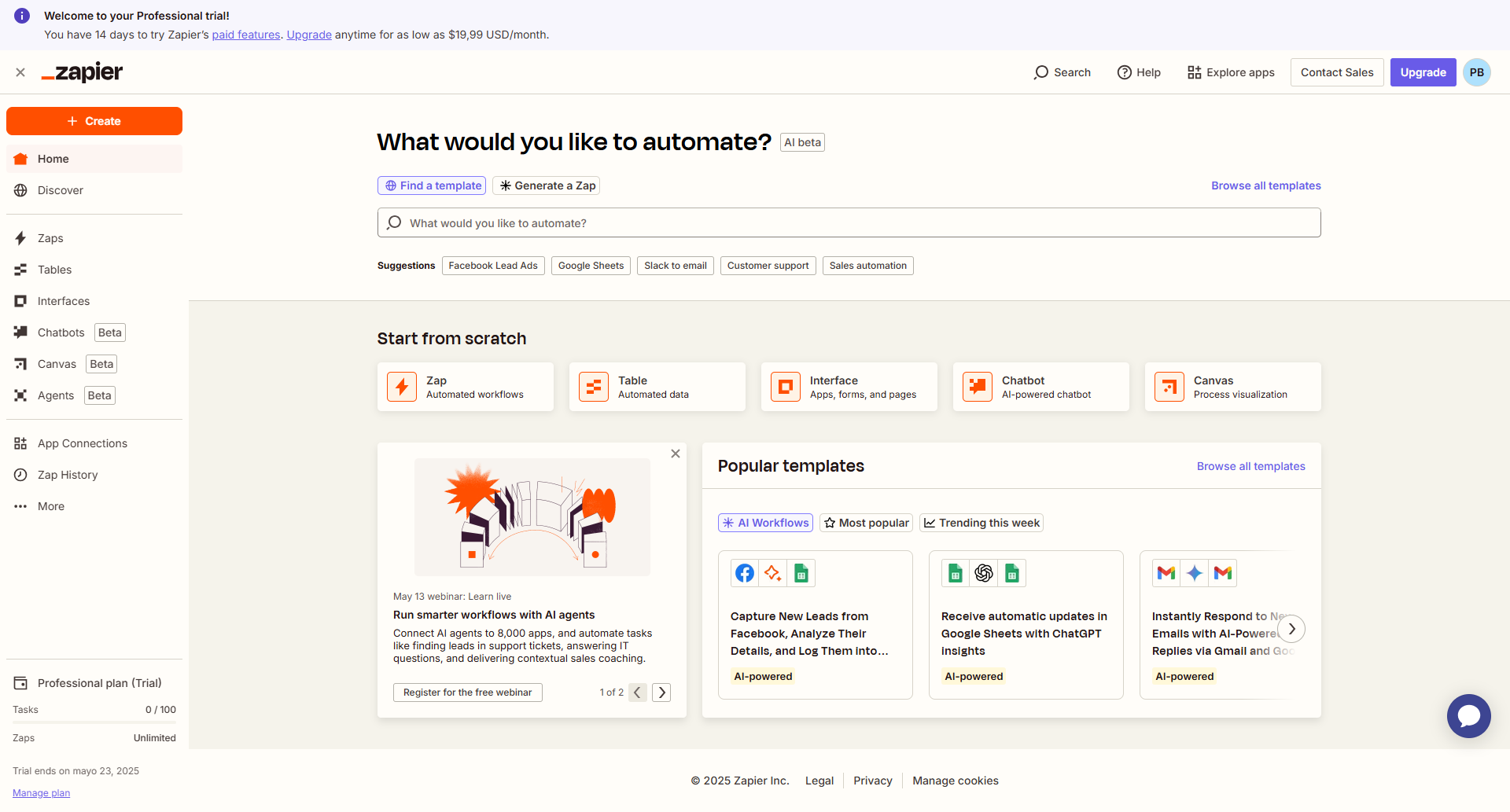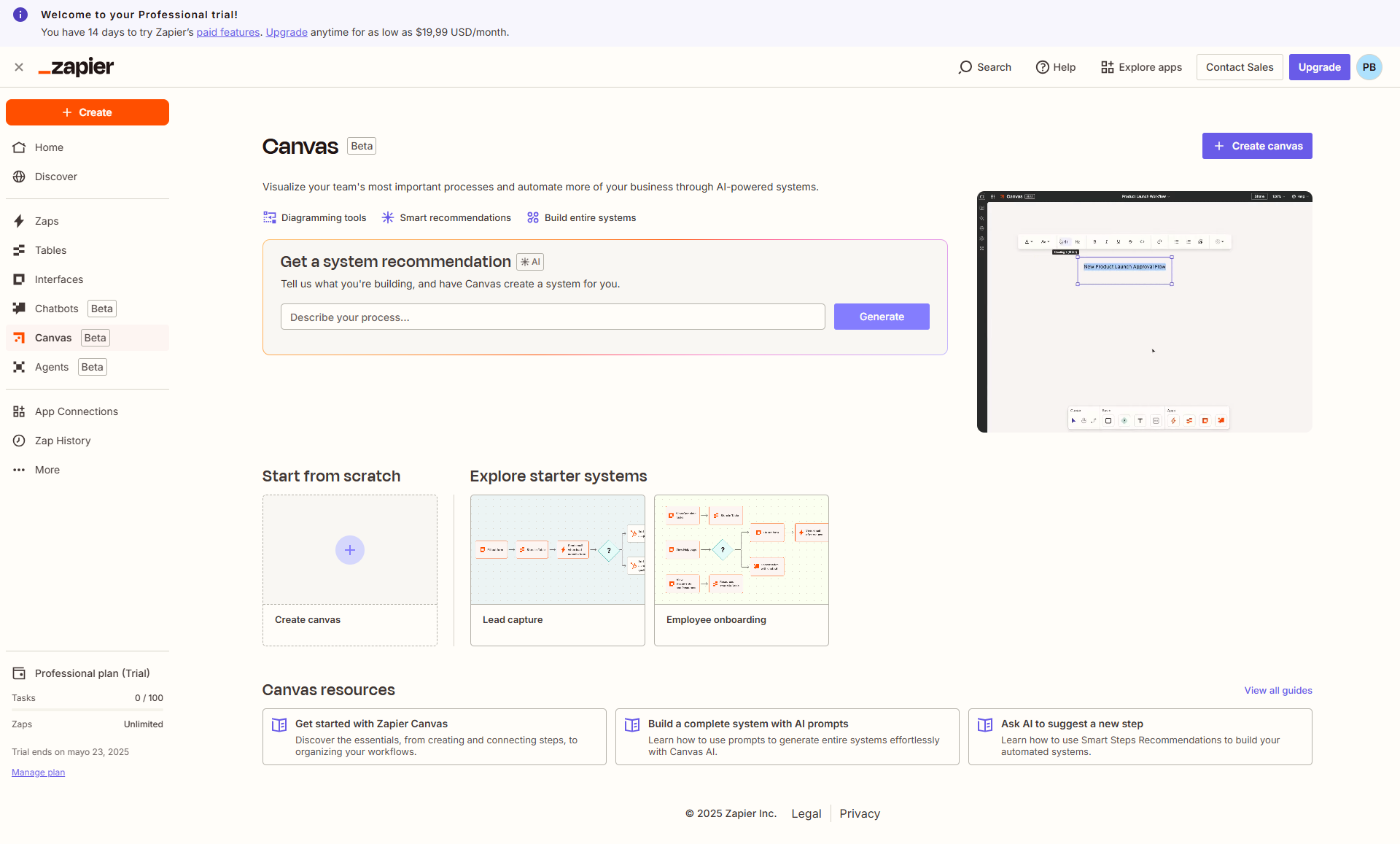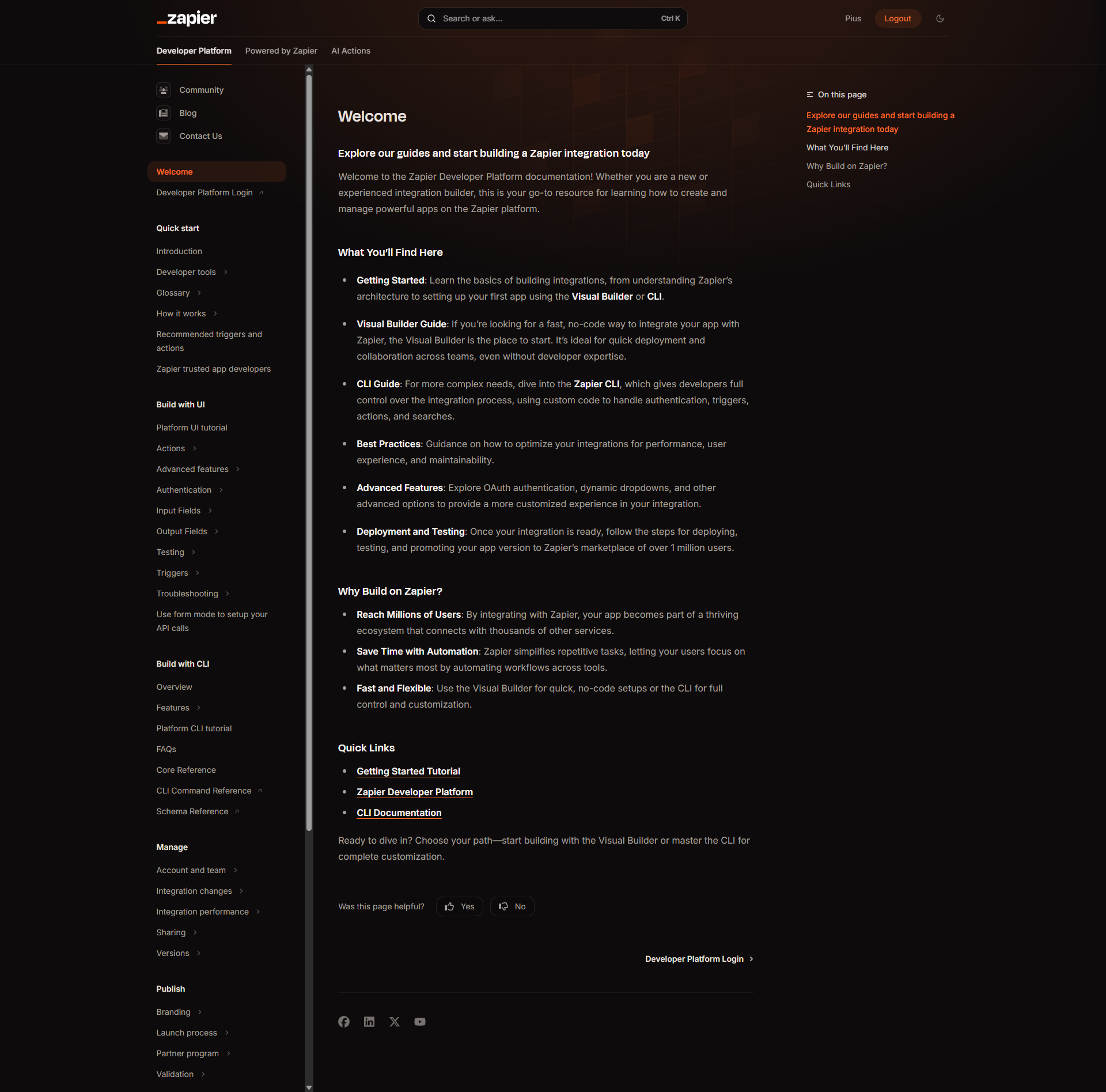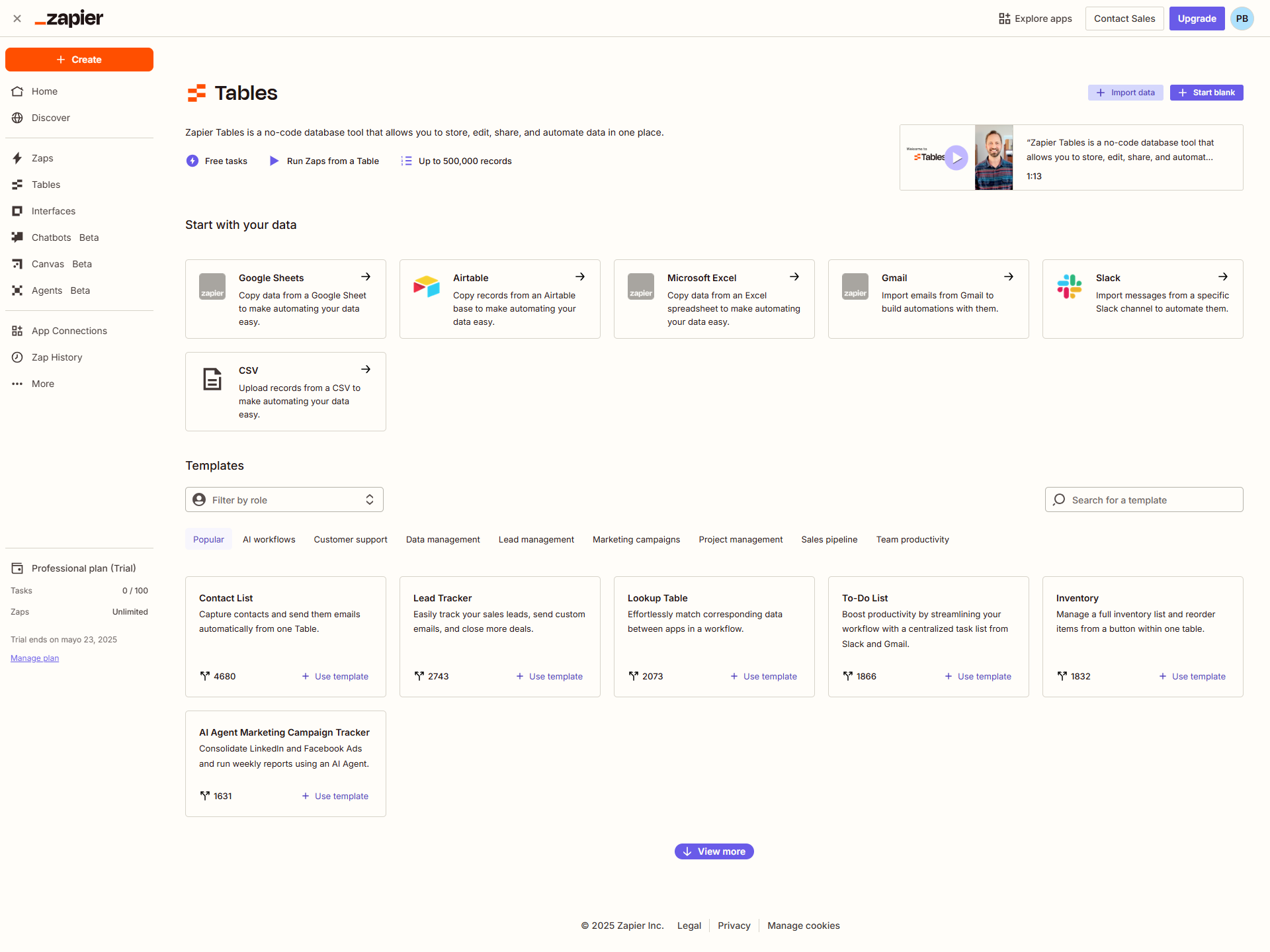Zapier is a web-based platform in the Automation Tools category that allows users to effortlessly connect and automate workflows between their favorite applications, removing the hassle of manual task management. With its intuitive interface and extensive app integrations, Zapier boosts productivity by automating repetitive tasks and streamlining data flow. If you’re exploring alternatives, consider options like Taplio, Claude AI, IFTTT, and Supermove. Ready to enhance your automation? Don’t miss out on exclusive deals!
Key Features of Zapier:
- Automated Workflows (Zaps): Zapier allows users to create automated workflows, known as Zaps, which connect two or more apps to trigger actions automatically based on predefined triggers and actions.
- Extensive App Integration: Zapier supports a vast library of app integrations, spanning across categories such as productivity, CRM, marketing, e-commerce, and more. Users can connect their favorite apps to create customized and efficient workflows.
- Trigger and Action Events: Define trigger events that initiate automated actions in other connected apps. This can include creating tasks, sending emails, updating databases, and more, based on specific triggers within the connected applications.
- Multi-Step Zaps: Complex workflows can be created using multi-step Zaps, allowing users to string together multiple actions to achieve more sophisticated automation processes.
- Conditional Logic: Zapier offers conditional logic to create rules and filters, ensuring that automated actions are executed only under specific circumstances, providing flexibility and customization.
- Real-Time Data Transfer: Zapier facilitates real-time data transfer between connected apps, ensuring that information is synchronized and up-to-date across various platforms.
- Task History and Monitoring: Users can track the execution and status of their Zaps through task history, providing insights into the performance of automated workflows.
Who Uses Zapier?
Zapier caters to a diverse user base, including:
- Business Professionals: Streamline workflows and improve efficiency by automating routine tasks across various business applications.
- Marketers: Automate marketing tasks, such as lead generation, social media posting, and email campaigns, to enhance productivity and campaign effectiveness.
- E-commerce Owners: Simplify order processing, inventory management, and customer communication by automating tasks across e-commerce platforms and other tools.
- Individuals and Freelancers: Increase personal productivity by automating repetitive tasks, managing to-do lists, and integrating favorite apps without manual intervention.
In conclusion, Zapier is a versatile automation platform that empowers users to connect their favorite apps and create seamless, automated workflows. Whether used for business processes, marketing, or personal productivity, Zapier provides a flexible and intuitive solution for automating tasks and streamlining data flow across diverse applications.