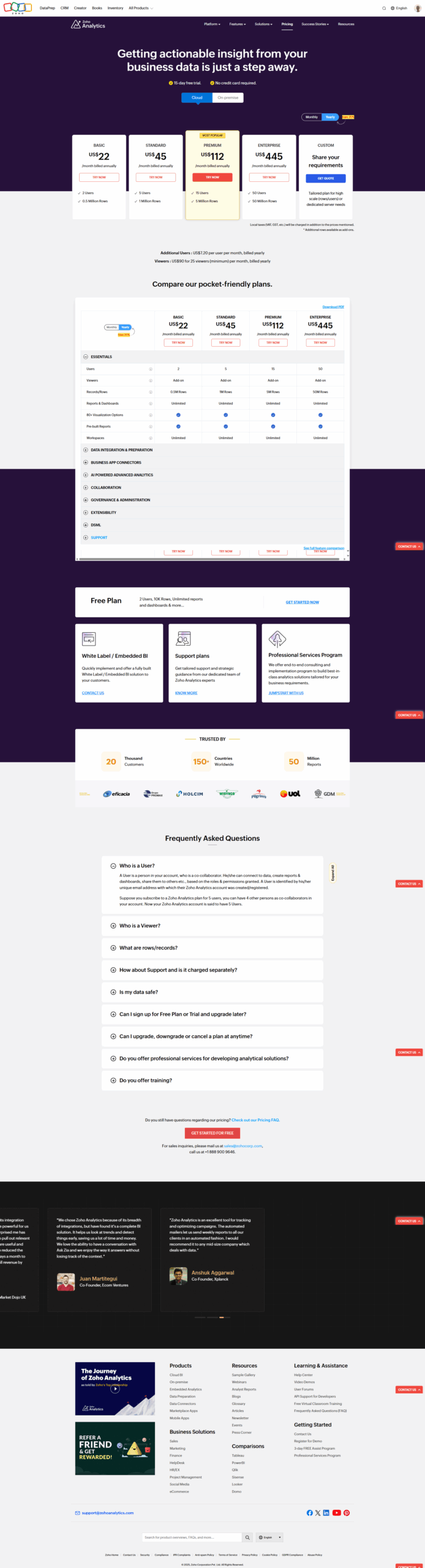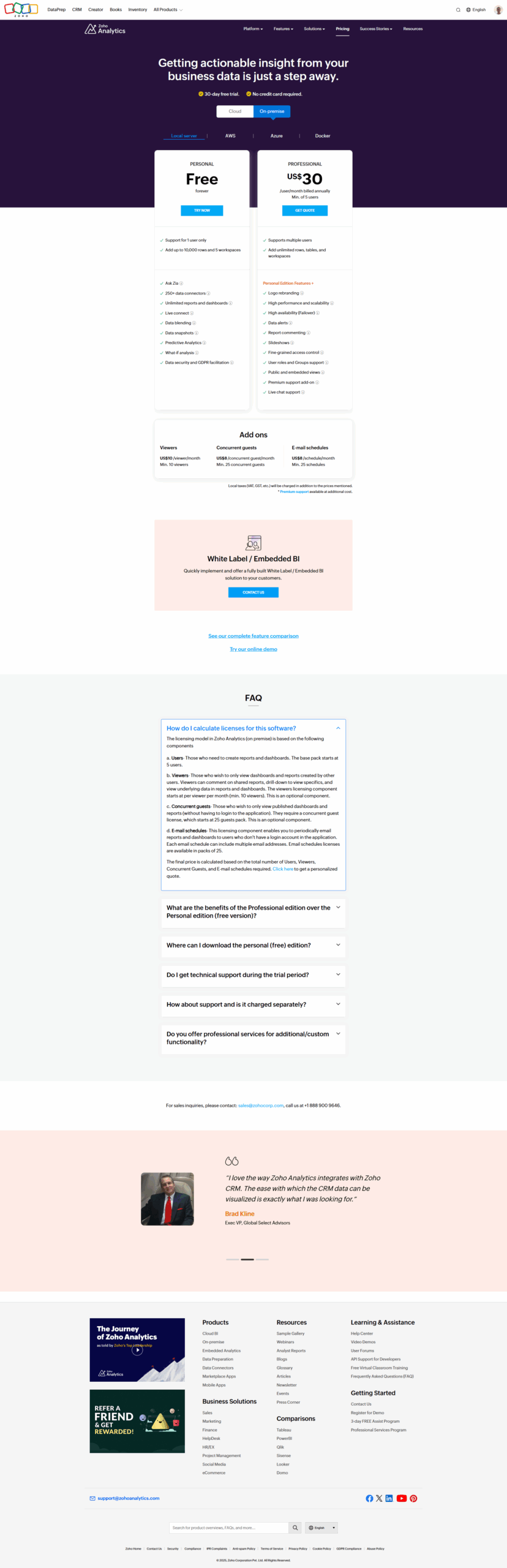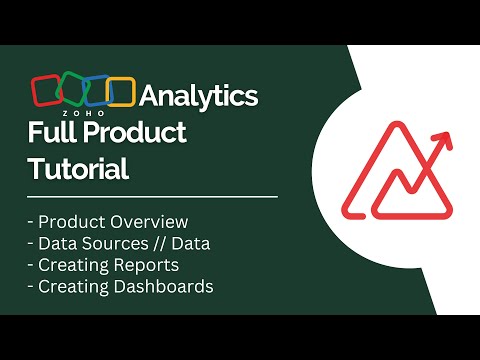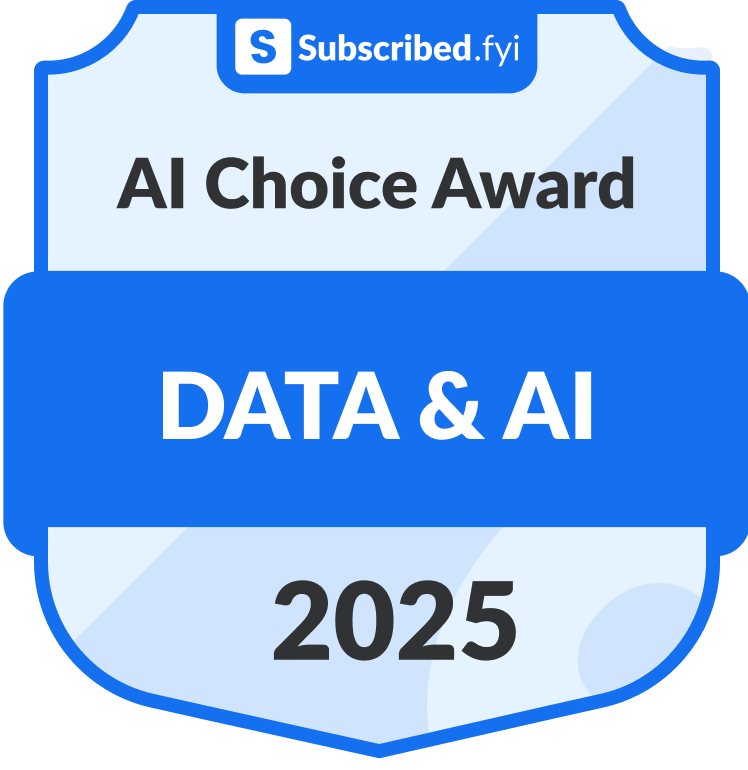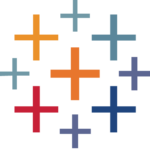Zoho Analytics is an AI-powered, self-service business intelligence and analytics platform designed to help organizations quickly collect, prepare, and analyze data. Built exclusively for the cloud, it empowers businesses of every size to transform raw data into visually appealing reports and interactive dashboards, streamlining the decision-making process across the enterprise.
Engineered with advanced generative AI capabilities, Zoho Analytics transforms complex data into actionable insights. Its smart features include natural language query support, automated insights via natural language generation, and diagnostic analytics for forecasting, trend analysis, and what-if simulations. Whether you are a data analyst, a sales leader, or an IT professional, the platform’s intuitive drag-and-drop interface lets you design custom visualizations without extensive coding knowledge.
Key Features and Benefits
- Extensive Data Integration: Seamlessly connect to over 500 native data sources – from files and feeds to local and cloud databases – ensuring a comprehensive view of your business data.
- Self-Service BI: Build complex ETL data pipelines with an intuitive visual pipeline builder that cleans, transforms, enriches, and catalogs data faster than traditional methods.
- Embedded Analytics: Customize the analytics experience by embedding full-fledged dashboards into existing software applications or creating white-label solutions under your own brand.
- Generative AI Tools: Leverage Ask Zia for conversation-based data queries and Zia Insights for automated data narration. Advanced machine learning models can also be built with no-code assistance or through custom Python functions.
- Security and Scalability: Enjoy enterprise-grade security, flexible deployment options, and a scalable architecture that grows with your business.
Zoho Analytics stands out as a comprehensive solution within the Business Intelligence category. Its powerful data visualization and exploration capabilities make it a trusted tool for organizations looking for a cost-effective yet robust analytics platform. By offering flexible pricing plans, ranging from a free tier for small teams to an enterprise plan for large-scale implementations, businesses can choose the option that best fits their needs.
In addition to its core analytics features, Zoho Analytics offers secure collaboration options with real-time messaging and contextual comment threads, ensuring that teams remain aligned and informed. Furthermore, its robust API support and low-code integration capabilities enable seamless customization and expansion, making it an adaptable solution for a diverse range of industries.
Looking for more options? Consider these top alternatives:
Discover exclusive offers by visiting the deal page and transform your organization’s data strategy with Zoho Analytics today.