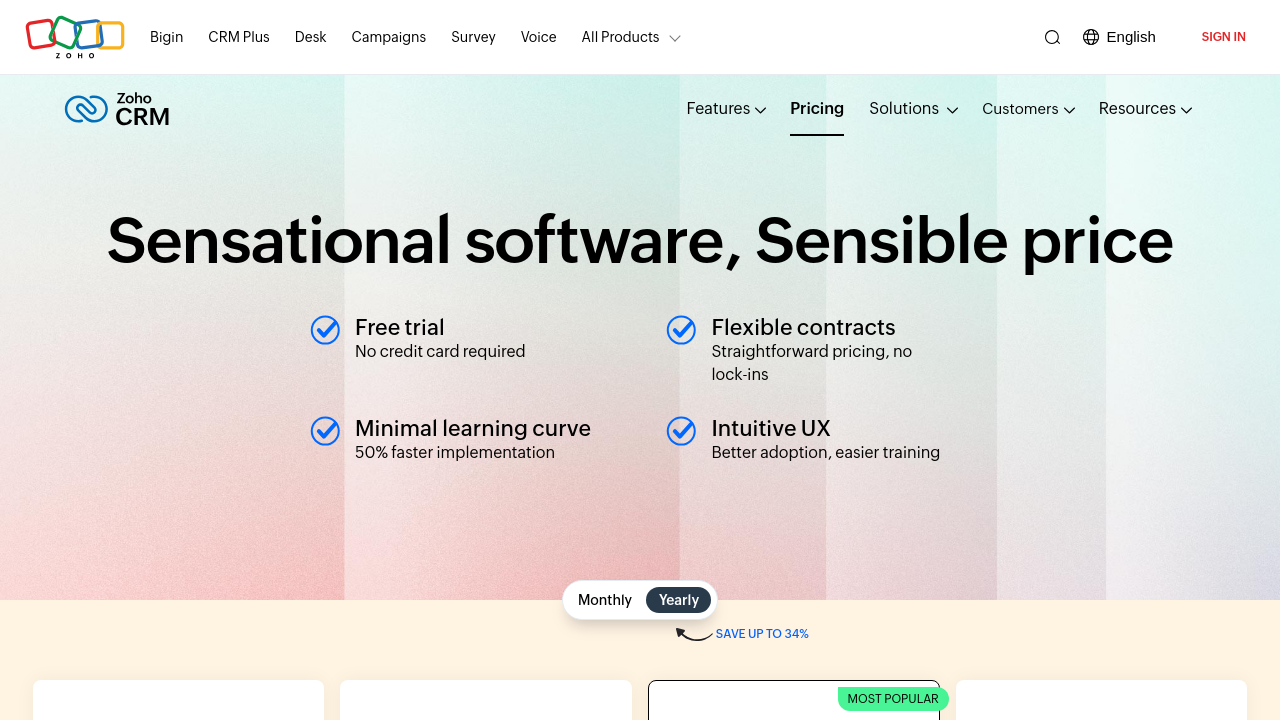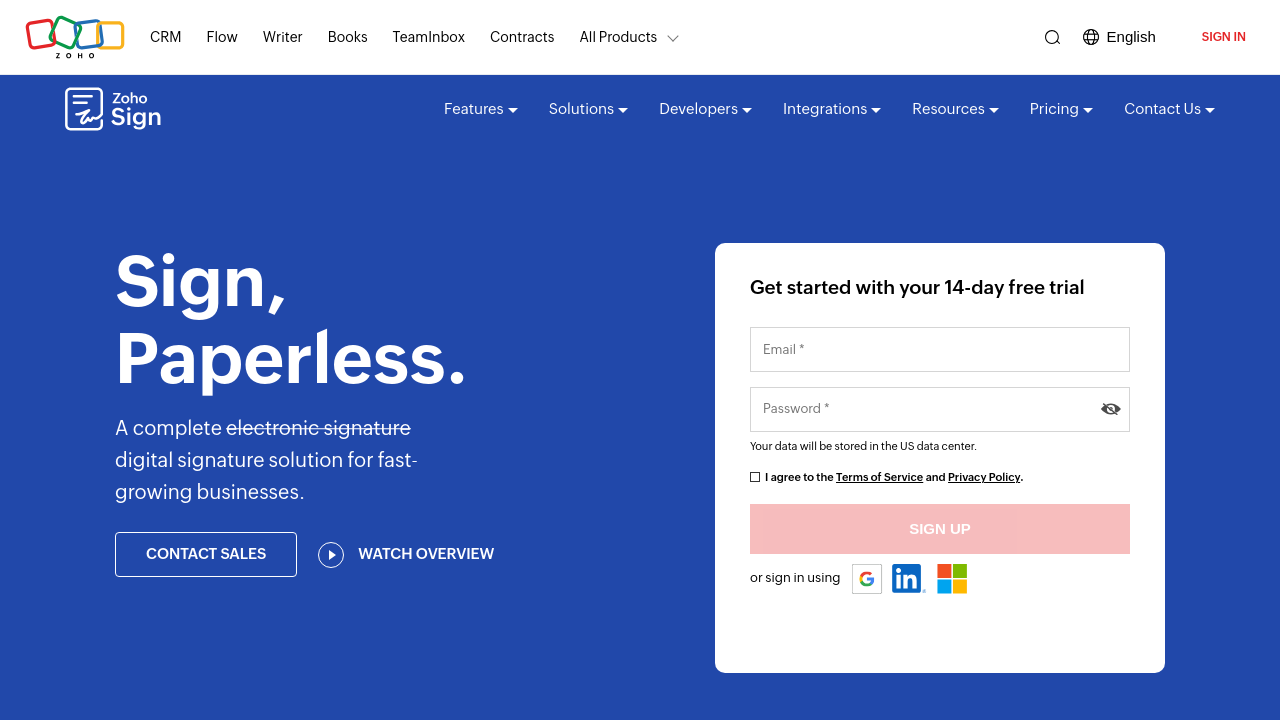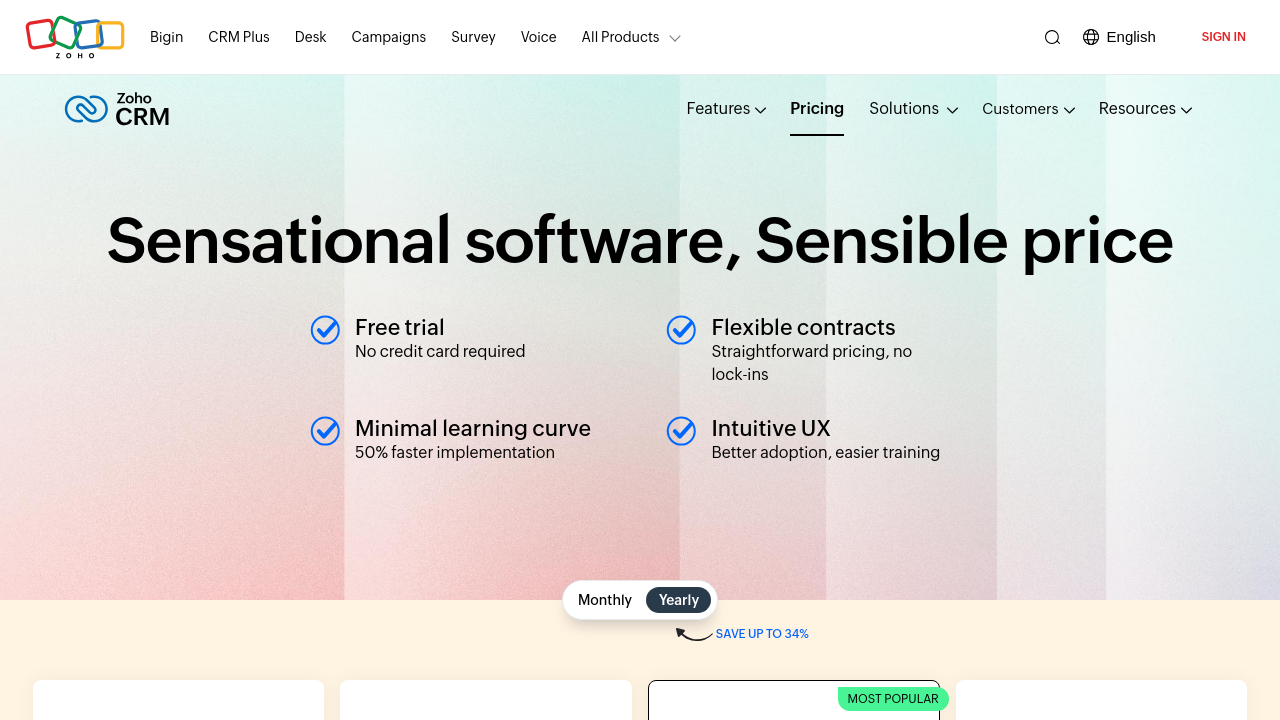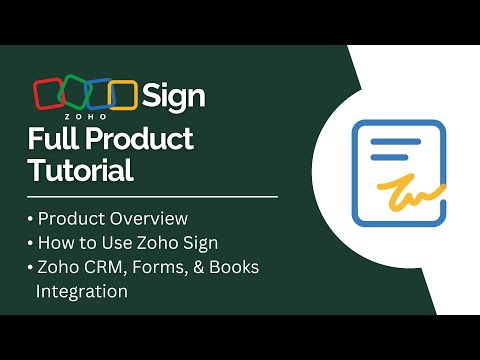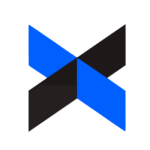Zoho Sign is a standout tool in the eSignature and Document Management category, offering businesses a secure, cloud-based platform for streamlined digital signatures and contract management. Designed to empower users with advanced e-signing capabilities, Zoho Sign eliminates the need for physical documentation while maintaining compliance and providing robust security. Explore exclusive deals. For more solutions, explore Docusign or PandaDoc.
Why Use Zoho Sign?
Adopting Zoho Sign offers several compelling benefits:
- Seamless Document Management: Zoho Sign enables users to create, send, and sign documents within minutes, supporting a wide array of file formats like PDFs, DOCs, PNGs, and more.
- Unparalleled Accessibility: The app integrates with popular cloud storage apps and daily tools like Google Drive, Dropbox, Zoho Workspace, and OneDrive, ensuring smooth workflow management.
- Comprehensive Features: Zoho Sign offers customizable templates, bulk sending, advanced workflows, in-person signing, document sharing, and blockchain timestamping to fortify document integrity.
- Robust Security: The platform provides signer authentication, audit trails, and compliance with global regulatory standards, ensuring every transaction is secure and legally binding.
- Cost-Effective Plans: Flexible pricing tiers, including a free plan for limited users and API-specific options, make Zoho Sign accessible to businesses of all sizes.
Who is Zoho Sign For?
Zoho Sign is an ideal solution for diverse professionals and industries:
- HR and Recruitment Teams: Easily manage offer letters, employment contracts, and onboarding forms.
- Legal Professionals: Streamline approval processes for NDAs, agreements, and regulatory contracts.
- Finance Teams: Expedite document execution for purchase orders, invoices, and partnership agreements.
- Sales Teams: Sign business proposals and sales contracts on the go, closing deals faster than ever.
- Small Businesses: Enjoy affordable, feature-rich plans that address crucial documentation needs efficiently.
With its extensive API support for customization, integrations with Zoho and third-party apps, and capabilities such as bulk digital signatures and mobile accessibility, Zoho Sign caters to businesses aiming to enhance productivity through efficient documentation processes.
Take advantage of Zoho Sign and elevate your document-signing experience. For exclusive deals, visit here. Looking for alternatives? Consider Docusign and PandaDoc.