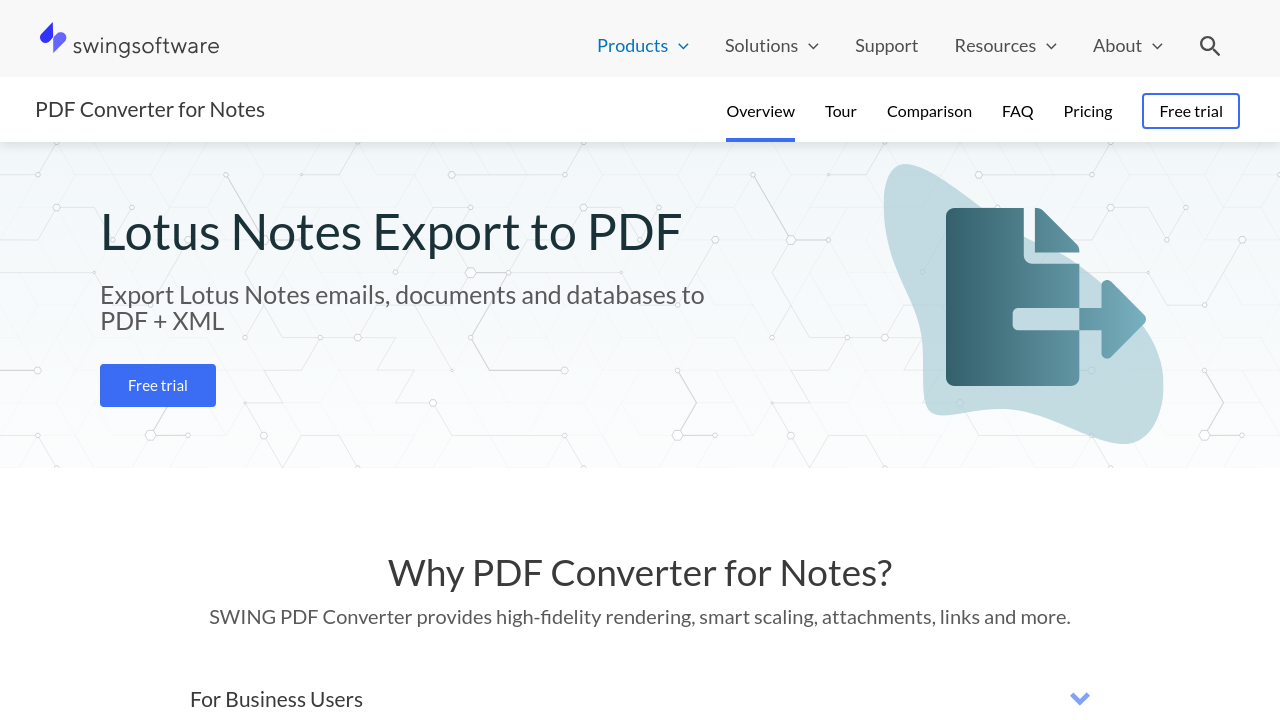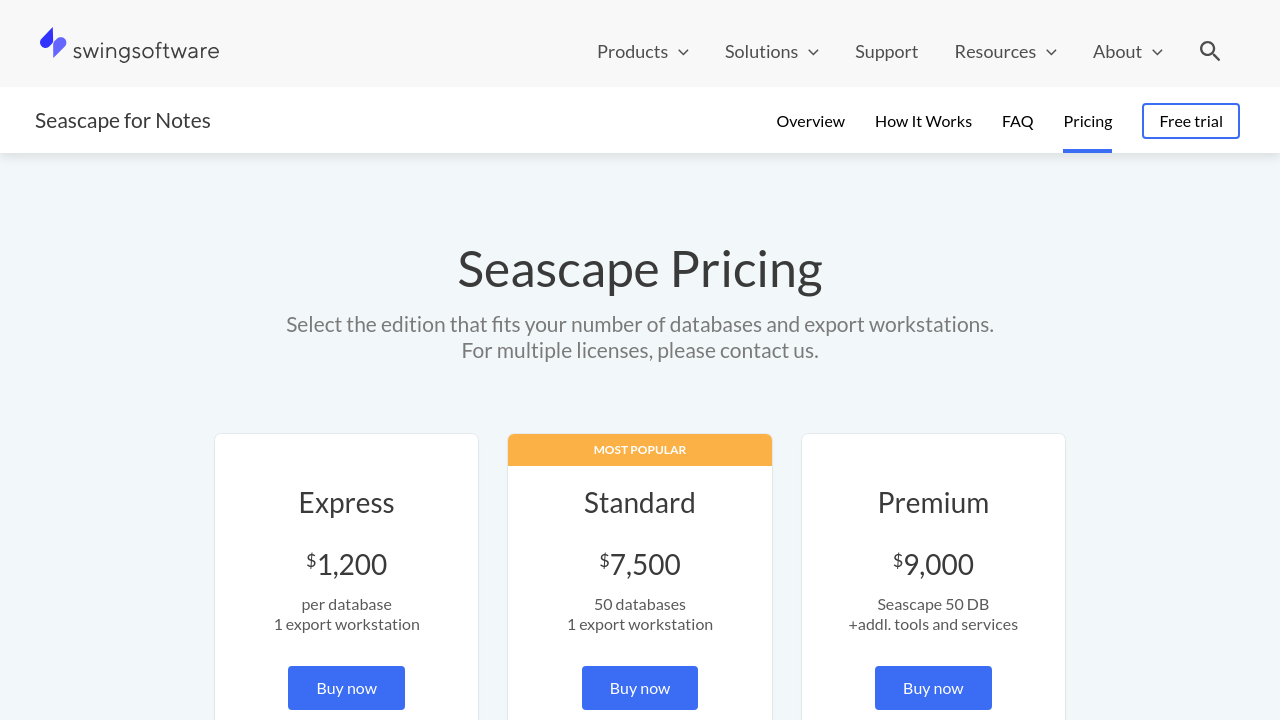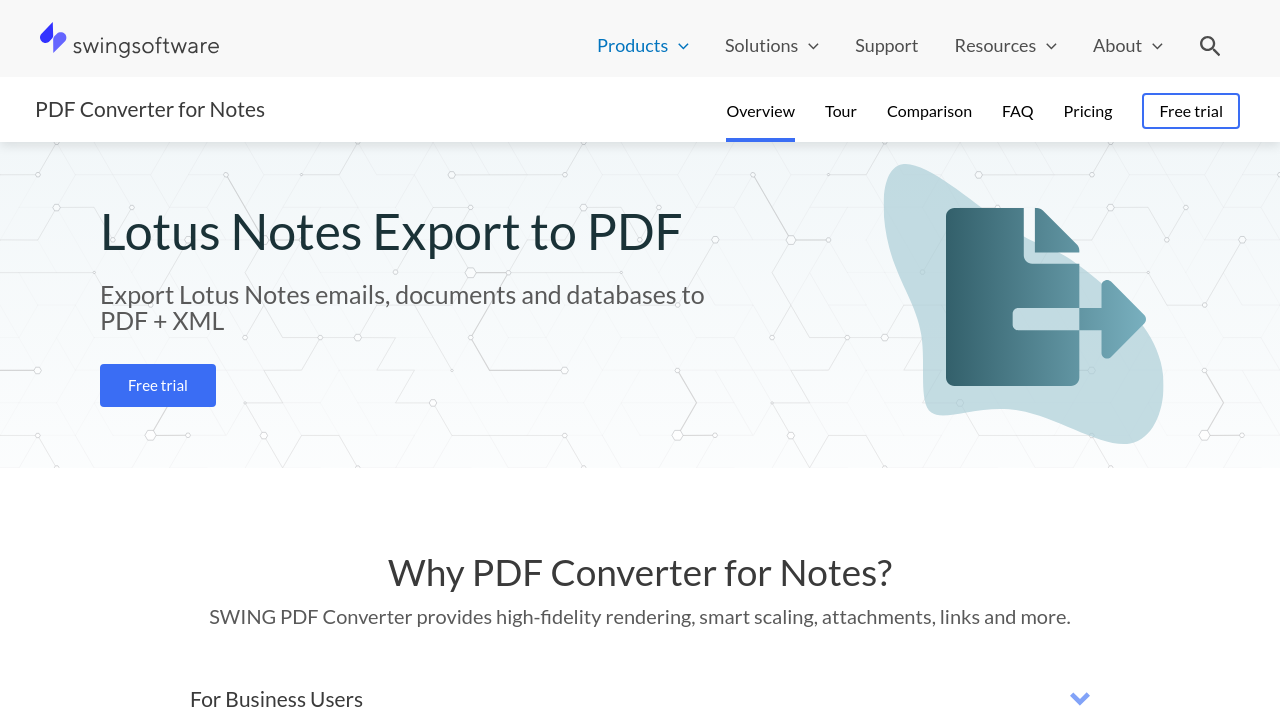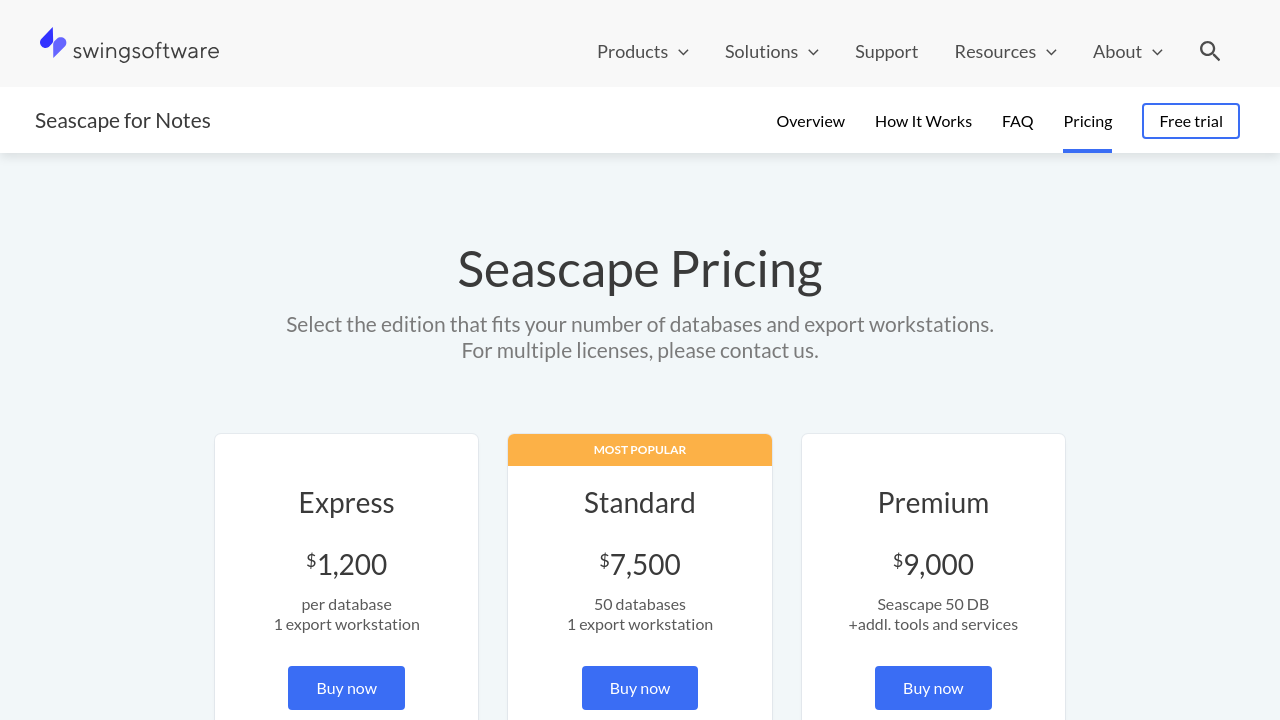SWING PDF Converter
SWING PDF Converter is a state-of-the-art solution in the Document Conversion Software category, tailored for those leveraging IBM Lotus Notes and Domino environments. This software enables seamless conversion of emails, databases, and documents into high-quality PDF and XML formats, simplifying archiving, sharing, and data preservation.
With its intuitive design, the tool integrates effortlessly into the Lotus Notes interface, adding a PDF toolbar that allows users to generate PDFs directly from emails, folders, or views. For admins, SWING PDF Converter offers the advantage of automated bulk conversions for entire databases or selected folders, ensuring minimal user intervention. Additionally, developers can harness its LotusScript API for tailored solutions, further enhancing workflow efficiency.
Explore product details or check out the latest deals.
Why Use SWING PDF Converter?
SWING PDF Converter offers several key advantages:
- High-Fidelity Rendering: Ensures precise replication of Lotus Notes documents, preserving formatting, links, and metadata.
- Scalable Conversion: Handles individual emails, bulk exports, and entire database archiving with ease.
- Extended Functionality with API: Developers can customize workflows and automate processes using the comprehensive LotusScript API.
- User-Friendly Interface: Seamless integration with the Notes interface ensures quick adoption for end-users.
- Time Efficiency: Converts documents in minimized time while maintaining output quality.
Suitable Applications
This solution is perfect for:
- Organizations Migrating from Notes: Simplify database and email archiving for transitions away from Notes/Domino systems.
- Legal and Financial Sectors: Store important communications and documents securely in PDF format for audits, compliance, or archiving.
- Corporate Teams: Consolidate documents and maintain consistency across exported reports or records.
Looking for Alternatives?
For additional document conversion tools, consider:
SWING PDF Converter is an essential tool for professionals seeking efficient, reliable, and high-quality document conversion solutions within the IBM Notes ecosystem.