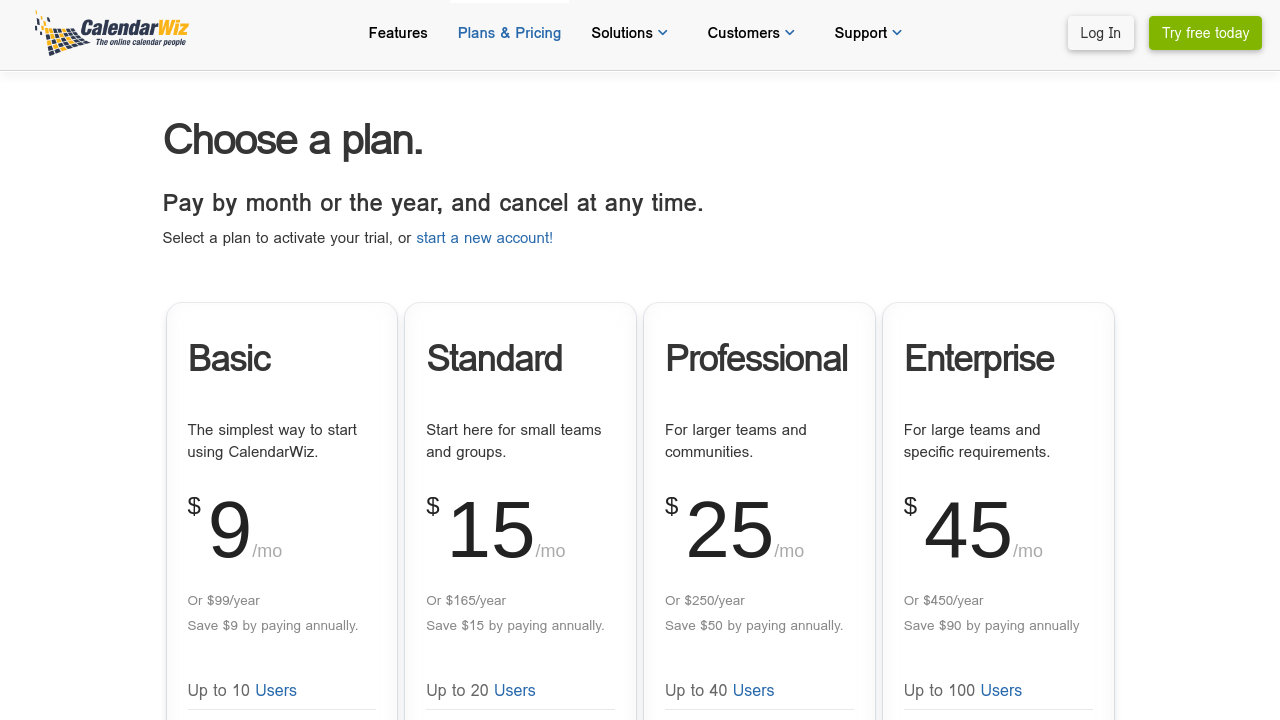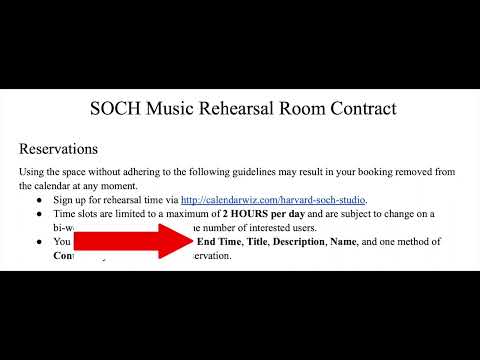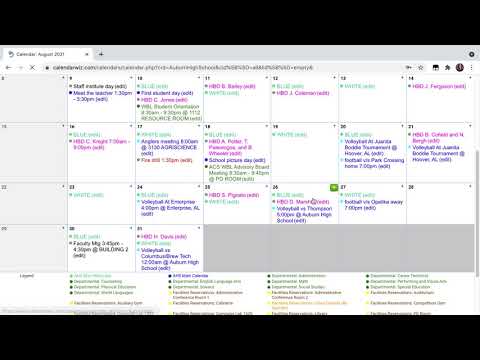CalendarWiz offers a comprehensive solution in the Scheduling Software category, designed to streamline event management and improve communication across organizations. This tool serves as a highly customizable calendar platform integrating advanced features such as shared calendars, website plugins, invitation management, automatic reminders, and resource booking. Its responsive design ensures seamless functionality across desktop and mobile devices, enhancing accessibility and productivity for both administrators and users.
Why Use CalendarWiz?
Choosing CalendarWiz unlocks numerous benefits that cater to businesses, non-profits, and personal users:
- Customizable and User-Friendly: Tailor the calendar’s design and functionalities to match your organization’s branding. With intuitive features, CalendarWiz makes it easy for anyone—regardless of technical skills—to schedule, manage, and update events independently.
- Comprehensive Scheduling Features: Enjoy versatile tools like RSVP-enabled invites, color-coded categories, email notifications, and location-based scheduling, which make event planning and coordination effortless.
- Website Integration and Mobile Access: Embed calendars directly onto your website or blog to improve visibility and engagement. The fully mobile-friendly platform ensures users can manage schedules and access events on the go.
- Streamlined Resource Management: Prevent double bookings with advanced tools for room and resource scheduling. Categories and event filters let you efficiently organize and view information specific to user needs.
- Exceptional Customer Support: All plans include free email support from a responsive team, ensuring your questions and issues are resolved quickly.
Who Is CalendarWiz For?
CalendarWiz is ideal for:
- Businesses of All Sizes: From startups to large companies, CalendarWiz helps centralize event management and improve internal resource allocation.
- Nonprofit Organizations: Churches, libraries, and community groups benefit from features like easy room bookings and event notifications to keep stakeholders informed.
- Educational Institutions: Schools and colleges can offer dynamic calendar views for academic schedules, extracurricular events, and room allocations.
- Freelancers and Self-Employed Professionals: Keep client meetings, deadlines, and workflow tracking streamlined in one platform.
CalendarWiz is a reliable and versatile solution for scheduling needs, whether coordinating a single event or managing an entire operational structure. Explore exclusive deals to get started. For alternative scheduling solutions, you may consider Microsoft Outlook, Google Workspace, or Tribeloo.