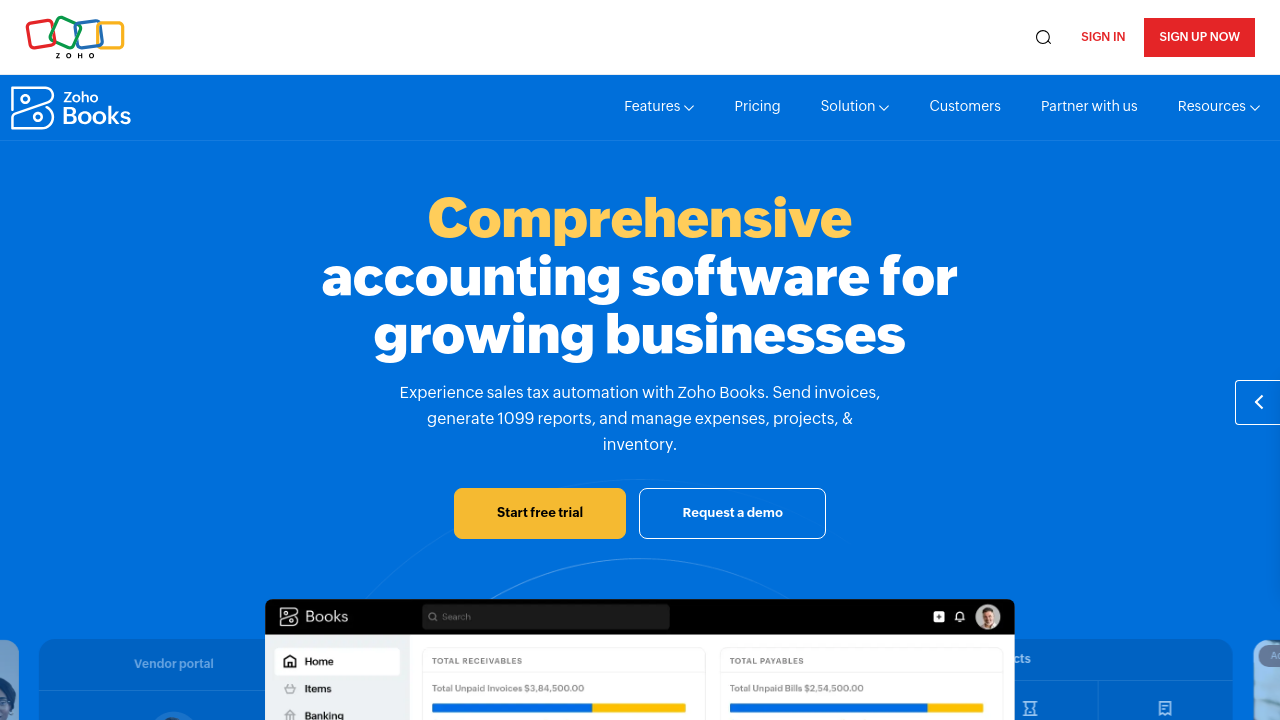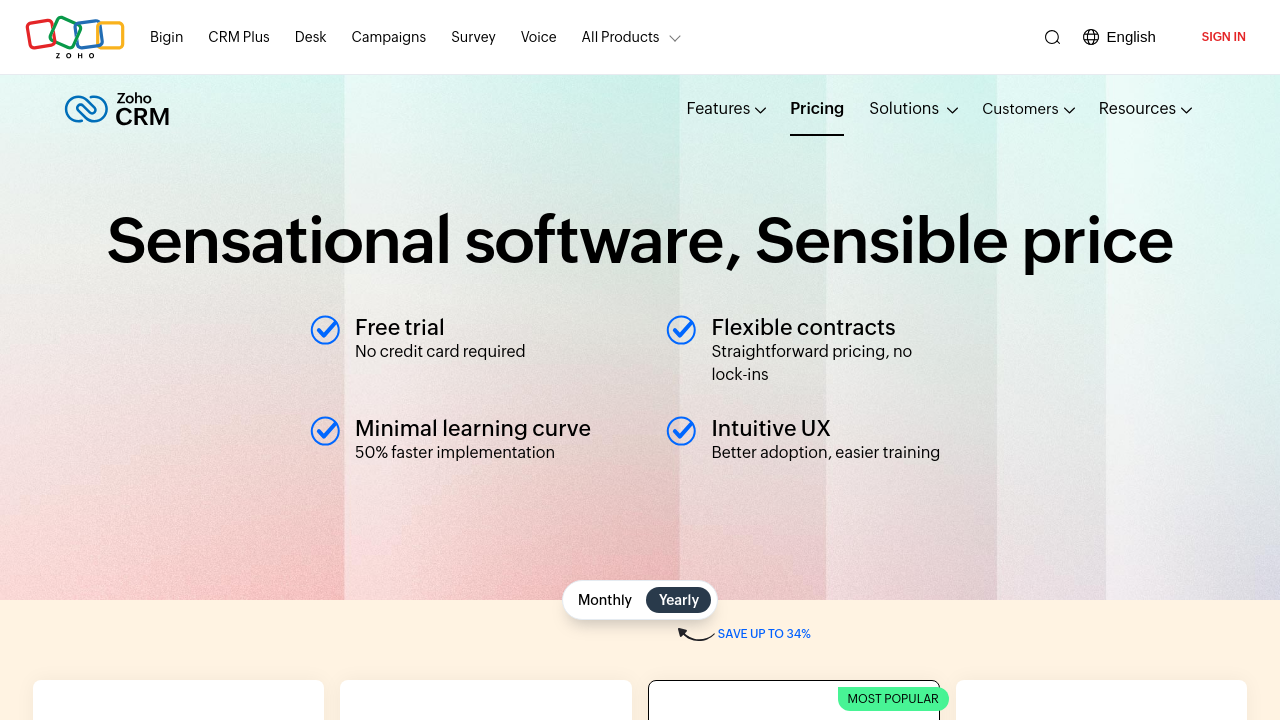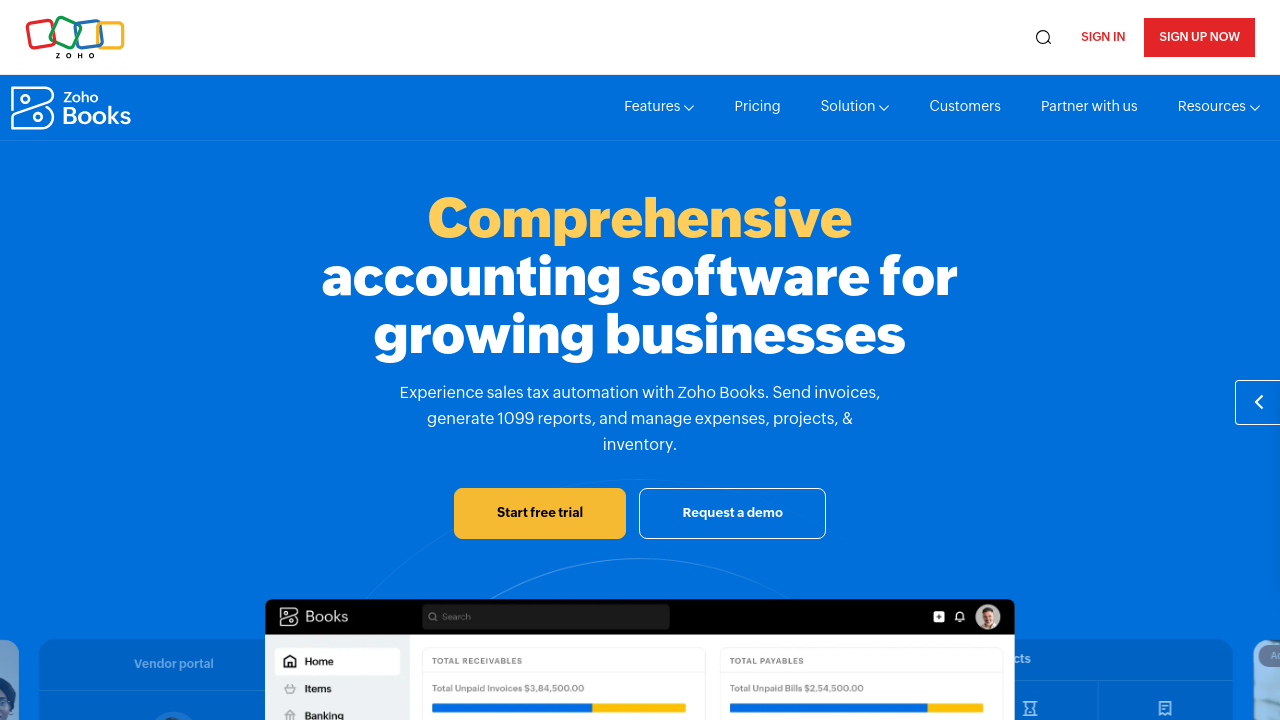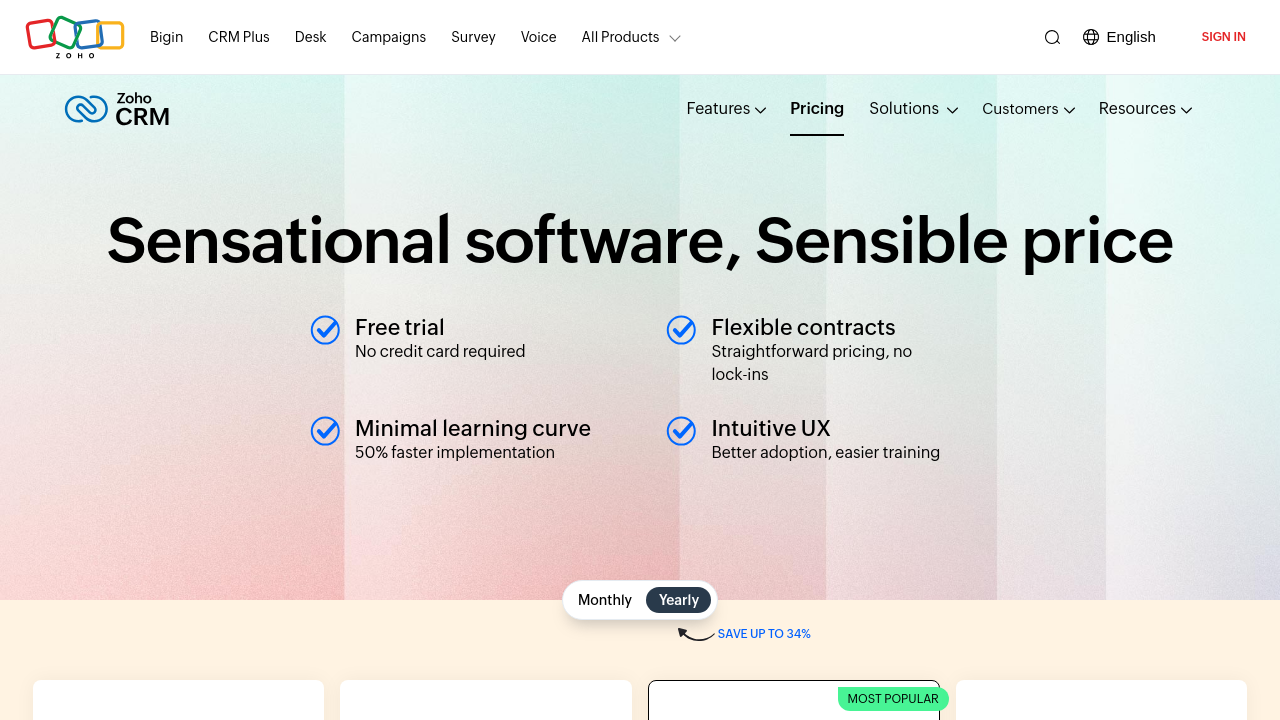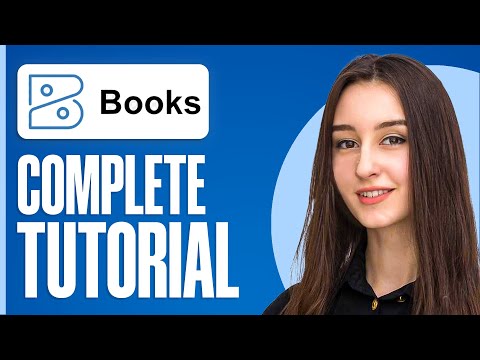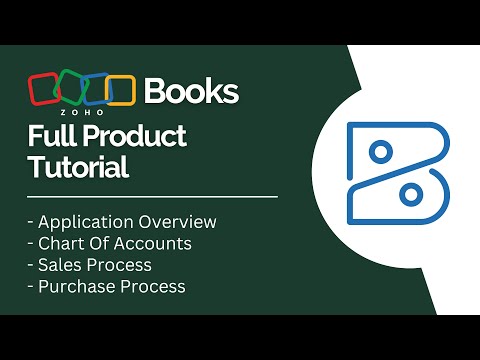Zoho Books is a comprehensive online accounting solution that empowers growing businesses to manage their finances with ease and efficiency. Designed to simplify financial management, Zoho Books offers a complete suite of features that ensure your payables, receivables, invoicing, and reporting are seamlessly handled on one platform. By automating routine tasks and integrating with multiple third-party applications, Zoho Books helps eliminate manual data entry and streamlines your day-to-day operations.
This robust solution falls within the Accounting and Financial Management category, making it an ideal choice for businesses that require a dependable, cloud-based accounting system. With its user-friendly interface, users can easily navigate between modules, ensuring that even those with minimal accounting experience can adopt the software with minimal training.
Key Features of Zoho Books
- Invoice Customization: Create and tailor invoices that reflect your brand identity while incorporating essential information. Automate recurring transactions and payment reminders to ensure timely collections.
- Bank Reconciliation: Connect and reconcile multiple bank accounts with automated transaction matching, reducing errors and saving time during account audits.
- Financial Reporting: Access over 70 detailed reports and intuitive dashboards that provide clear insights into your financial health, supporting informed decision-making.
- Integrations: Seamlessly integrate with other Zoho apps like Zoho CRM, as well as various payment gateways and software tools, to break down departmental silos and enhance productivity.
- Multi-currency and Localization: Generate invoices and manage accounts in multiple languages and currencies, catering to a diverse client base.
Flexible Pricing Plans
Zoho Books is designed to suit businesses of all sizes. Its pricing model includes a Free plan for small businesses with an annual turnover below 50K USD, as well as Standard, Professional, and Premium plans that offer additional features and accommodate larger teams and more complex financial operations. This flexibility enables companies to choose a plan that aligns perfectly with their needs.
Exclusive deals are available to further enhance your experience with Zoho Books, making it a cost-effective solution to take control of your accounting tasks.
Top Alternatives to Consider
Whether you are a small business owner looking to streamline your financial operations or a growing enterprise in need of a scalable accounting platform, Zoho Books delivers a rich set of features backed by robust automation and seamless integrations, making it a reliable partner in financial management.