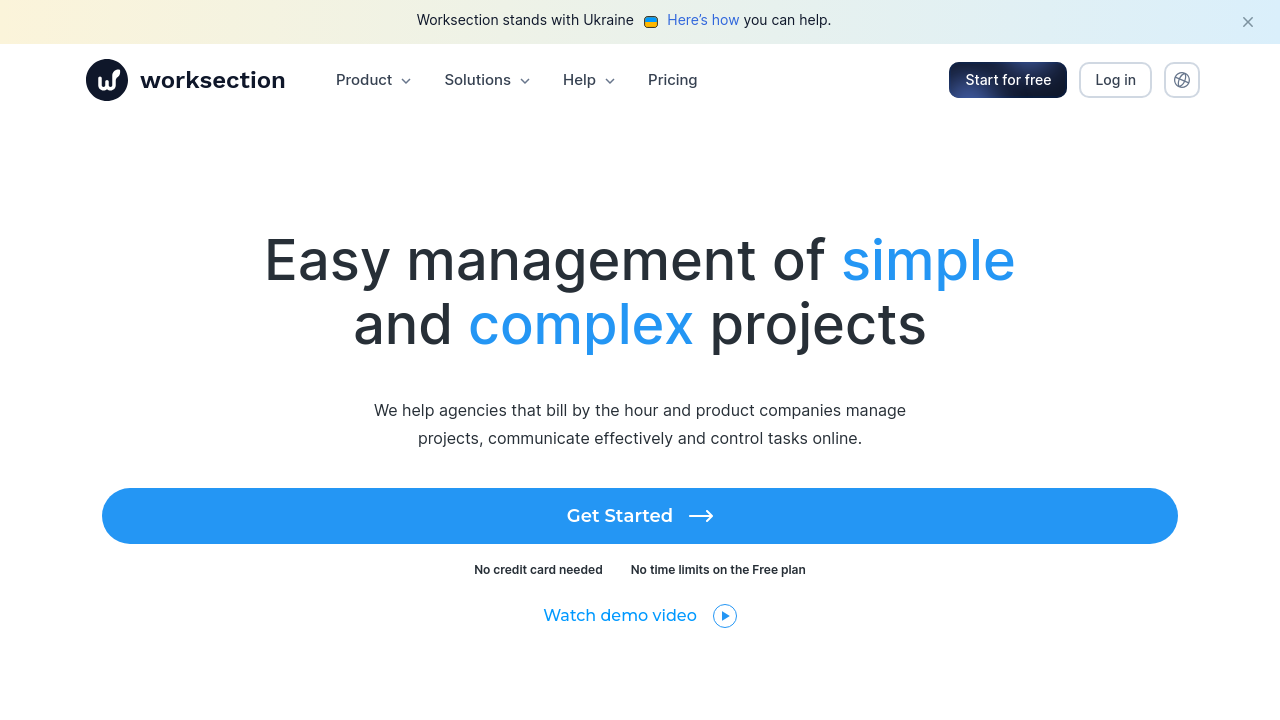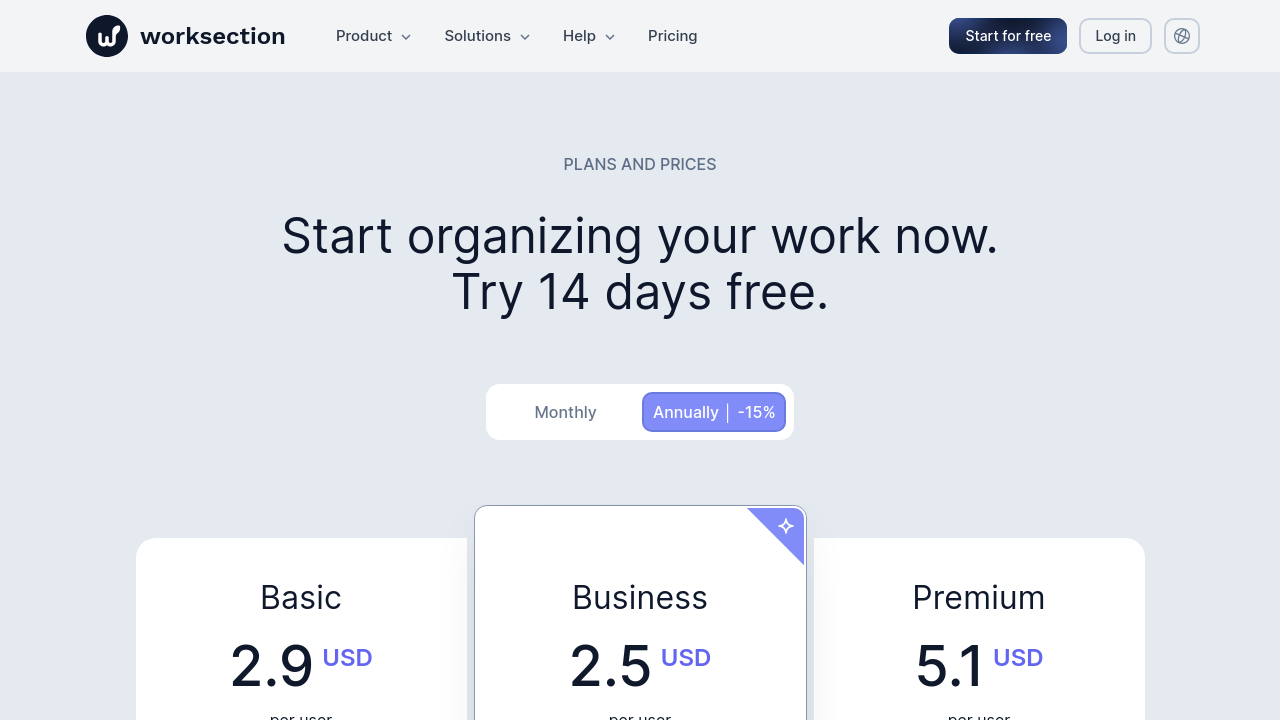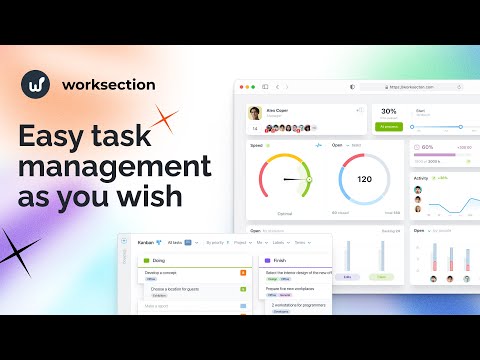Worksection is a robust online project management software designed to empower small to medium-sized teams. With its user-friendly interface and powerful suite of tools, Worksection streamlines project planning, task management, and communication to enhance team collaboration and productivity.
Categorized under Project Management Software, Worksection caters to diverse industries including digital marketing, design, software development, legal, and architecture. Its versatility makes it an ideal solution for teams looking to manage complex projects, track billable hours accurately, and maintain clear communication channels.
Main Features
- Task and Project Management: Easily create tasks, assign responsibilities, set deadlines, and organize subtasks. This structured approach ensures every project component is managed efficiently.
- Visual Planning Tools: Use Gantt charts, Kanban boards, and calendar views to visualize project progress. These tools help teams understand timelines and dependencies at a glance.
- Integrated Time Tracking: With built-in timers and detailed timesheets, teams can track every billable hour, making Worksection particularly effective for organizations that charge by the hour.
- Collaboration Hub: Centralized communication and document sharing enable team members to discuss tasks, exchange feedback, and maintain transparency throughout the project lifecycle.
- Insightful Reporting: Detailed reports and customizable dashboards provide real-time insights into performance metrics, resource allocation, and project status, empowering managers to make data-driven decisions.
Worksection’s intuitive interface is designed to be accessible for both newcomers and seasoned project managers. The platform supports remote work with mobile-friendly access, ensuring that teams remain connected and efficient even when working from different locations. Its flexibility allows for easy customization of workflows and notifications, so every team member stays informed on project progress without unnecessary complexity.
Why Choose Worksection?
- Simplify project execution with comprehensive task management and planning tools.
- Enhance collaboration by centralizing communications and file sharing.
- Gain actionable insights from robust reporting and real-time dashboards.
- Ensure accountability and time management with integrated time tracking features.
Worksection is tailored for project leaders, managers, and teams striving to optimize work processes and boost productivity. Its integrated features reduce administrative overhead while offering a transparent view of project progress. To learn more about how Worksection can transform your project management process, visit the official homepage or check out the latest offers on the deal page.
Alternative Solution
For those considering other options, consider ClickUp, another excellent solution that offers a range of project management tools to suit dynamic team environments.
Embrace a new level of project organization, streamline workload management, and ensure your team is always aligned with Worksection’s comprehensive approach to modern project management.