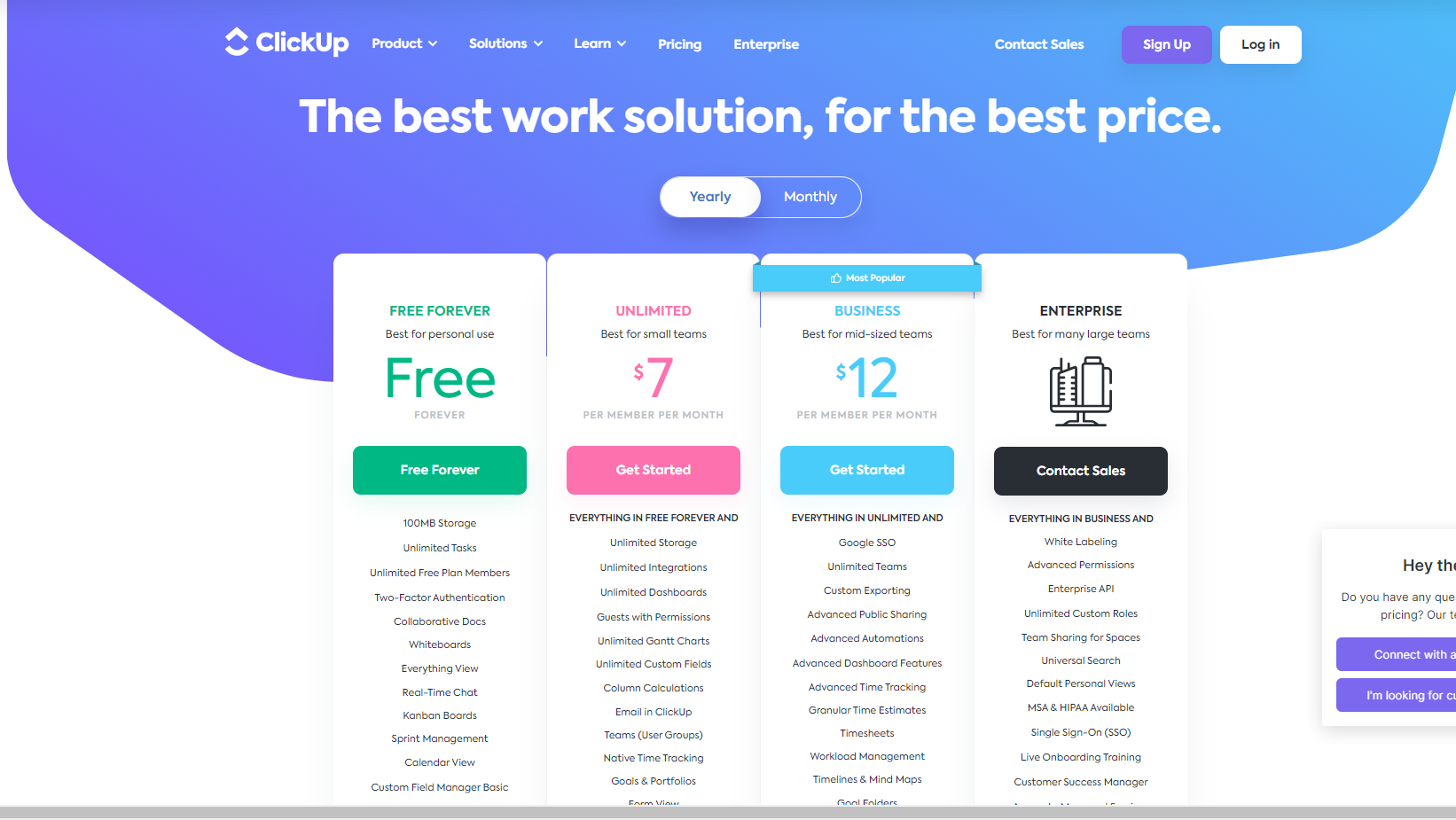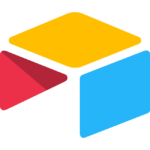Overview
What is ClickUp?
ClickUp is an all-in-one project management platform designed to streamline workflows, enhance collaboration, and boost productivity for teams of all sizes. With a wide array of features, customizable views, and a user-friendly interface, ClickUp serves as a centralized hub for task management, project planning, and team coordination, making it a comprehensive solution for modern work environments.
Why Use ClickUp?
In the dynamic landscape of project management, ClickUp excels by:
- Unified Task Management: ClickUp provides a centralized space for creating, organizing, and managing tasks. The platform’s flexibility allows teams to adapt their workflow to fit their unique processes and methodologies.
- Customizable Workspaces: ClickUp offers customizable workspaces and views, enabling teams to tailor their project management experience. Whether using lists, boards, calendars, or timelines, ClickUp adapts to diverse project management needs.
- Collaboration and Communication: Foster collaboration with features like comments, mentions, and real-time editing. ClickUp ensures that team members can communicate seamlessly within the platform, reducing the reliance on scattered communication channels.
- Integration with Third-Party Apps: ClickUp integrates with a variety of third-party tools, streamlining workflows and allowing teams to connect ClickUp with their favorite applications, enhancing overall productivity.
Who is ClickUp For?
ClickUp caters to a diverse range of users:
- Project Managers: Project managers leverage ClickUp to plan projects, assign tasks, and track progress. The platform provides a comprehensive overview of project timelines and task statuses.
- Team Leaders: Team leaders use ClickUp to coordinate team efforts, allocate resources efficiently, and ensure that everyone is aligned with project goals.
- Remote Teams: With features designed for remote collaboration, ClickUp is ideal for teams working across different locations. It provides a centralized space for remote teams to stay organized and connected.
- Small to Large Businesses: ClickUp scales effectively, making it suitable for small startups and large enterprises alike. Its customizable features and scalability ensure that it meets the project management needs of businesses of any size.
ClickUp stands out as a versatile and user-friendly project management solution, offering a robust set of tools to enhance task management, collaboration, and overall team productivity. Whether you’re a project manager, team leader, or part of a remote team, ClickUp provides the flexibility and features necessary for successful project execution.