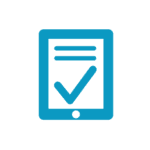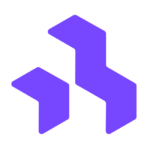Overview
What is Notion?
Notion is an all-in-one workspace and note-taking application that combines the functionalities of note-taking, project management, collaboration, and knowledge sharing. It offers a flexible and customizable platform where individuals and teams can create, organize, and collaborate on documents, databases, and tasks in a unified digital environment.
Why Use Notion?
In the realm of collaborative note-taking and workspace management, Notion excels by:
- Versatile Workspace: Notion provides a versatile digital workspace where users can create pages, databases, and boards to organize information, tasks, and projects in a personalized and structured manner.
- Collaborative Editing: Users can collaborate in real time on documents and databases, fostering seamless teamwork and ensuring that everyone is on the same page.
- Customization: Notion offers a high degree of customization, allowing users to adapt the platform to their specific needs with a variety of templates, integrations, and the ability to create interconnected databases.
- Knowledge Sharing: Notion serves as a knowledge-sharing hub, enabling users to create a centralized repository for documentation, project details, meeting notes, and more.
Who is Notion For?
Notion is suitable for a diverse range of users, including:
- Individuals: Individuals use Notion as a personal productivity tool for note-taking, task management, and organizing various aspects of their lives.
- Teams: Teams leverage Notion for collaborative project management, knowledge sharing, and maintaining a centralized workspace for team documentation.
- Students: Students use Notion for note-taking, organizing research, and collaborating on group projects, creating a centralized digital space for academic work.
- Business Professionals: Business professionals utilize Notion for project management, task tracking, and collaborative document editing, streamlining workflows and enhancing communication.
Notion stands out as a flexible and collaborative workspace, ideal for individuals and teams looking for an all-in-one solution for note-taking, project management, and knowledge sharing. Whether you’re an individual user, part of a team, a student, or a business professional, Notion provides a customizable and unified platform to enhance organization and productivity.