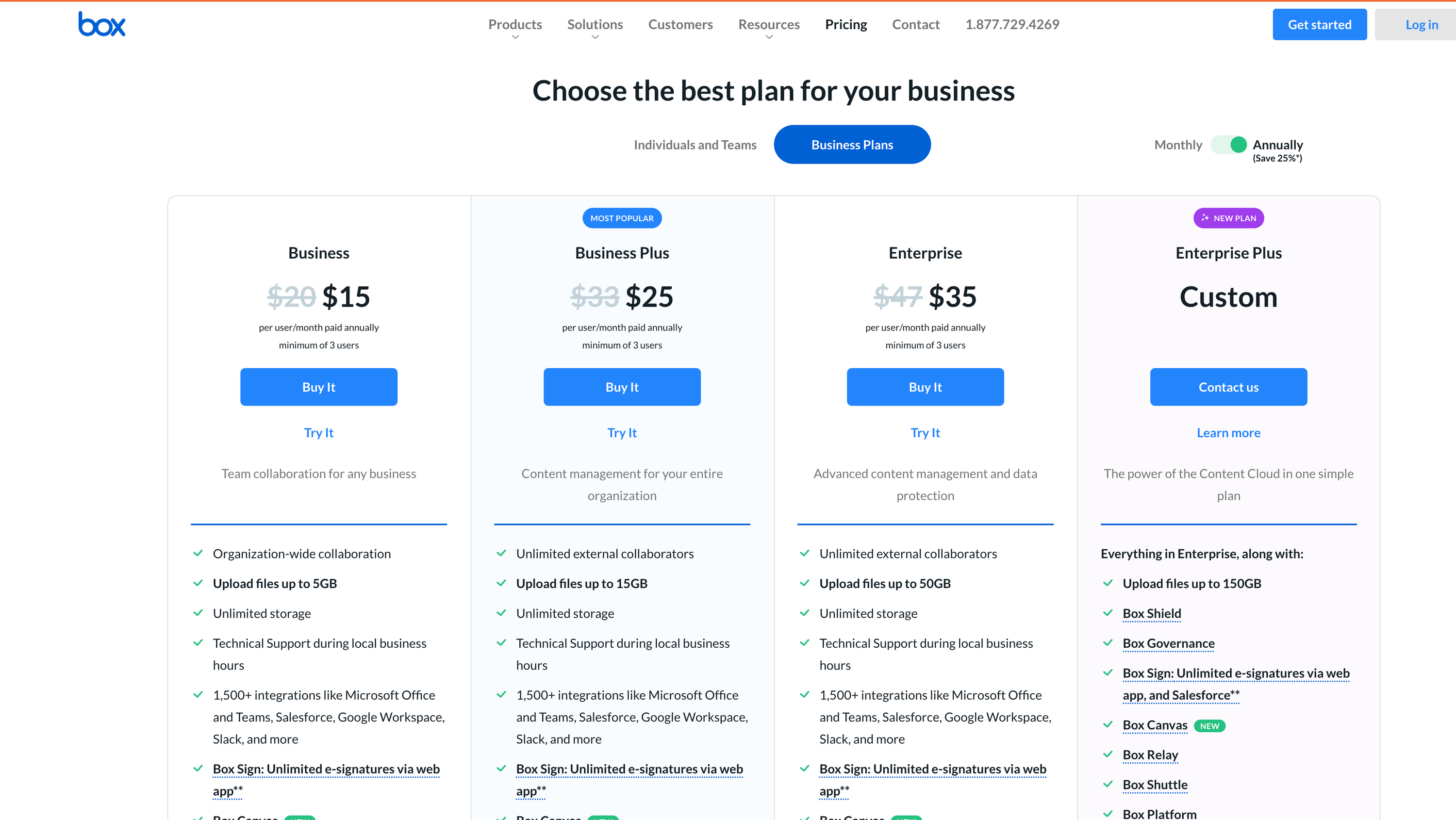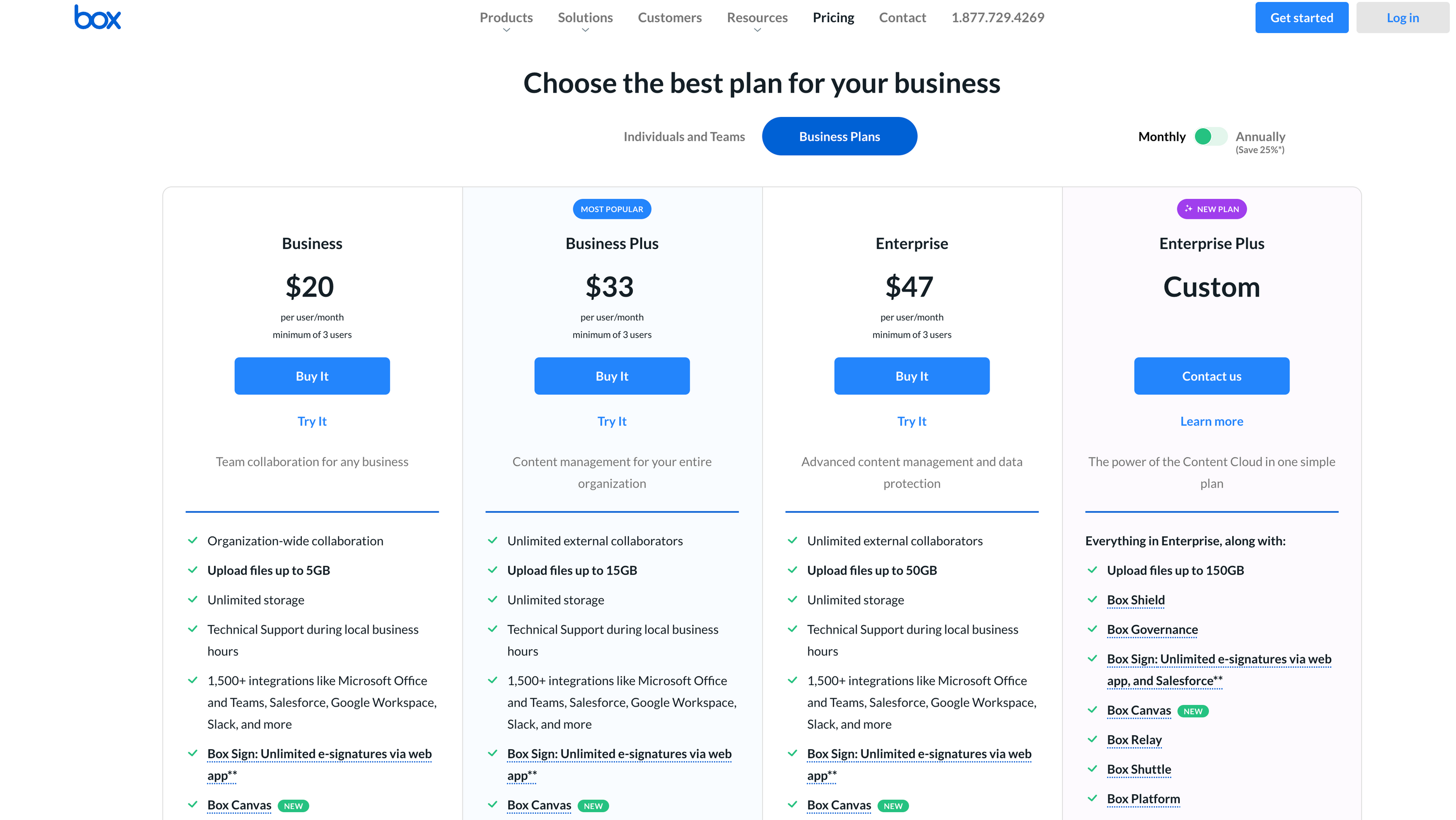Overview
What is Box?
Box is a cloud-based content management and collaboration platform that revolutionizes the way businesses store, share, and manage their files. With a focus on security, accessibility, and seamless collaboration, Box empowers teams to work together from anywhere while ensuring data integrity and compliance. It serves as a centralized hub for organizations to store, share, and collaborate on documents, presentations, and other digital assets.
Why Use Box?
In the era of remote work and digital collaboration, Box stands out by:
- Secure Cloud Storage: Box provides a secure and scalable cloud storage solution. Businesses can store and organize their files in the cloud, ensuring data is accessible while maintaining robust security protocols to protect sensitive information.
- Collaboration and File Sharing: Facilitate collaboration with seamless file sharing and real-time collaboration features. Box allows teams to work together on documents, presentations, and projects, enhancing productivity and reducing version control issues.
- Integration with Productivity Tools: Box integrates with a wide range of productivity tools, including Microsoft 365 and Google Workspace. This ensures that teams can seamlessly collaborate on documents while leveraging their preferred productivity applications.
- Content Management and Workflow Automation: Streamline content management with Box’s advanced features. Automate workflows, manage document versions, and ensure compliance with customizable access controls and permissions.
Who is Box For?
Box caters to a diverse range of users:
- Business Professionals: Professionals across industries benefit from Box’s secure cloud storage and collaboration features. It provides a centralized platform for managing documents, collaborating on projects, and ensuring data security.
- Remote Teams: In the era of remote work, Box serves as a virtual collaboration space, enabling teams to access, edit, and collaborate on files from any location. It promotes seamless teamwork regardless of geographical boundaries.
- IT Administrators: IT administrators appreciate Box’s robust security features, administrative controls, and compliance capabilities. It provides a secure environment for managing and controlling organizational content.
- Enterprise Organizations: Large enterprises leverage Box for scalable and secure content management. It offers advanced features, such as workflow automation and integration with enterprise systems, to meet the complex needs of large organizations.
Box is a versatile and secure content management platform that facilitates collaboration, enhances productivity, and ensures data integrity. Whether you’re a business professional, part of a remote team, or an IT administrator in a large enterprise, Box provides the tools needed to streamline file management and foster effective collaboration.