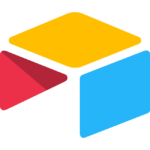How to Cancel ClickUp
If you wish to cancel your ClickUp AI subscription, we’ve outlined the steps to ensure a smooth process. Please follow the instructions below for cancellation or temporary deactivation.
Canceling ClickUp AI
To cancel ClickUp AI and stop charges to your Workspace:
- Reach out to our Support team by clicking the chat bubble icon in the lower-right corner of your screen.
- Your Workspace will be charged for the full month.
Temporarily Disabling ClickUp AI
If you want to temporarily stop using AI in your Workspace:
- An admin or owner can disable the ClickUp AI ClickApp.
To Disable ClickUp AI
- Open your account settings menu:
- Using ClickUp 2.0: Click your account avatar in the lower-left corner.
- Using ClickUp 3.0: Click your account avatar in the upper-right corner.
- Select “ClickApps.”
- Browse or search for the AI ClickApp.
- Click the toggle to disable it.
Pricing Details:
The cost per member for ClickUp AI is $5/month, and the price will be prorated based on the time left until your next renewal date.
Thank you for choosing ClickUp AI. If you have further questions or need assistance, our Support team is here to help. We appreciate your understanding during this process. To learn more, click here