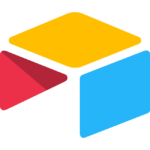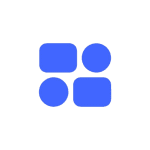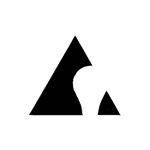How to Cancel your Airtable
1. Log into Your Airtable Account:
- Go to the Airtable website and log in using your credentials. Ensure that you log in with the account linked to the subscription you want to cancel.
2. Access Your Account Settings:
- Once logged in, navigate to your account settings. You can usually find this in the top-right corner of the dashboard. Click on your profile icon and select “Account” or “Account Settings.”
3. Locate Subscription Details:
- In the account settings, look for the subscription or billing section. This is where you can manage your subscription details, including cancellation options.
4. Review Cancellation Policy and Terms:
- Take the time to review the cancellation policy and any terms associated with terminating your subscription. This helps you understand if there are any penalties or specific conditions for cancellation.
5. Initiate Cancellation:
- Look for the option to cancel your subscription. It might be labeled as “Cancel Subscription,” “Downgrade Plan,” or something similar. Click on this option to proceed with the cancellation process.
6. Follow Confirmation Steps:
- Airtable typically requires confirmation before finalizing the cancellation. Confirm your decision when prompted, ensuring that you are certain about canceling the subscription.
7. Check for Confirmation Email:
- After canceling, keep an eye on your email inbox for a confirmation message from Airtable. This email should confirm the cancellation and provide any necessary follow-up information.
Tips for a Smooth Cancellation Process:
Contact Support if Needed: If you encounter issues or have specific queries about cancellation, reaching out to Airtable’s customer support can provide clarity and assistance.
Also consider:
- Be Aware of Billing Cycles: Consider the billing cycle of your subscription. You might have access to Airtable until the end of the current billing period even after canceling.
- Note Down Confirmation: Save or take a screenshot of the cancellation confirmation for your records. This helps in case of any discrepancies in the future.