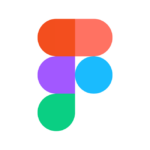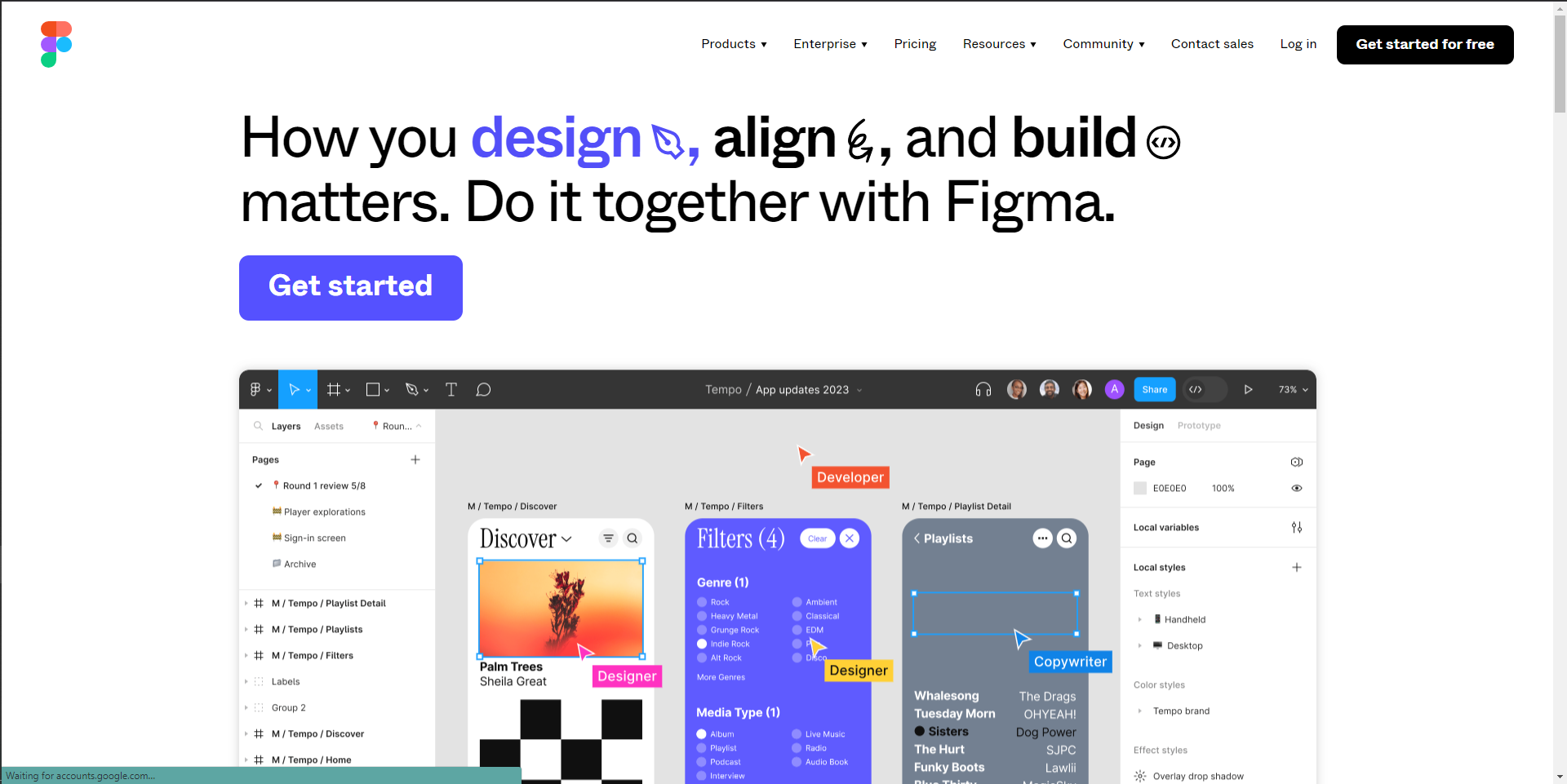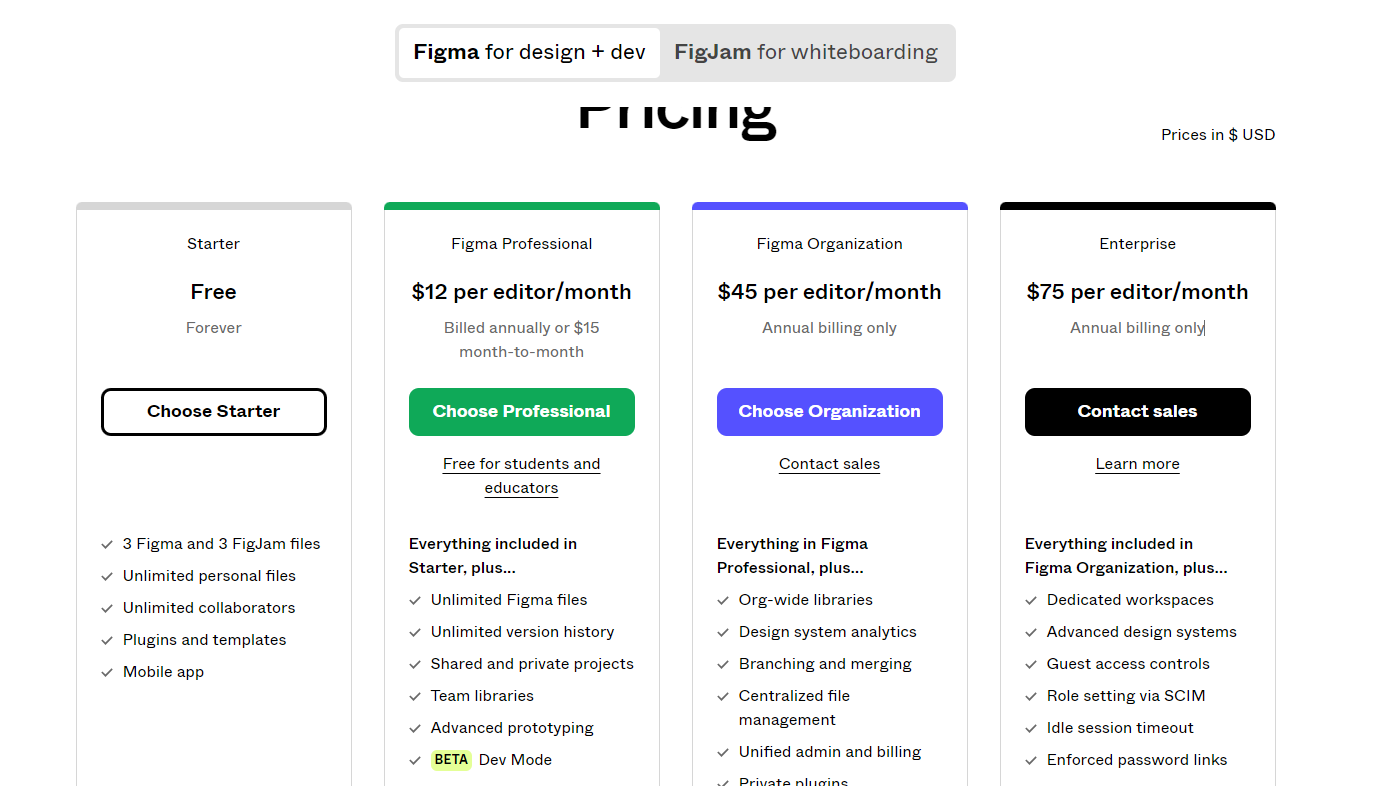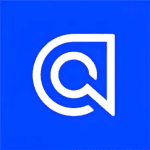Overview
What is Figma?
Figma is a powerful cloud-based design and prototyping platform that revolutionizes the way teams collaborate on creating digital products. Positioned as a collaborative interface design tool, Figma allows designers, developers, and stakeholders to work together in real time, streamlining the design-to-development process and fostering seamless communication throughout the product development lifecycle.
Why Use Figma?
In the competitive landscape of design and prototyping tools, Figma excels by:
- Real-Time Collaboration: Figma enables real-time collaboration, allowing multiple team members to work on the same project simultaneously. This facilitates efficient communication and reduces iteration times.
- Cross-Platform Accessibility: Figma is a cloud-based platform accessible from any device with an internet connection. This cross-platform accessibility ensures that teams can collaborate seamlessly, regardless of their physical location or device preferences.
- Design Systems and Components: Figma supports the creation of design systems and reusable components. This feature promotes consistency across designs, accelerates the design process, and simplifies updates to design elements.
- Prototyping and User Testing: Designers can create interactive prototypes directly within Figma, making it easy to test and iterate on user experiences. The platform’s prototyping capabilities enhance collaboration between designers and developers.
Who is Figma For?
Figma caters to a diverse range of users:
- Designers: Graphic designers, UX/UI designers, and visual designers use Figma to create and collaborate on interface designs, prototypes, and design systems.
- Developers: Developers leverage Figma to inspect design elements, access design specifications, and collaborate with designers during the development phase, ensuring a smooth handoff from design to code.
- Product Managers: Product managers use Figma to review designs, provide feedback, and stay informed about the progress of design projects. Figma enhances communication and alignment within cross-functional teams.
- Collaborative Teams: Cross-functional teams benefit from Figma’s collaborative features, creating a centralized hub for designers, developers, and stakeholders to collaborate throughout the entire product design and development process.
Figma stands out as a versatile and collaborative design platform, offering a unified space for designing, prototyping, and iterating on digital products. Whether you’re a designer, developer, product manager, or part of a collaborative team, Figma provides the tools necessary to streamline the design and development workflow.