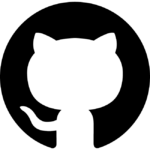50% off subscription with Figma
How to Reduce Your Figma Subscription Cost
Figma is a powerful collaborative design tool, but its subscription cost may be a concern for some users. If you’re looking to save money on your Figma subscription, here are some strategies you can implement:
1. Utilize Workarounds to Reduce User or Document Count
- Draft Mode Usage: Instead of saving items in projects, utilize Figma’s draft mode. Draft mode allows for sharing with an unlimited number of people without impacting your subscription cost.
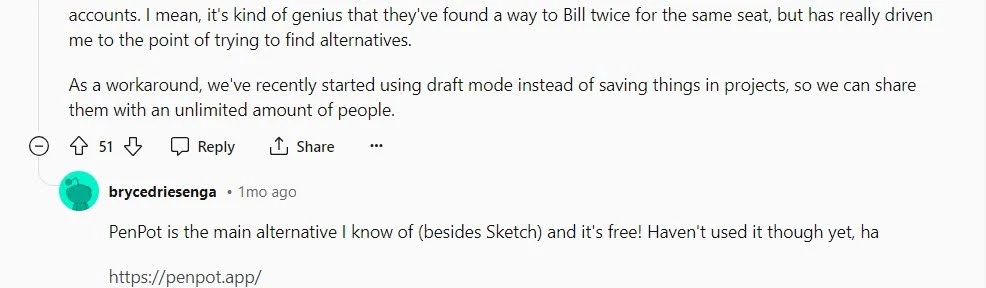
- Role Changes: Consider changing the roles of users within your workspace. For example, you can change a user’s role from “Viewer” to “Editor” temporarily and then back to “Viewer” before the end of the billing cycle. This can help manage your user count and reduce subscription costs.
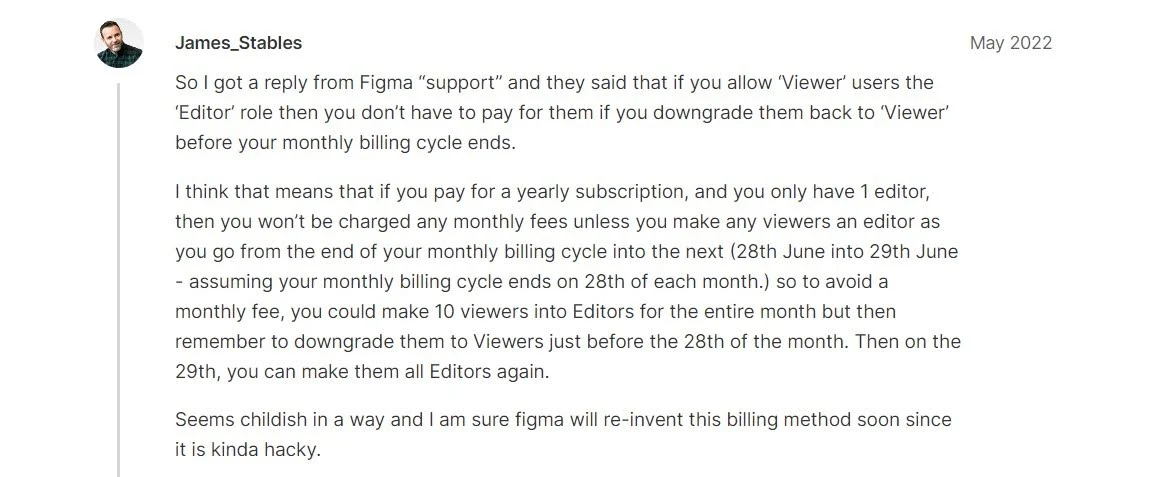
2. Evaluate Payment Structure Concerns
- Community Feedback: Consider feedback from the Figma community regarding the payment structure. Some users have expressed concerns about Figma’s payment structure and billing practices. Evaluate whether these concerns align with your own experiences and determine if Figma remains the best option for your needs.
3. Explore Alternative Tools
While Figma is a popular choice for collaborative design, there are alternative tools available that may offer similar features at different price points. Here are a few alternatives to consider:
- Photoshop: Adobe Photoshop is a widely-used graphic design software that offers extensive features for creating and editing visual content. While it may not offer the same real-time collaboration capabilities as Figma, it remains a powerful tool for individual design work.
- Framer: Framer is a prototyping tool that allows designers to create interactive prototypes and animations. It offers collaborative features and may be suitable for teams looking for alternative design and prototyping solutions.
- Spline: Spline is a 3D design tool that enables users to create immersive and interactive experiences. It offers a unique approach to design and may be a cost-effective alternative for teams looking to explore new design workflows
By implementing these strategies and exploring alternative tools, you can effectively reduce your Figma subscription costs while still meeting your design collaboration needs. Evaluate your options carefully to find the best solution that fits your budget and workflow preferences.