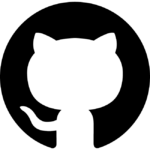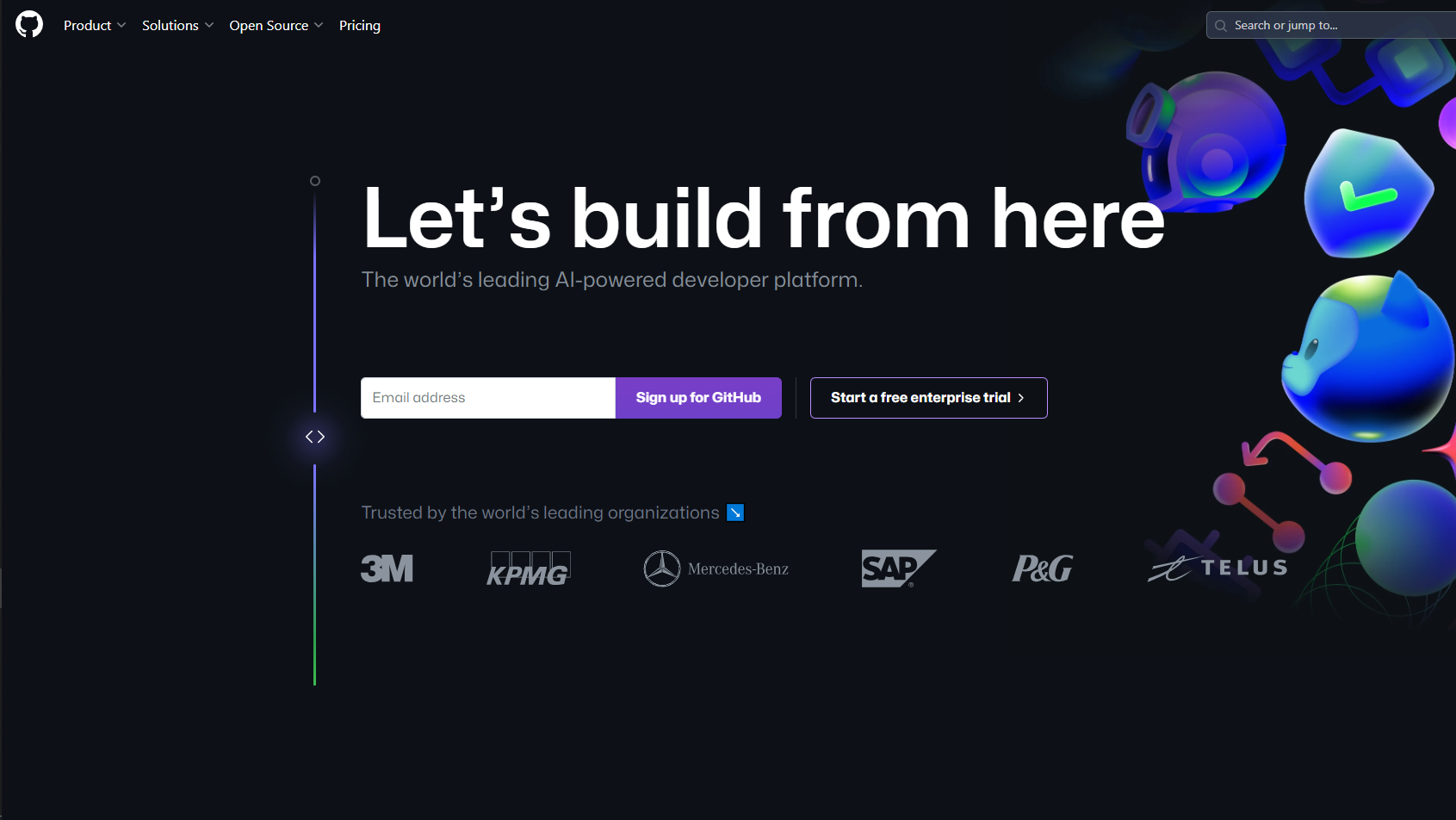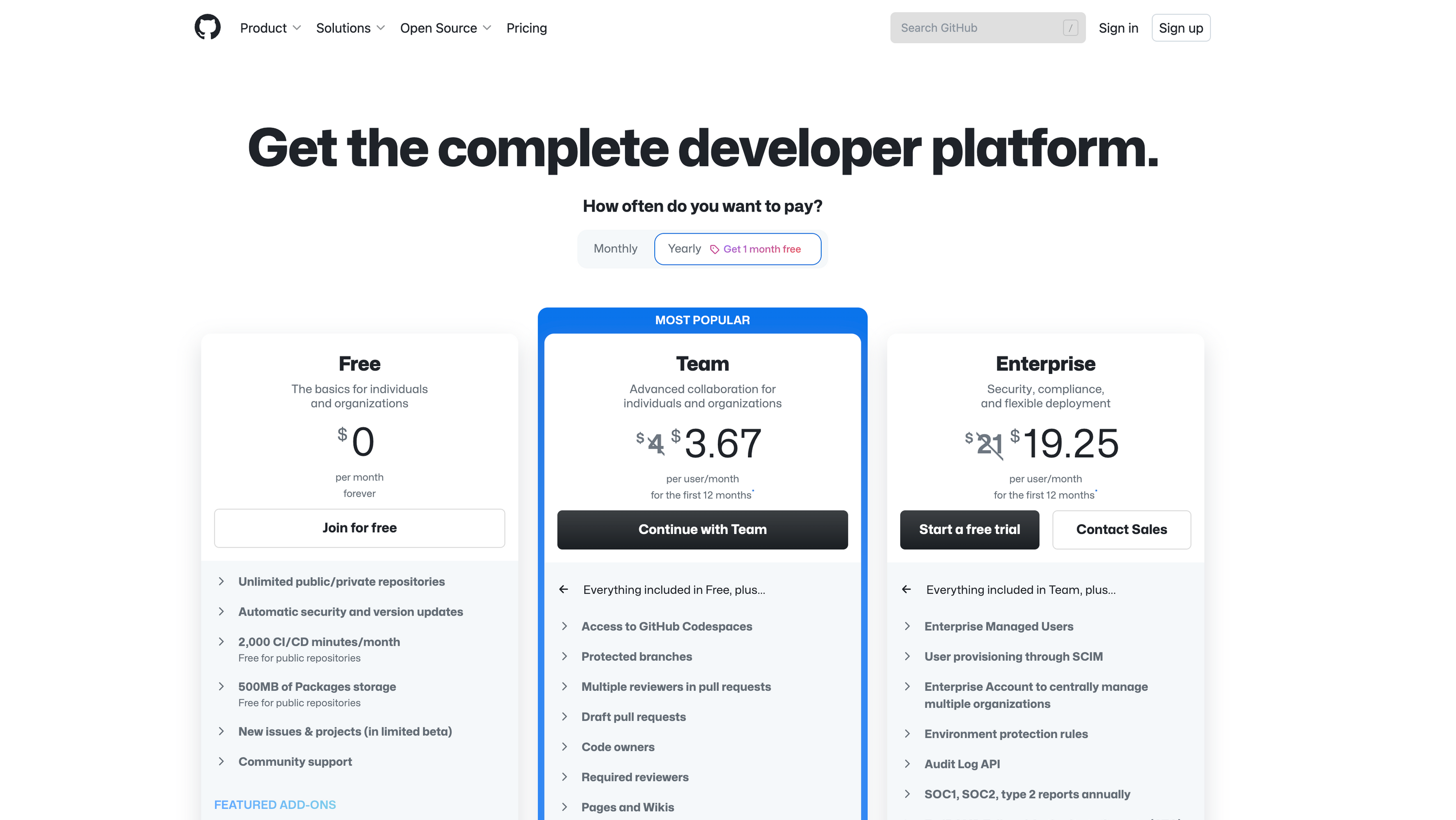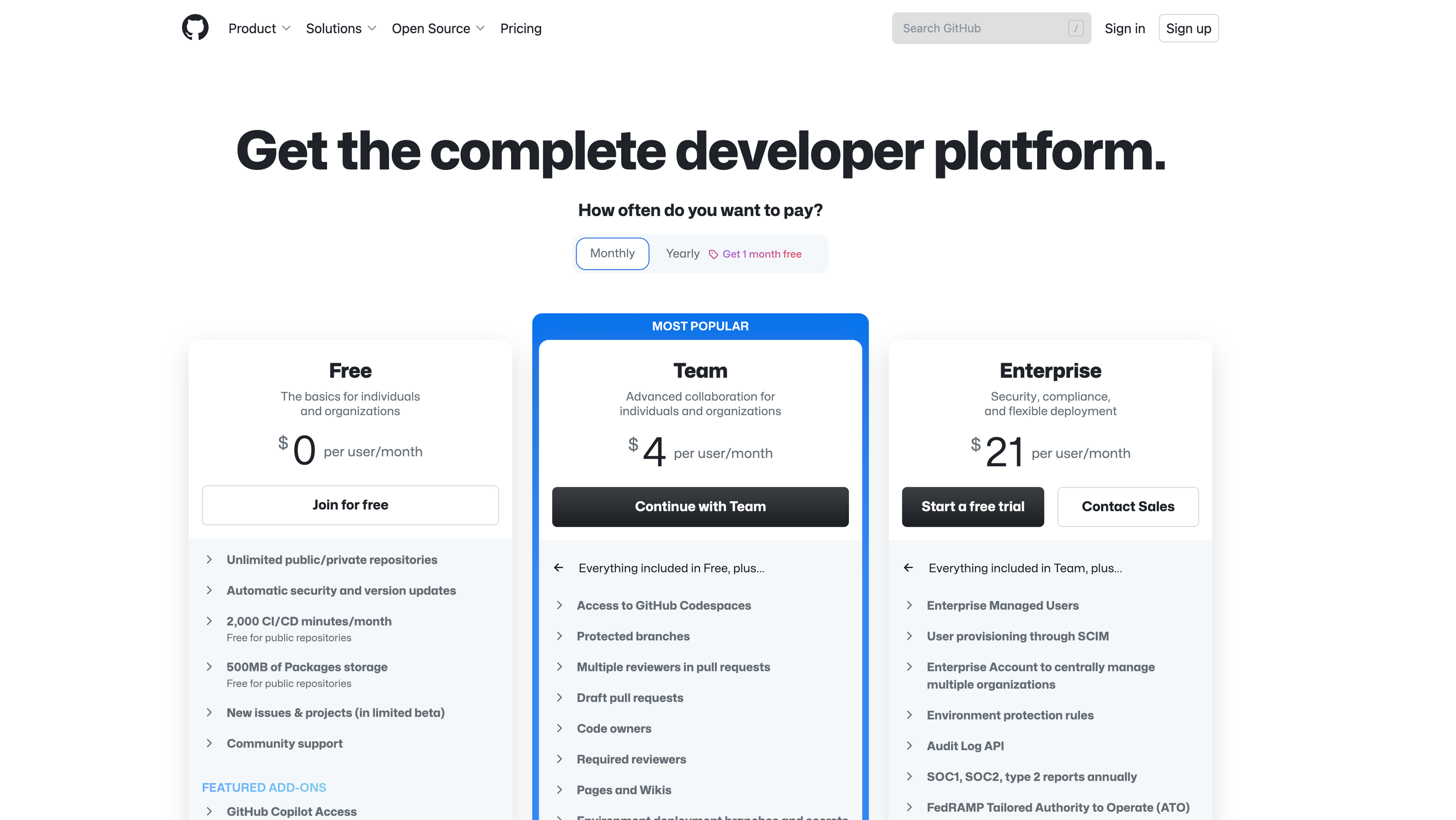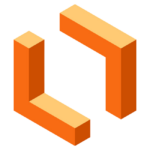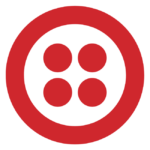Overview
What is GitHub?
GitHub is a web-based platform that provides a collaborative environment for software development projects. It serves as a version control system and offers tools for code collaboration, project management, and continuous integration. GitHub plays a central role in fostering collaboration among developers, enabling them to work together on projects, track changes, and contribute to open-source initiatives.
Why Use GitHub?
In the world of software development and collaboration, GitHub stands out by:
- Version Control: GitHub offers robust version control through Git, allowing developers to track changes, manage branches, and collaborate on code without conflicts. This ensures a systematic and organized approach to code development.
- Collaborative Coding: Developers can collaborate seamlessly on GitHub by forking repositories, creating branches, and submitting pull requests. This facilitates teamwork, code reviews, and the integration of new features or improvements into the main codebase.
- Issue Tracking: GitHub provides a comprehensive issue tracking system, allowing teams to manage and prioritize tasks, track bugs, and discuss feature requests. This enhances project management and transparency within development teams.
- Continuous Integration: GitHub seamlessly integrates with continuous integration tools, enabling automated testing and deployment processes. This ensures code quality and accelerates the development cycle.
Who is GitHub For?
GitHub caters to a diverse range of users in the software development community:
- Developers: Individual developers use GitHub to host and share their code, collaborate with others, and contribute to open-source projects.
- Development Teams: GitHub serves as a central hub for development teams to collaborate on code, manage projects, and coordinate efforts, fostering efficient teamwork.
- Open-Source Contributors: GitHub is a major platform for open-source development, allowing contributors from around the world to collaborate on projects and contribute to the global software community.
- Project Managers: Project managers utilize GitHub for its project management features, including issue tracking, milestone planning, and code reviews, streamlining the development process.
GitHub plays a pivotal role in modern software development, offering a collaborative platform that empowers developers, teams, and open-source contributors to build and contribute to innovative projects. Whether you’re an individual developer, part of a development team, or contributing to open-source initiatives, GitHub provides the tools needed for efficient and collaborative software development.