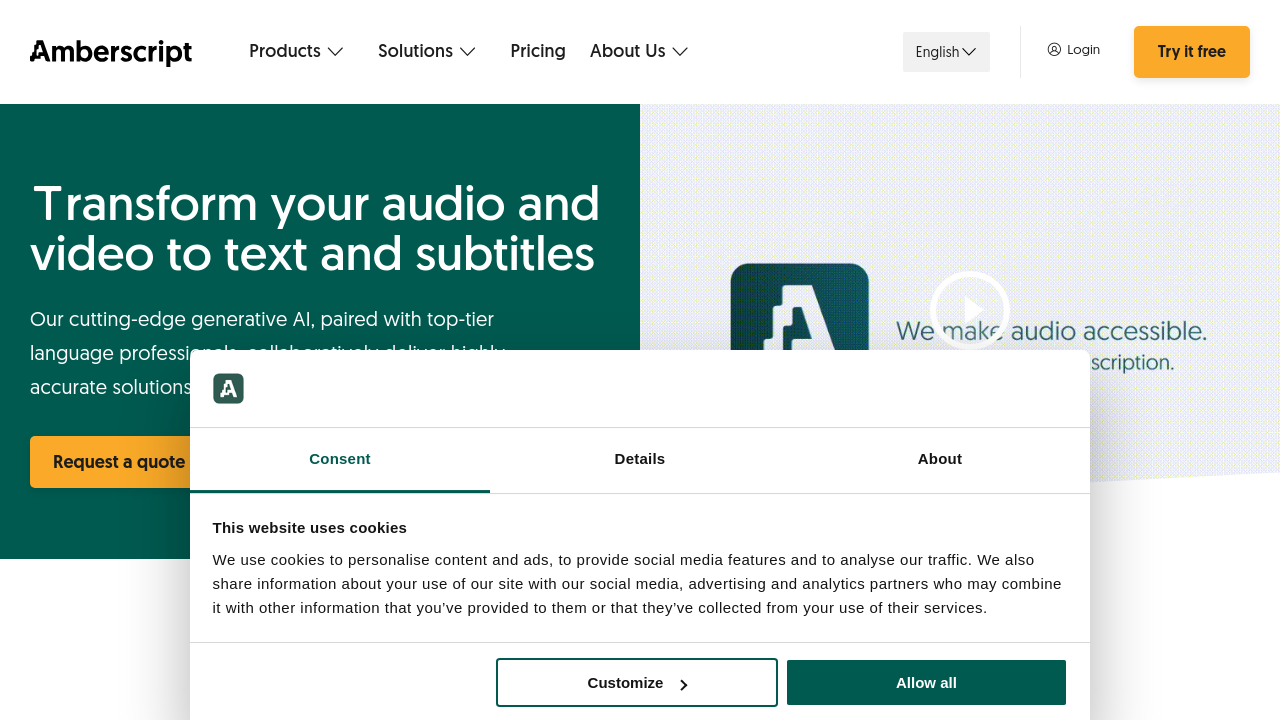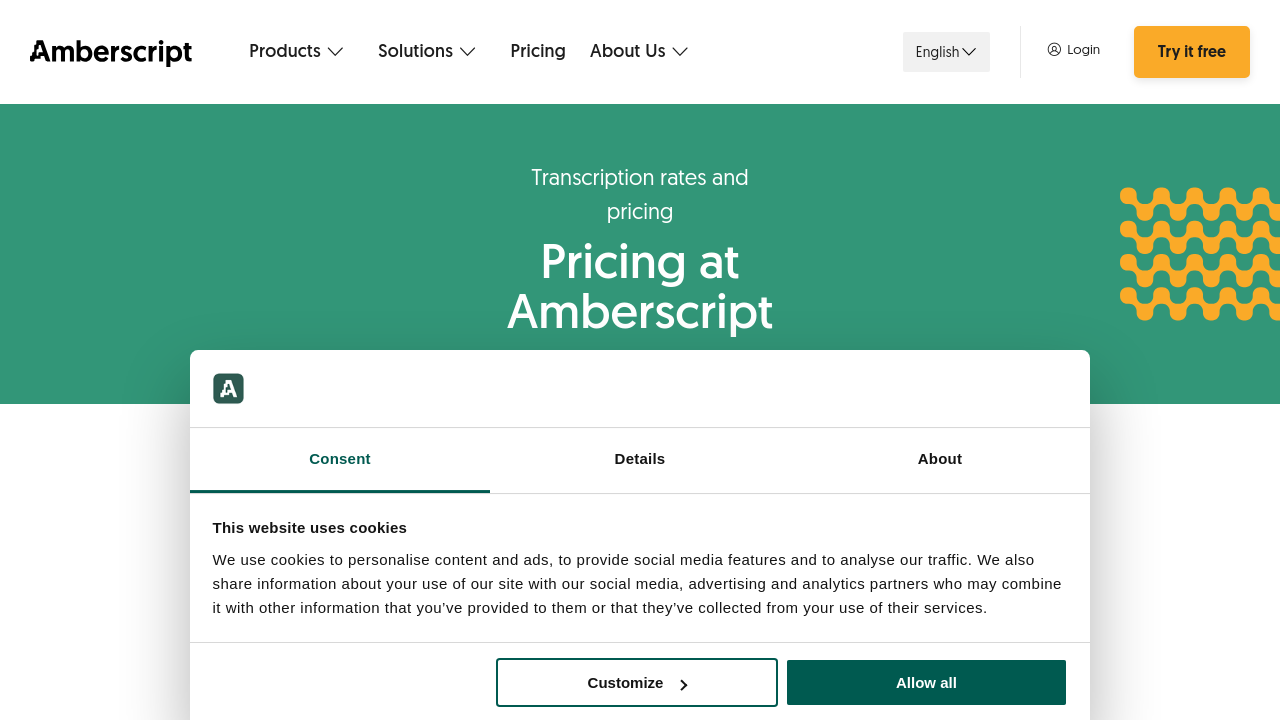Amberscript is a leading SaaS solution that revolutionizes the way users convert audio and video into text and subtitles. Developed by an innovative start-up from Amsterdam, Amberscript leverages advanced speech recognition technology to provide fast, accurate transcriptions in multiple European languages, including English, Dutch, German, French, Spanish, and more. Its unique approach uses user-generated data to train cutting-edge speech recognition engines, ensuring that the final text is as precise as possible. In addition, Amberscript offers an online text editor that allows for quick real-time editing along with the option for human transcribers when maximum accuracy is required. For video editors and content creators, the service even includes dubbing and audio description, making it a comprehensive solution for various media needs.
Key Features of Amberscript
Amberscript is equipped with an array of powerful features to streamline your transcription workflow:
- Voice Capabilities: Effortlessly convert spoken words into text with robust dictation support and consistently accurate results.
- Transcription Tools: Benefit from speaker identification, timecode management, and closed captioning, which allow for clear differentiation and precise mapping of dialogue.
- Editing Environment: Utilize built-in collaboration tools, integrated spell check and punctuation adjustments, flexible text editing, and translation support to refine your content.
- Integration Options: Enjoy secure data handling, API connections, live captioning, and seamless integration with existing applications to ensure full compatibility with your workflow.
Who Can Benefit from Amberscript?
Amberscript is ideal for various users who need reliable transcription and subtitle solutions:
- Media professionals seeking fast, precise transcriptions for interviews, podcasts, and video projects.
- Educators and researchers looking to accurately document lectures and discussions.
- Content creators wanting to add high-quality subtitles and improve video accessibility effortlessly.
- Businesses aiming to streamline internal communications by transcribing meetings and presentations.
Amberscript stands out as part of the AI-Powered Creative Tools category. Explore exclusive offers on the Amberscript deal page at this link and experience the service firsthand by visiting the homepage at Amberscript homepage.
Alternatives to Amberscript
For users interested in exploring other options, consider these top alternatives:
Amberscript simplifies content creation, reduces manual transcription work, and improves overall productivity for professionals across multiple industries. With its intuitive interface and seamless workflow integration, Amberscript transforms the transcription process into a truly efficient experience. Enjoy increased productivity, reduced manual effort, and enhanced collaboration, enabling creative professionals to focus on what matters most for outstanding results today.