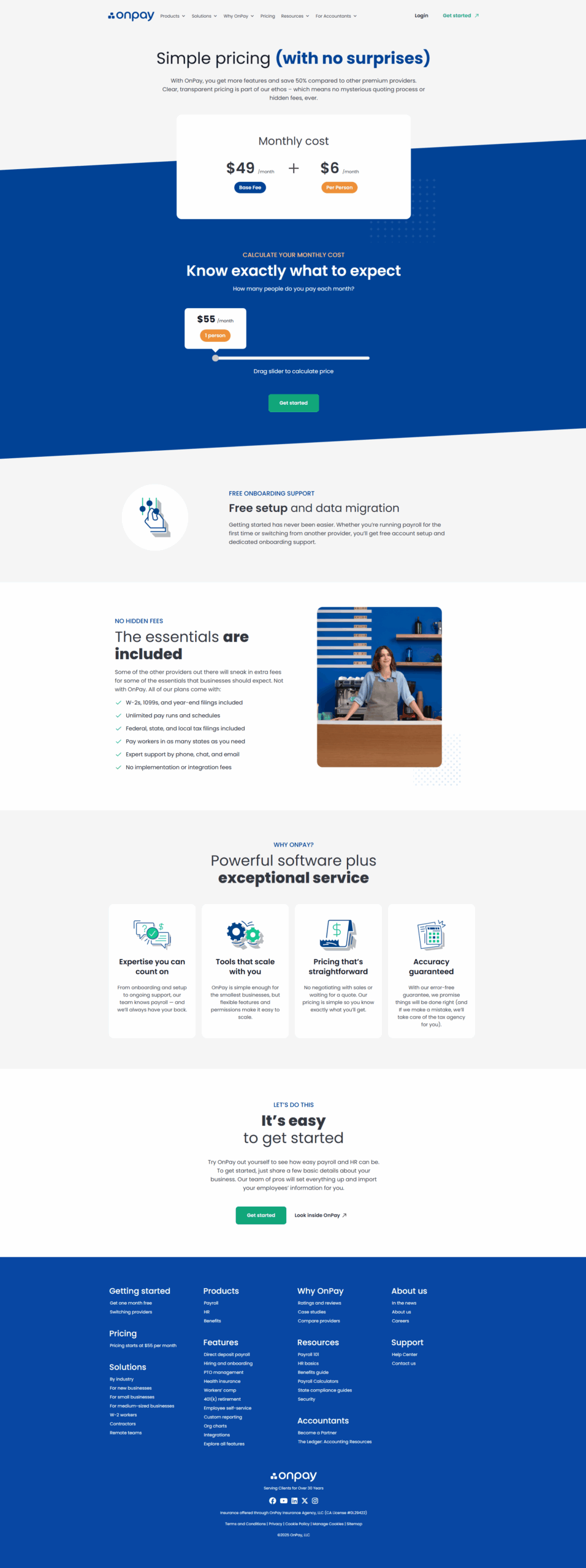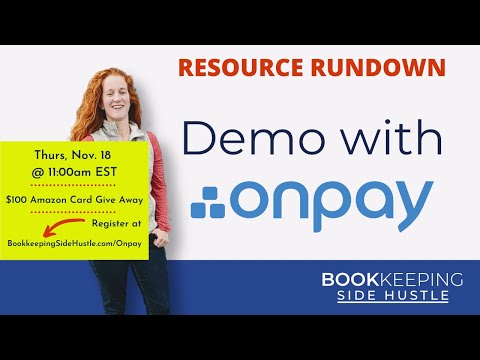OnPay is a modern, all-in-one payroll and HR solution specifically designed for small businesses that want to simplify back-office tasks and focus on growth. With an easy-to-use interface and mobile-friendly design, OnPay helps business owners process payroll in minutes while automating tax filings and ensuring regulatory compliance. The solution saves users significant time—up to 15 hours a month—by eliminating error-prone manual tasks and streamlining HR processes.
OnPay offers a comprehensive suite of features that make managing payroll effortless. The platform supports unlimited monthly pay runs, automated tax calculations and filings, direct deposit for employees, and seamless integrations with popular accounting and time-tracking software. Additionally, OnPay provides a set of HR tools that allow businesses to manage employee data, benefits, and compliance needs all in one place. For companies that need to extend their HR capabilities, OnPay offers integrated benefits, a 401(k) plan, and even pay-as-you-go workers’ compensation—all at a competitive, transparent monthly fee.
Designed to adapt as your business grows, OnPay scales with you by allowing easy addition of new employees and custom configuration to support unique business needs. The platform’s self-service portal empowers employees to manage their personal information, access pay stubs, and view tax forms without needing constant support from HR teams. OnPay’s emphasis on ease of use means that business owners without a payroll background can quickly master the software and execute essential payroll functions with minimal training.
Key Features:
- Simple payroll processing with unlimited monthly runs
- Automated tax calculation, filing, and payment
- Employee self-service through a mobile-friendly web portal
- A full set of HR tools for managing benefits and compliance
- Integrator support with QuickBooks, Xero, and top time-tracking software
As a leader in the Payroll Software category, OnPay’s competitive pricing starts at just $40 plus $6 per person per month. This all-inclusive pricing structure ensures that there are no hidden fees, making it one of the best values among premium payroll providers. The company even assists with the setup process by migrating existing employee data, reducing the hassle of transitioning from an old payroll system.
For exclusive deals and promotions, be sure to visit the OnPay Deal Page.
Alternative Payroll Solutions:
With its dedication to simplicity, flexibility, and customer support, OnPay is the ideal solution for small business owners who demand efficient payroll processing and HR management without breaking the bank. Explore OnPay today to experience the ease of modern payroll management.