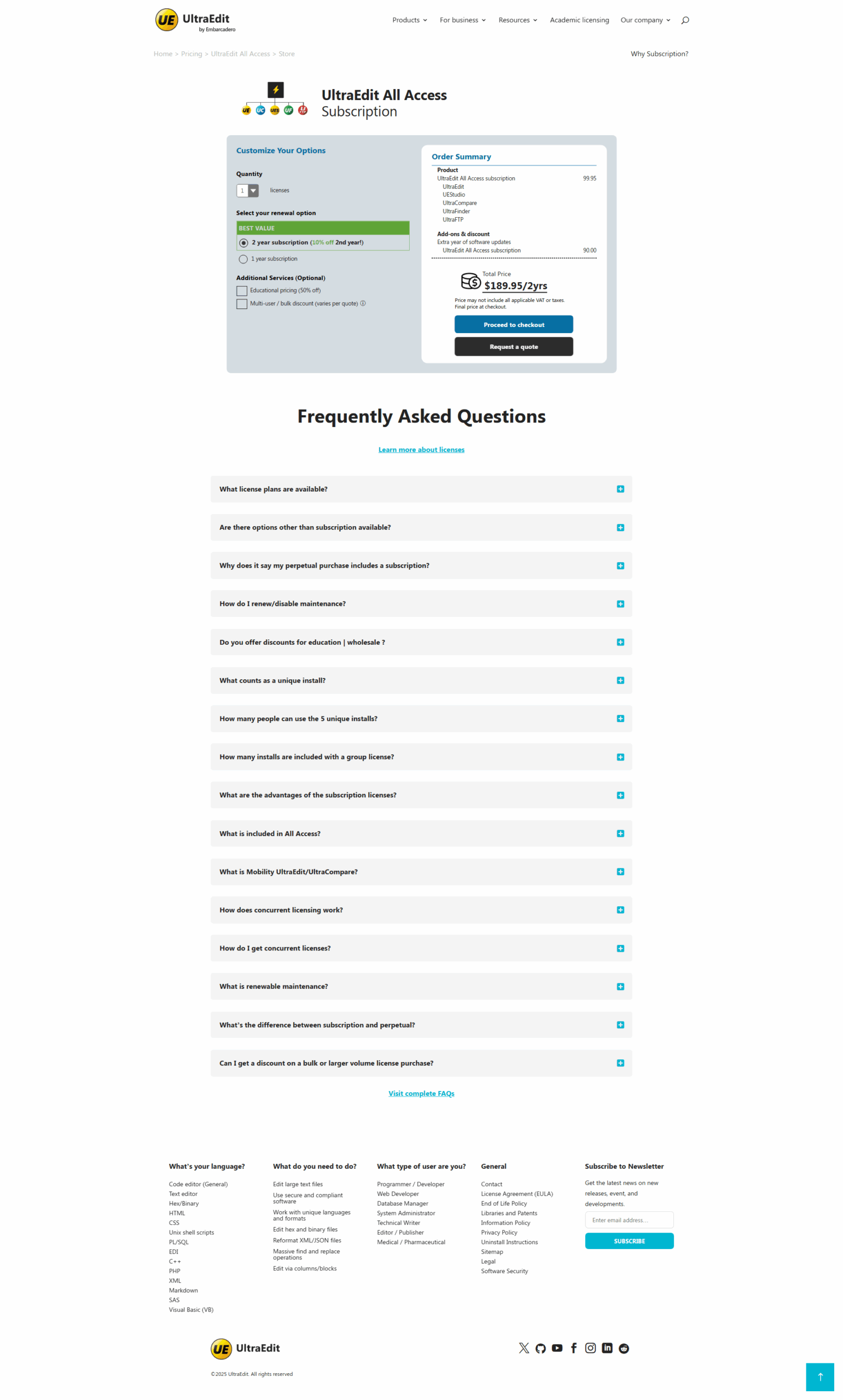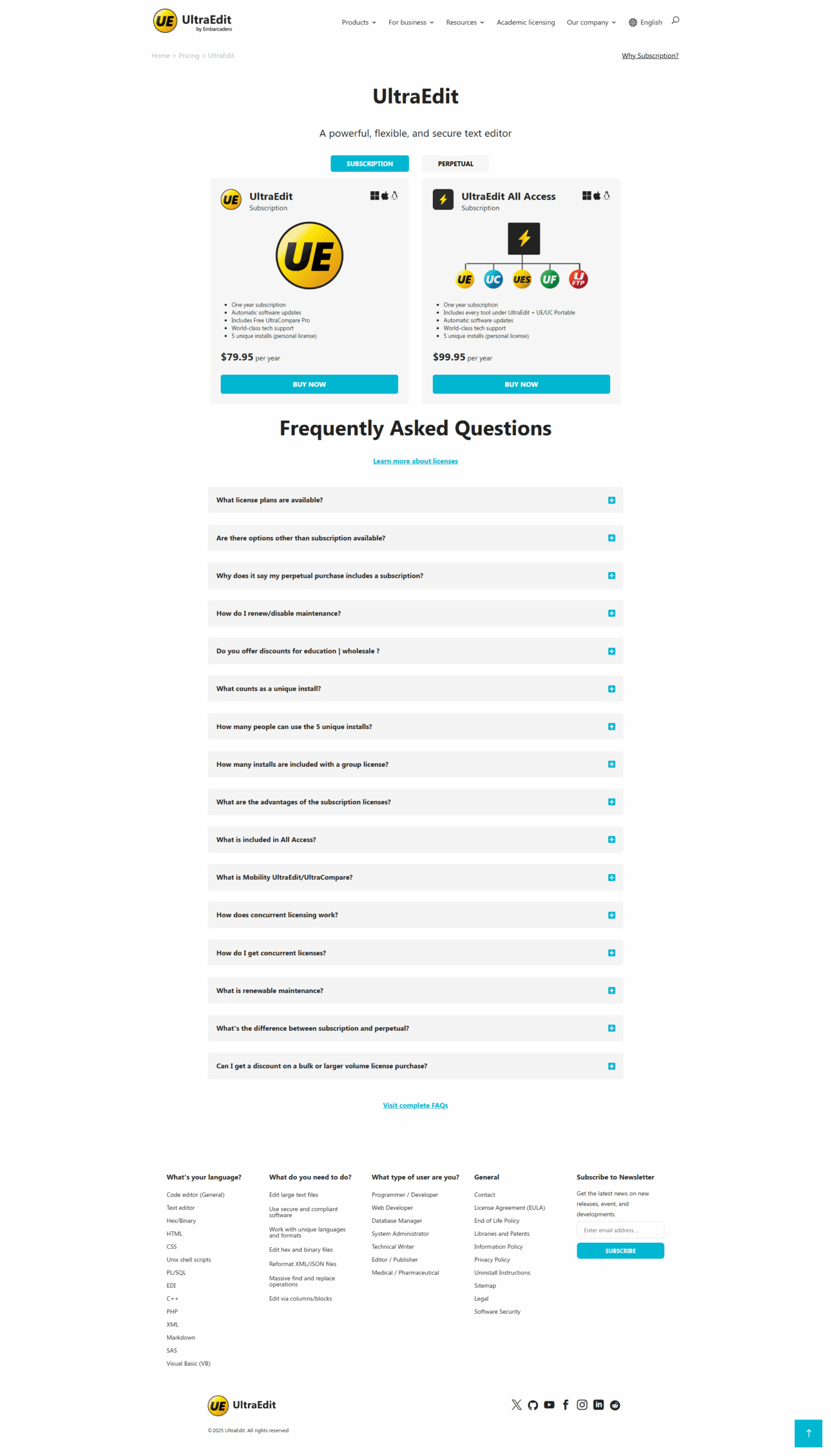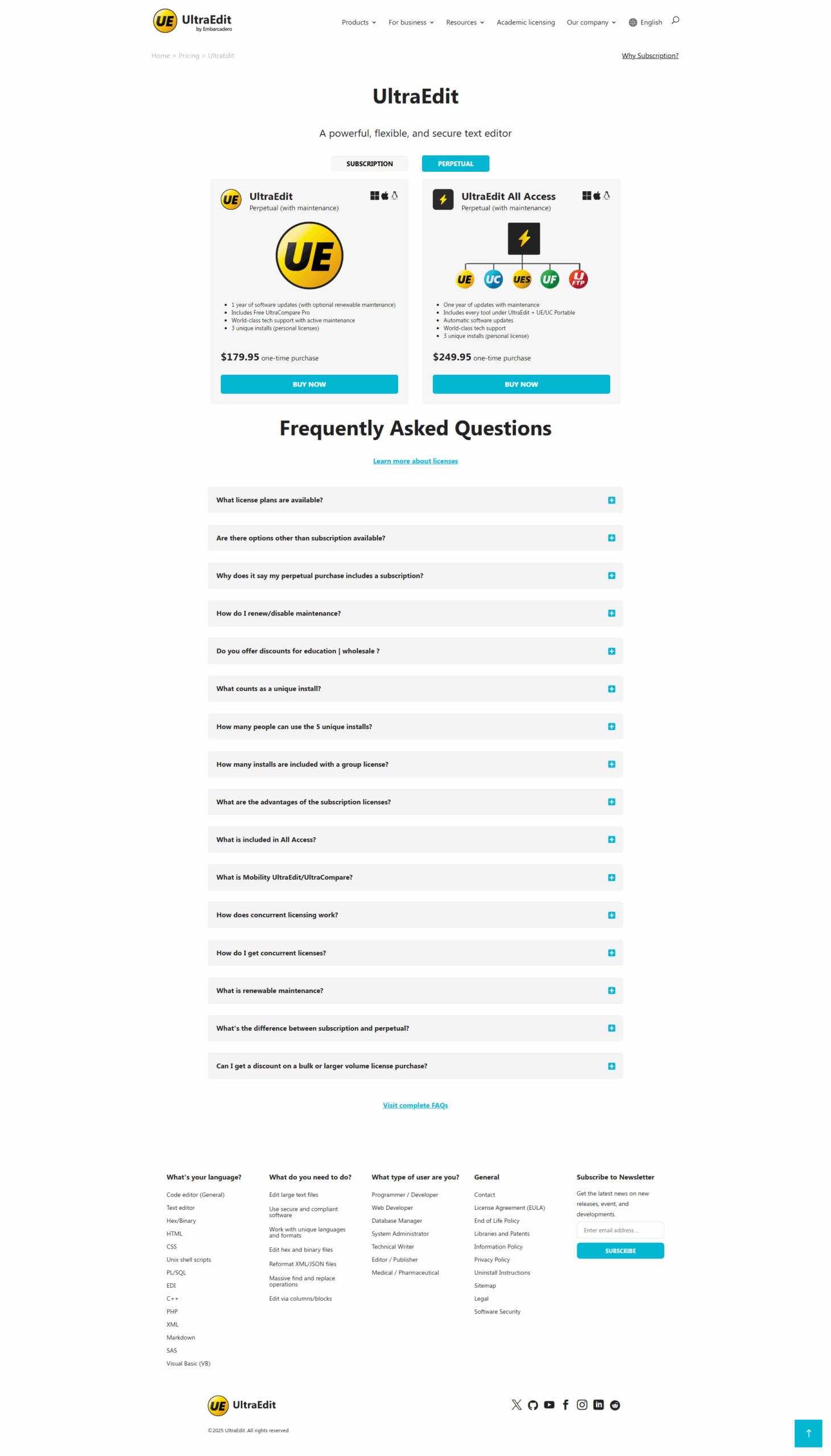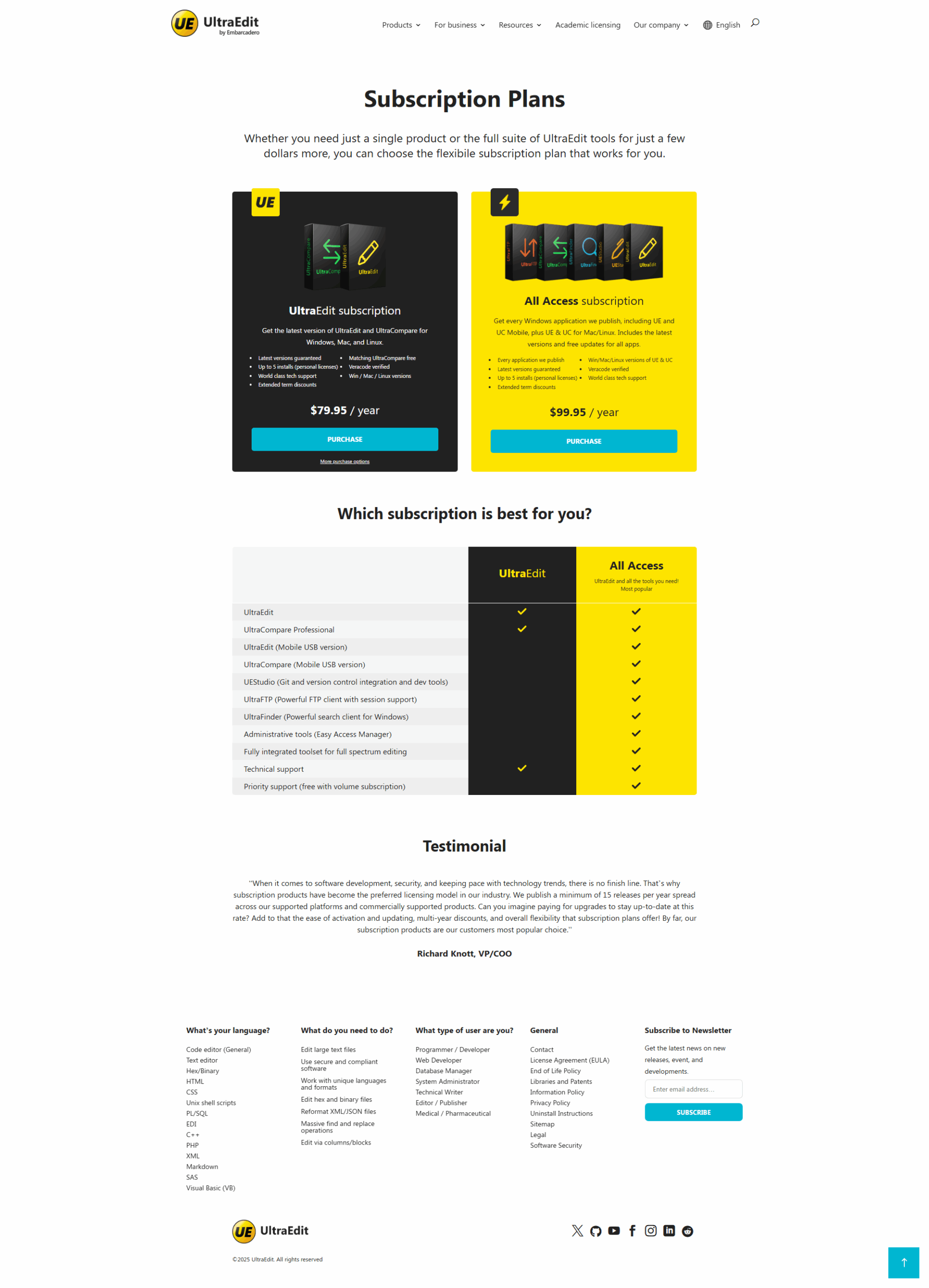UltraEdit is a powerful text and code editor designed for professionals who demand speed, versatility, and reliability. Used by millions and trusted by enterprises worldwide, UltraEdit has been the go-to editor for over 25 years. Its robustness makes it ideally suited to handle files of any size—even those exceeding 4 GB—while supporting nearly every programming language and syntax.
Positioned in the Text Editing Software category, UltraEdit stands out due to its workflow-agnostic design. It integrates seamlessly into existing development environments without requiring additional plugins or the need for extensive configuration. Whether you’re managing project files, analyzing large log data, or editing source code with advanced formatting requirements, UltraEdit provides an all-in-one solution that adapts to your unique workflow.
Key Features of UltraEdit
- Massive File Handling: Easily open, edit, and navigate through extremely large text files without compromising performance.
- Advanced Code Editing: Enjoy features like syntax highlighting, autocompletion, and code folding that streamline coding in multiple languages.
- Powerful Search & Replace: Utilize tailored search options that include support for Perl regex, enabling efficient text manipulation and record formatting.
- Remote File Operations: Built-in FTP/SFTP and SSH console capabilities allow you to edit files on remote servers effortlessly.
- Integrated File Comparison: Comes with UltraCompare Professional to compare text, binary, and even Office documents like Word, PDF, and Excel files.
UltraEdit’s flexibility makes it indispensable for developers, system administrators, and anyone in need of a highly customizable text editor. Its intuitive interface and extensive customization options let users personalize their experience to focus on what matters most: productivity and precision.
In addition to its rich functionality, UltraEdit offers an industry-leading support system. Users benefit from prompt technical assistance, ensuring that any challenges are resolved quickly so that work can continue without interruption.
Explore exclusive deals on UltraEdit by visiting the deal page and elevate your text editing experience.
Alternatives to Consider
- GitHub – Ideal for integrated version control and collaborative coding.
- Sublime Text – Known for its speed and minimalist interface while offering high performance for code editing.
- IntelliJ IDEA – A comprehensive integrated development environment for robust software development.
UltraEdit remains a holistic tool that adapts to the evolving demands of the IT sector. Its cross-platform availability means regardless of whether you work on Windows, Mac, or Linux, you have a reliable partner in UltraEdit—ensuring your editing needs are met with speed, efficiency, and unparalleled support.