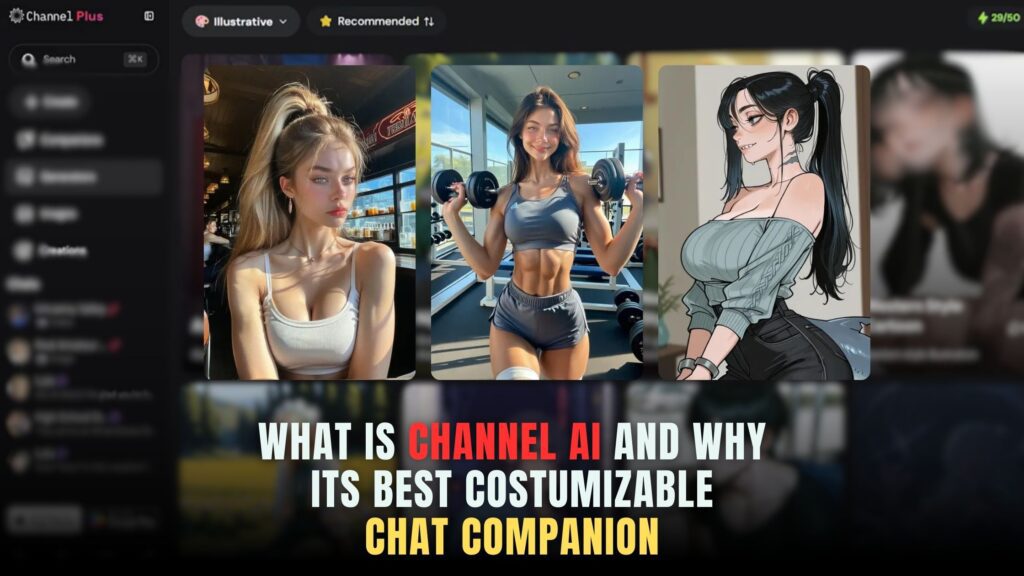Adobe Farewell: Successful Steps to Cancel Your Adobe Subscription
- Expense Management Software Credit Cards Investing Business Solutions
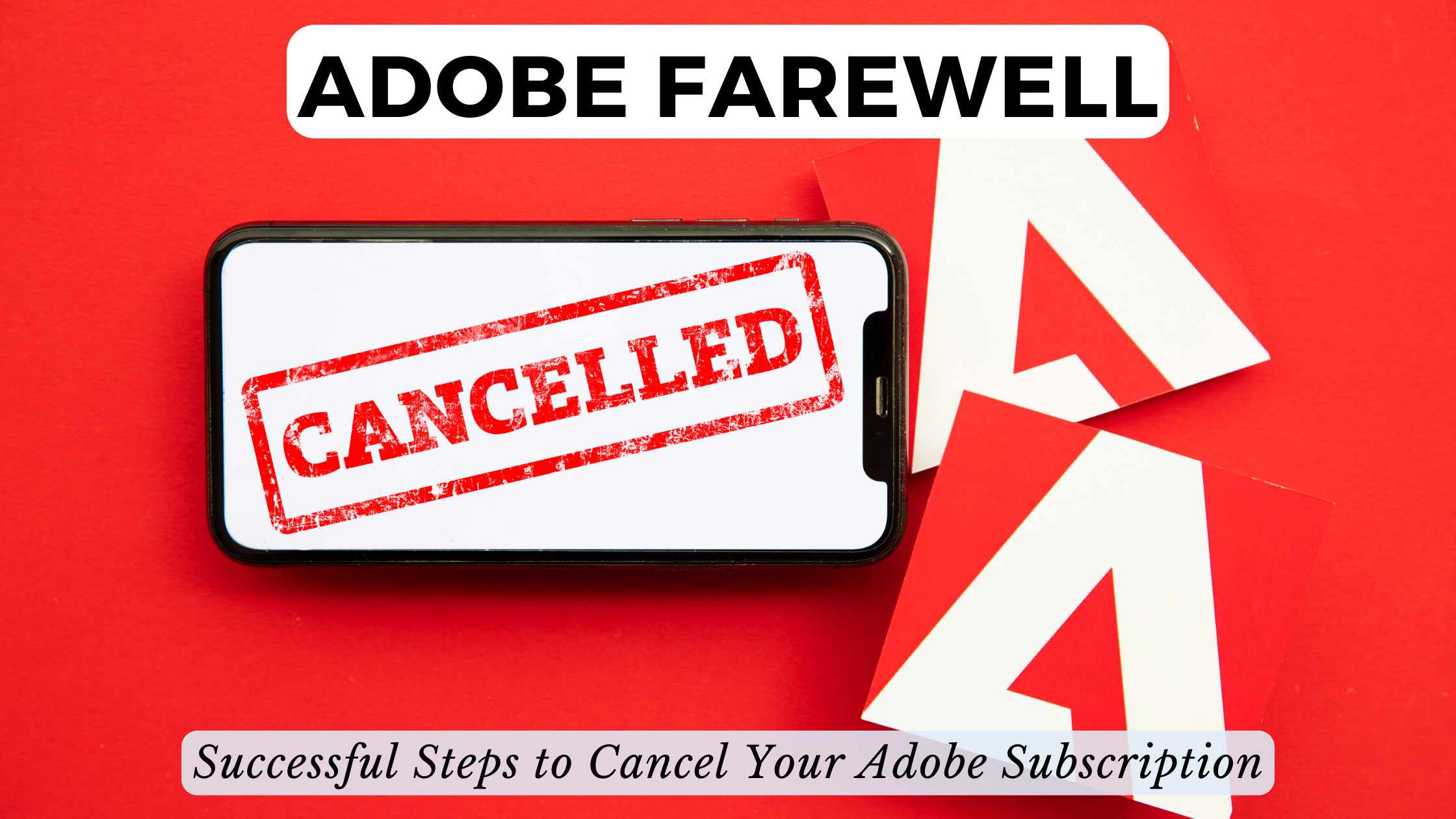
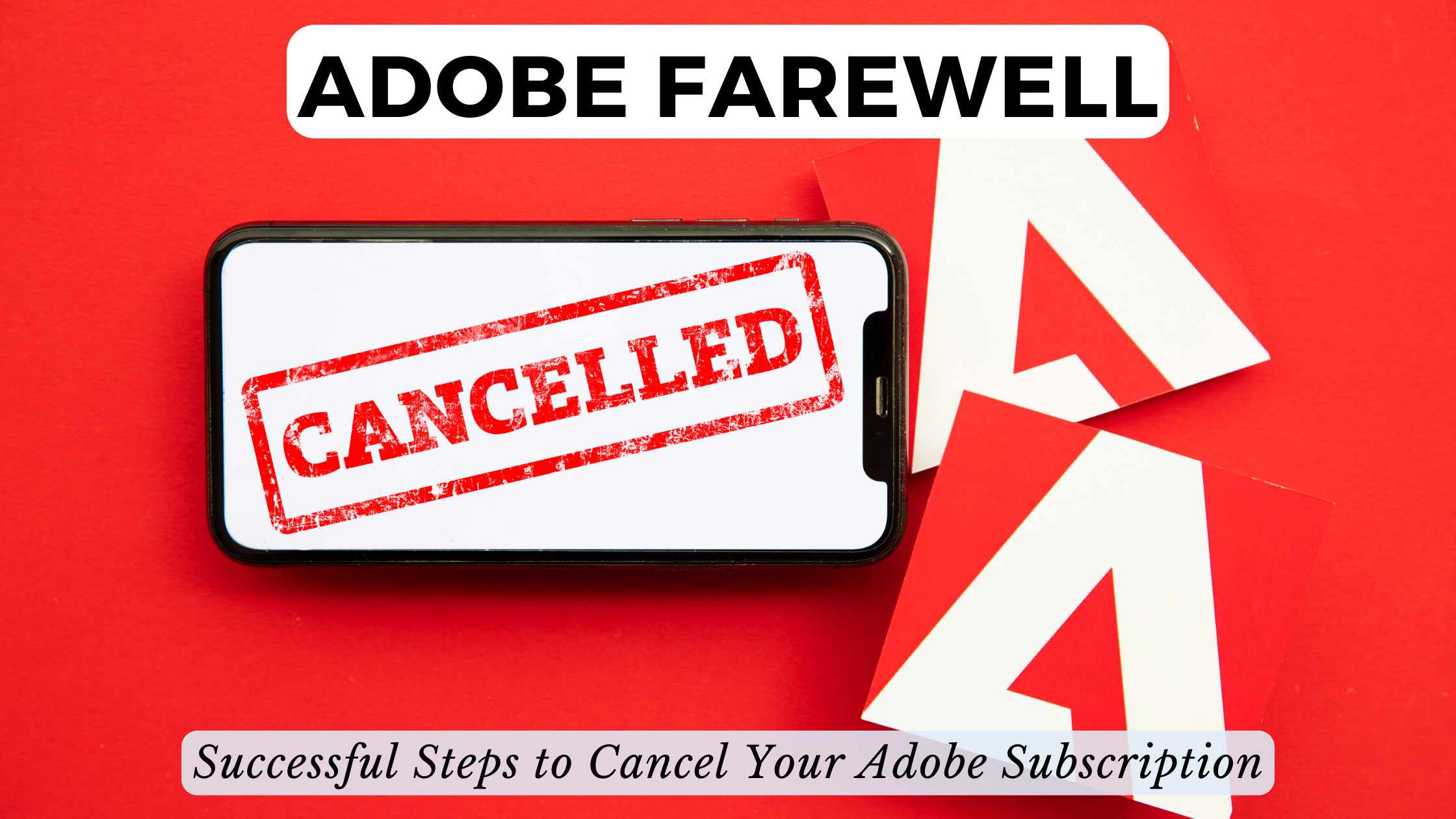
Adobe Farewell: Successful Steps to Cancel Your Adobe Subscription
Adobe Creative Cloud has been a staple for creatives and businesses alike, but circumstances may arise where you need to bid farewell to your Adobe subscription. Whether it’s due to cost considerations, a shift in your workflow, or exploring alternative software, canceling your Adobe subscription can be a meticulous process. In this comprehensive guide, we will explore successful steps to cancel your Adobe subscription, ensuring a smooth transition and addressing the queries many users have.
Understanding the Adobe Cancellation Process
Before delving into the cancellation steps, it’s crucial to understand Adobe’s subscription cancellation process. Adobe typically offers a subscription-based model with monthly or annual billing cycles. Cancelling your subscription involves navigating through your Adobe account settings, understanding potential cancellation fees, and ensuring you don’t lose access to any vital data or projects.
1. Accessing Your Adobe Account
Begin by logging into your Adobe account. Navigate to the account settings section, where you’ll find options related to your subscription, billing, and account details.
2. Reviewing Cancellation Terms
Take a moment to review Adobe’s cancellation terms, especially if you’re on an annual plan. Adobe may have specific policies regarding refunds or charges for canceling before the end of your billing cycle.
3. Initiating the Cancellation
Follow the prompts to initiate the cancellation process. Adobe may provide options to adjust your subscription rather than cancel entirely, so explore these alternatives if they align with your needs.
4. Confirming Cancellation
Carefully confirm your cancellation to ensure that the process is complete. Adobe may prompt you with a confirmation email or notification to solidify your decision.
5. Post-Cancellation Considerations
After cancellation, make sure to download any essential files or projects stored in the Adobe Creative Cloud. This ensures you have access to your work even after the cancellation is finalized.
Relevant SaaS Products for Transition
As you bid adieu to Adobe, consider exploring alternative SaaS products that cater to your creative needs. Here are some noteworthy options:
1. Affinity Photo
A powerful photo editing tool that rivals Adobe Photoshop, Affinity Photo offers a one-time purchase model without the need for a subscription.
2. Canva
Ideal for graphic design and presentations, Canva provides a user-friendly platform with both free and paid subscription options.
3. Pixlr
A cloud-based photo editing tool offering a range of features, Pixlr is suitable for those looking for a versatile and accessible alternative.
4. GIMP
A free and open-source raster graphics editor, GIMP is a robust option for users seeking a cost-effective alternative to Adobe Photoshop.
5. Inkscape
For vector graphics editing, Inkscape is a powerful, open-source alternative to Adobe Illustrator.
These alternatives provide diverse solutions for various creative needs, ensuring a seamless transition from Adobe.
As you explore alternatives to Adobe, consider optimizing your SaaS stack with Subscribed.FYI. The platform offers exclusive deals on a wide range of SaaS tools, helping you unlock savings and streamline your subscription management.
With Subscribed.FYI, you gain access to a centralized platform providing comprehensive insights, pricing comparisons, and user reviews. Sign up for free today to uncover secret deals and save big on your SaaS subscriptions, making informed decisions based on your specific needs.
Relevant Links
For more information, visit the official websites of these products and explore exclusive deals at Subscribed.FYI Deals.