How to Run a Beta Test for Your AI-Built Web App?
- WebOps Platforms Bug Tracking & Feedback Software Web Development & Design Website Builder
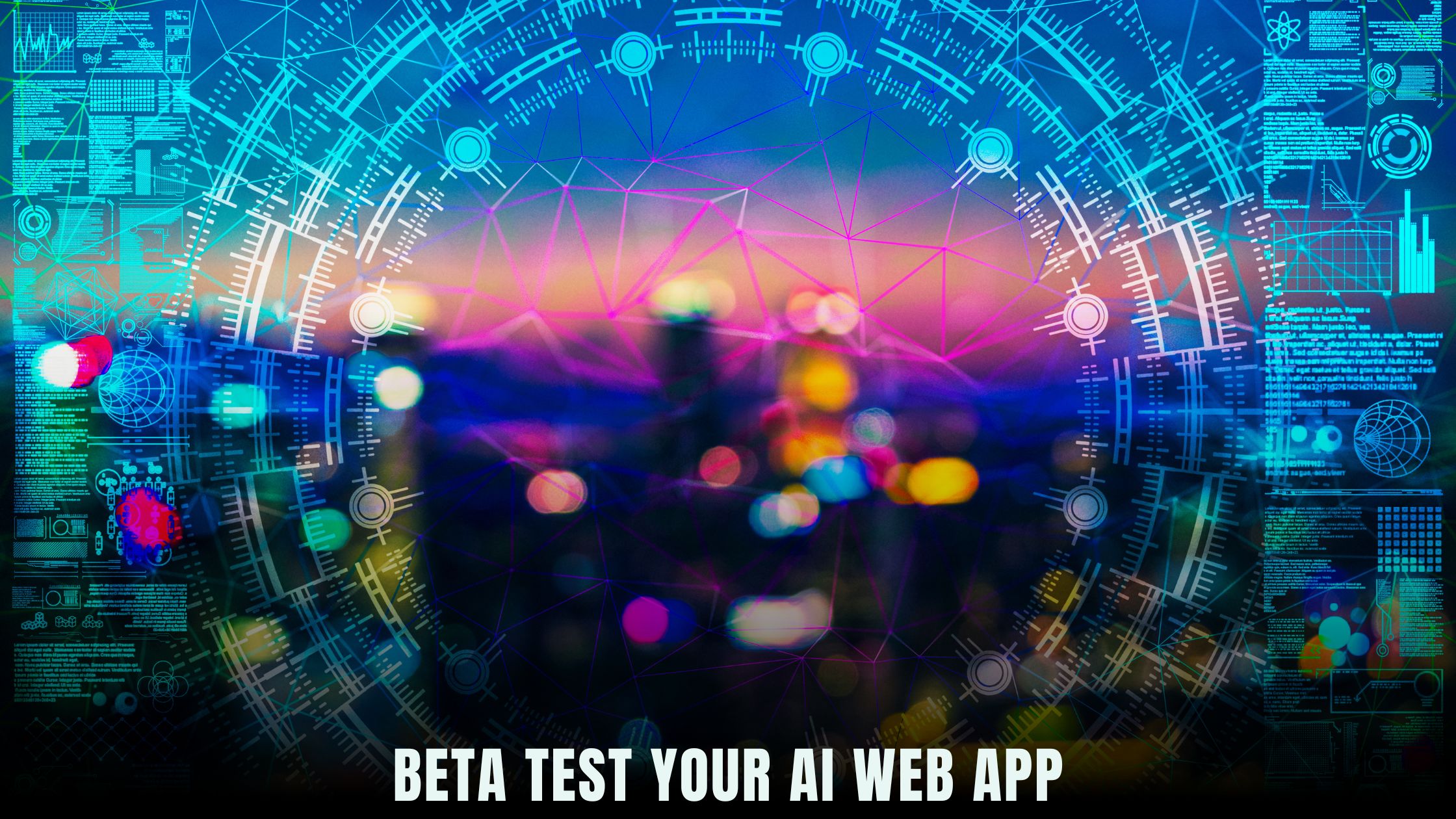
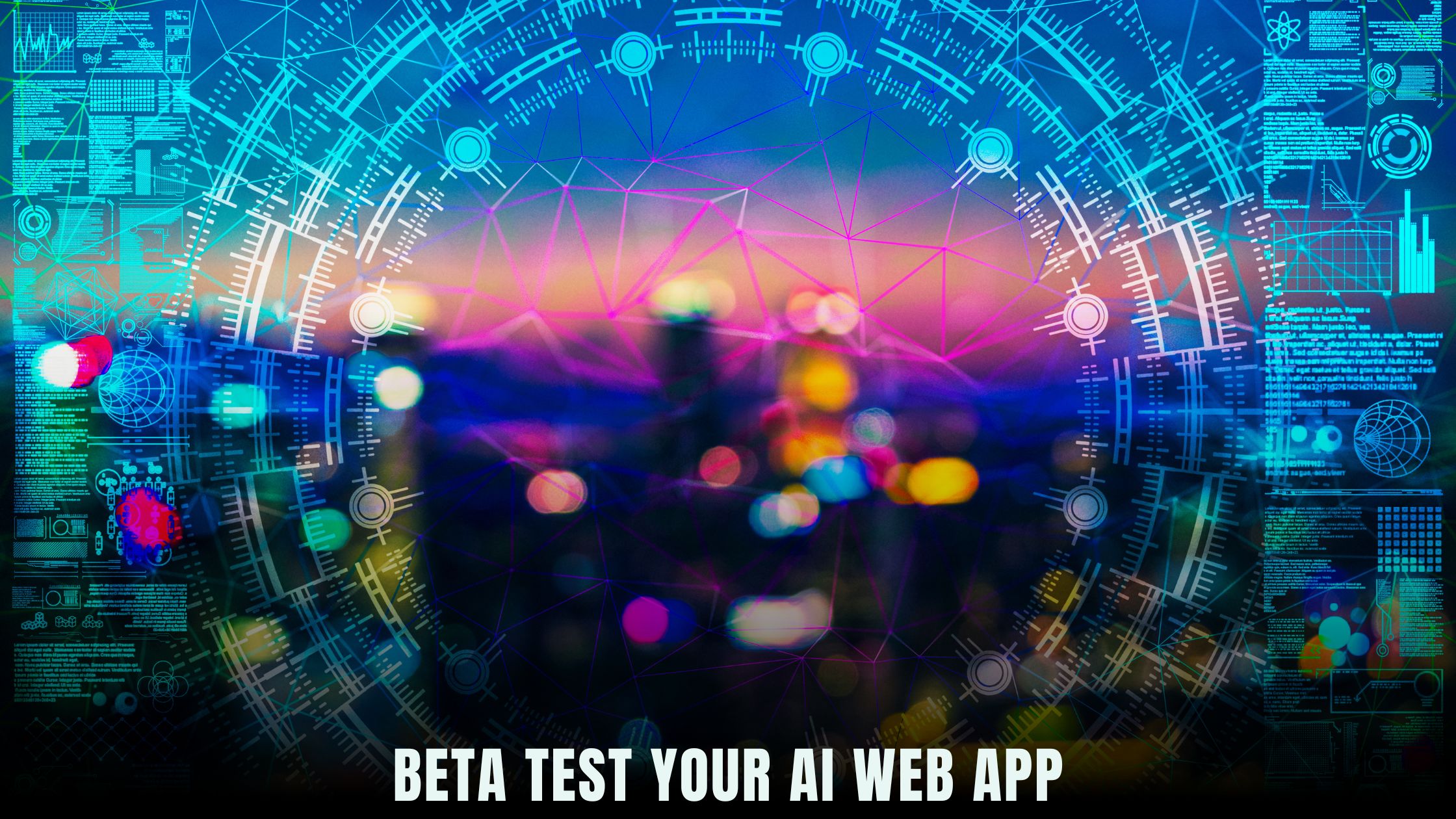
Building an AI-powered web application has never been easier thanks to platforms like Hostinger Horizons, which include everything you need to go from concept to live sandbox in minutes. Before you open your doors to real users, running a thorough beta test helps you uncover bugs, validate usability, and gather feedback that informs your next development cycle. You can explore different no-code options in the Vibe Coding directory or compare AI builders on the Subscribed.fyi website builders page to find the right environment for your test. By combining AI-driven features with proven beta methodologies, you’ll launch with confidence and ensure a far smoother public release.
Effective beta testing relies on clear goals, a representative group of users, and efficient feedback loops. Your AI-built app may already include automated style adjustments or dynamic content generation from tools like Fine AI or Lazy AI, but human insight remains irreplaceable. Use AI features for rapid updates in your staging environment, then invite testers to explore and critique every feature—from the onboarding flow to advanced customizations. The insights you gather now will steer your app toward stability, performance, and delightful user experiences.
Understanding Beta Testing and Its Goals
Beta testing is more than simply spotting bugs. It’s a structured experiment where real users interact with your app under real-world conditions. During this phase, you observe how people sign up, navigate screens, and engage with AI-driven features. A beta test validates assumptions and uncovers usability blind spots that internal teams often miss. As you plan your test, think about what you hope to learn: are you assessing overall stability, measuring the appeal of AI-powered recommendations, or gauging feature usefulness? Each goal demands specific methods and data collection techniques.
By the end of your beta period, you should have a prioritized list of issues and enhancement ideas. These insights enable you to create a data-driven roadmap for improvements. For example, if users struggle to find the feedback form, you can use Hostinger Horizons’ drag-and-drop form builder to reposition it or adjust field labels with a simple chat command. If AI-generated content seems off-key, you can refine your prompts and re-run the content generation tool in the live sandbox to see immediate results. Setting concrete objectives and success metrics at the outset ensures your beta delivers actionable insights rather than vague opinions.
Defining Clear Objectives for Your Test
Before inviting anyone to your beta, outline what success looks like. You might aim to verify that the signup flow has a completion rate above 80 percent or that AI-driven recommendations generate at least 30 percent click-through. With Hostinger Horizons, you can instrument your app by adding event tracking through the AI chat interface. Simply prompt the AI to “add event for user signup” or “track button clicks on dashboard widgets,” and watch those metrics populate your analytics dashboard. Clear objectives help testers focus their feedback and give you the hard numbers needed to decide when your app is ready for a wider audience.
A comprehensive objective list often includes functional, performance, and user experience goals. Functional goals ensure features work as intended—forms submit correctly, data syncs with your database, and AI responses appear without delay. Performance goals cover load times, server response under stress, and memory usage. AI apps in particular need to handle concurrent model calls without timing out. Horizon’s autoscaling hosting ensures that spikes in AI requests are managed seamlessly during heavy beta usage. User experience goals measure clarity, satisfaction, and ease of use. Gathering qualitative feedback through well-designed surveys complements quantitative data and gives you a full picture of how people perceive your app.
Preparing Your AI-Built Web App for Beta
A polished staging environment lays the foundation for an effective beta launch. With Hostinger Horizons, setting up a mirror of your production environment takes only seconds: domain mapping, SSL certificates, and sandbox deployment are all bundled into the platform. Begin by ensuring all core features are complete—user authentication, AI chat workflows, database connections, and integrations with third-party services such as payment gateways or email systems. Next, instrument your app to collect key metrics. You can integrate Google Analytics or specialized data dashboards powered by Windsurf to monitor usage patterns.
Thorough internal testing before the beta smooths the path for external users. Run functional tests to confirm that your AI chat generates the correct responses and that forms handle edge cases gracefully. Use Hostinger Horizons’ built-in accessibility audit to catch issues like missing alt text or low contrast. When you’re confident in your app’s readiness, deploy to the staging URL and prepare your invitation process. A stable, feature-complete beta build not only yields more reliable feedback but also signals professionalism to your testers, encouraging them to engage more deeply.
Generating Invitation Links and Managing Access
Controlling access to your beta group helps you manage tester load and protect early-stage features from unauthorized use. Many no-code platforms, including Hostinger Horizons, allow you to generate secure, invite-only URLs that expire after a set time. You can create these links in the AI console with a prompt like “generate 100 unique beta invite links valid for 30 days” and copy them into personalized emails or landing pages. Hosting these invitations on a private subdomain—such as beta.yourapp.com—keeps your main site separate and clean.
Monitoring who uses the invitations provides valuable context for feedback analysis. Horizon automatically logs which users signed up via which link, so you can trace issues back to specific cohorts or referral sources. If certain invitees never complete registration, you can follow up with a reminder or adjust the signup flow to remove friction. Managing access through invitation links also simplifies beta closure: when the period ends, you disable unused links and remove staging environments in one click, ensuring no stray URLs remain active.
Designing Feedback Forms That Drive Insight
A well-crafted feedback form collects structured input without overwhelming your testers. Embed forms directly within your app or link to external tools like Typeform. Hostinger Horizons supports both approaches: you can drag a custom form widget into any page or generate an HTML embed code through the AI console. Aim to ask concise, specific questions: “On a scale of one to five, how intuitive was the AI chat?” followed by a free-text field for comments. Avoid multi-page surveys that distract from your core app experience.
In addition to direct feedback, consider passive methods such as comment pins or in-app ratings. Horizon’s sandbox environment can display tooltips prompting users to highlight areas of confusion in real time. Then, when they highlight a section, a small feedback form appears without leaving the app. This inline approach yields context-rich insights that general surveys often miss. By combining structured surveys, inline feedback, and analytics events, you build a mosaic of user impressions that guides your next development sprint.
Recruiting and Engaging Your Beta Testers
The quality of your feedback depends on recruiting the right group of testers. Start with your email list, early adopters, or professional networks. Personal invitations yield higher engagement than public calls. If you need additional testers, share links on relevant online communities—such as product hunt forums or niche Slack channels. Offer incentives, like early access to premium features or gift cards, to encourage participation and honest feedback.
Engagement doesn’t end at recruitment. Keep testers motivated with regular updates, sneak peeks at new features, and open communication channels. Host a live Q&A session or create a dedicated forum thread where testers can report issues and brainstorm solutions. Use Hostinger Horizons’ integrated email tools to send updates directly from the platform. You can also set up automated drip campaigns that guide users through key features and prompt them to share their experiences. A vibrant beta community provides more thorough and actionable feedback.
Running Your Beta Test and Monitoring Performance
Once your testers are onboarded, it’s time to observe real-world usage. Monitor server performance through Horizon’s analytics dashboard, which visualizes metrics like CPU load, memory usage, and response times. Keep an eye on AI API call volumes to ensure model latency remains acceptable. For user-centric insights, review pathways through the app—where testers succeed, where they drop off, and which workflows they revisit most often.
Conduct weekly check-ins to share interim results and highlight common issues. If a bug surfaces, reproduce it in your staging environment and push a fix without disrupting the entire beta. Horizon’s sandbox allows you to deploy updates instantly, test them, and roll them out to the live beta with minimal downtime. This continuous deployment feedback loop ensures that testers experience improvements quickly, boosting their confidence in your app’s evolution.
Analyzing Feedback and Prioritizing Improvements
Collecting feedback is only half the battle; organizing and prioritizing it turns raw data into product enhancements. Create categories such as usability, performance, AI accuracy, and feature requests. Assign an impact and effort score to each issue—high-impact, low-effort fixes like clarifying button labels should go first. More complex enhancements, such as new AI-driven workflows, can be scheduled for later sprints.
Use collaborative tools to keep your team aligned on priorities. Export feedback from Horizon’s form responses, analytics events, and inline comments into a shared spreadsheet or project board. Platforms like Cursor allow you to annotate code directly with feedback references, making it easier for developers or AI scripts to address issues. With a clear roadmap, your product can evolve based on real user needs rather than guesswork.
Rolling Out Updates Without Interruptions
A hallmark of modern web apps is continuous delivery—releasing small, incremental updates without taking your app offline. Hostinger Horizons supports blue-green deployments out of the box. When you’re ready to push fixes or new features, the platform spins up a fresh environment with your changes and switches traffic seamlessly. Testers never encounter maintenance pages or interrupted sessions.
This zero-downtime approach keeps your beta running smoothly and maintains tester trust. Because Horizon bundles hosting, domain management, and SSL renewal into one service, you don’t face surprises like expired certificates or DNS misconfigurations during a critical update. Your team can focus on coding and user experience, confident that the deployment pipeline is rock solid.
Wrapping Up Your Beta Phase and Preparing for Launch
As your beta test winds down, communicate next steps clearly. Thank your testers with personalized messages, share a summary of improvements made based on their feedback, and offer any promised incentives. If you plan a phased public launch, provide testers with early access codes or discounted pricing. Finalize your production environment settings: point your main domain to the stable build, enable any public sign-up pages, and configure analytics for the broader audience.
Use the lessons learned to refine your feature roadmap. The metrics and feedback you gathered during the beta provide a solid foundation for marketing strategies, support documentation, and future AI enhancements. A successful beta test not only polishes your current release but also shapes your product’s direction for months to come.
Why Hostinger Horizons Elevates Your Beta-Testing Workflow
Hostinger Horizons combines AI-driven development, hosting, domain management, and support into a unified platform designed for rapid iteration. Its sandbox environments let you test features in isolation and deploy updates without downtime. The AI chat interface simplifies tasks like generating invitation links, embedding feedback forms, and adding analytics events—no manual coding required. With 24/7 expert support, multi-language capabilities, and cost-effective plans that slash development expenses by up to 90 percent, Horizons empowers solopreneurs and small teams to run professional-grade beta tests and launch with confidence.
In the end, the easiest way to achieve a successful beta test for your AI-built web app is to choose a platform that handles infrastructure, security, and deployment logistics so you can focus on user feedback and product improvements. Hostinger Horizons fits that need perfectly, offering the tools, speed, and reliability you need to turn real-world insights into a polished, scalable application.
Relevant Links
- Hostinger Horizons
- Lovable AI
- Bolt
- Tempo
- V0
- Lazy AI
- Fine AI
- Windsurf
- Cursor
- Vibe Coding Directory
- AI-Powered Website Builders





