How to Implement Infinite Scroll Without JavaScript?
- WebOps Platforms Bug Tracking & Feedback Software Web Development & Design Website Builder
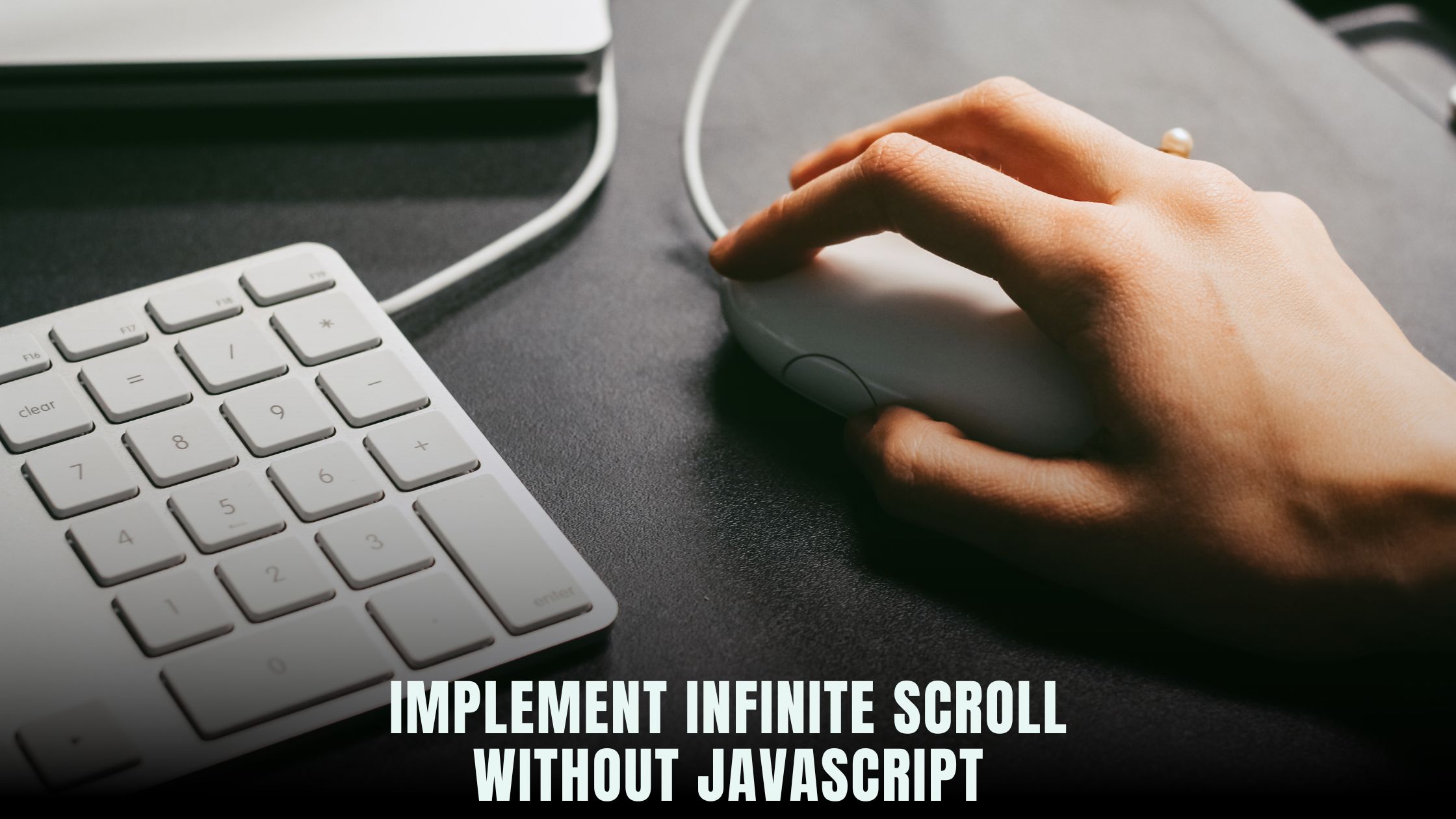
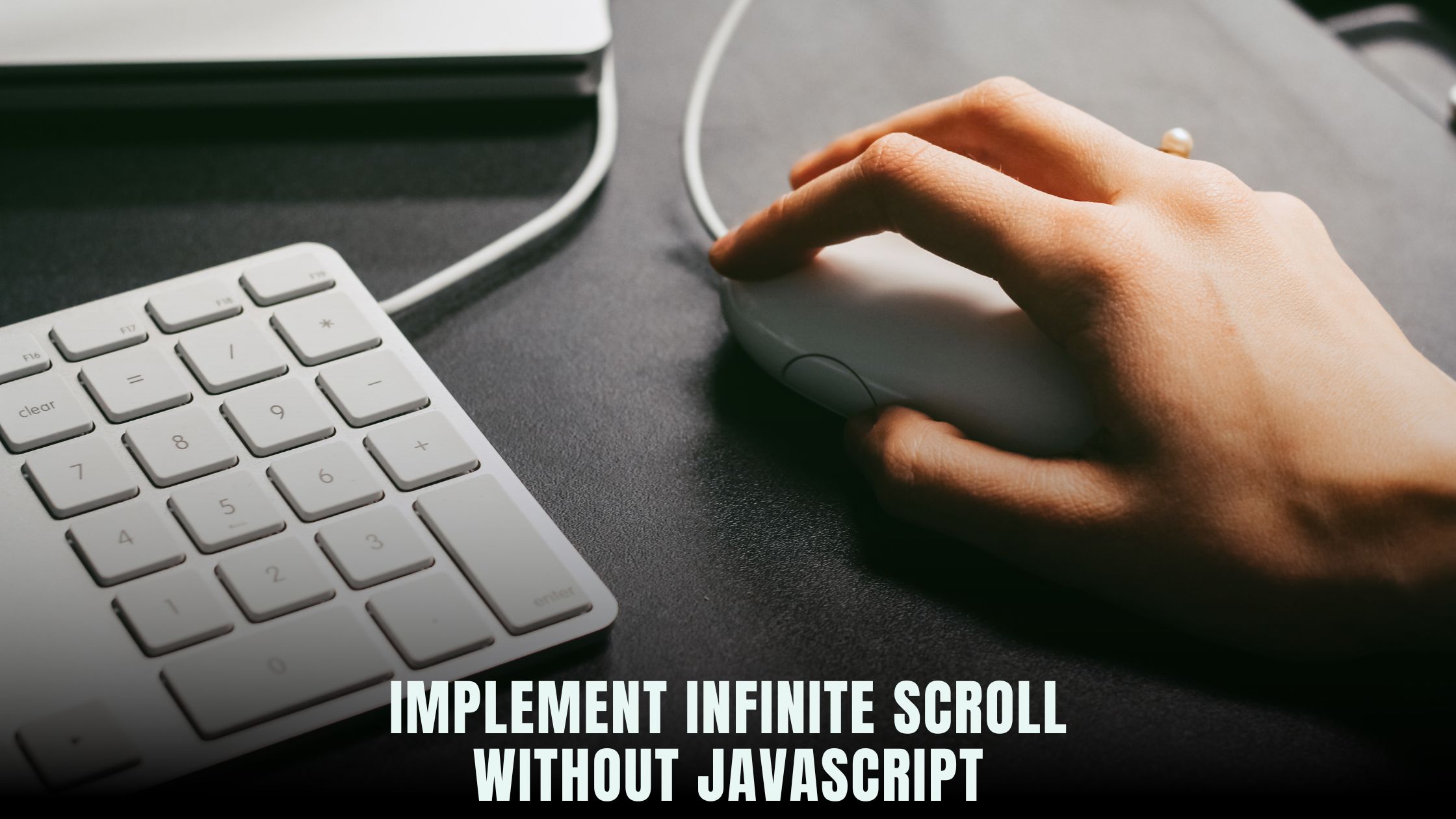
Creating an engaging user experience often involves showing more content as the reader scrolls. Traditional infinite scroll relies on JavaScript to fetch new data and append it to the page. Today, no-code platforms like Hostinger Horizons let you set up server-side pagination and lazy loading in minutes, without writing a single line of JavaScript. If you’re curious about other no-code tools, the Vibe Coding directory highlights builders that excel at data-driven features, and you can compare capabilities on the AI-powered website builders list. By combining server-side techniques with smart caching and image lazy loading, you achieve seamless infinite scroll that loads quickly, stays SEO-friendly, and works even when JavaScript is disabled.
Implementing infinite scroll without JavaScript requires rethinking how pages deliver content. Instead of relying on client-side scripts, the server delivers new “pages” of content behind the scenes. No-code environments like Tempo and Fine AI can scaffold these pagination endpoints automatically. With Hostinger Horizons’ AI chat interface, you describe your data source and scroll behavior, and the platform configures server-side logic, URL structures, and on-scroll triggers in its real-time sandbox. The result is a fluid, continuous experience that reduces load times and stays compatible with search engines.
Why Infinite Scroll Remains Popular
Infinite scroll keeps users engaged by continually presenting fresh content without requiring manual clicks. Social media feeds, image galleries, and news sites all use infinite scroll to encourage deeper browsing. By loading new items as soon as the user reaches the bottom of the page, you remove friction and mimic the natural motion of flipping through pages. This approach can dramatically increase time on site and page views per session.
However, the popularity of infinite scroll comes with trade-offs. Client-side implementations often introduce lag, poor SEO, and accessibility challenges. Users without JavaScript or on slow connections may face blank screens or broken navigation. By moving the scrolling logic to the server, you maintain the advantage of continuous content delivery while ensuring that search engine crawlers and assistive technologies can access each “page” of content through standard links.
Challenges with JavaScript-Based Infinite Scroll
Implementing infinite scroll purely with JavaScript can be straightforward for simple cases, but it quickly grows complex. You need event listeners on scroll positions, AJAX calls to fetch JSON, DOM updates to append elements, and error handling for network issues. As the page gets longer, memory usage climbs, leading to sluggish performance. SEO crawlers may not execute your scripts, resulting in unindexed content. Users with JavaScript disabled or blocked by privacy tools will see only the initial content.
In contrast, server-side approaches generate each content block as a shareable URL or fragment, which crawlers and users can navigate directly. Without JavaScript, the browser requests /page/2, /page/3, and so on, retrieving HTML that you can append or render. No-code platforms reduce the barrier by automatically wiring these endpoints into your site structure, handling URL rewrites, and generating the necessary HTML fragments without manual server configuration.
Server-Side Pagination Explained
Server-side pagination divides your data into discrete pages on the server, each accessible via a unique URL parameter (e.g., ?page=2). When a user scrolls to the bottom, the front end requests the next page. Without JavaScript, you use an <iframe> or HTML include to embed new pages, or leverage streaming responses with progressive enhancement. The key advantage is that each “page” exists independently, making it great for SEO and fallback scenarios.
In a no-code context, you configure pagination rules by specifying data sources, page sizes, and URL patterns. Hostinger Horizons’ AI chat can generate the necessary endpoints with a prompt like “create server-side pagination for blog posts, 10 items per page, starting at /posts?page=1.” The platform builds the logic, generates each HTML page, and links them with rel="next" and rel="prev" tags for SEO. You then choose how to stitch these pages together in the front end to mimic infinite scroll.
Designing Your Data Model for Pagination
Effective pagination starts with a well-structured data model. Your backend must support queries that return slices of data based on page number or cursor indexes. Traditional page-based pagination uses offsets, while cursor-based pagination uses unique record identifiers. Offset pagination is simpler to implement, but cursor pagination scales better for large datasets. Decide which method suits your content volume and query patterns.
No-code platforms abstract this complexity. When setting up your content source—whether it’s a CMS collection, database table, or API—define the pagination method in the UI or via AI chat. Hostinger Horizons can ask “set cursor pagination using post ID for blog listings,” automatically configuring database queries and caching rules. You then receive endpoints like /api/posts?cursor=abc123&limit=10 that deliver JSON or HTML fragments ready for consumption by your infinite scroll mechanism.
Configuring No-Code Pagination Endpoints
After defining your data model, configure endpoints to serve HTML or JSON. No-code environments typically let you map templates to data sources and specify pagination parameters. In Hostinger Horizons, prompt “generate HTML pagination for events calendar, 5 items per page” and the AI creates the required templates, routing logic, and URL rewrites. You can preview each page in the platform’s sandbox and adjust styling or layout via chat commands, such as “change event card to show date, title, and short description.”
For JSON responses, ensure your front-end integration can parse and render fragments. If you plan to use progressive enhancement, serve HTML by default and add minimal JavaScript to fetch and insert new pages. Alternatively, rely entirely on server-rendered HTML includes. This approach maintains accessibility and SEO benefits while offering a near-infinite scroll feel.
Implementing Lazy Loading of Images and Media
Infinite scroll often involves images or video thumbnails. Loading all media at once slows page loads and consumes bandwidth. Lazy loading defers loading off-screen media until it enters the viewport. Native HTML supports loading="lazy" on <img> tags, but for broader compatibility, you can implement the IntersectionObserver API if JavaScript is available. To avoid JS, you use responsive image techniques and server-sent HTML fragments that include loading="lazy", allowing the browser to handle image loading automatically.
Hostinger Horizons automates image optimization and lazy loading. When you upload images or provide URLs, ask the AI “apply lazy loading to all images in blog post fragments,” and the platform adds the appropriate attributes. Horizons also generates WebP or AVIF variants and serves them via its global CDN, ensuring near-instantaneous delivery even as new content is appended during scrolling.
Stitching Pages Together for Infinite Scroll
With pagination endpoints and lazy loading in place, you need to stitch pages seamlessly. The goal is a fluid user experience where the user never perceives a page boundary. Without JavaScript, you can use a hidden <iframe> that loads the next page automatically and injects it below the current content. Alternatively, you can use progressive enhancement: default to pagination links for non-JS users, and add unobtrusive JS that intercepts clicks and replaces them with content insertion.
In no-code builders, you often find preset infinite scroll widgets. Hostinger Horizons lets you enable infinite scroll by prompting “enable infinite scroll widget on blog listing pages,” and it configures the front end to fetch and append pages as the user reaches the bottom. You can adjust the scroll threshold, set spinner icons, and define fallback navigation links for accessibility—all via the AI chat interface.
Ensuring SEO Friendliness and Crawlability
Search engines need to discover and index all your content. Infinite scroll can hinder crawling if pages only exist through JS. Server-side implementations avoid this by exposing each content page via standard URLs. Use rel="next" and rel="prev" in link headers to signal paginated series, and include canonical tags to avoid duplicate content issues.
Hostinger Horizons adds these SEO optimizations automatically when you configure pagination via chat. Prompt “add rel=next and rel=prev tags for blog pages,” and the platform inserts the tags into each page’s <head>. You can preview the generated HTML in the sandbox to verify correct implementation before deploying to production.
Maintaining Accessibility and Usability
Infinite scroll must be accessible to all users, including those using screen readers or keyboard navigation. Offer an “Load More” button as a fallback, so users can trigger new content at their pace. Ensure focus management moves the user’s cursor to the new content appropriately.
No-code platforms enable you to add ARIA attributes and fallback links without manual coding. With Hostinger Horizons, you can prompt “add accessible load more button after each page fragment,” and it configures ARIA roles and keyboard focus scripts. Accessibility reports generated in the sandbox help you catch any issues before launch.
Performance Optimization and Caching
Continuous scrolling can strain servers if each request is processed freshly. Implement server-side caching or CDN-level caching for paginated endpoints. Cache rules might expire every few minutes or on content updates to ensure freshness without sacrificing speed.
Hostinger Horizons handles caching behind the scenes. When you set up pagination, ask “enable CDN caching for pagination endpoints with 5-minute expiration,” and the platform applies appropriate headers and purges caches when content changes. This approach offloads heavy traffic to the CDN, ensuring your infinite scroll remains smooth even under load.
Monitoring User Engagement and Metrics
Tracking how users interact with infinite scroll reveals where they stop scrolling or which items attract clicks. Integrate analytics tools—Google Analytics, Hotjar, or proprietary dashboards—to capture scroll depth, item clicks, and conversion events.
Hostinger Horizons simplifies analytics integration: prompt “track scroll depth events and item click conversions,” and the AI inserts the tracking snippets into your prototype. You can monitor engagement in real time and refine your scroll thresholds, item load counts, or content ordering based on the data.
Advanced Techniques: Pre-Fetching Content
To further smooth the experience, pre-fetch the next page before the user hits the bottom. This technique hides network latency by loading content in the background. Without JavaScript, you can use <link rel="preload"> tags or leverage HTTP/2 server push to send the next page proactively.
In AI-driven no-code platforms, define pre-fetch rules via chat: “preload page?page=3 when user reaches 75% scroll depth,” and Hostinger Horizons sets server push headers or injects preload links automatically. This optimization makes your infinite scroll feel truly seamless.
Putting It All Together: Real-World Use Cases
News sites, e-commerce catalogs, and social feeds benefit from infinite scroll without sacrificing accessibility or SEO. For a blog archive, server-side pagination maintains search visibility while offering an uninterrupted reading flow. An online store can showcase products in a gallery that loads more items on demand, with lazy loading ensuring fast image delivery. In each case, the principles of pagination, lazy loading, and analytics remain the same.
Hostinger Horizons provides templates for these use cases. You might instruct “build product gallery with infinite scroll, 20 items per load, quick view modal,” and preview it instantly in the sandbox. The AI builds the layout, handles image optimization, and integrates the scroll logic in minutes.
Hostinger Horizons: The No-Code Infinite Scroll Powerhouse
Hostinger Horizons brings AI-driven prototyping, hosting, and pagination under one roof. By describing your infinite scroll requirements in plain language, you generate server-side pagination, lazy-loading images, accessibility fallbacks, and analytics integration without coding. Horizons bundles domain management, SSL, and global CDN delivery, ensuring fast, reliable performance for your scrolling pages. With 24/7 expert support, automated SEO optimizations, and multi-language capabilities, solopreneurs and small teams can deploy advanced features with confidence and zero technical debt.
Charting Your Next Steps for Server-Side Infinite Scroll
Implementing infinite scroll without JavaScript is not only feasible but straightforward with the right tools. By combining server-side pagination, lazy loading, SEO best practices, and analytics tracking, you offer a user-friendly, high-performance experience. No-code platforms—especially Hostinger Horizons—enable rapid prototyping and deployment, letting you focus on content and design rather than infrastructure. Start by mapping your data model, configure pagination endpoints, and preview your scroll in a real-time sandbox. Then, monitor engagement, iterate based on metrics, and scale confidently using AI-driven updates. Your site visitors will enjoy smooth, continuous browsing, and you’ll benefit from improved SEO, accessibility, and performance.
Relevant Links
- Hostinger Horizons
- Lovable AI
- Bolt
- Tempo
- V0
- Lazy AI
- Fine AI
- Windsurf
- Cursor
- Vibe Coding Directory
- AI-Powered Website Builders








