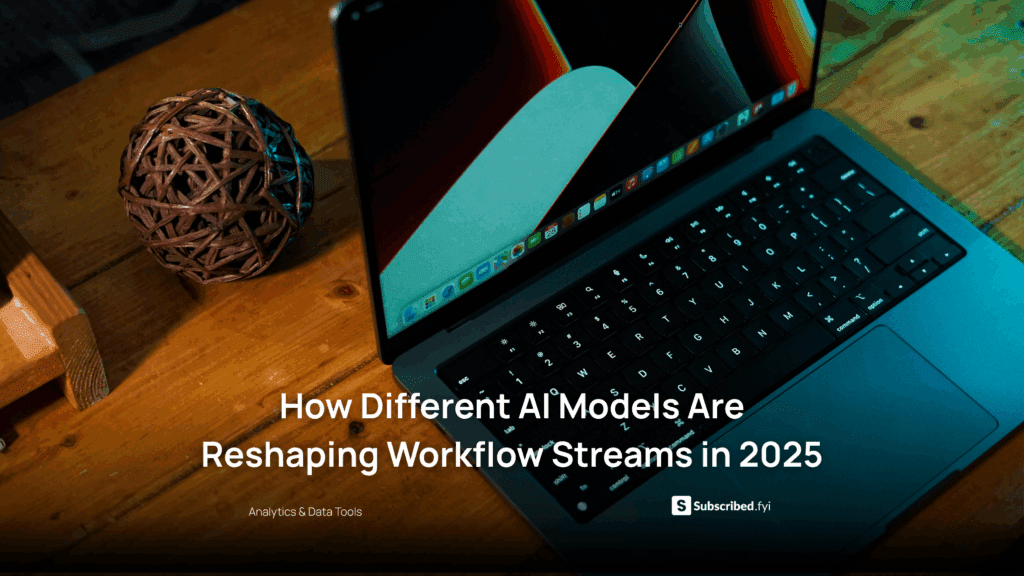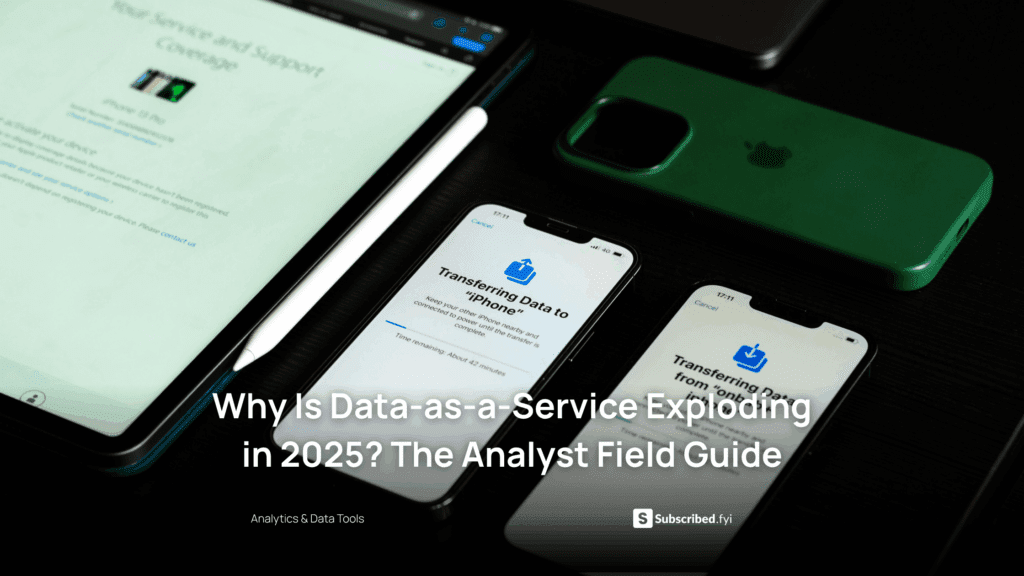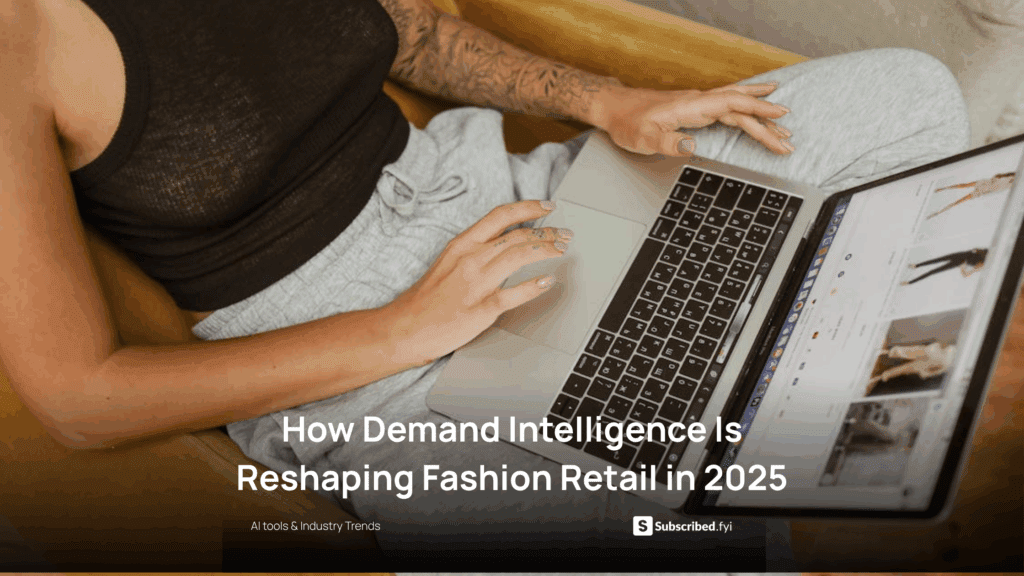Does Hostinger Horizons Have a Plugin Ecosystem?
- WebOps Platforms Bug Tracking & Feedback Software Web Development & Design Website Builder
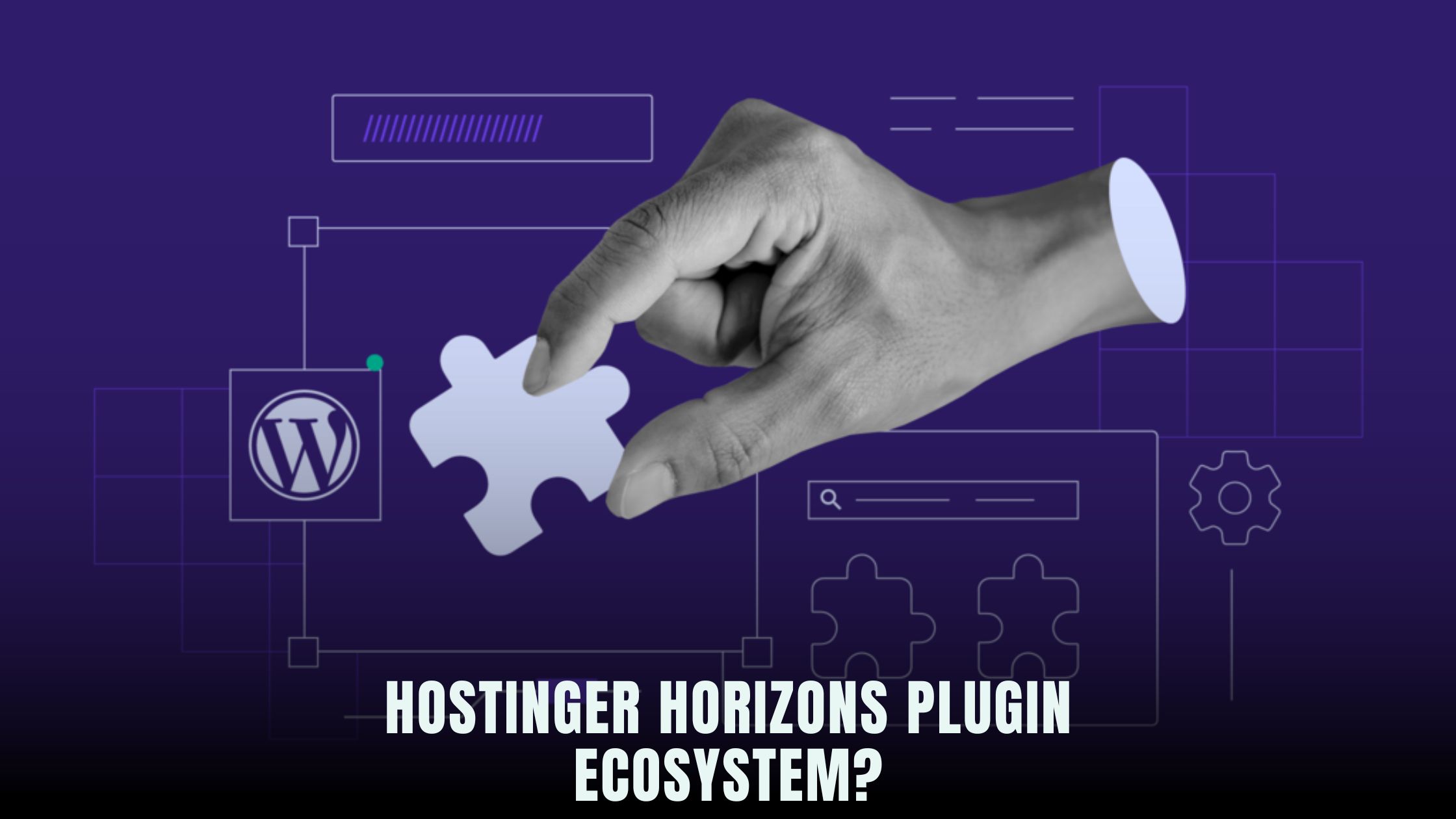
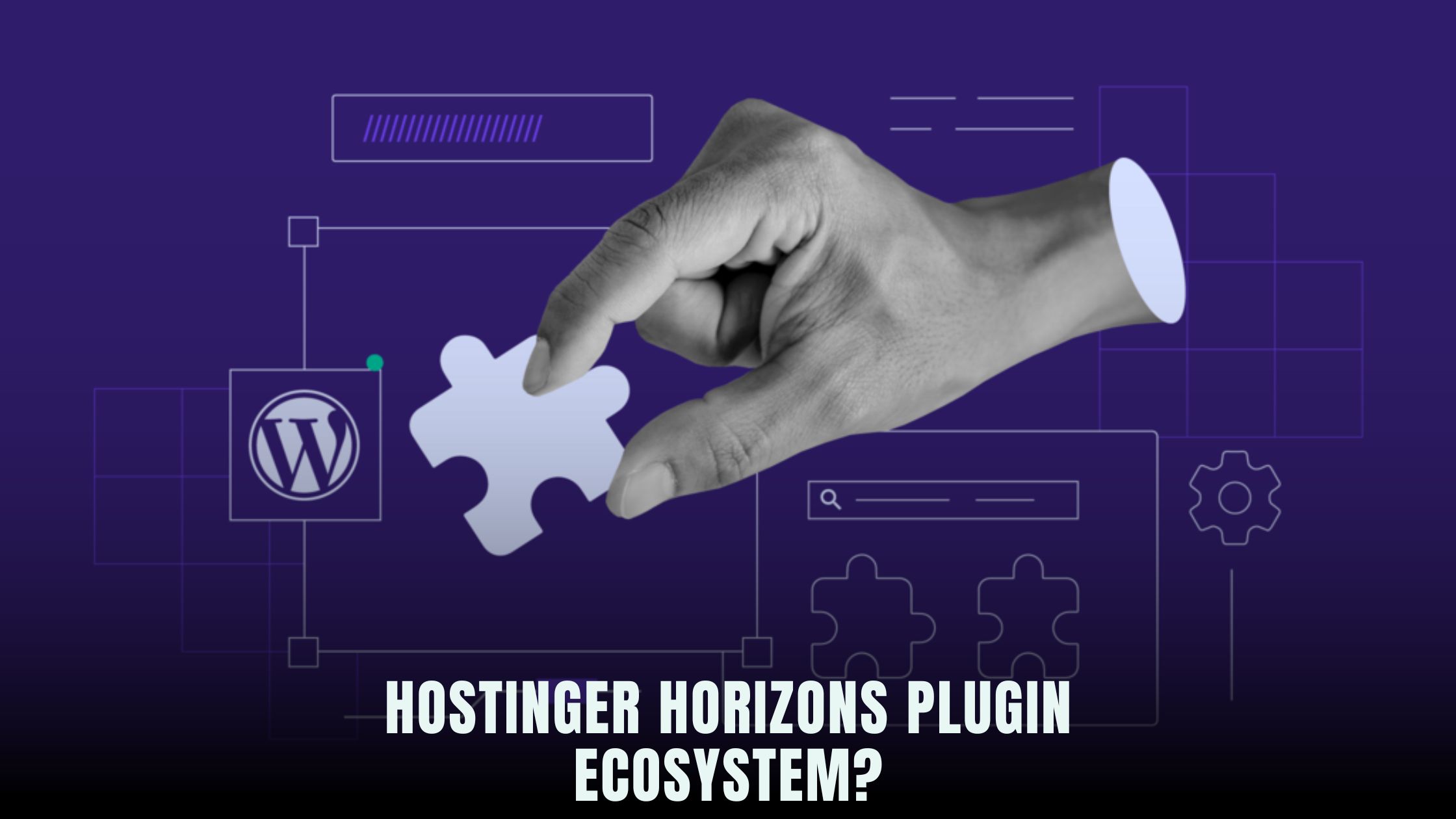
No-code platforms thrive on flexibility, and plugins extend that flexibility by adding new features without custom code. If you’ve explored options in the Vibe Coding directory or compared builders on the AI-powered website builders list, you know how critical a vibrant plugin marketplace can be. Hostinger Horizons combines an AI chat interface with seamless hosting, domains, and expert support. You can ask the AI to “add a custom form plugin” or “install Google Analytics” and watch your site expand instantly.
Beyond simple modules, Hostinger Horizons supports community contributions and first-party extensions that enhance core functionality. Whether you need extra design components from Lovable AI or performance tools from Bolt, Horizons’ plugin ecosystem is growing. You get everything in one plan—hosting, SSL, 24/7 support—so installing an extension through chat commands feels as natural as writing an email.
Understanding Plugin Ecosystems in No-Code Platforms
A plugin ecosystem is a collection of reusable add-ons that extend a platform’s core features. In traditional software, plugins might be code libraries or modules you download and install. No-code builders translate this into visual components or AI prompts. Plugins can add e-commerce checkout flows, analytics dashboards, or social media feeds with minimal setup. By tapping into a plugin marketplace, non-technical users gain access to functionality that would otherwise require custom development.
No-code platforms that foster strong ecosystems benefit from higher adoption rates. Developers and designers contribute plugins, and users can share feedback and ratings. This community-driven approach accelerates innovation. Hostinger Horizons’ AI-driven plugin manager lets you search for extensions by keyword, preview them in a sandbox, and install them with one click. You avoid juggling separate accounts or APIs, since each plugin installs directly into your Horizons project.
What Makes a Robust Plugin Ecosystem
A healthy plugin ecosystem has three pillars: variety, quality, and support. Variety means covering categories like marketing, analytics, e-commerce, forms, and SEO. Quality emerges from clear documentation, regular updates, and user reviews. Support comes from both the platform team and the community, ensuring plugins remain compatible and secure. Hostinger Horizons meets these criteria by curating first-party modules, enabling community submissions, and providing expert guidance through its 24/7 support channels.
Current State of Hostinger Horizons Extensions
Hostinger Horizons launched with a foundational set of modules—user authentication, form builders, and basic analytics. Since then, its plugin marketplace has expanded to include third-party integrations like Mailchimp, Stripe payments, and Discord webhooks. You interact with plugins via the AI chat: simply ask “add Stripe checkout plugin” and Horizons installs the extension, configures API keys, and sets up example pages.
The official marketplace lives within the Horizons dashboard, organized by category. Each plugin has a description, installation instructions, and a live demo link. You can also explore community-built extensions in a separate tab. Many contributors share specialized tools—from appointment schedulers to custom data visualizers built with Windsurf. This growing catalog ensures you find solutions for most common app requirements.
First-Party vs. Community Plugins
First-party plugins are developed by the Horizons team and receive priority support and updates. Community plugins come from independent developers who submit their extensions for review. Hostinger Horizons vets each submission to ensure security and compatibility. Once approved, plugins gain visibility in the marketplace, and authors earn recognition. This model balances reliability with innovation, giving you confidence in core modules while encouraging creative niche solutions.
How to Discover and Install Extensions on Hostinger Horizons
Finding the right plugin begins with the search interface in the Horizons dashboard. You can filter by category—design, analytics, e-commerce—or search by keywords like “social share” or “lead capture.” For example, to add a newsletter signup form, you search “email capture,” preview the plugin, then click “Install” in the AI prompt. Horizons automatically adds the necessary code snippets, styles, and configuration panels.
Installation happens in seconds. The AI chat confirms each step: it asks for API keys if needed and suggests default settings. You can modify these settings via a graphical form in the dashboard or by following AI prompts like “change form color to match brand.” Once installed, plugins appear as building blocks in your page editor, ready to drag onto any page.
Managing Installed Extensions
Installed plugins show up in a management section where you can update, disable, or uninstall them. Hostinger Horizons tracks version history, so you can roll back to earlier plugin versions if an update causes issues. The platform also alerts you when new updates are available and highlights security patches. A quick chat command—“show pending plugin updates”—lists all extensions needing attention, helping you keep your ecosystem healthy.
Popular Plugin Categories for No-Code Apps
Analytics and SEO Tools
Monitoring traffic and optimizing for search engines are cornerstones of digital success. Analytics plugins connect your site to Google Analytics or privacy-focused alternatives like Plausible. SEO modules generate sitemaps, meta tags, and structured data. In Horizons, ask “add SEO optimizer plugin” to install a feature that analyzes your pages and suggests improvements.
E-Commerce and Payments
Selling products or subscriptions often requires shopping carts, product pages, and payment gateways. Hostinger Horizons includes first-party e-commerce plugins for Stripe and PayPal. You can also install community-built extensions for digital downloads or membership access. Use prompts like “create shop page with product grid and checkout flow” to scaffold a complete store.
Forms and Lead Generation
Collecting user data with forms is vital for marketing and feedback. Beyond the core form builder, you can add plugins for multi-step surveys, file uploads, or conditional branching. Community plugins include integrations with Typeform, Airtable, and Slack. In the AI console, simply say “install multi-step survey plugin” and configure follow-up email automations.
Marketing Automation and CRM
For advanced workflows, marketing automation plugins connect to services like ActiveCampaign or HubSpot. You map form submissions to CRM contacts and set up drip campaigns. In Horizons, prompt “integrate HubSpot CRM plugin and map form fields to contact properties” to automate lead nurturing without writing webhook code.
Roadmap for Future Plugin Developments
Hostinger Horizons maintains an open roadmap for plugin ecosystem growth. Upcoming features include a public API for custom plugin submissions, a community voting system to highlight popular extensions, and sandboxed plugin development environments for safe testing. You can view the roadmap in the platform’s developer section and comment on prioritization. Horizon’s commitment to community-driven enhancements means your feedback directly shapes the evolution of the marketplace.
How to Contribute Your Own Plugin
If you’ve built a useful module—say a custom charting library or an integration with a niche API—you can submit it to the Horizons marketplace. Register as a contributor in the dashboard, package your plugin following the provided template, and upload it for review. The AI assistant checks for compatibility issues and guides you through metadata entry: name, description, tags, and demo links. Approved plugins appear in the community tab, where users can discover and install them.
Best Practices for Managing Extensions
Relying on plugins requires disciplined management. Always review plugin permissions—ensure extensions only access the data they require. Enable automatic updates for security-critical plugins, and schedule maintenance windows for major upgrades. Document your installed plugins and their versions so your team knows what powers your app. Hostinger Horizons’ plugin manager offers tagging and notes, allowing you to annotate each extension’s purpose and configuration details.
Security and Performance Considerations
Third-party plugins can introduce vulnerabilities or performance hits. Limit your ecosystem to trusted sources and first-party modules where possible. Run performance audits after installing new plugins; Horizon’s AI chat can “analyze page load time impact of plugin X” and suggest optimizations like lazy loading or code splitting. Keep an eye on error logs and user feedback to catch compatibility issues early.
Comparing Horizons’ Ecosystem to Other Builders
When you compare Hostinger Horizons to other no-code platforms, its tightly integrated ecosystem stands out. Builders like Webflow and Bubble have plugin marketplaces, but often require manual API keys and separate vendor accounts. Horizons embeds plugin management within the AI console and handles hosting and security configurations automatically. The result is a unified experience: you search, install, configure, and update plugins without context switching or external dashboards.
Unlocking Growth with a Plugin Ecosystem
A robust plugin ecosystem fuels rapid innovation. By mixing and matching extensions, you can prototype new features, run A/B tests, and scale your app faster than custom coding cycles allow. Hostinger Horizons empowers you to experiment with different modules—drop in social login, swap analytics providers, or test new UI components—without the traditional barriers of software development. This agility lets you respond to market feedback and pivot your product strategy seamlessly.
How Hostinger Horizons Elevates Plugin Management
Hostinger Horizons combines an AI-driven chat interface, sandboxed plugin testing, and managed hosting into one platform. You describe the plugin you need in natural language, and the AI configures it end to end: code injection, API key setup, and initial configuration. With over 80 language supports, image and sketch uploads, and built-in 24/7 expert support, Horizons removes friction from extending your app. You save up to 90% on development time and third-party integration overhead, giving you more time to focus on building features that delight users.
By integrating plugin installation, updates, security, and performance checks within a single environment, Hostinger Horizons redefines what a no-code ecosystem can be. You no longer juggle multiple dashboards or wrestling with external APIs. Instead, you run your entire plugin marketplace from the AI console—search, preview, install, and manage—all in one place.
Embracing a Future of Endless Extensions
Does Hostinger Horizons have a plugin ecosystem? Absolutely. From built-in modules to community-created extensions, the marketplace continues to grow. As no-code adoption rises, the Horizons ecosystem evolves in lockstep, offering new capabilities for commerce, marketing, analytics, and more. Whether you’re a solopreneur testing a side project or a startup scaling a full-featured web app, Horizons’ plugin ecosystem delivers the tools you need to innovate quickly and reliably.
In a digital world where speed and adaptability define success, having a flexible plugin marketplace is a game changer. Hostinger Horizons not only provides the core building blocks but also a thriving community and an AI-powered engine to unlock new possibilities at a moment’s notice. Start exploring the ecosystem today, install the extensions your app needs, and watch your product grow without limits.
Relevant Links
- Hostinger Horizons
- Lovable AI
- Bolt
- Tempo
- V0
- Lazy AI
- Fine AI
- Windsurf
- Cursor
- Vibe Coding Directory
- AI-Powered Website Builders